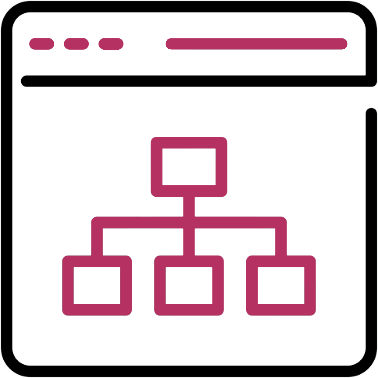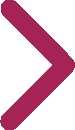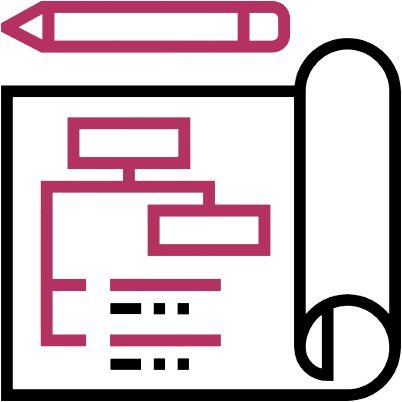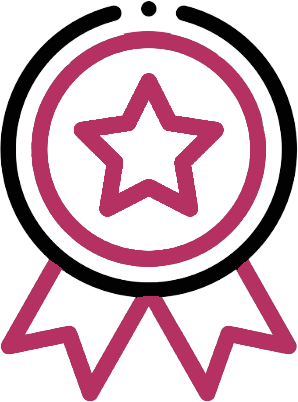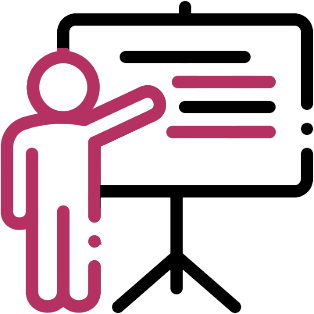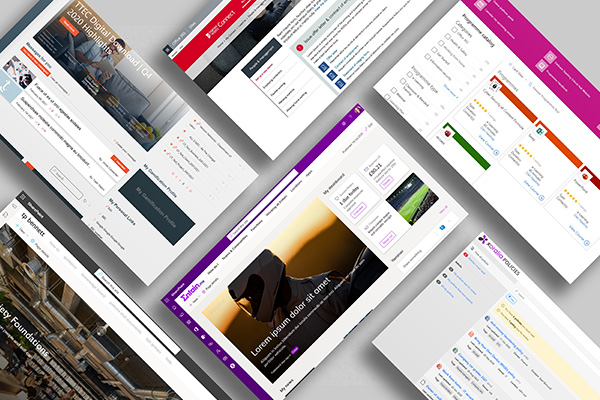SharePoint intranet.
SharePoint remains an excellent platform for delivering high impact intranets and digital workplace solutions to increase engagement, facilitate collaboration, drive efficiency, minimise risk and improve productivity.

SharePoint is a web-based collaboration, content management and document management platform produced by Microsoft.
It incorporates a wide range of features that enables seamless collaboration and unity across an organisation, and is a vital tool for the rapidly growing number of businesses that are transitioning to a hybrid workforce model.
SharePoint remains the most popular base technology for corporate intranets, and provides key capabilities such as: content referencing, document sharing, collaboration, knowledge management, forms & workflow, employee engagement, search and more.

SharePoint offers a wide variety of options and tools that enable businesses to create an intranet tailored to their specific needs, while being cost effective with the chosen features.
It allows organisations to build up their intranet structure consisting of different pages, web parts, widgets and components.
Here are some of the key feature options your organisation can enjoy with a SharePoint intranet:
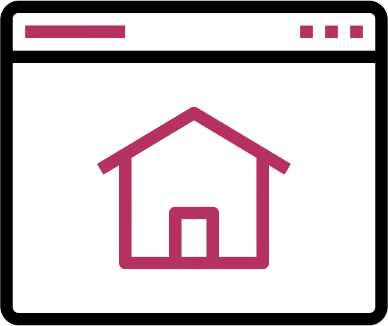
Homepage
Like all intranets, SharePoint intranet homepages tend to bring together a wide variety of different web parts, but often include a hero area where major news stories can be presented. It can also include: targeted news feeds, quick links to major applications, and act as a launching pad for promotional items.
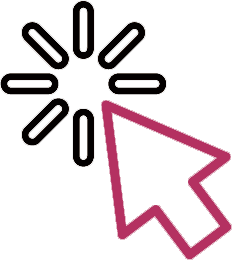
Navigation
SharePoint out-of-the-box supports all the elements you need to implement a global navigation with a megamenu, which can help employees reach the sites and pages they need. Note that the navigation can be targeted to different groups, although there is a limit on the number you can implement.
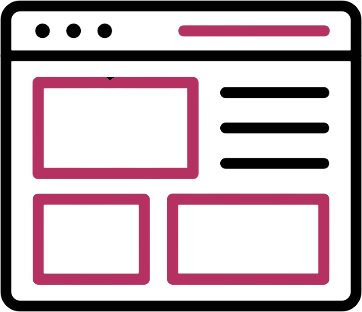
Teams site
A team site is another templated SharePoint site provided by Microsoft, but this time focused on collaboration. A SharePoint intranet could include team sites, although these tend to be less common that communication sites within the intranet estate.
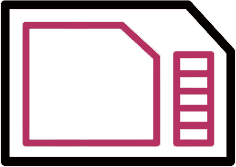
Communication site template
A communication site is a popular SharePoint site template provided by Microsoft that comes with a standard layout and set of web parts that can be easily configured as a departmental or group information and reference site. In practice, many SharePoint intranets include multiple communication sites.

Policy & procedure library
A popular feature of a SharePoint intranet is the ability to centralise policies and procedures, providing an essential reference point for employees. Simple policy and procedure storage and management can be attained with SharePoint libraries, however, a more robust and complete solution can be achieved using Xoralia policy software.
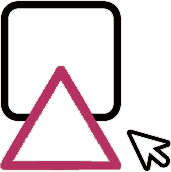
Personalisation and targeting
A major “must have” element of any SharePoint intranet is personalisation and content targeting, particularly in a global or complex organisation with a diverse workforce. This allows employees to access different content and experiences based on their Active Directory (AD) profile reflecting their location, division, role, region, level of hierarchy and more.
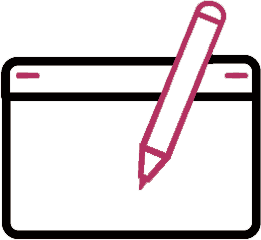
Reference pages
Intranets can be an important reference point for employees, enabling them to find key information and documents, refer to specific areas, and get things done easily and promptly. A SharePoint intranet is likely to be a set of sites, each of which might contain pages of usual reference information.
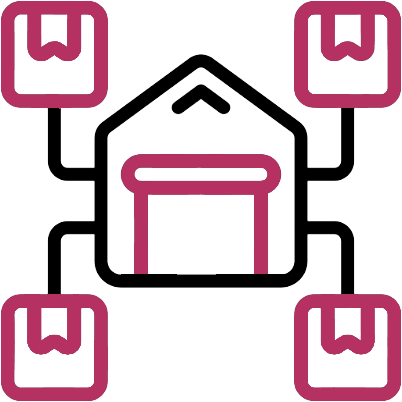
Hub sites
Hub sites are communication sites that have been configured so that other communication sites sit in a hierarchy below them and inherit certain features by default, for example: with news rolling-up. A home site is a communication site that equates to an overall intranet homepage and sets standards for other sites on the intranet.
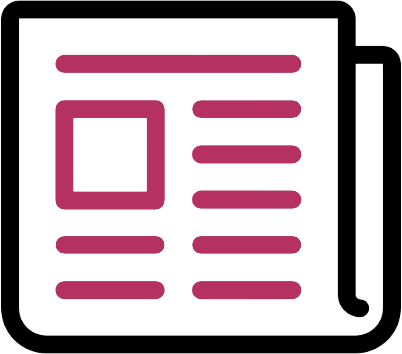
News
SharePoint intranets can be used for news with an attractive template, however, if you are using an in-a-box product you’ll tend to have even more options for news. News can be personalised, have approval workflow attached, and also roll-up to aggregate on the homepage across several different sites, depending on how you’ve set your SharePoint site up.

Forms, workflow and automation
Embedding forms and adding different workflows means your SharePoint intranet can be used to improve processes. You can create simple processes or more complex workflows using Microsoft Forms and Power Automate integrated with SharePoint. More complex automation involving the intranet can also be used with other parts of Microsoft’s Power Platform.

SharePoint lists
Lists are a unique SharePoint feature which allow data to be stored in a table, but then displayed and managed in various different ways which drives value. Lists can be used to power information displayed on an intranet that is frequently updated. This may include a central directory of apps for example, but can also be used as part of workflows involving information that needs to be updated on other systems.
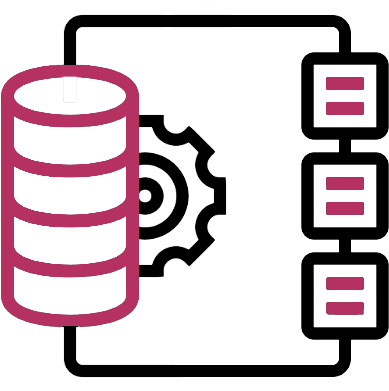
Integrations
Most SharePoint intranets will feature integrations with other digital workplace apps to help employees get things done, and also to create a more coherent and consistent overall digital employee experience. Some other 365 tools like Yammer have their own dedicated web part, while SharePoint comes with a library of out-of-the-box connectors to other popular non-Microsoft technologies like ServiceNow.

Document library
Document libraries are a key strength of SharePoint and come with all the necessary features such as version control. You can add document libraries at both the overall intranet and the site level.
Search
Your SharePoint intranet will leverage Microsoft’s search capabilities to create a helpful site search that can cover intranet content and more.

Find out more about our SharePoint intranet services.
A SharePoint intranet brings together the entire hybrid workforce regardless of whether they're office-based, remote or frontline workers.

SharePoint has always been a robust and powerful platform that not only offers a plethora of features and functionalities, but also has the capability to integrate with other systems, making it a truly unifying asset for any organisation.
SharePoint allows you to collaborate and communicate effortlessly and securely with team members wherever their location and whatever device they may use.

Lower costs.
SharePoint is often already covered by an organisation’s subscription to Office 365 or Microsoft 365, or in their general enterprise agreement with Microsoft. This means that for many organisations there are no licensing costs associated with using SharePoint for their intranet; this is attractive for many IT functions, although it is likely there will be other costs to factor in. The total cost of ownership always needs to be considered.

Integration with other Office 365 and Microsoft tools.
Most organisations investing in Office 365 and the Microsoft stack will centre their digital workplace around the use of these tools. SharePoint integrates seamlessly with the Microsoft suite of tools, so it means you can place a SharePoint intranet right at the centre of your digital workplace. For example, you can integrate Yammer into SharePoint intranet pages, access your SharePoint intranet from Microsoft Teams, and more. You can even start to integrate parts of the new Microsoft Viva suite of tools into your intranet.

Flexible and scalable.
SharePoint is a highly flexible and scalable platform that can meet the needs of organisations of any size, from small businesses through to global brands, and across multiple industries. It is also extremely flexible so you can build the intranet in accordance with the needs of your employees, whether that be: comms focused, engagement-focused, more about getting things done through referencing content, or more wrapped around transactions, integrations and processes.

A wide range of essential features.
SharePoint has a huge range of capabilities and features that deliver the core capabilities of a modern intranet. Some of these features are powered by native SharePoint, but sometimes they work in conjunction with other Microsoft tools or software.
Microsoft SharePoint was first introduced in 2001 as a simple document management and storage system. Since then, it has evolved into a vastly comprehensive platform.
Every new version of SharePoint that is released, includes new and more advanced features and capabilities that further improves upon the functionality for communication and collaboration, and provides technology developments for automating business processes and operations.
There are a number of SharePoint editions which vary in feature sets and prices. Here are some of the different options to consider:
SharePoint comes in both modern and classic editions. However, most intranets built in recent years, are developed using modern SharePoint. If you have an existing SharePoint intranet and it's quite old (and especially if it is on-premises) it may be on classic. While classic SharePoint has more flexibility to build custom developments, in our view the advantages of modern far outweigh any advantages.
A key choice is whether to go with SharePoint Online hosted on Microsoft Azure and bundled in with Office 365 and Microsoft 365 subscriptions, or whether you need to go with an on-premises version (SharePoint 2019). The decision to go with the latter is usually risk-driven, for example: for compliance, regulatory and risk management reasons some organisations in sectors like financial services need to be on-premises. SharePoint Online enjoys the advantages of a cloud-platform including easier management, access from anywhere, greater scalability, reduced costs and more.
In practice the key decision that most intranet teams make is whether to go with native SharePoint straight out of the box, or whether to invest in additional intranet software that provides a layer on top. Because of the reduction in costs and not having to manage another platform, many teams prefer to go with native SharePoint. However, there are some gaps in functionality and features, and an in-a-box product can add value in multiple ways. For example, some solutions help internal communications and content publishing in highly complex organisations with a diverse workforce, where highly granular personalisation and content publishing needs to be in place.
Adding additional apps to your SharePoint intranet.
As well as in-a-box intranet software, there is a plethora of additional apps that can be integrated into your SharePoint intranet to deliver specific features, and add value. For example, we created the Xoralia app to provide world-class policy and procedure libraries that can be integrated right into your SharePoint intranet.
Customisation of your SharePoint intranet.
Customisation can be extremely valuable in completing gaps in SharePoint and delivering high value capabilities that are specific to the individual needs of a business. It can also enable organisations to create environments that are on-brand.
Accessed via Teams or just the browser.
Many digital workplaces now centre around Microsoft Teams as the entry point into numerous services. It is possible to integrate a SharePoint intranet into the Teams experience using Microsoft Viva Connections, however, this can impact aspects of how you structure your SharePoint intranet.
Our SharePoint intranet build services provide organisations with fast installation and advanced features and functionality.
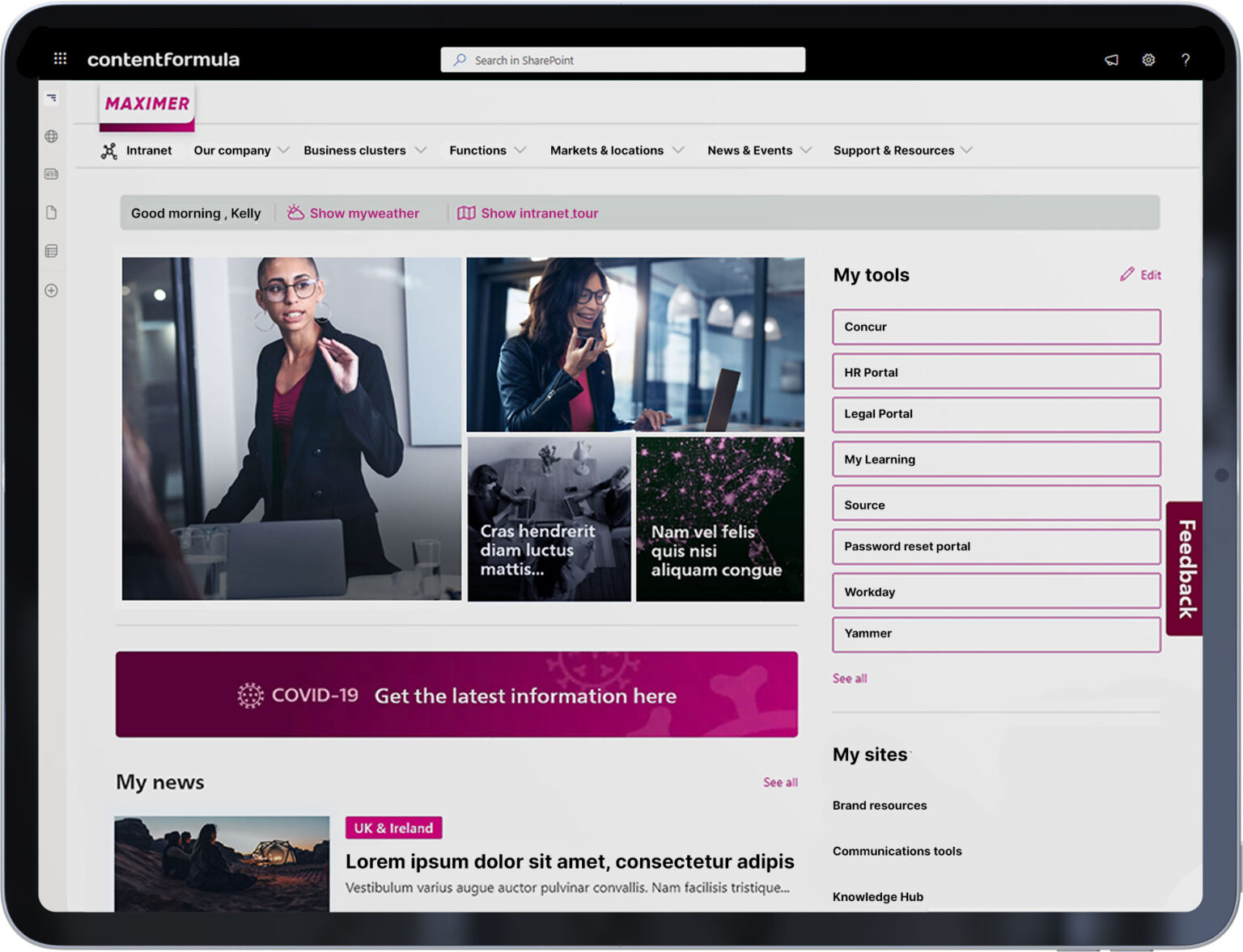

At Content Formula we are Microsoft SharePoint specialists with experience in developing both bespoke and off-the-shelf intranet solutions, as well as custom built SharePoint applications and integrations for clients across multiple sectors to help improve their internal communications, employee engagement and collaboration.
Our tried and tested agile methodology ensures that we completely understand your business environment and objectives before designing and deploying a SharePoint intranet or application that meets your requirements perfectly.
We provide a flexible approach to meet your individual business needs. Whether you have only one IT resource or a fully functional IT team, Content Formula’ managed service offering can tailor an approach to suit your business.
Product options
 Essential |
 Value |
 Enhanced |
|
| Requirements workshop |  |
 |
|
| Information Architecture planning |  |
 |
|
| Content planning |  |
||
| Configuration and setup: |  |
 |
 |
| • Requirements workshop |  |
 |
 |
| • Policy library |  |
 |
 |
| • Department pages |  |
 |
 |
| • Out Company pages |  |
 |
 |
| • Quick links |  |
 |
 |
| Training |  |
 |
 |
| Launch support |  |
 |
|
| Hypercare |  |
Looking for more? We have lots of options available to upgrade our service.
If any of the below look interesting, then please mention them in your enquiry.
Launch support
Analytics
Hypercare
Workflow
Governance framework
Adoption package
Intranet manager coaching
Training library
World clocks
Ongoing support
Simplify Policy Management
Promotional materials
AI Assistant (Bot)
Collaboration sites
Knowledge base
MS Teams toolkit



 SharePoint Products
SharePoint Products