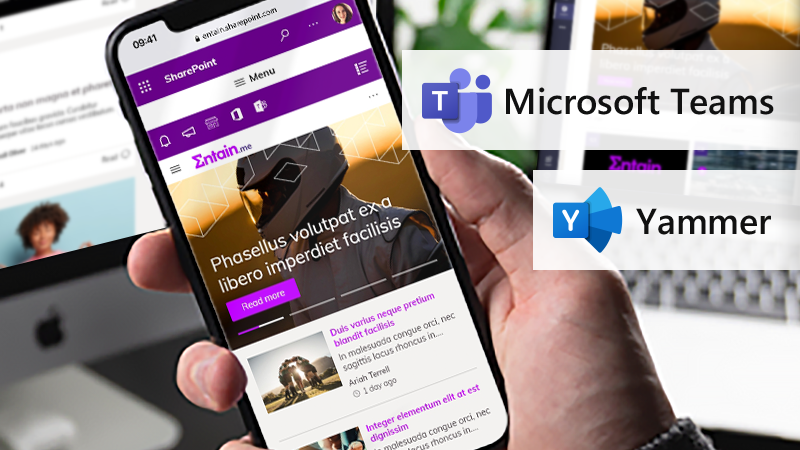Webinar: Reaching a hybrid work force with an employee app
During this webinar we looked at how to effectively bridge the gap in your companies Microsoft 365 communication system by using an employee app to reach frontline and external users, keeping the entire work force connected, engaged and productive.



 SharePoint Products
SharePoint Products