Video case study: Xcapital
Automating a process to track acquisitions using Microsoft Teams and SharePoint Online
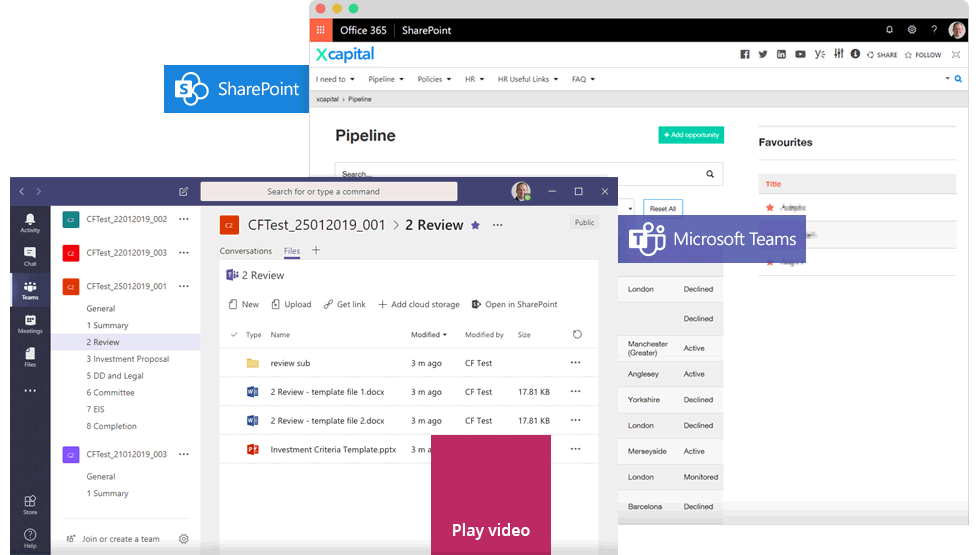
Managing an opportunity pipeline of target acquisitions in Office 365
Xcapital is a UK-based private equity house, providing specialist funding options for ambitious businesses.
With a strong entrepreneurial background, the Manchester-based company needs to constantly identify target acquisitions and perform thorough research before investing.
When considering which companies to invest in, staff must follow a strict due diligence and assessment process that ensures crystal clear decision-making, minimises risk and meets regulatory requirements.
However, the process for carrying out these critical steps was highly inefficient. Staff were primarily using email and the file network resulting in wasted time, incomplete steps and higher risks. It was also difficult to track the progress of each target and get an overview of the entire opportunity pipeline.
Video case study
Delivering automation for a critical process
Xcapital asked Content Formula to create a digital workplace application that could automate the process, ensure staff follow correct procedures and deliver powerful reporting capabilities.
We carried out a discovery period with interviews and workshops to fully understand how employees work and the detail around each stage of the process. Working in close partnership with Xcapital, we defined requirements and started to build a solution.
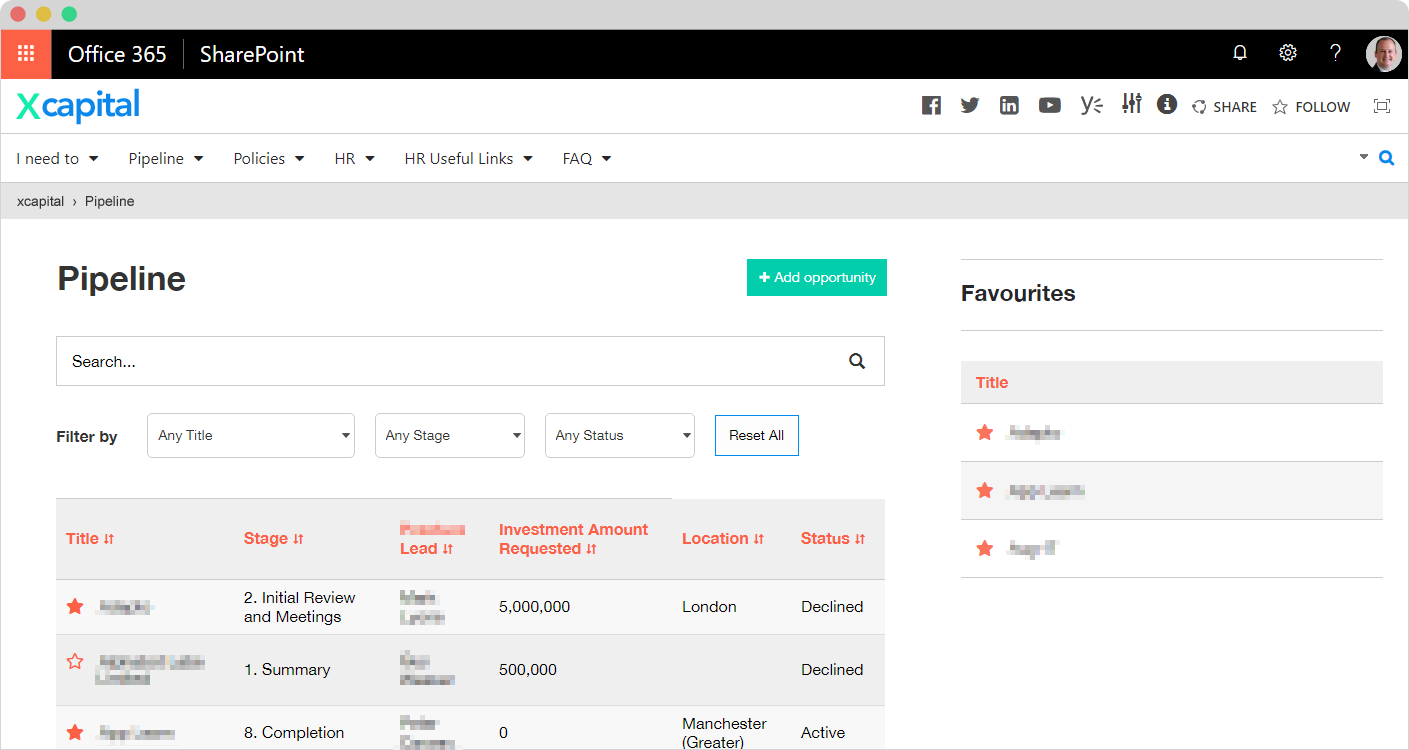
Leveraging the power of Microsoft Teams and SharePoint Online
We used the power of Office 365 with Microsoft Teams and SharePoint Online to build a new solution to automate the eight steps of the process.
A custom SharePoint Online page displays key data about each target acquisition, including the stage at which the opportunity is at. Seamlessly integrated with the company’s Wizdom-based intranet, users feel they are accessing one system. Employees can see details of those opportunities they are entitled to see.
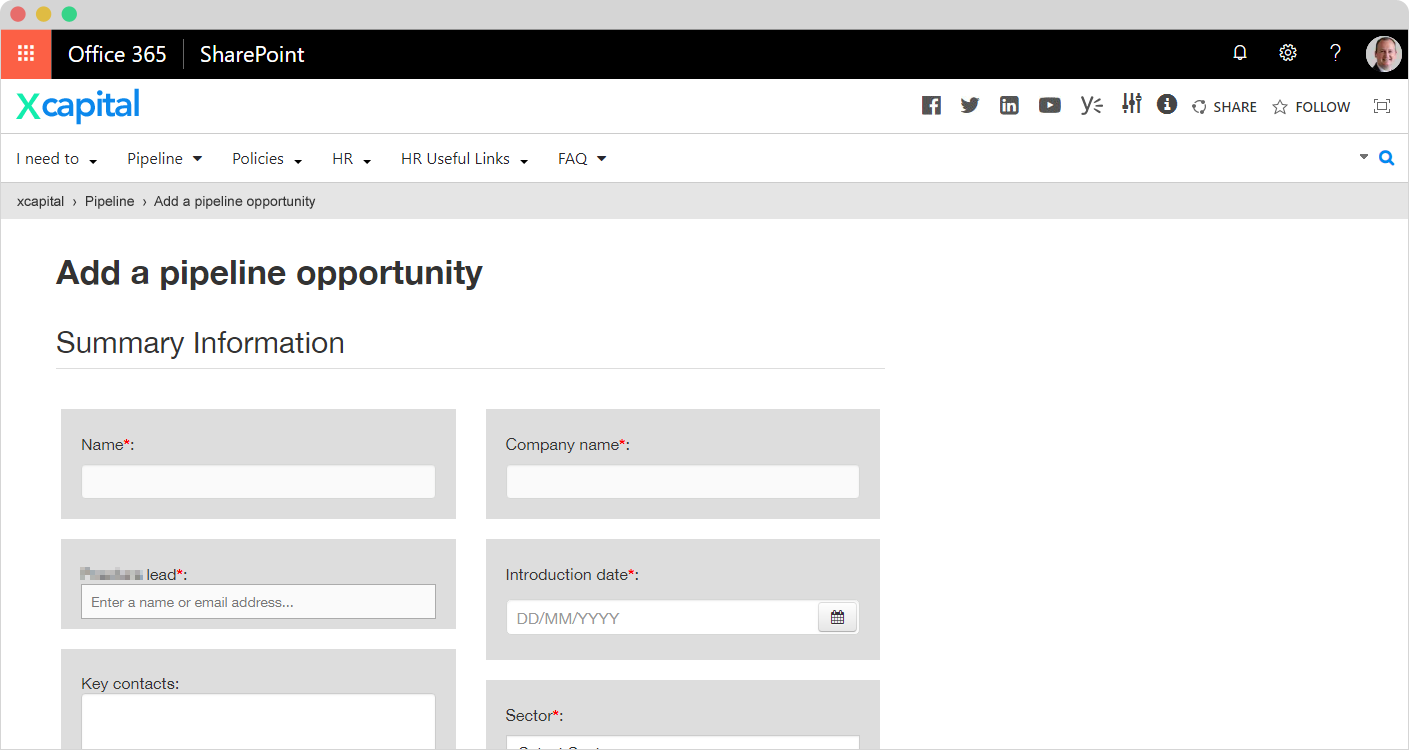
Workflow using Microsoft Teams ensures the accurate completion of each step
Critical documents are stored within Microsoft Teams. When an opportunity is created, the workflow automatically provisions a Microsoft Teams space with a channel for the first stage of the research process. This channel contains documents that staff must complete.
When ready to pass onto the next stage of the process, the solution checks to makes sure all necessary documentation has been completed. Another channel within the Teams space is then automatically provisioned, this process repeating for each stage. Within Teams staff use discussion threads to record comments and ask questions.
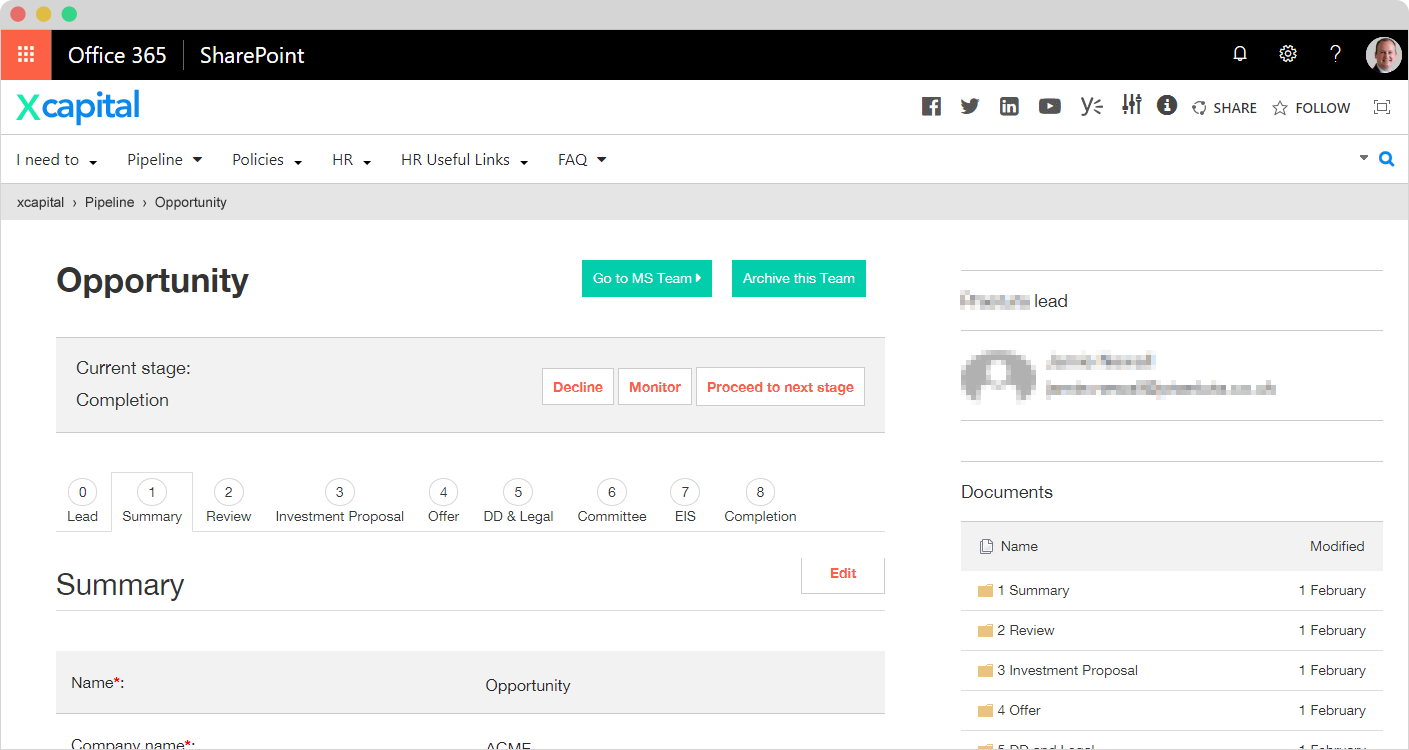
Keeping on top of the process and the pipeline
Using Power BI, new attractive reporting capabilities means managers can get an overview of the entire opportunity pipeline and easily set up new reports going forward.
A fully time-stamped audit trail of changes made to each page, as well as confirmation prompts for staff at each stage, helps drive accuracy, accountability and compliance with the process.
Staff are also able to de-activate an opportunity, with automatic archiving of the space and related documents, or mark those opportunities which need to be monitored.
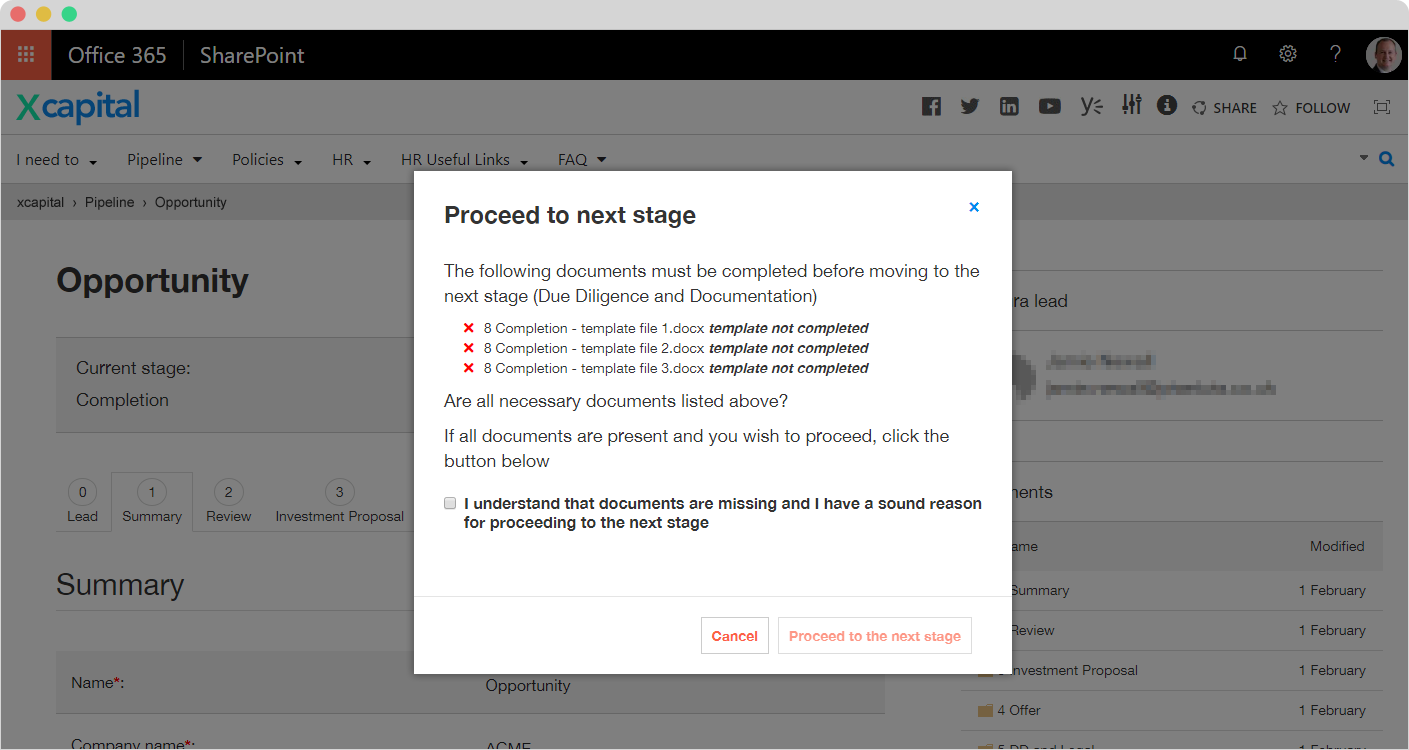
A core part of the digital workplace
The new system is already a critical and popular application within Xcapital’s digital workplace. Staff can assess target acquisitions far more efficiently and in the right way. Management can monitor the entire opportunity pipeline, not only helping Xcapital but also the ambitious businesses the company invests in.
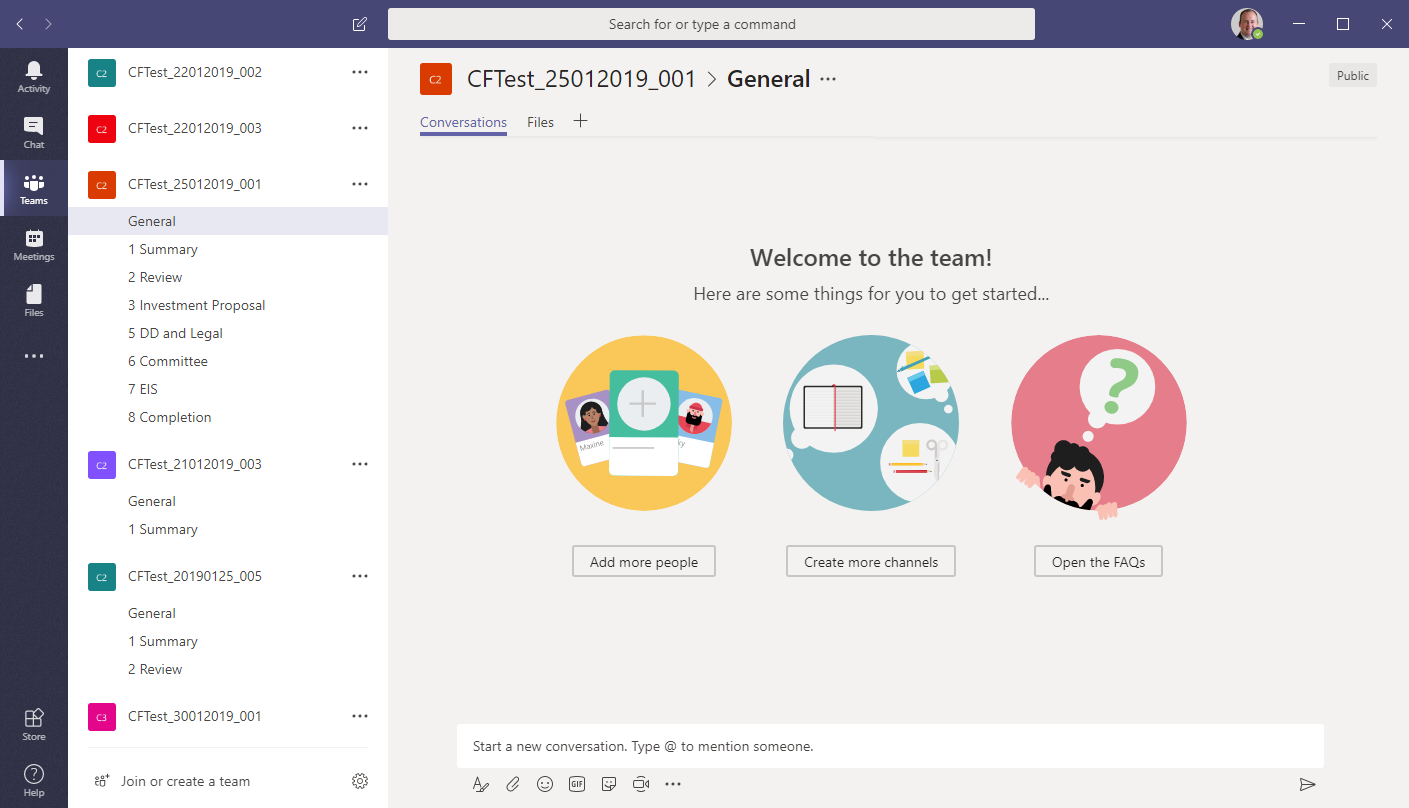
















 SharePoint Products
SharePoint Products

