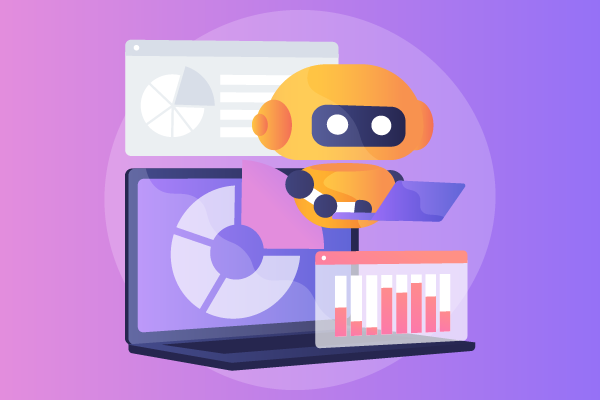Business automation and process improvement are key reasons why organisations launch Microsoft 365 and create intranets. They want to reduce costs, save time, increase productivity, speed up end-to-end processes and remove frustration for users.
Microsoft 365 customers have an incredibly powerful platform from which to start automating business processes, both simple and complex. Using different combinations of features and capabilities, you can make a real difference to your digital workplace, organisational efficiency and employee experience. The opportunity for business automation extends to some of the products that work alongside Microsoft 365, such as LiveTiles intranet, LMS365 or the Xoralia policy management tool, mainly because they are based on 365 technologies like SharePoint and Power Automate.
It’s also worth noting that Microsoft’s continuing investment in the 365 platform and Microsoft Teams means new opportunities for automation are opening up. For example, the Microsoft Viva suite of apps is providing exciting opportunities to increase productivity and improve employee experience, while Power Virtual Agents allows every organisation to leverage the power of bots. In fact, when we first published this post, we included 19 opportunities, but we’ve since expanded this to 25.
Let’s look at some of the processes you can automate, based on what we’ve seen with clients and other organisations. Just to be clear, there is a lot you can potentially do these ideas are just for starters!
1 Updating key business policies
Many intranets have a central library of key business policies. It’s important that these are kept up to date; there may be regular reviews in place to ensure this happens. Automated reminders to content owners based on review dates introduce an automation layer to support an effective central policy library.
2 Monitoring mandatory reads
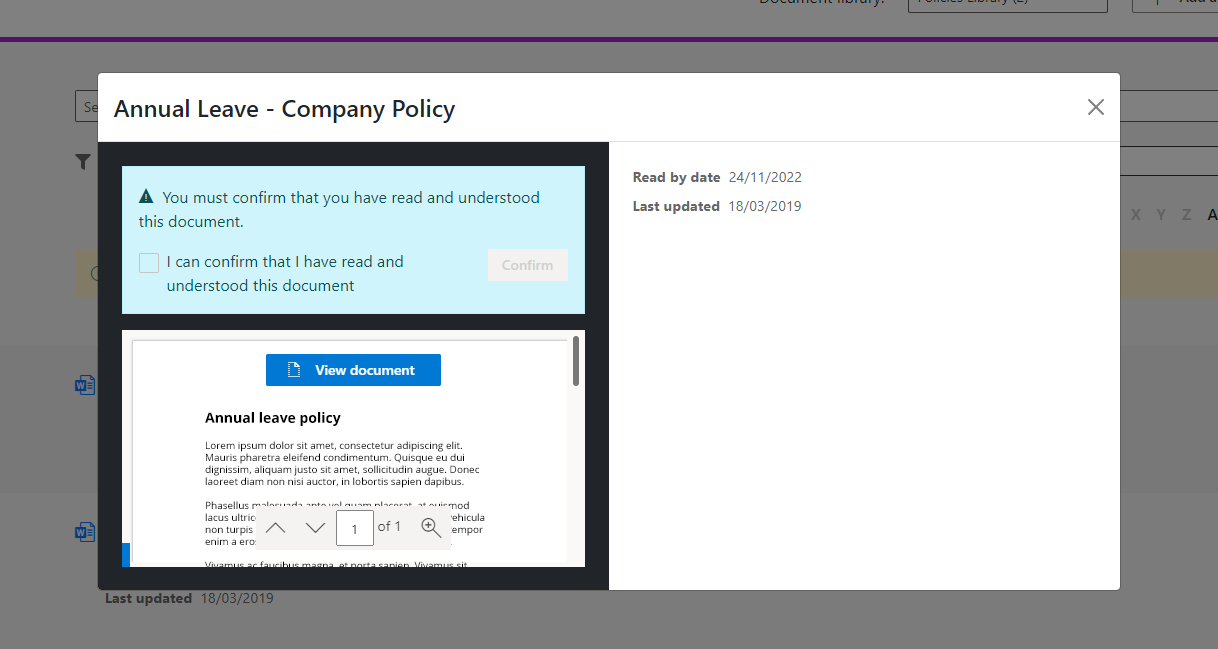
Sometimes, it’s important for employees to read particular content for compliance, regulatory or risk reasons: perhaps a new policy, an important update or a critical communication. Monitoring who has confirmed they have read the content can be a real administrative burden. Automating this process saves vast amounts of time and effort. This can involve sending targeted reminders based on Active Directory (AD) groups to those employees still to confirm the mandatory read, and producing real-time progress reports.
3 Adding document metadata
Having the right metadata for documents helps with findability, but also gives users important information about the content; it may define displays in web environments, and support other outcomes such as targeting. Getting the right metadata on a document is something some organisations struggle with, especially if it all needs to be done manually.
Automation can really help add accurate document metadata. For example, if there is metadata associated with a project and a new document is added to the project workspace, the document may be able to inherit that metadata. There are also opportunities to use AI to suggest the right metadata to add through the SharePoint Syntex service.
4 Archiving content and data
Governance around the archiving and deletion of content and data is critical for keeping your digital workplace tidy, aligning to company retention policies and enhancing findability. Adding some automation to this process really helps so that documents, content and spaces are automatically archived based on different criteria (including review or approval from the content owner).
5 Updating employee profiles
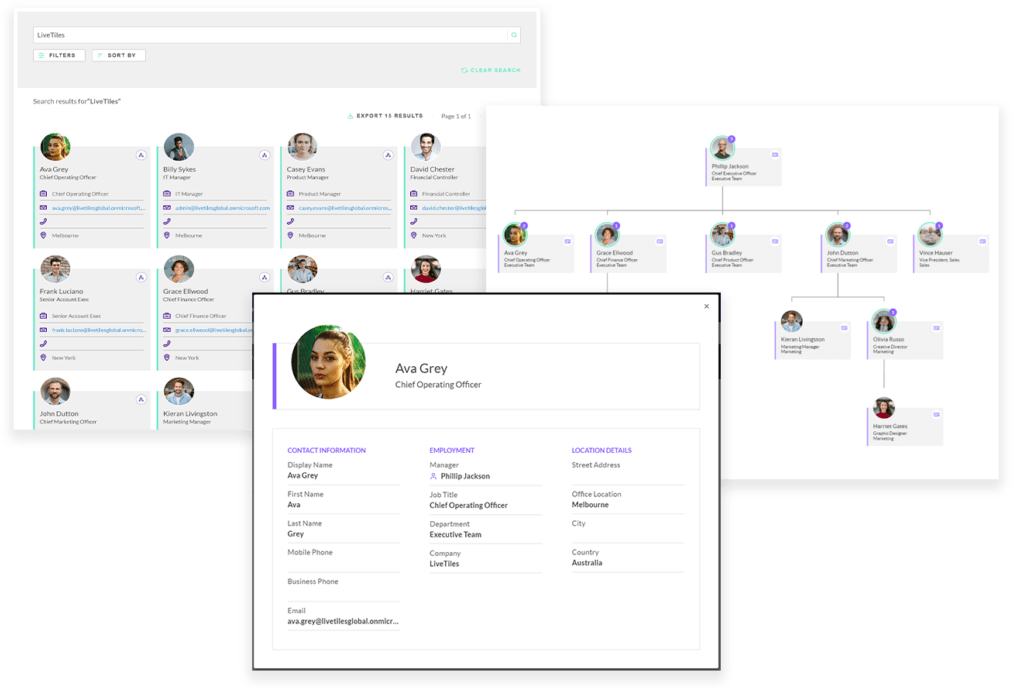
The employee directory and profiles are a staple of the intranet environment, but the best ones always represent the one source of truth of HR data so that profiles are always accurate, and employees don’t have to complete information across two systems.
Updates to your HR system containing individual employee data should always be reflected in individual employee profiles. For example, an update to a job title in the HR system should also be displayed on the intranet, ideally in real-time.
6 Requests and approvals
This is perhaps the most common form of process improvement driven by intranets and Microsoft 365, using forms and workflow to deal with requests involving everything from booking travel, to organising annual leave, to requesting stationery, to ordering lunch for a client meeting. Usually, these requests need to go through an approval process. In many organisations, there will still be request and approval processes which are done using email or even paper that are just waiting to be automated. Increasingly, requests and approvals are being dealt with through chatbots that might be accessed through Microsoft Teams, or even through a mobile app for frontline staff.
7 IT and facilities performance monitoring
Performance monitoring of different systems is an obvious area to automate, using dashboards to provide reporting and notifications when things don’t look right, based on different rules. We’ve seen many examples of this, including the monitoring of load times on different web channels or servers, or reporting on the temperature of different parts of a building.
8 Microsoft 365 adoption reporting
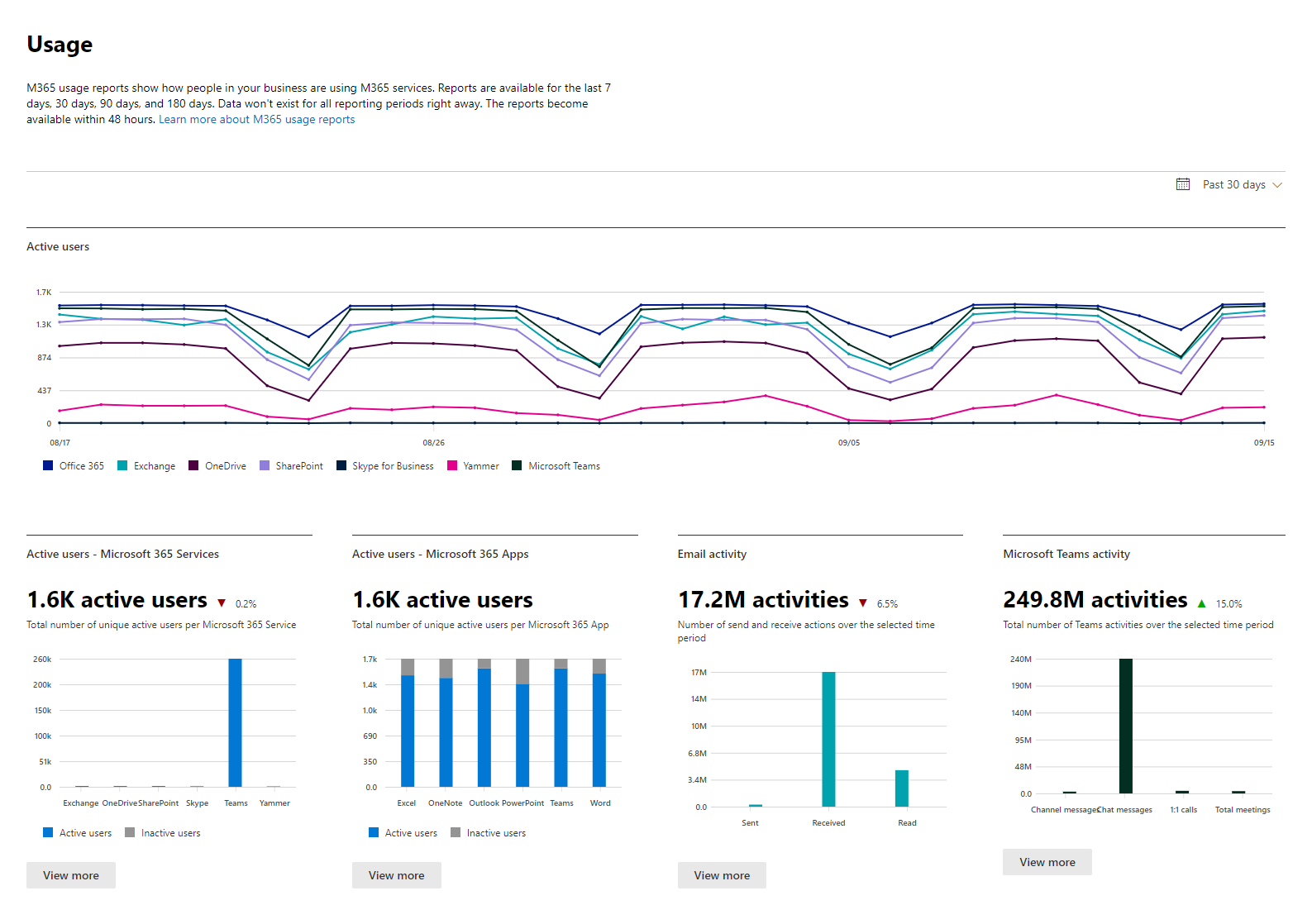
Unsurprisingly, digital workplace teams are always interested in driving adoption of Microsoft 365 and its constituent tools. With so many tools and channels in operation, automated reporting of the use of different applications and channels via a customised dashboard is almost always of interest to teams. Increasingly, some of the behaviours of Microsoft 365 are being rolled into the new Viva Insights tool which focuses on collaboration, productivity and wellbeing, offering some organisation-wide analytics.
9 Logging support calls
There are already systems like ServiceNow which allow users to log issues and automatically raise tickets for IT, HR and other support services. The ability to raise tickets is usually a prerequisite for running any scalable helpdesk or support service, and integrating this automation into your intranet or Microsoft Teams can be helpful. Increasingly, support calls are also being logged through chatbots. More lightweight processes might not always warrant investment in a separate system. In these instances, using your intranet platform or Microsoft365 may make a lot of sense as an affordable system to log support calls, and automation can really add value.
10 Centralising notifications from different systems
Information overload is still a real issue for many users, especially with an overwhelming email in-box. Many users find it hard to keep on top of all the automated notifications, alerts, approvals and actions needed across a number of disparate systems.
Having a focused activity stream, list of notifications or notification dashboard from systems in one place (universal inbox) that can allow users to organise all the things they need to do, and ensure approvals are made more speedily. Here, there are an increasing number of options to deliver this capability within Microsoft Teams, to frontline staff via a mobile app or through a chatbot facility where employees can complete simple transactions.
11 Financial reporting and monitoring
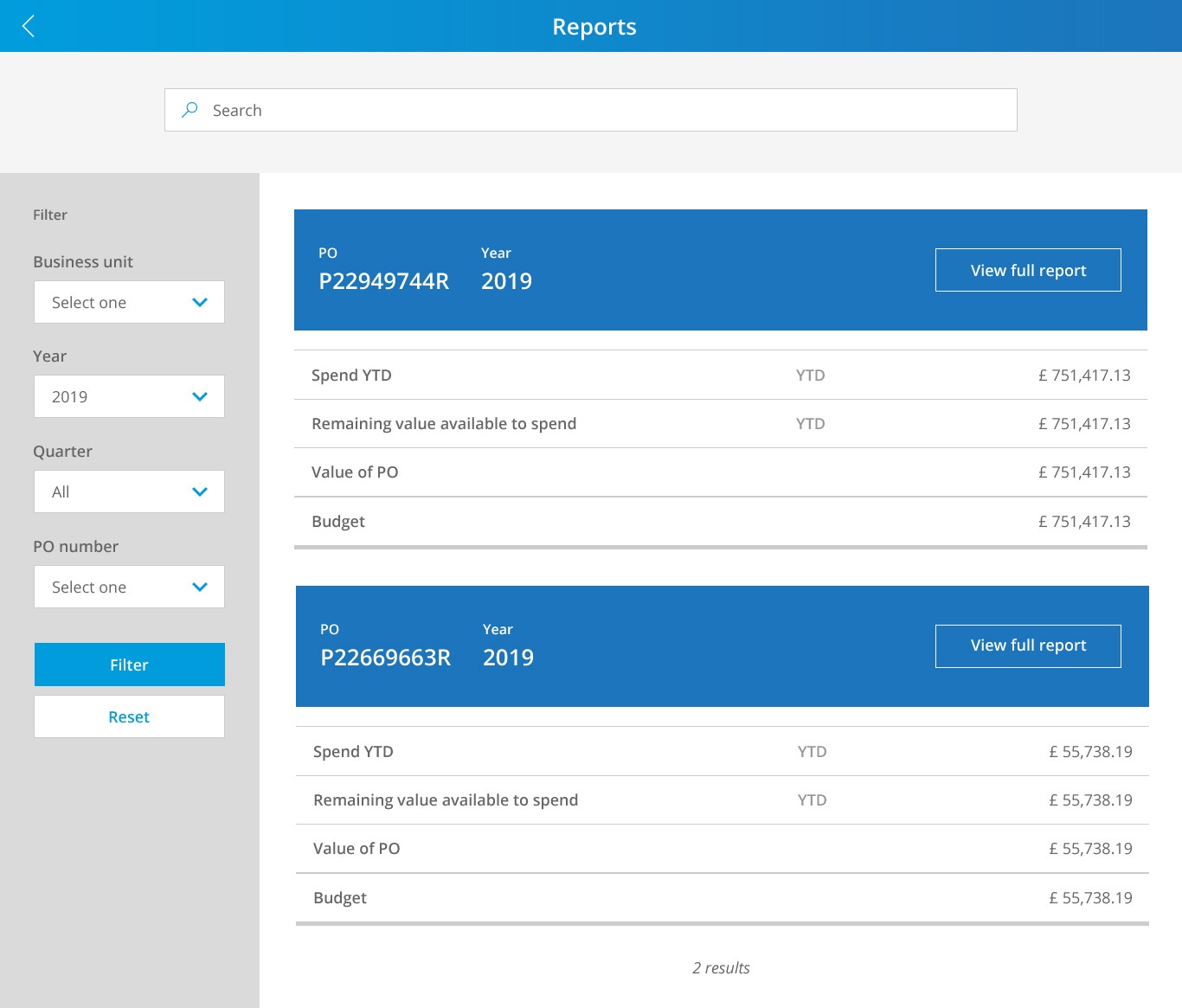
Financial reporting is an obvious use case for a dashboard which can have considerable value for senior management and finance departments, helping to drive accountability and support decision-making. However, dashboards with simplified financial and performance data such as sales can even be presented to users on the intranet homepage as a way of keeping everybody up to date. This form of automation almost always has value.
12 Marketing automation
Marketing automation is on the wish-list of most marketing functions, but is not always put into operation. Marketing automation can be powerful in saving time and supporting your sales funnel. It can range from the simple (sending out an automatic email based on the completion of a website form) to the sophisticated (sending out a targeted message based on a range of user behaviour). Reporting on the success of your efforts is also automated.
13 Tracking assets
IT departments often need to track and manage the assets which are given out to users, including devices, equipment, software licenses and more. It’s incredible how many teams still rely on spreadsheets and email for this exercise, even though there may be some workflow in place to issue devices for new employees. Automating this process allows you to use one source of truth for keeping track of your assets alongside stakeholder and user reporting. You can also potentially integrate this with the process for users requesting new assets, as well as the employee onboarding and offboarding process.
13 360 appraisals
360 appraisals tend to be a process-heavy exercise involving data input from different users, reporting, approval workflow, notifications and the need to store all the data in a core system of record. In other words, 360 appraisals are ripe for automation and improvement! Appraisals can be cumbersome and time-consuming, so anything which makes them easier for everybody is welcome.
15 Document building
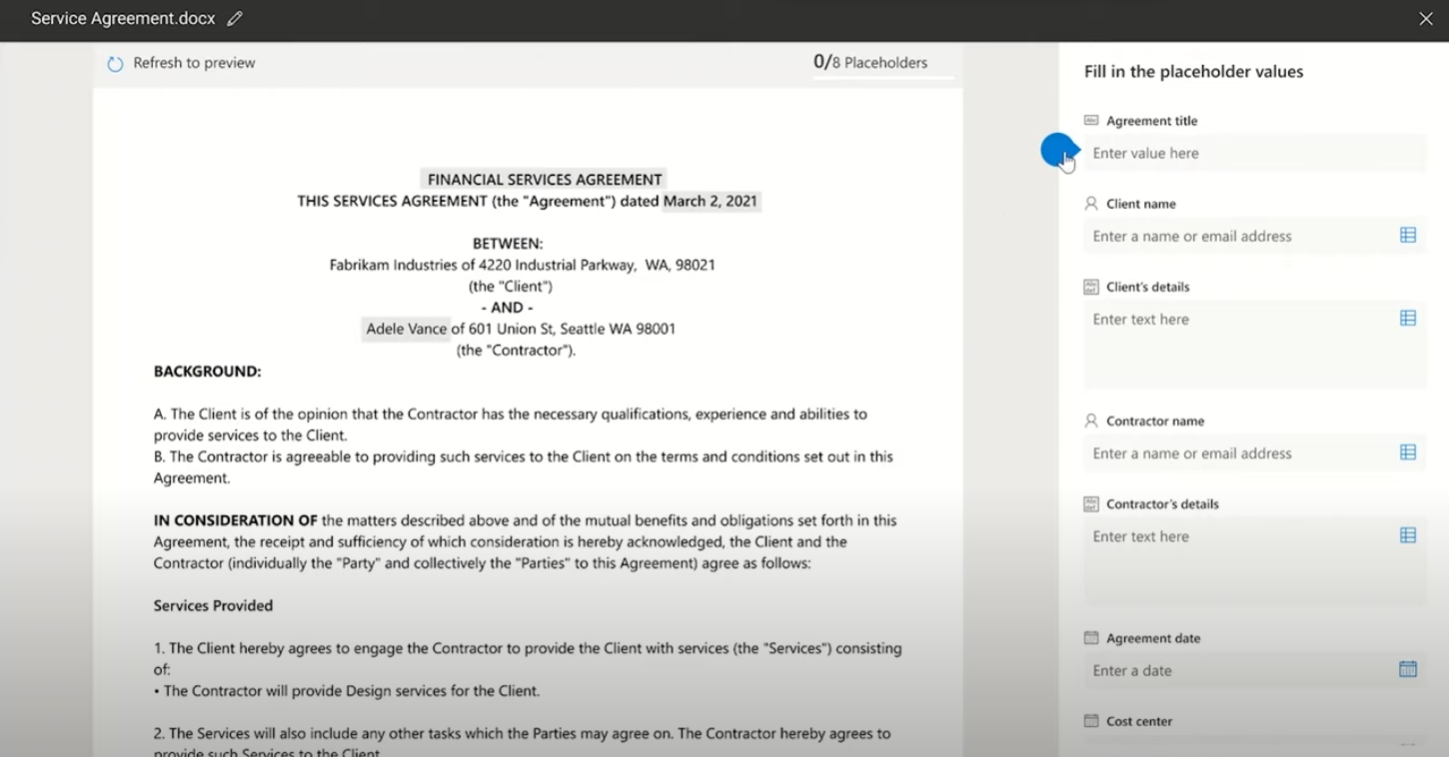
Building model documents based on different criteria is a theme often found in knowledge management. It’s of real interest in certain sectors, especially professional services, but also functions such as in-house legal teams. Being able to build automated documents like contracts and agreements based on different metadata (e.g. client name or document type) can help maintain document standards, as well as save huge amounts of time.
Often, the model document produced is a starting point which must still be completed and checked, but the process automation adds a lot of value.
16 Know Your Client
Know Your Client (KYC) is a standard process carried out by some companies as part of the due diligence and procurement process to onboard new clients, suppliers and vendors, and minimise risks involved. KYC may involve interrogating external databases with company information, and performing credit checks. The extent to which KYC processes can be automated varies, but there is usually scope for speeding up the process, such as using a chatbot to gather initial information or running the process through Teams if that is the system where most work gets done.
17 Resource planning
Resource planning for projects, teams and initiatives can be challenging, particularly if relevant information is scattered around different systems. For example, you may want to view core information from your HR platform, timecard systems and details of expertise from people profiles to help you assemble the right team and check availability.
Automating reporting with data from various systems to help with resource planning and specific views to aid team selection can be very powerful, helping you to create the best teams while ensuring capacity. This can be extremely valuable for managers and frontline teams where shift work is involved, or for businesses with a lot of seasonal work or intense projects.
18 Project management
Project management is a broad activity which is key to the way many companies operate. Microsoft 365 can help with many aspects of project management, including providing the base for some automation. For example, some companies might choose to automatically create a collaboration space whenever a project is set up in their financial management system or equivalent, or choose to integrate real-time budgeting and financial or timecard information within their project space. This helps to embed collaboration and dashboards right into the project management processes, as well as drive efficiencies.
19 Employee onboarding
Having a formal employee onboarding programme drives efficiencies and make new starters feel welcome, supporting better employee retention. With so many checklists and tasks to complete and information to provide, there are myriad processes which can be automated or semi-automated even before a new hire’s first day. Ensuring that employees fill in the necessary forms before they start and in their first few weeks (and ensuring this information goes to the right people and systems) is a great starting point. They might need to read a policy, take a course, review information on the intranet, complete their contact details, supply particular forms and more. Some organisations particularly with frontline employees choose to invest in a dedicated employee onboarding app for this.
20 Employee offboarding
Employee onboarding gets a lot of attention, but offboarding also involves multiple processes, including ensuring equipment is recovered and sent back, completing any necessary paperwork, making adjustments in different systems, carrying out an exit interview or even issuing an invitation to join the alumni programme. This is another process where automation can streamline interactions, workflows and reporting.
21 Collecting data from the field
Sometimes, field workers or mobile employees may need to file reports with data collected when they are out and about, such as engineers making site inspections. Ideally, data should be gathered and inputted directly into mobile devices. Automation can make sure this information appears automatically in documents, databases, dashboards and even workspaces.
22 Learning and development administration
Learning and development is a critical part of employee and organisational life. However, it can take a lot of administration effort, particularly when enrolling employees onto mandatory training (which can occur annually), monitoring progress and completions and reporting sometimes even to external bodies – for compliance reasons. Automation makes a lot of sense in enrolment and tracking, especially when targeting different courses to different Microsoft AD groups. Although it’s early days, learning automation might also involve Viva Learning in the future as its capabilities evolve and develop.
23 Keeping groups and lists up to date
Group and list management is often a time-consuming activity and can incorporate multiple aspects of your digital workplace, including e-mail distribution, content targeting, personalisation, security and permissions, subscriptions, employee directories and more. Groups can be highly dynamic, based on joiners and leavers, internal moves and individual preferences. Ensuring your Azure Active Directory groups are fully up to date and mirroring your needs is key. Here, automation is a must, including synchronisation with your HR system of record, as well as facilitating elements such as default membership of different communities, enabling topic subscriptions on your intranet and more.
24 Meetings
We spend so much of our time in meetings, yet very little automation outside of what happens when you use Outlook tends to be applied to meeting booking, even though this is an area where there are multiple opportunities to improve processes. Automation could be applied to booking equipment, creating a space, sourcing tools such as whiteboards (if for a virtual meeting), diary management, sending out reminders, constructing minutes, determining agendas, regulating the number of people in the office (due to COVID restrictions), gathering pre-meeting data and even organising travel arrangements.
25 Knowledge Management
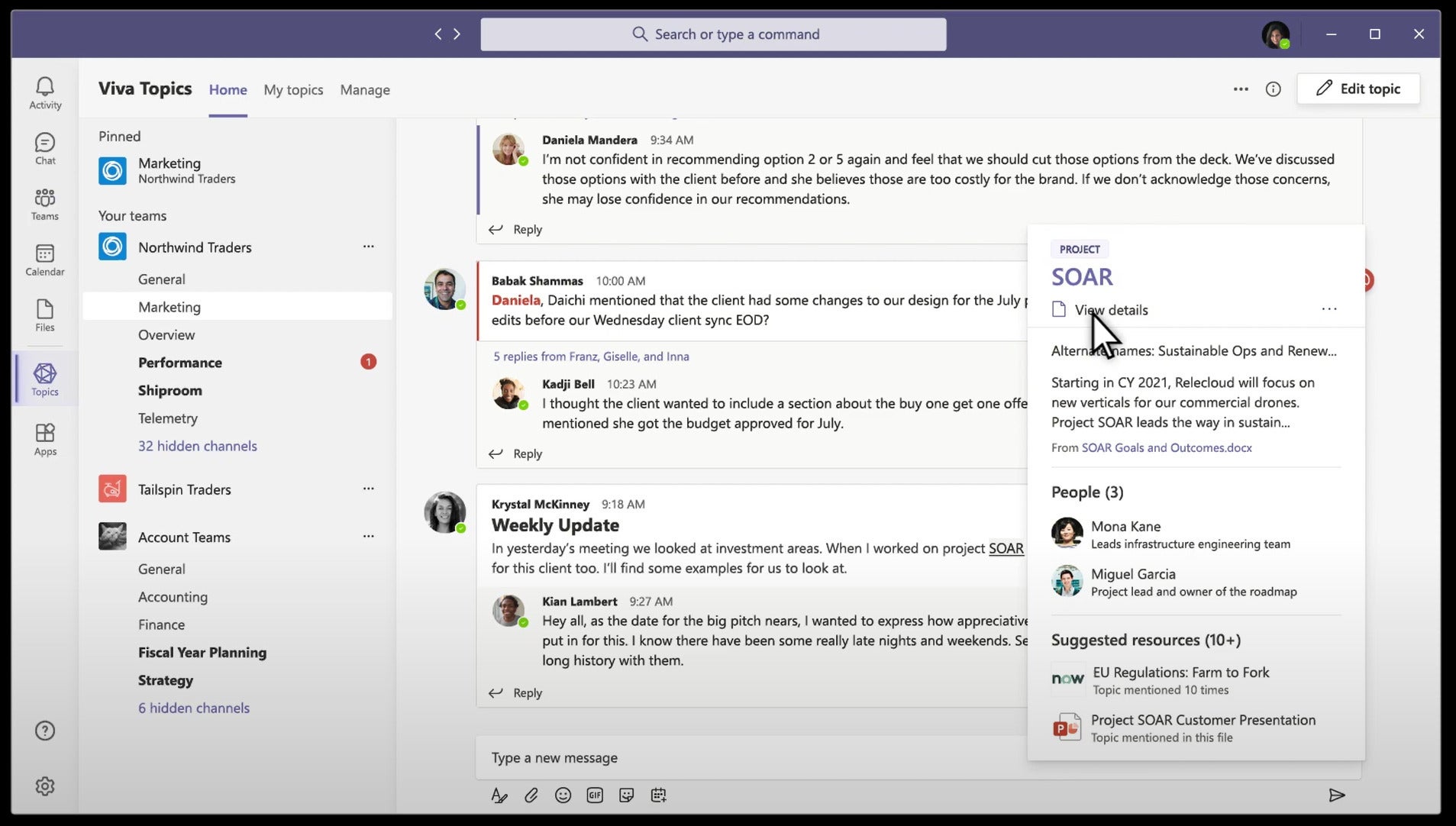
Viva Topics is an intriguing new part of the Viva suite of employee experience apps that uses AI to automate the presentation of content and identification of experts on different topics, and presents this information to users. In a way, this represents the partial automation of knowledge management, and is an exciting prospect. However, it comes with a caveat: Viva Topics is not plug-and-play, and requires active and ongoing knowledge curation, plus a necessary level of content, to get value out of the tool.
Microsoft 365 is a productivity and automation platform
You can do so much with Microsoft 365, providing a digital workplace where you can drive automation, reporting and more. In fact, there’s so much to automate, it can be hard to know where to start! If you’d like to discuss using Microsoft 365 to automate key business processes across your digital workplace, then get in touch!

Find out more about our Microsoft process automation services...
Request a call back with one of our Microsoft 365 experts, for a free consultation about your business.



 SharePoint Products
SharePoint Products