Adoption and change management (ACM) is an essential activity in ensuring that your Office 365 implementation is successful and delivers the enterprise-wide benefits and ROI expected by your senior stakeholders. Office 365 opens many opportunities to raise productivity, drive innovation and transform collaboration, but this often requires users to learn how and when to use new tools, adopt new behaviours and gain confidence across the digital workplace.
Successfully changing user behaviour is never a given and is rarely mandated; employees are also usually very busy, frequently overworked, and already bombarded with messaging relating to other change initiatives. Digital workplace teams need to work hard to gain the attention of employees, win over hearts and minds, and continually reiterate messaging to truly embed behaviours.
Here at Content Formula, we’ve implemented hundreds of Office 365 / Microsoft 365 projects, often supporting the ACM work stream with launch, support and training activities. In this post we’re going to explore seven tactics that we’ve seen often work.
1 Involve and train your champions
In our recent post about how to drive Office 365 adoption and change management, one of our eight essential elements was “top-down and bottom-up communications”. While you must show a tool has the support of senior leaders, bottom-up messaging from peers also helps to drive adoption. Involving a network of local champions and ambassadors who can frame their messages using scenarios, use cases and terminology that makes sense to different locations, functions and teams, will make change communications far more relevant across a diverse workforce.
Hearing a recommendation from a peer also can also give s a message more authenticity, while champions can also provide some local support by answering questions and even performing some training. We’ve seen many times how a a network of enthusiastic champions makes a real difference in an Office 365 roll-out and helps small central digital workplace teams achieve more.
Successful champions tend to be recruited on a voluntary basis rather than being “conscripted”, and central teams are often surprised about how enthusiastic and energetic they can be. Training and engaging them through formal and top-up virtual sessions, assets such as slide decks, maintaining a support community, and recognising the contribution of individuals, are all tactics that can help.
2 Focus on real use cases rather than concepts
All too often Office 365 change management campaigns centre on higher level concepts such as “increasing collaboration” and “working smarter” and “increasing our productivity”. These messages are all benefits of the platform, but they need to be communicated in conjunction with specific use cases that resonate with employees and illustrate the tangible benefits of the 365 platform. In this way, users can more easily see “what’s in it for me” and how Microsoft 365 and its tools will impact everyday working practices.
For example, your new digital workplace might help users to see all their notifications in one place, find the contact details of a colleague, ask a question to an expert, see the latest news, support a professional community, make it easier to manage a project, or use a whiteboard in a virtual meeting. All these are real world use cases that illustrate the benefits of a platform and support adoption efforts.
3 Creating engaging campaign assets
Creating engaging campaign assets to increase awareness of the launch of Office 365 or some of its constituent tools such as a SharePoint intranet or Yammer can support adoption and change management efforts. Eye-catching images, imaginative concepts, relevant and relatable messaging and consistent themes across multiple formats can all help to drive curiosity, spread information and even create a “buzz”.
There are a number of different types of assets that can be created, including:
- Page tours that walk users through new features on first logging into a site, for example an intranet
- Promotional banners that can appear across your digital channels
- A training centre with self-serve resources – see below for more details
- “How to” videos that are instructional, but also might explain the “why” and the related benefits of a tool
- Tailored training to special groups including digital champions, content publishers or managers
- Lock screen graphics to reiterate messaging across the office
- Even a Q&A chatbot that can answer questions about Microsoft 365 or tools within it.
We’ve produced all of the above for different clients, and each has proved to be successful. We can help produce these for you as part of our new Office 365 ACM service.
4 Plan out your reinforcement activities
When we support our clients with Office 365 ACM we follow the ADKAR framework – a leading change management model based around five stages (Awareness, Desire, Knowledge, Ability, Reinforcement). This last “reinforcement” stage is very important as it truly embeds changes in user behaviour for the longer term; without it, any initially promising adoption levels from your first launch efforts can start to wither.
From the outset, always plan some reinforcement activities that follow your initial launch period to remind users of your core messaging on an ongoing basis, building on your earlier efforts. These activities could include:
- recognising adoption efforts such as highlighting teams who have used the platform successfully
- leading engagement-led activities that encourage people to use tools such as a mini-campaign to get people to complete their profile
- providing ongoing support, for example through an online Yammer community.
5 Plan self-serve resources
Self-serve resources can support adoption for users, as well as special groups like content owners and publishers, by providing information on how to use Office 365 tools, which tools to use for what purpose, and the benefits of each. Creating a self-service SharePoint site or intranet site aimed at your users, with an additional site for your content publishers, can prove to be a valuable resource that IT support helpdesks and digital workplace teams can point people towards. These resources are not only useful in your initial launch, but also an ongoing basis.
For example, when we helped Entain Group launch their Entain.Me digital workplace, we created a site for content publishers called “Entain.Me Guru” with how to guides, help videos, recordings of publisher training sessions and an embedded Yammer feed from a publisher support community. The site was created in the run up to launch but has remained live as an ongoing reference point.
6 Use Office 365 to drive usage of Office 365
The Office 365 platform itself can actually support some of your Office 365 ACM activities. For example, Yammer groups make excellent user or community support groups, while a SharePoint site is the obvious choice for a learning or knowledge-focused resources site. Taking an “eat your own dog food approach” and using the very tools that you are trying to promote to drive your ACM efforts sends the right message to both users and stakeholders, and can even get employees used to using the relevant tools.
7 Ring fence your ACM budget
As a rule, adoption and change management activities relating to Office 365 are sometimes not adequately budgeted for. The extent of ACM effort needed tends to be either underestimated or does not extend for a long enough period. Another danger is that there are other unexpected costs aspects of the project that emerge which were not budgeted for; these then end up eating into the ACM budget, which tends to be regarded as expendable, compared to other workstreams within your project. If you do have an ACM budget, ring fence it to ensure that it doesn’t get spent on other project aspects and that the spend is dedicated to critical ACM activities.
Need help with your Office 365 change and adoption? Get in touch!
We know how important adoption and change management is to the success of Office 365; this is why we’ve created a new Office 365 ACM service that assists with everything from planning your strategy to creating engaging campaign assets to providing ongoing support. If you’d like to discuss this or any aspect of growing your Office 365 adoption, then get in touch!

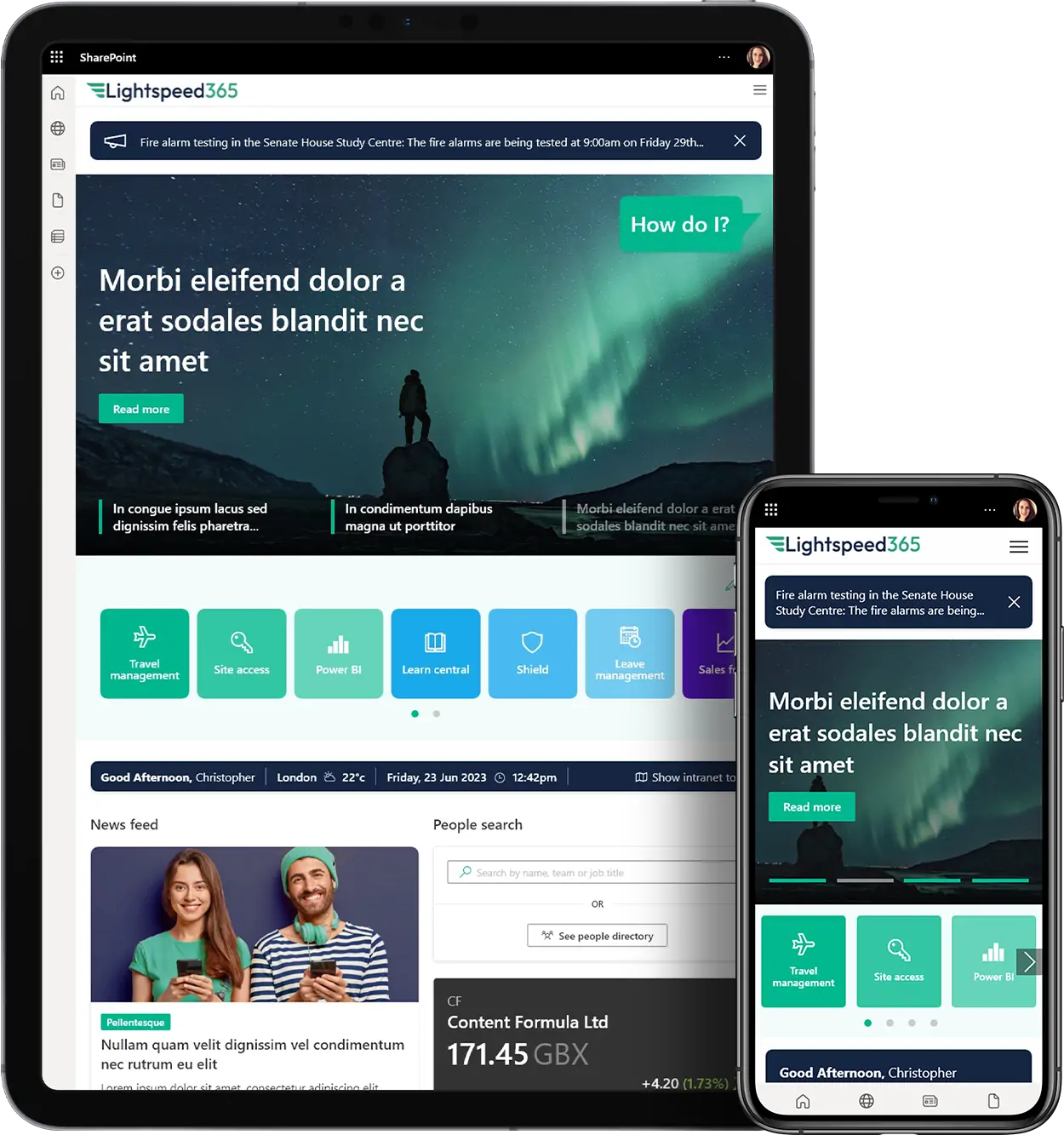
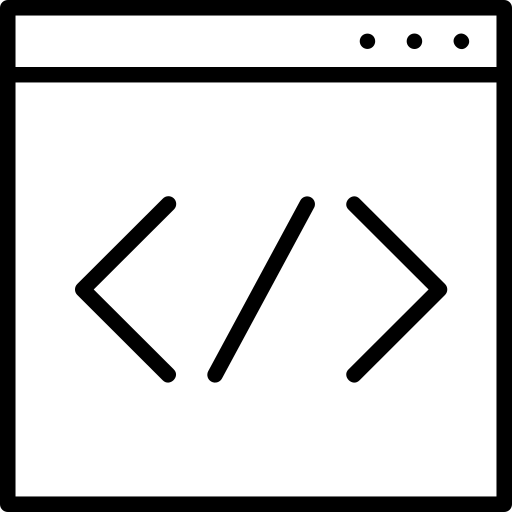
 SharePoint Products
SharePoint Products

