As the Microsoft Teams app continues to gain adoption and deliver a broad range of capabilities and features, some clients are asking us whether they can deliver a mobile intranet or employee communications app via the Microsoft Teams app. In this article, we explore the question in detail.
Can Teams deliver you intranet?

For some organisations and their employees, Microsoft Teams has become the focal point for their working day. With the possible exception of Outlook, it is the place where they spend the most time, consuming and accessing most of the information they need through shared documents, updates from other applications and even news.
The ability to integrate other applications into Teams, as well as its high adoption rate, had led some organisations to consider whether Microsoft Teams can deliver their intranet or equivalent capabilities too. Its a question that clients keep asking us, and one weve explored in detail. The answer is not a simple yes or no, as it depends on various factors, but the ability to view an intranet like LiveTiles through Teams certainly increases your options in this area.
Can the Microsoft Teams app deliver my mobile intranet?
Clients are asking whether the Microsoft Teams app can deliver their mobile intranet, employee communications app experience or equivalent capabilities. Again, the answer here is yes and no, depending on the functionality you want in scope and the kind of experience you wish to deliver to employees.
If you are implementing a mobile intranet app, the Microsoft Teams app is definitely an option you should consider. Here at Content Formula, we are currently working with a major client for whom the Microsoft Teams app will be their primary mobile app, delivering employee communications to a diverse workforce that includes global locations and frontline workers. It will be enabled on both corporate and employee-owned devices. With the app, employees will be accessing Teams functionality, but because they can view their new LiveTiles intranet through Teams, they can also view content through the Teams app.
Can Teams deliver the functionality that I need?

We recently looked at the eight essential ingredients of a mobile intranet app. These included capabilities around strong news delivery, social collaboration and community, access to the employee directory, access to an event calendar, reference content pages, integrations from other applications and more. The question of whether the Microsoft Teams app can tick all these boxes for your organisation or not relies on both the native functionality of Teams and the integrations that you choose to deliver through it.
Social collaboration and community elements of a mobile intranet might be met by the Teams app and other elements such as profiles, events, reference content and internal communications which are all potentially viewable through Teams, but may be dependent on integrations. Integrations with other applications can also be delivered through chatbots that deliver mobile-friendly experiences. a question to consider here is whether the Teams app will deliver the kind of engagement-led or custom experience that you may want to deliver to employees.
Should I take a Teams-first approach to mobile?
Taking a Teams-first approach to mobile and delivering digital communications and services through the Teams app has some advantages and disadvantages. Lets explore the upsides first.
Teams adoption is high
At the moment, the adoption of Teams is very high across many organisations due to the pandemic increasing the need to work remotely; many employees are now comfortable working with Teams due to this new requirement. IT functions will relish the opportunity to extend Teams capabilities, building on the work they have already done to increase adoption.
One app for everything
Information and application overload are common employee pain points and lead to inefficiency, confusion, frustration and a poor digital employee experience. Employees simply dont want to have to deal with too many applications when viewing all the information they need or trying to get things done. A mobile Teams app provides a single, convenient place to meet many everyday information and communication needs, and reduces the number of apps employees need to have on their device.
Employee choice
One of the advantages of the Microsoft Teams app is that it doesnt stop employees using other dedicated apps for the various applications and capabilities that are integrated into Microsoft Teams. For example, even if employees are accessing Yammer conversations through the Microsoft Teams mobile app, there is nothing stopping them using the Yammer app too if you allow its use. It is possible that these dedicated apps offer deeper capabilities and richer experiences that employees prefer but only need from time to time, or are a must-have for particular groups. The good news is that the Teams app can leave employees with a choice.
Leveraging Microsoft investment in the Teams app
Microsoft Teams has been a huge success and adoption is still growing, thus Microsoft will continue to invest in Teams and the dedicated mobile app. The advantage of this is that Microsoft will almost certainly ensure that it keeps on improving and working across all devices and operating systems; it is also distributed through the iOS app store and Google Play. This means you can be very confident that the app will continue to work effectively across all devices now and in the future; this is not always the case with some enterprise mobile apps.
Taking advantage of bot capabilities
One of the real advantages of the Teams app is that it can leverage bot capabilities with a mature conversational UI that works very well on a mobile device and takes advantage of native device capabilities, such as sending urgent messages to your lock screen or leveraging a devices voice activation to interact with the bot. This means the Teams app can work effectively to deliver urgent communications, updates and reminders from multiple integrated applications, and even perform simple transactions – an approach particularly useful for frontline employees. This positions Teams as a simple digital assistant that can really make a difference to the employee experience.
Aggregating apps going forward
Microsoft will keep on investing in the mobile Teams app, and new capabilities that are added to Microsoft 365 will likely also be available within Teams. Moreover, many other tech providers will build versions of their applications that are designed to be consumed in Teams as well as the corresponding app. In this way, the Teams app can be a useful resource through which digital workplace teams can integrate applications into Teams and make information available to employees on mobile devices quickly; they dont necessarily have to manage and launch a new dedicated app. The Teams app acts as an aggregator of information and communication that can evolve with future needs.
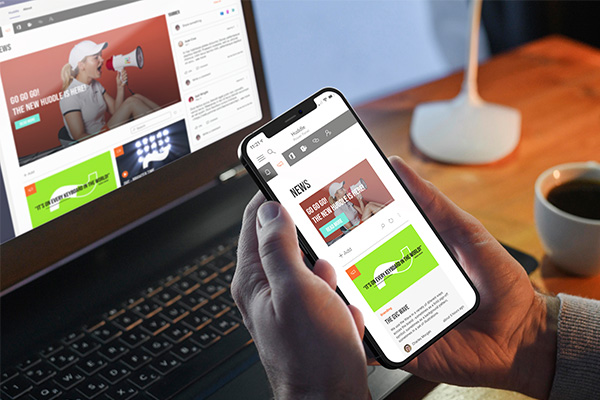
Disadvantages
There are, however, some potential disadvantages to taking a Teams-first approach to your mobile intranet experience.
Licensing and cost
The most critical issue is whether your Microsoft licensing agreement gives access to all employees who would need to use the app. For example, not all frontline employees may have the necessary access or even Microsoft IDs and Active Directory profiles, and costs may be prohibitive. In these cases, you might need to look to an alternative mobile intranet app such as LiveTiles Reach.
Customised experiences
Sometimes organisations are looking to deliver more customised and branded experiences, particularly when the main aim of an app is to engage employees. The Teams app experience may not necessarily tick all your boxes.
Deeper app capabilities
You can do a lot in Teams and the related app, but employees might not be able to do everything they need. Sometimes, a dedicated mobile app for a different application may need to be delivered with richer and broader features available.
You need to be on top of Teams
Teams has a rich set of capabilities, not all of which can be turned off. If you are considering rolling out the Microsoft Teams app across all your employees, you will need to consider how it is going to be used and the related governance and support measures you may have to put in place.
Other dependencies
For some of the intranet capabilities you want Microsoft Teams to deliver, there may be other dependencies you need such as good Active Directory data and an additional audience targeting engine to deliver intranet personalisation. Before you go ahead and take a Teams-first approach to mobile, you need to ensure everything you need is in place.
Taking a Team-first approach to mobile
Launching the Teams app to deliver intranet-style functionality has enormous potential value, but there are advantages and disadvantages. It is undoubtably an approach to consider. If youd like to discuss the Microsoft Teams app or your mobile intranet strategy, then get in touch!



 SharePoint Products
SharePoint Products

