
Content Formula is excited to announce our new partnership with ELEARNINGFORCE, the creators of LMS365, a modern, cloud-based Learning Management System (LMS) based on Office 365. The partnership means we will be offering LMS365 to our clients, joining our offerings from Wizdom / LiveTiles as well as our bespoke Office 365 and SharePoint development and consultancy.
What is LMS365?
LMS365 is a mature, very well-designed SharePoint LMS that includes all the essential features of an LMS with the unique quality of being able to work seamlessly with Office 365. For any organisation building a digital workplace based on Office 365 and wanting to advance learning with an LMS, or a company simply seeking to replace a clunky LMS that feels out of the flow of daily work, then LMS365 is a compelling choice. A great product like LMS365 combined with the power of Office 365 is highly attractive.
The creators of LMS365 are ELEARNINGFORCE, a Danish company and Microsoft Gold Partner, with a close relationship with Microsoft spanning over a number of years. They are super smart people who are easy to work with, and were really looking forward to our partnership growing over the coming months.
What are the key features of LMS365?
LMS365 provides all the headline features of a mature LMS that youd expect such as SCORM compliant material, with great, intuitive interfaces both for users and admins, as well as seamless integration with your Office 365 environment. Users can search through a course catalogue, enrol on courses (including classroom-based training), take online learning and access other resources. Meanwhile admins can auto-enrol people (super useful for compliance training) and closely monitor training and get the reporting they need. As you would expect, everyone also accesses LMS seamlessly via their Windows / Office 365 password (through Active Directory), so there are no awkward passwords to remember.
Lets look at the core features of LMS365 in more detail.
Personalised user dashboard with gamification elements
Many LMS have all the learning nuts and bolts you need but then fail on user experience. This is a strong point of LMS365 with an attractive, personalised dashboard for users that includes gamification features (leader boards etc.), social learning elements and clear reporting of learning progress. There is also a dashboard for managers.
Strong reporting
LMS365 has flexible and detailed reporting (and analytics) to track learning progress by user, team or company, identify trends and get a real-time snapshot of usage. This is available onscreen as part of the product, but you can also create PowerBI dashboards and export some data to Excel.
Training plans
Course material can be arranged into training plans with prerequisites. In turn these training plans can be assigned to specific Microsoft Teams or Office 365 groups, leveraging the tight integration between LMS365 and Office 365.
A mobile app
There’s also a nice LMS365 mobile app so users can view learning material on the go. We particularly like how the app also provides offline access, so users can use the LMS on the commute home or in remote areas with poor connectivity, with results synchronized once back online.
Certificates and compliance-based training
Many organisations will have mandatory and compliance-based training requirements. This is fully supported by LMS365 with capabilities such as learning certificates, annual re-trainings, trackable confirmations, reminders, reporting and more.
Office 365 adoption material
Another interesting feature is that LMS365 have teamed up with content providers to supply Office 365 training material that can help drive adoption. Using an Office 365-based LMS to learn about Office 365 seems like a great idea!
Easy set-up
A real strength is the ease and speed of setting up LMS365. Because it is cloud-based and sits alongside Office 365 it really can be up and running in a day or so.
Integration with Office 365, MS Teams and beyond
The integration with Office 365 is an obvious strength of LMS365, so for example you can easily embed a display of personalized training on any SharePoint page and bring learning right into your intranet (be it a SharePoint or Wizdom intranet) to help drive adoption. There is also an attractive integration with Teams that allows learning to be delivered right into the flow of work. Here you can share course material in channels, use a special LMS365 bot to find individual training plans and courses, embed dashboards and more. There is also a modern API that means integration with other non-Office 365 systems such as your HR or ERP system is relatively straightforward.
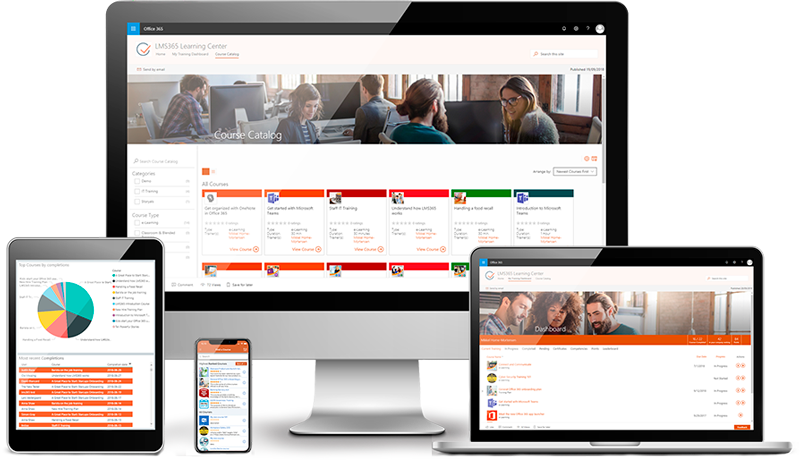
Key benefits
We believe all of the above adds up to a compelling learning proposition for any organisation, particularly for those companies on an Office 365 journey. Its why we’ve chosen to work with ELEARNINGFORCE.The business benefits from any LMS include:
 More knowledgeable workforce better equipped to carry out their role
More knowledgeable workforce better equipped to carry out their role
 Helps new starters get up to speed more quickly
Helps new starters get up to speed more quickly
 Easy management of compliance-based training
Easy management of compliance-based training
 More engaged workforce.
More engaged workforce.
The benefits for an LMS like LMS365 include:
 High adoption and easy access to learning material: An LMS that is in the daily flow of work and a core component of your digital workplace, accessible via AAD and easily integrated or reached from core Office 365 tools including a SharePoint Online intranet and MS Teams.
High adoption and easy access to learning material: An LMS that is in the daily flow of work and a core component of your digital workplace, accessible via AAD and easily integrated or reached from core Office 365 tools including a SharePoint Online intranet and MS Teams.
 A highly versatile platform to suit all learning needs and styles: An LMS that handles online learning but also classroom based training, as well as different content types.
A highly versatile platform to suit all learning needs and styles: An LMS that handles online learning but also classroom based training, as well as different content types.
 A mature, stable product with deep capabilities: A reliable platform with the elements you need such as good analytics and reporting, certification and more.
A mature, stable product with deep capabilities: A reliable platform with the elements you need such as good analytics and reporting, certification and more.
 True learning for a mobile and frontline workforce: Anytime access in the cloud and a strong mobile app.
True learning for a mobile and frontline workforce: Anytime access in the cloud and a strong mobile app.
 Strong user experience: Attractive and intuitive design, not always a given in an LMS
Strong user experience: Attractive and intuitive design, not always a given in an LMS
 Strong admin experience: Very easy set-up and configuration plus some powerful tools to easily create courses and modules
Strong admin experience: Very easy set-up and configuration plus some powerful tools to easily create courses and modules
 Easy deployment: Quick and easy to launch.
Easy deployment: Quick and easy to launch.
Interested? Get in touch!
We’ve already had several clients very interested in what LMS365 has to offer and were excited about its potential too. If you’d like to discuss and see how LMS365 might be able to help you then get in touch to arrange a demo.

Find out more about LMS365...
Request a call back with one of our experts, for a free consultation about how LMS365 can benefit your business.



 SharePoint Products
SharePoint Products




