One question that we get often get asked is what the best option for a SharePoint intranet is. Should I go out of the box just using SharePoint Online as it comes? Is it better to use customisation to deliver the intranet that meets all my specific requirements? Should I use a particular product in conjunction with SharePoint Online? Of course, the answer to these questions is “it depends”, with several different factors to consider in making any decision. There’s also no right answer as every organisation has different needs, priorities and budget but it’s certainly a question that needs to be carefully thought through.
In this post we’re going to explore some of the factors that need to be considered and the pros and cons of going straight out of the box, customising or using a product. Bear in mind though that while this article will introduce you to some of the headline issues, in reality this needs careful consideration.
What are some the main options in delivering a SharePoint intranet?
At a high level there are essentially four different options for delivering a SharePoint intranet:
- Straight out of the box just using SharePoint Online
- Customising SharePoint Online, either creating custom web parts, designs or integrations
- Using an in-a-box product, usually a complete intranet software package that works alongside SharePoint, such as LiveTiles
- Using a more targeted intranet product that delivers specific web parts that are missing from SharePoint, such as Lightspeed365.
It’s worth noting that:
- even the above is a simplification, and actually there are more options to consider.
- a SharePoint intranet might involve more than one of the above approaches, for example we have worked with clients where they use a combination of SharePoint Online and Lightspeed365 web parts, but also have a couple of custom web parts too.
What are some of the factors that will impact going out of a box, custom or product?
Of course, there are variety of different factors that will impact the choice of how to deliver your SharePoint intranet. Major inputs include:
- Cost: The budget available to deliver your intranet both relating to upfront costs, but also ongoing annual costs too.
- Speed to market: How quickly you need to implement your intranet.
- Requirements: This is obviously the big one – what features do you need on your intranet both that are core or nice to have – and taking into account the content and features that need to be migrated from your previous solution.
- Ongoing management: How is the intranet going to be managed going forward, both from a technical but also business perspective; this can have a major impact on any decision you make around customisation and purchasing an additional product.
- Stakeholder preferences: Business support departments including IT, Communications and HR may have existing views and policies that will impact any decision, especially around customisation.
There are also usually specific requirements around security and compliance; usually to tick most of the boxes, most teams want to ensure that any data kept on your intranet stays within your Microsoft 365 tenant. The good news is that all of the options we describe in this article can keep your data within your tenant, although note that is not true for every in-a-box product.
What are the advantages and disadvantages of the different options?
Each of the four main options mentioned above have both advantages and disadvantages which we explore below.
1. Straight out the box
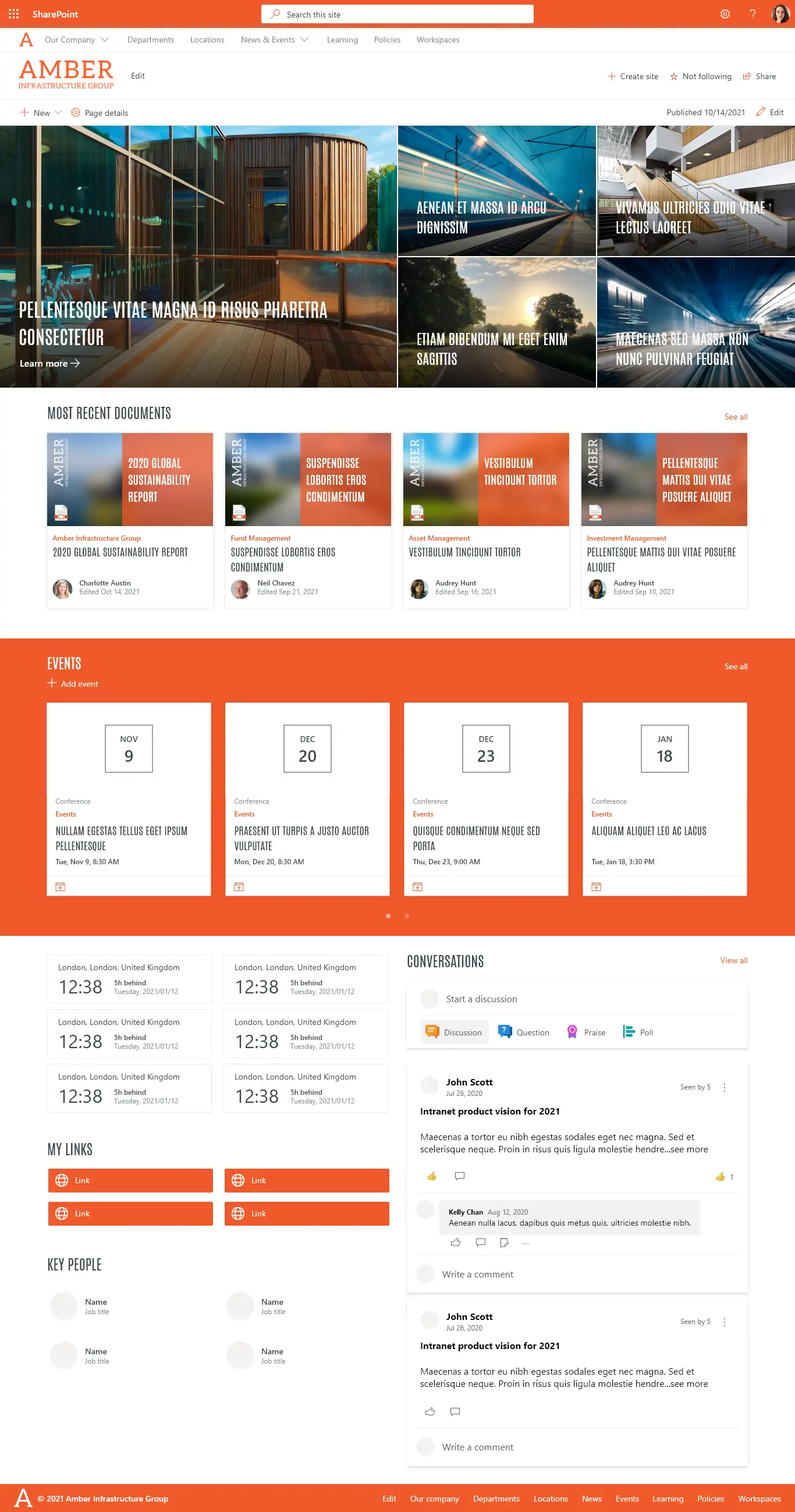
Going straight out the box is often a tempting proposition, that is particularly advocated by IT departments. There is clearly a cost advantage in terms of it all being paid for within your Microsoft 365 subscription, and helps to ensure you maximising your investment in Microsoft 365. However, its also worth considering whether there will be extra costs involved; for example, you may need to get external advice in how to set it up, which is not as straightforward as it might seem.
There’s also some advantage in a quicker speed to market, without the need to procure and set-up another solution, although again actually you may find there are some pitfalls as preparing content may take longer.
It will also clearly tick the box in terms of having no customisation (generally the strong preference of IT teams) and also in terms of ease of management, from at least a technical perspective.
However, the main disadvantage of going straight out of the box is that is unlikely to meet all the requirements of an enterprise intranet with:
- Gaps in functionality some of which are key, for example a personalised app launcher on the home page or walk-throughs to introduce new features.
- A lack of template and content management features that make it hard to sustain a decentralised publishing model with governance baked-in.
- The flexibility around design and branding that most digital workplace teams want.
- Features desired by internal communicators to present news and target communications to different audiences in an impactful way.
Added up, going straight out of the box can often mean making concessions with your requirements, having to compensate with more resource in the central intranet team to compensate, or ending up acquiring an intranet product to fill the gaps.
2. Customisation
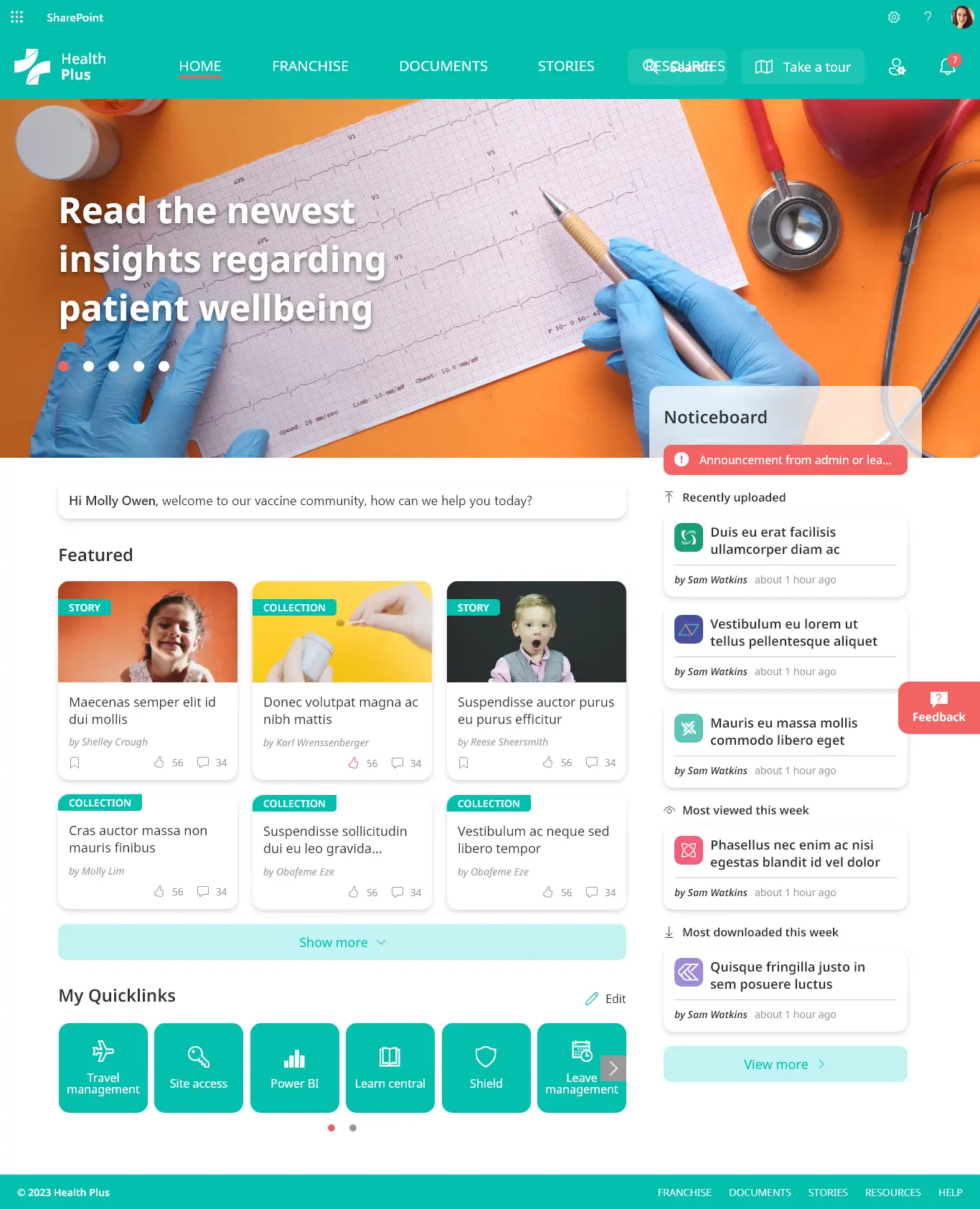
Many teams want to limit the need for customisation as much as possible, and with good reason. Customising SharePoint involves:
- Additional cost, which can be expensive.
- Technical debt which can result in additional cost going forward.
- More effort and testing required around upgrades.
- Added go-to-market times.
- More risk around unexpected issues.
- You end up paying for functionality which Microsoft then releases later down the line.
More ongoing cost and effort also can lead to unexpected costs that haven’t been budgeted for.
That’s the negative side, but there can be some positives which make customisation – particularly if it is limited to what is absolutely necessary – well worth it. For example, you may have a:
- Specific business process that is not met by SharePoint out of the box.
- A specific branding or design need.
- A system you want to integrate so people can complete tasks or view data via the intranet, but there is no out-of-the-box connector.
- A customised feature on your old intranet that you need to reproduce on a new one.
Some of the above points can prove to be particularly important for both the adoption of your new intranet, but also the business value it generates. It’s also worth considering that although a customisation may be required, it might only actually be quite limited in terms of needing to deliver what you need. For example, you might use over twenty out-of-the-box web parts and only two custom ones.
3. In-a-box intranet product
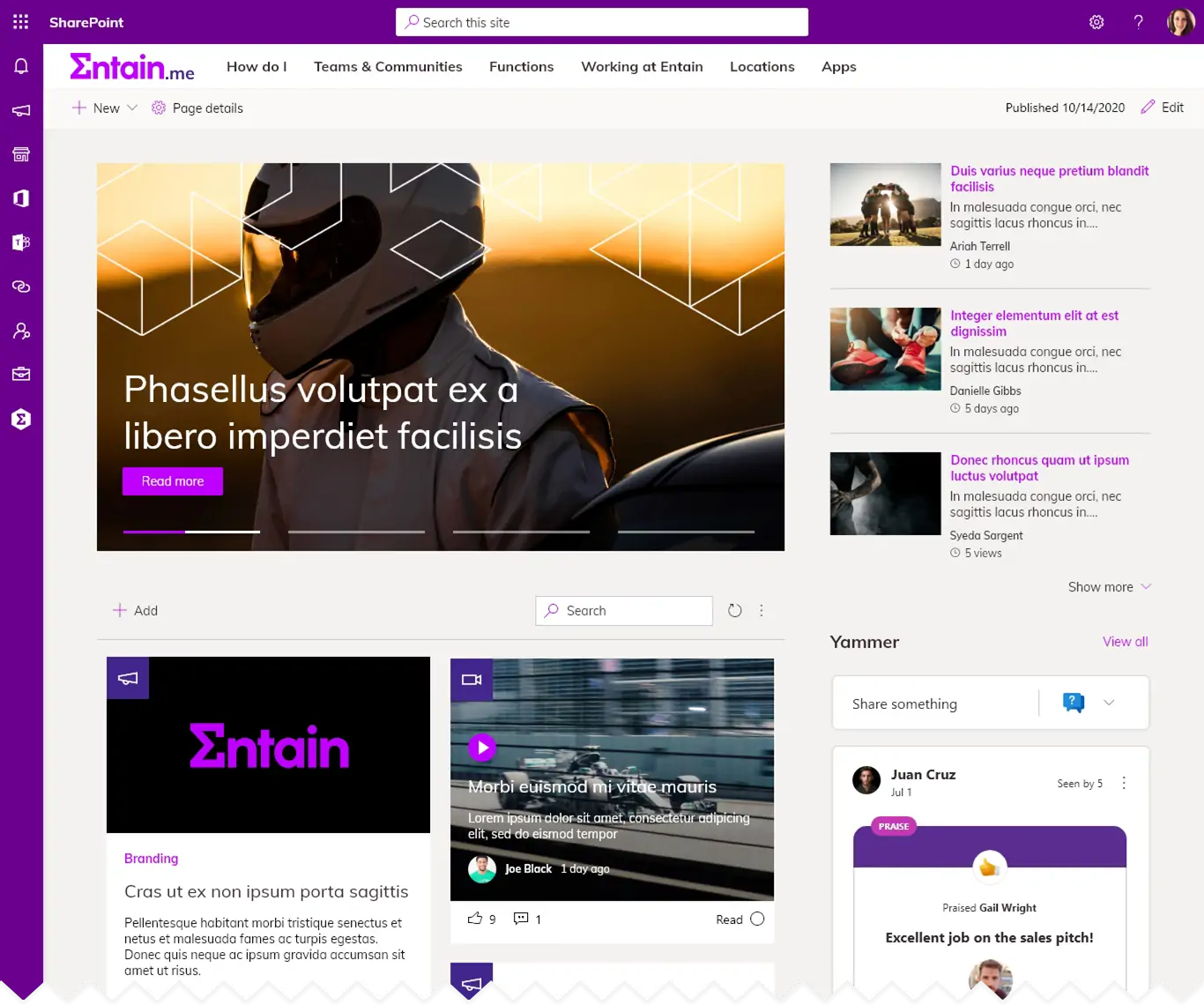
Given some of the gaps in SharePoint, there is the option to buy an in-a-box intranet product that works alongside SharePoint or is even dependent on SharePoint. It’s a mature market with a lot of choice. An in-a-box product like LiveTiles can bring a lot of value by:
- filling some of the gaps in functionality and features in SharePoint
- better supporting the needs of internal communicators via templates and targeting
- usually have more flexible branding options
- have in-built governance and content lifecycle management features to maintain content quality across a decentralised group of publishers.
With an in-a-box product you are more likely to be able to meet your core requirements and probably most of your nice-to-haves too.
The chief stumbling block for many teams is the associated cost. In-a-box products cover a wide range of price points and can end up being pretty expensive; sometimes it does also mean technically you are paying for the same functionality twice. This is one of the reasons we’ve found our Lightspeed365 solution is so popular; it’s a more targeted list of essential web parts that improves SharePoint but is considerably cheaper than a fully blown in-a-box product.
Using an in-a-product can negatively impact your speed to market particularly if you need to procure a new solution. However, you may also gain time in terms of having ready-to-go templates that your content contributors can work upon, and encountering less unexpected technical bumps in the road that can derail your project milestones.
4. Additional targeted web parts
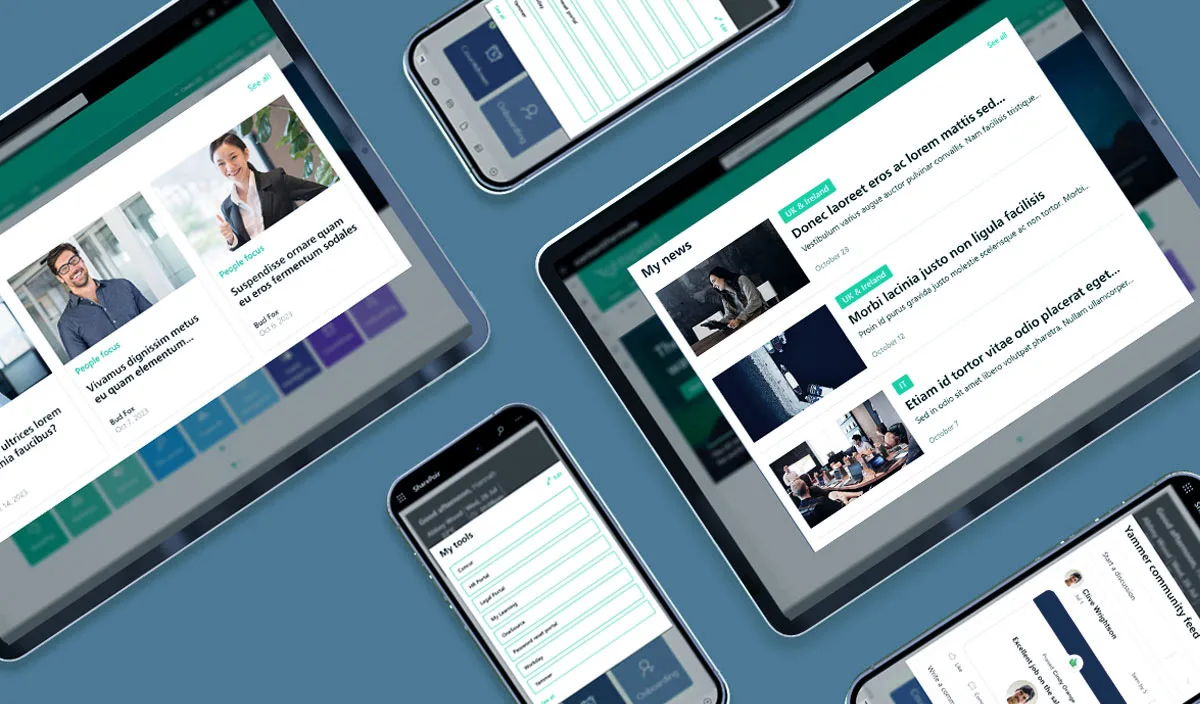
An additional option is the purchasing a series of targeted web parts that fill all the major gaps in SharePoint to support a world-class intranet and bring virtually all the advantages of an in-a-box intranet but comes at far more reasonable cost. This is the aim of our Lightspeed365 product.
Using a product like Lightspeed365 incurs less cost than a full in-a-box platform because:
- You are not paying for the same functionality twice as there is no duplication across SharePoint and the web parts that are part of Lightspeed365.
- Our flexible packing and pricing options means you are far less likely to pay for features that you don’t really want to use.
Our selection of Lightspeed365 also means:
- There are more features that will appeal to internal communicators than SharePoint out of the box.
- There are some major intranet features missing from SharePoint that are now available, giving everything you need to deliver a leading intranet.
- There are more flexible design and branding options.
As Lightspeed365 is also a fully supported product, it also means you can avoid customisation and ensure a rapid speed-to-market.
What is the right model for you?
Every organisation has different requirements, needs, priorities, timelines, dependencies and budgets when it comes to deploying a SharePoint intranet. One size does not fit all and there is no right or wrong way to do it, with each option having advantages and disadvantages.
If you’d like to discuss the best way to achieve the SharePoint intranet that meets your needs, get in touch!

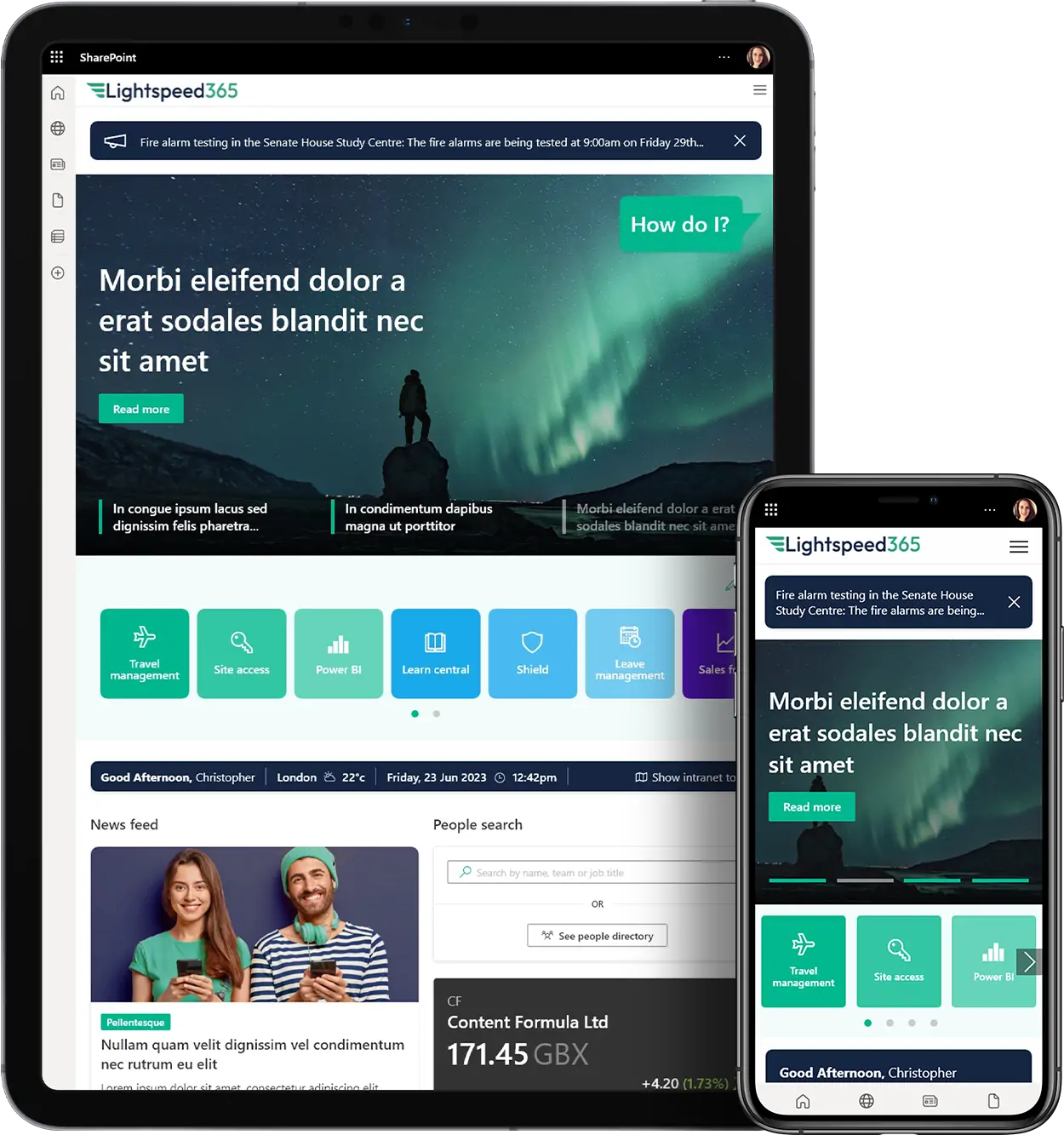
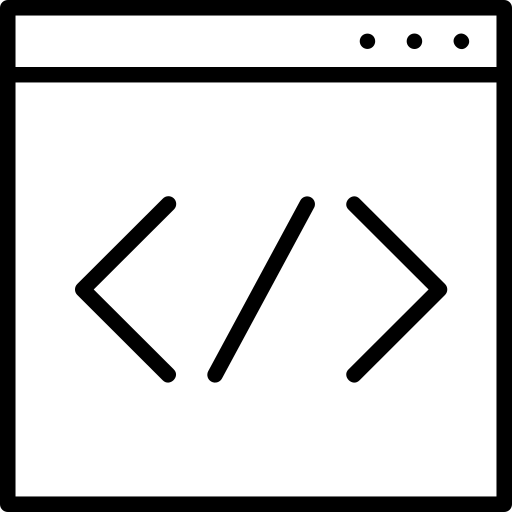
 SharePoint Products
SharePoint Products

