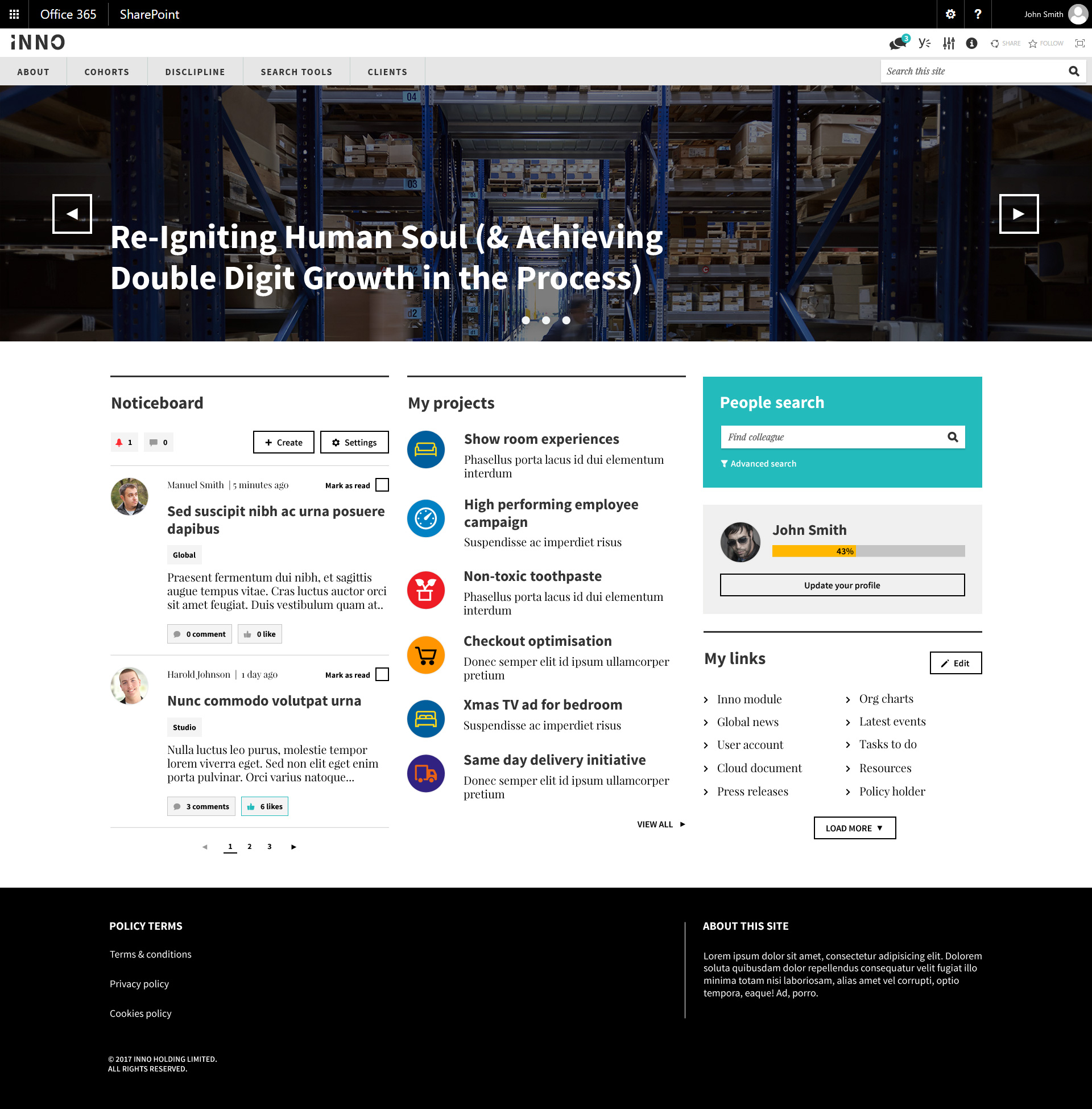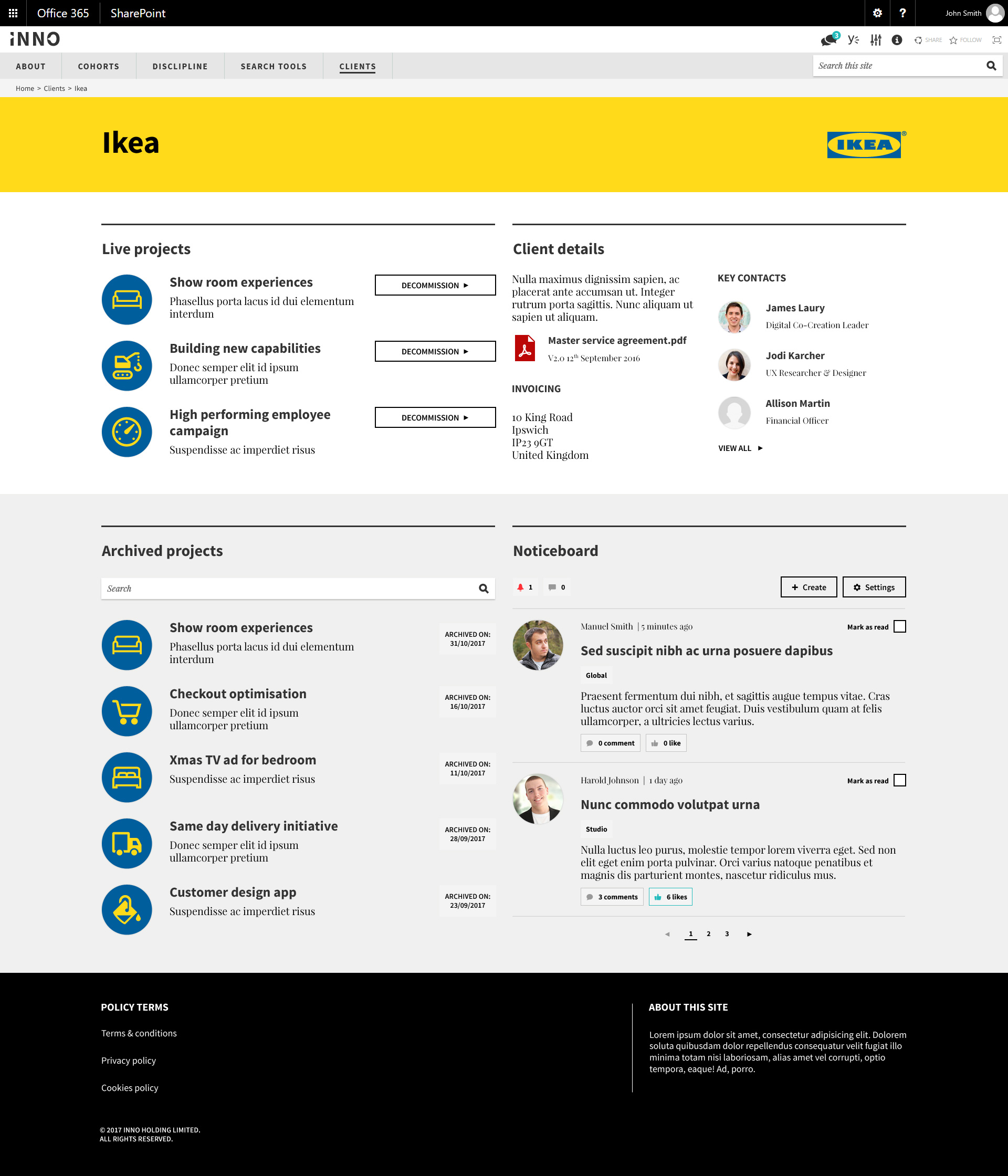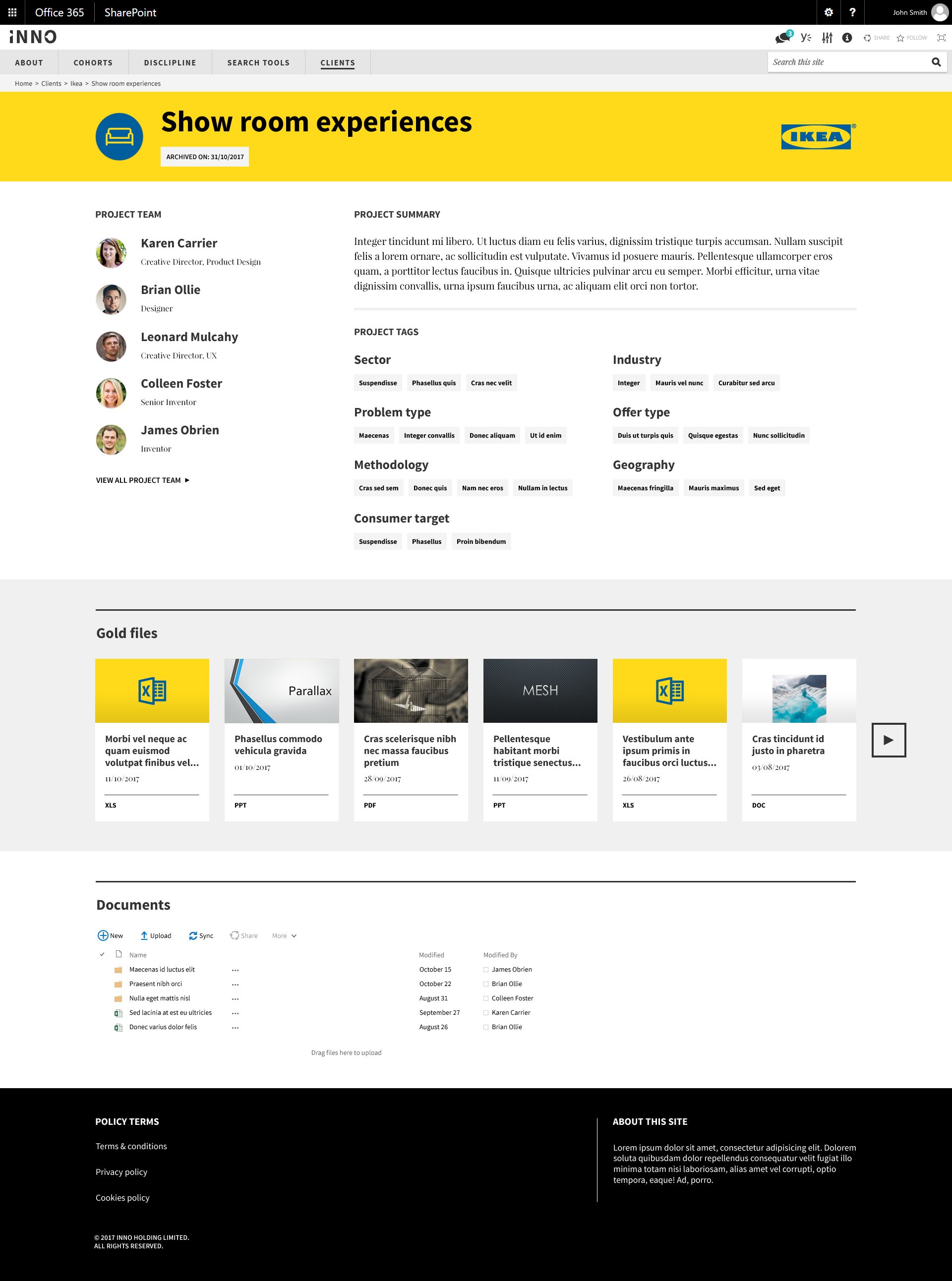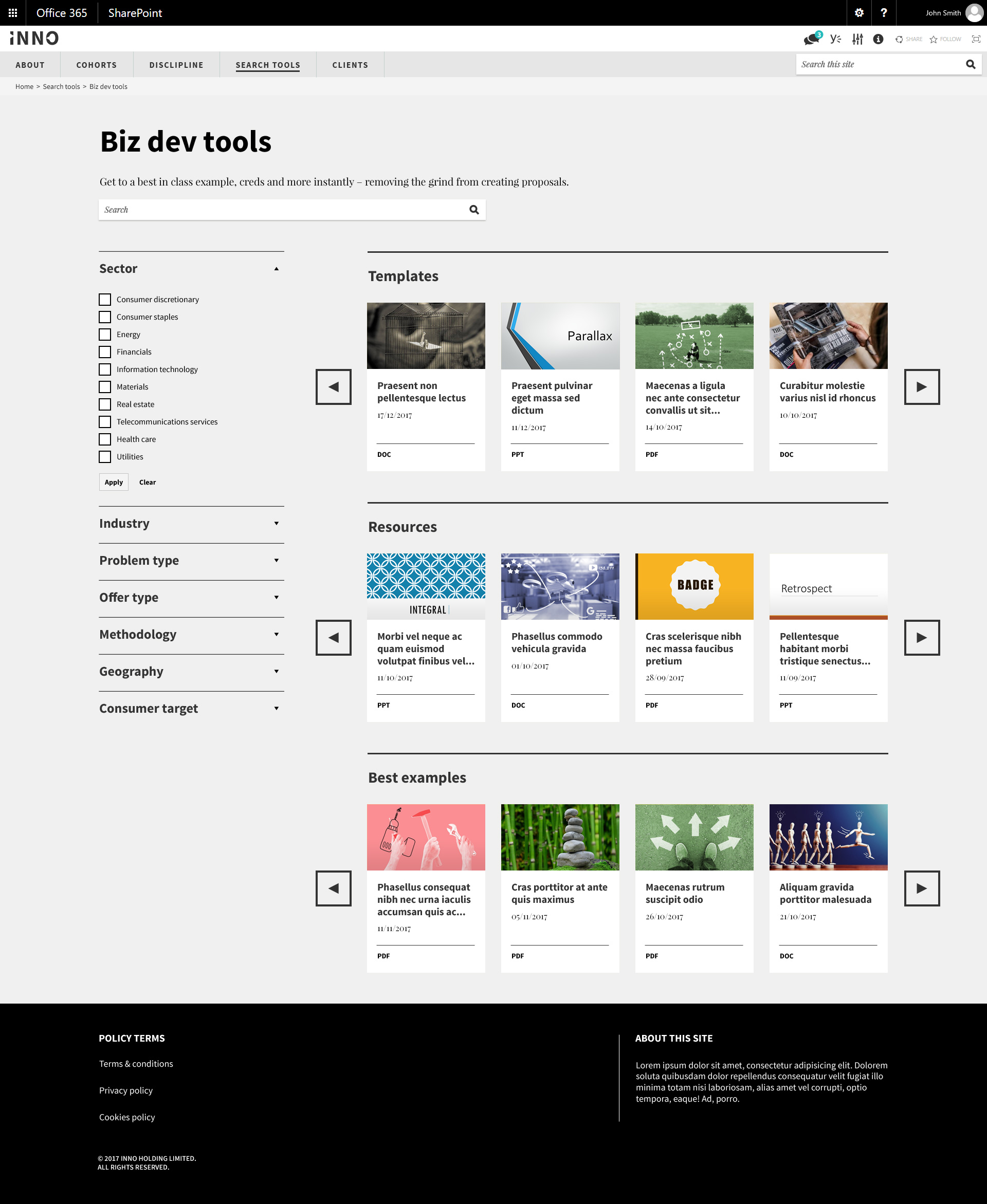Video transcript:
Im going to tell to you about a recent project we ran with a customer, but Id like to start with a story…
Its late at night and a policeman is doing his rounds walking along a quiet street next to the park. Up ahead he can see a streetlamp, and as he approaches he can see there is a man directly under it, scrabbling around on the floor.
Good evening, Sir he says as he approaches
Is something the matter?
Yes, I lost my house keys and I cant find them says the man, frantically, as he continues to scan the pavement
Feeling a sense of duty, the policeman joins the hunt, but after a few minutes – when there is still no sign of the keys he asks, Are you sure that you lost them here, Sir?
No, I dropped them somewhere in the park, says the man
Then, why are we looking for them here?
Because the light is much better here, he explains, pointing at the streetlamp
That streetlamp is your intranet search. Theres a huge area containing all your business knowledge, but your intranet allows you to search in only a small part of it.
And to be honest, your intranet search is probably less like a streetlamp and more like a candle.
And, unlike the man in our story, your users often dont know that they are searching in a little defined area. They expect to be able to find anything. And they get frustrated.
One of these dark areas where your intranet search cant look is email lots of knowledge lives there and is only visible to those people in copy or in the chain. But, there are new tools emerging that have a similar problem. One of these tools that is becoming popular at the moment is Microsoft Teams.
Teams
Basically, Teams is an Office 365 app that allows you to be a part of different groups or teams, where each team has different members, a feed for conversations, an area for shared documents, and options to add other shared elements like notes, or plans.
Now actually Teams is a rather neat app. Personally, I love it and in our company we use it every day. Its a great tool, but it has some limitations. However, these limitations can be overcome by clever integration with a Wizdom intranet.
To illustrate what I mean by that, Id like to tell to you about a recent project we delivered for a customer
Innovation agency
Our customer is an agency that helps other companies to innovate. They work with a lot of large companies and often have a lot of active projects for each client. With different teams of people working on different projects.
So, if they work in their little silos – theres a high chance that they will be re-inventing the wheel all over the place.
They recently moved to Office 365, and they quickly adopted MS Teams as their collaboration platform of choice
And its great. When they are working on projects, everyone gets visibility of whats going on they can access files from anywhere and so on. But, on these projects they are creating knowledge and assets that could be re-used or re-purposed for other similar projects. Maybe for other clients.
They are carrying out research, creating templates and even designing whole programmes of work.
And a lot of people who would benefit from this stuff dont see it. Theyd have to be a member of every Team that exists. And that would be overwhelming.
And thats where the intranet comes in. They need to give their people the helicopter view, and allow them to drill down and access those re-usable insights, templates, or programmes of work.
They use Wizdom as their intranet making use of many of the great features that Dan mentioned.
But also, we built them a custom Wizdom module for Teams integration that does a few things:
1. Firstly
The homepage of the intranet is the default page whenever I open by web browser. And the intranet knows who I am, and shows me a personalised list containing the Teams that I am a member of. So, I can quickly click into any of these.
2. Secondly
Theres a list of clients on the intranet, and if I click on a client I get a page that contains details about the client including the active projects.
Each project is basically a team within Microsoft Teams.
So, I can click an active project. If Im a member of the Team then it opens up. If not, Im prompted to request access to this Team.
3. Thirdly
Next to active teams, if I have the necessary permissions, I can see a decommission button.
If the project has finished and the Team is no longer active, then I just need to click this and I am taken to the decommission form.
I add a few details about the project here – and then I hit the OK button.
What then happens, behind the scenes, is this:
- The Team files are stored in SharePoint and tagged with the information I added on the form
- The Team is removed from MS Teams
- The Team is moved to the archived projects list on the client page
- A new page for the project is created in the Wizdom intranet
And this is the new interface for that project in the client area
4. And finally…
Not only do we have the files from the project neatly stored on a project page, within the client area, but also we have some other search tools in the intranet that allow us to find useful content across all the archived projects
One example is the biz dev assets search: This is a tool for people working on business development writing proposals and running pitches to win new clients. It allows them to quickly find assets from previous projects that they can re-use or re-purpose. Saving them a lot of time and making their pitches more compelling and well-informed.
What made all this possible?
Wizdom comes with over 50 features or modules, but it also supports the creation of your own custom modules. These can interact directly with existing Wizdom or Office 365 features, like Teams.
You can use the out-of-the-box features to meet 90% of your requirements and then add custom modules to meet the remaining 10%. And if you have an inhouse development team you could create these modules yourself. If you dont have one then we can help, of course!
So, thats how we made the intranet search more powerful. Shining a light on knowledge that was previously left in the dark.
And I encourage to you all to think about how you can do the same on your intranet.



 SharePoint Products
SharePoint Products