
Learning management system.
LMS365 is a modern learning management system built right into Microsoft 365, SharePoint and Teams. It offers a wide range of advanced features and functionality that are optimised to fit seamlessly into your organisations daily workflow.
For any organisation building a digital workplace based on Microsoft 365 and wanting to advance learning, LMS365 is a great choice. Which is why at Content Formula, we have partnered with LMS365 to offer our clients this comprehensive and powerful learning platform.
A learning management system (LMS) is a software application that enables companies and educational institutions to deliver and manage lessons, courses, quizzes and other training materials.
LMS365 is a mature, very well-designed SharePoint LMS that includes all the essential features of an LMS with the unique quality of being able to work seamlessly with Microsoft 365.
LMS365 addresses the key problems that organisations face with their learning, onboarding and compliance.
It provides all the features of a mature LMS such as SCORM compliant material, with great, intuitive interfaces both for users and admins, as well as seamless integration with your Microsoft 365 environment.
Users can search through a course catalogue, enrol on courses (including classroom-based training), take online learning and access other resources. Meanwhile admins can auto-enrol people (super useful for compliance training) and closely monitor training and get the reporting they need.
-
✓
Push and target critical courses to the people that need them -
✓
Track completions and automatically send reminders & warnings -
✓
Certify staff using tests with robust pass/fail criteria
-
✓
Demonstrate compliance by individual, by team & by organisation -
✓
Automatically enroll staff for annual compliance re-trainings -
✓
Automate onboarding training (even before a new starter’s first day) -
✓
No login & password to remember (single sign-on)
LMS365 is a powerful learning management solution that can bring about a number of benefits to your business.
For instance, using a learning platform such as LMS365 can be key in upskilling your workforce and increasing productivity. It can also improve employee engagement and satisfaction, and because your workforce is the backbone of your organisation, well-trained employees can hugely impact the success and growth of your business.
One-stop learning for everyone
Surface all of your learning content in one easy-to-use system
Target, enroll and track by group
Enroll a whole department with a few clicks
Easy to use
Elegant and intuitive user interface
Up and running in less than 5 days
No need for complex integrations and setup
Create your own learning content
Use PowerPoint, Word, Stream (Office365 video) and more
Import 3rd party training courses
SCORM and AICC compliant
Built-in email templates
The system automatically emails delegates using your templates
Create training plans
Combine courses into structured plans
Integrates with your intranet
Publish training courses to key pages on your intranet
Brand your LMS how you want
Control the look and feel or match it to your SharePoint intranet
Suits multiple learning styles
On-demand, classroom, webinar, micro-learning, SOPs etc.
Searchable, findable content
All your course content searchable, tagged and categorized
A key advantage of using LMS365 is that it can integrate seamlessly with Microsoft 365.
As an increasing number of organisations implement a digital workplace environment based around the 365 suite of tools including Microsoft Teams. Using LMS365 means you can bring learning and development right into the heart of the digital workplace.
Compared to an LMS that doesn't integrate so well with Microsoft 365, LMS365 drives better learning adoption, easier course creation and far easier administration . Ultimately this drives better learning outcomes, greater efficiency and a strong digital employee experience.
No need to sign in (single sign-on via Office 365)
No passwords to remember
No need for complex integrations or setup
Keep your people in a familiar looking environment
LMS365 knows who you are right out the box: you, your teams, your boss
Create a collaborative learning culture via Microsoft Teams
Integrate your learning environment and courses into your SharePoint intranet (and LiveTiles (formerly known as Wizdom) intranet)
Use Office 365 cloud content in your courses: PowerPoints, Word docs, Videos, SharePoint, pdfs etc.
Frees you from ongoing maintenance fees and integration costs
Keeps IT happy and minimises IT infrastructure complexity
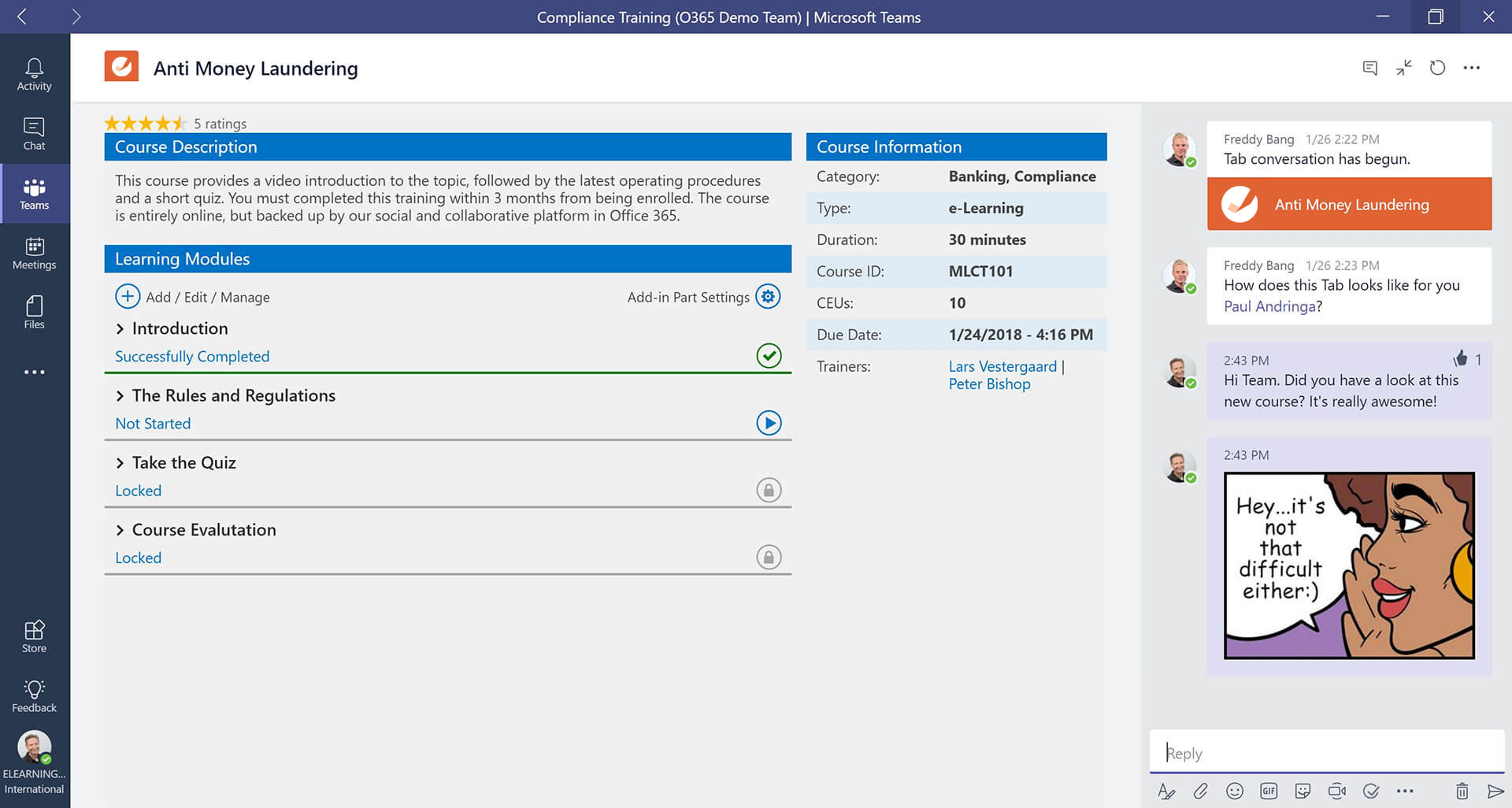
Deliver learning in the flow of work with Microsoft Teams
- Deliver training right into Teams, when and where it's needed
- Relevant to the project or department
- Assigned specifically to a team, channel, or individual
Enterprise social feed
- Chat and collaborate throughout the learning process
- Introduce new training and coaching by video calling
- Find training by asking the LMS365 Chat Bot for help
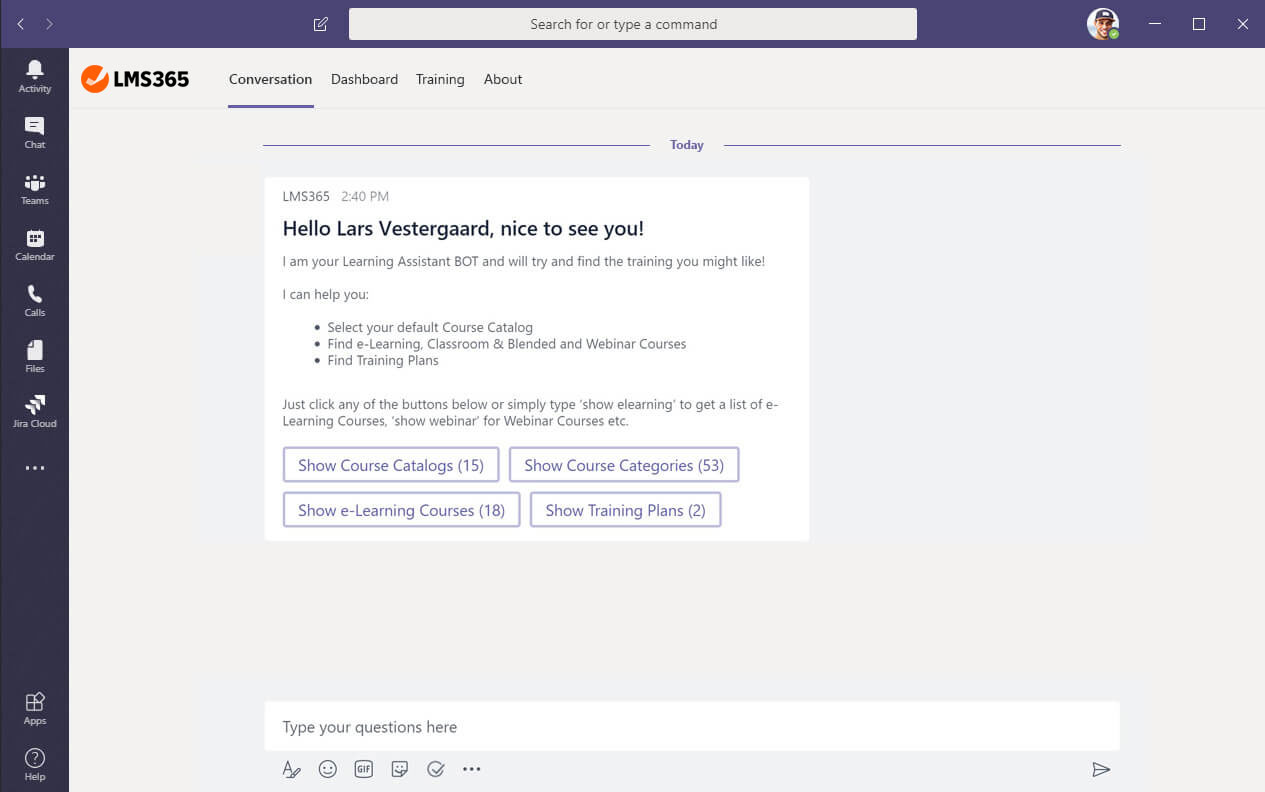
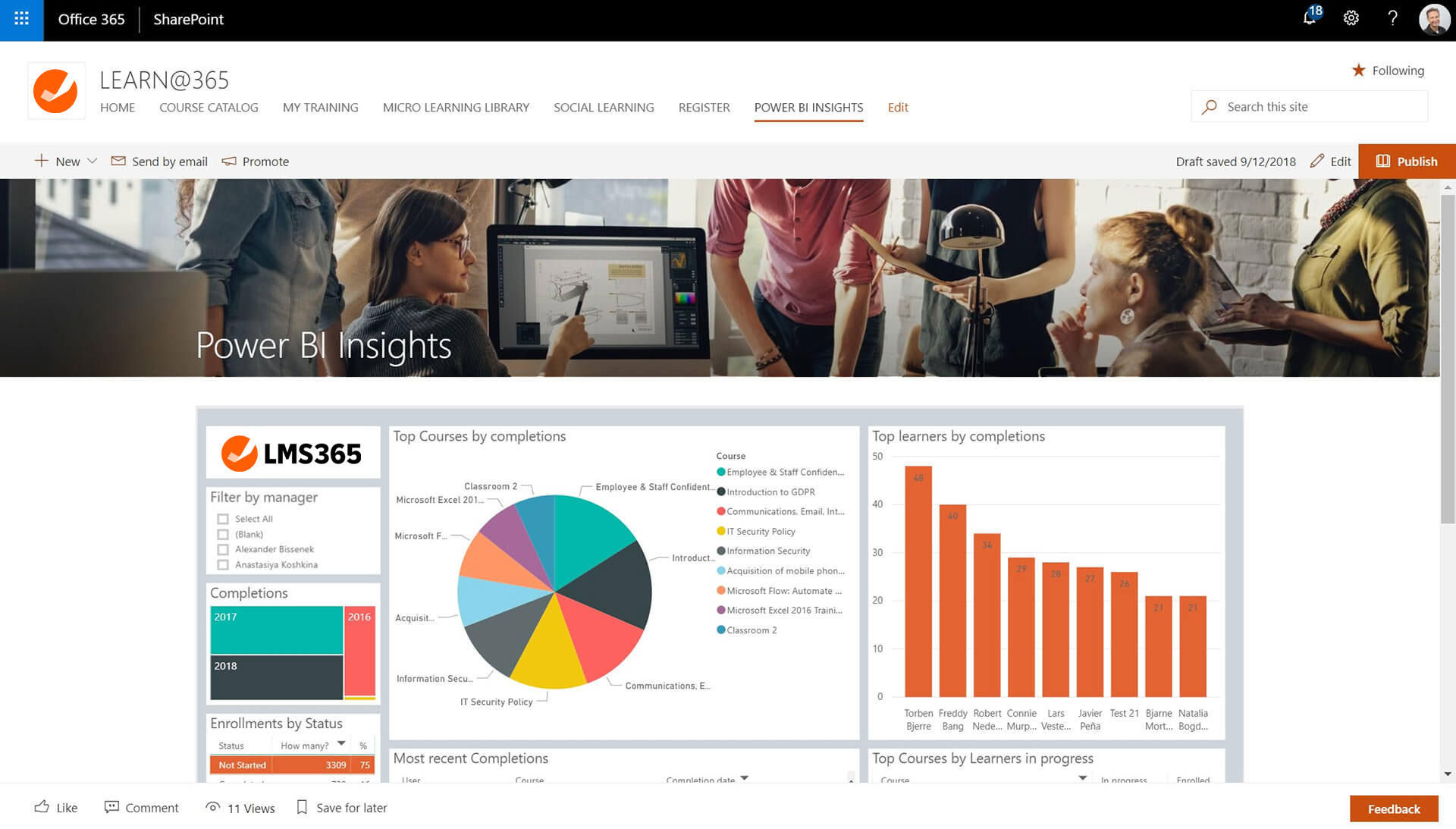
Dashboards for everyone
- Get dashboards for individuals, line managers, teams and the organization
- Pre-built graphical reports allow you to see the big picture and drill down into your LMS data any way you please
- Find training by asking the LMS365 Chat Bot for help
Access courses on smartphones and tablets
- Designed for learners on-the-move
- Complete courses even when there is no internet connection
- iOS and Android


Author your own learning modules and courses
- Easy to use drag and drop interface. No coding skills required whatsoever!
- Control publishing and permissions
- Control all aspects of a course including tests, enrolment, certifications, expiries and more...

Find out more about LMS365...
Request a call back with one of our experts, for a free consultation about how LMS365 can benefit your business.



 SharePoint Products
SharePoint Products





