
Sharepoint’s communication sites are one of the platform’s most-used templates, and have become a key part of the digital communications landscape in many organisations. It’s not uncommon for there to be hundreds of communication sites across any SharePoint tenant. An intranet may also lean heavily on communication sites, and Microsoft Viva Connections will allow communication sites to be surfaced through Microsoft Teams.
In this post, we’re going to explore SharePoint communication sites in more detail, along with their key features, the benefits you can generate from using them and more.
What is a SharePoint communication site?
A communication site is a modern SharePoint template that is designed to help people communicate to wider groups about their project, group, team or topic. Microsoft themselves say a communication site is there to “inform readers – primarily for them to read, not create”.
What are the main features of a communication site?
A communication site is made up of a main home page and a number of different pages branching off from it, as well as potential additional elements like a document library. Each page is made up of web parts, all of which are effectively different features that you can arrange on the page.
A default communication site home page has a number of standard web parts, but you can easily add new ones – the communication site template is just the starting point for whatever you want to build. There is a huge variety of different web parts available straight out of the box, so your site can be highly versatile.
There are too many web parts to describe them all in detail here, but there are some common parts and components which are usually found on communication sites.
News
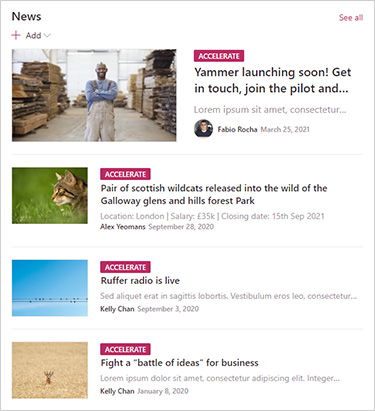
Communication sites are about communication! At the centre of this is the News web part, keeping your audience up to speed with what is going on. The News web part is attractive and easy for publishers to use, so can help support a decentralised publishing model.
Hero area
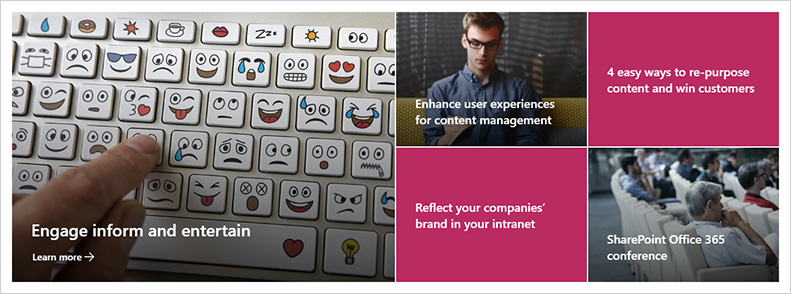
The Hero web part sits at the top of a communication site, providing focus and some visual interest to the page. Typically, this features five tiles of attractive images (which can be added by the site owner), with each tile linking to pages, documents, news items and more.
Pages
A communication site will consist of a number of different pages with varying purposes, including conveying reference information or engaging your audience, among others. Each page can contain further web parts.
Document library
Many use SharePoint for its document libraries, and your site will likely include a library of any documents that need to be shared for reference. You can use different web parts such as Highlighted Content to link to and highlight documents, and even embed a document using the File Viewer web part so it can be viewed within a page. The Recent documents web part can also display recently added documents.
SharePoint list
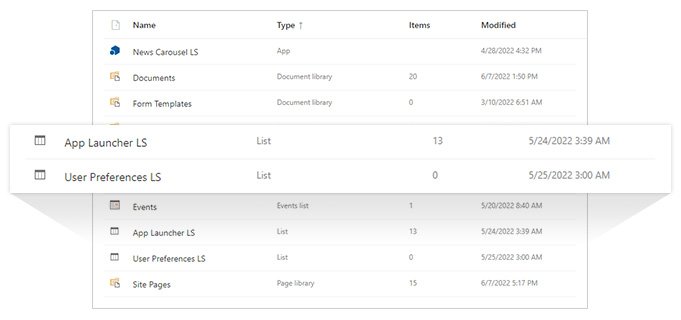
SharePoint lists are one of the most powerful elements of SharePoint, and are an excellent way to store information and data which is often referred to but frequently changes; the list provides one source of truth. SharePoint lists can be formatted in different ways and even be involved in workflow. You can embed a List web part in your communication site that could display reference information like a list of first aiders, approved suppliers or office locations, for example.
Quick links
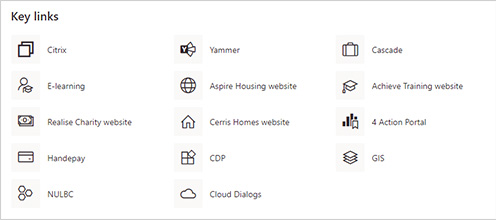
Linking to essential sites, documents, apps and websites is always very useful, and the Quick links web part allows you to add frequently-used links to your communication site.
People
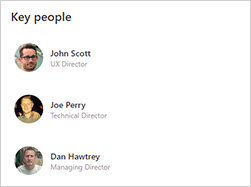
The People web part means you can display a summary of key contacts, and links to their profiles. It can be used to introduce a team, display a page contact, show who the leaders of a function are and more.
Events and group calendar
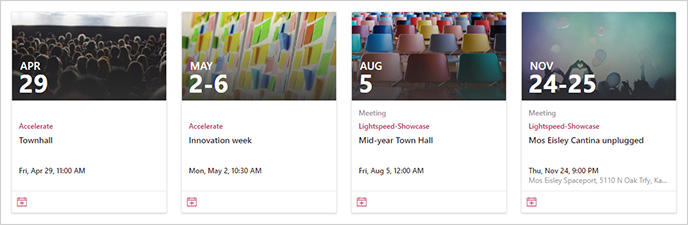
You can use the Events web site to promote upcoming events, while a Group calendar does just what it sounds like – displays events, milestones and other dates such as upcoming national holidays.
Deploying a different communication site template
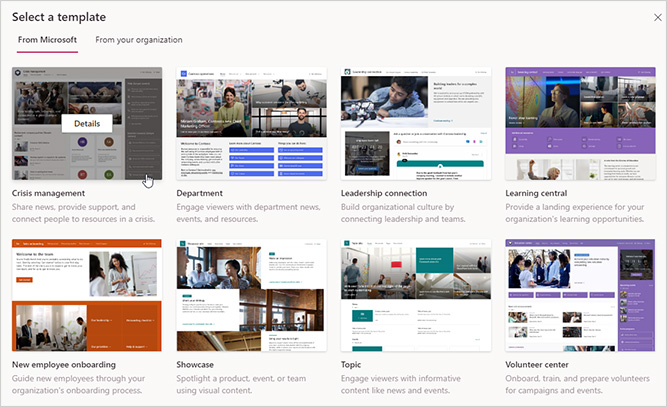
When you create a communication site, you can choose from a number of communication site templates geared towards different use cases. Each have slightly varying designs and default web parts. At the time of writing, the following templates are available:
- Topic (the default communication site template)
- Crisis management
- Department
- Leadership connection
- Learning central
- New employee onboarding
- Volunteer centre
- Showcase
- Blank (a blank site with no web parts).
Additionally, you can see a number of different designs for your communication site through Microsoft’s SharePoint look book where you can get inspiration for multiple use cases, and then actually deploy the template that catches your eye.
What can I use a communication site for?
A communication site has lots of use cases for businesses – here are some of the most typical ones.
Digital employee communication from a function, division, location or team
Communication sites are a great way to distribute news and provide updates to the rest of the organisation from individual divisions, teams, functions or other groups. This facilitates a flow of “local” employee communications throughout an organisation without necessarily involving the busy internal communications team who might prefer to focus on messaging from the centre.
Information on a topic
Communication sites provide a great opportunity to disseminate comprehensive information and resources on specific topics. This “information hub” or “one stop shop” approach could cover a topic such as wellbeing, a client team, a project or a process.
A portal for a particular group
A communication site can also be a great information resource aimed at a particular group of employees. For example, it could provide a hub for new starters, with information, checklists and even welcome videos to help them settle into their new role.
Acting as a hub for senior leaders
The “Leadership connection” communication site templates created by Microsoft acts as a place for leaders to interact with employees. This is a good use case for a communication site, fostering transparency and dialogue, providing opportunities for leaders to be more visible and collating feedback directly from employees. There is also the potential to embed a Yammer community for further conversations.
Learning resource
A communication site is also a good place to collect learning resources, such as advice on how to use Microsoft 365 or guides to help your intranet publishers.
Intranet building blocks
A SharePoint intranet, either using SharePoint straight out of the box or in conjunction with an “in a box” product like LiveTiles, can act as the foundation of your intranet, with each communication site consolidating “microsites” relating to different regions, functions, departments and even topics like wellbeing.
SharePoint home site
A communication site can be turned into your SharePoint home site, which might equate to your intranet home page (and could actually be that) and will act as employees’ default starting point, as well as defining some of the default settings for other communication sites. It can also power Viva Connections, which requires a home site to be enabled. Note that currently, only one home site can be declared per SharePoint tenant.
SharePoint communication site or SharePoint Team site?
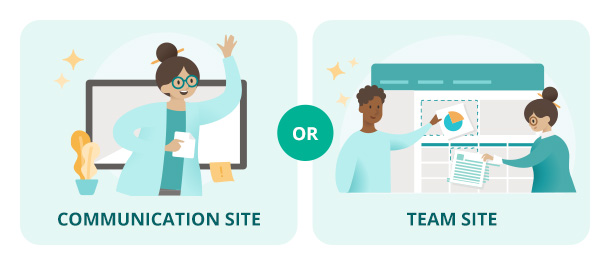
A question we’re often asked is whether it’s best to use a SharePoint communication site or team site. This rather depends on what you are going to use the individual site for, but as a rule, communication sites are better for when you are communicating with a larger audience – potentially the entire organisation – while a team site is designed to serve the needs of a particular team or group who are working together.
For example, let’s say I’m the finance department in a company. We might set up a communication site to provide information about what we do and keep employees up to date about finance topics and related financial procedures. But we’d use a team site just for the people in the finance department to help track and co-ordinate our work, share documents and so on.
A similar argument applies if you are using a Microsoft Teams space rather than a SharePoint team site; unlike a SharePoint communication site, Microsoft Teams is utilised more for internal team collaboration and communication across a distinct group. In an old analogy often cited in the intranet world, a communication site is used for your shop window content, while your SharePoint team site or Microsoft Teams space is more like the stock room or staff room.
Need advice on using SharePoint communication sites? Get in touch!
SharePoint communication sites are highly versatile, and can be used for a variety of communication needs. They are an important part of any SharePoint or Microsoft 365 digital workplace. Need help or advice on getting the best out of your SharePoint communication sites? Then get in touch!



 SharePoint Products
SharePoint Products

