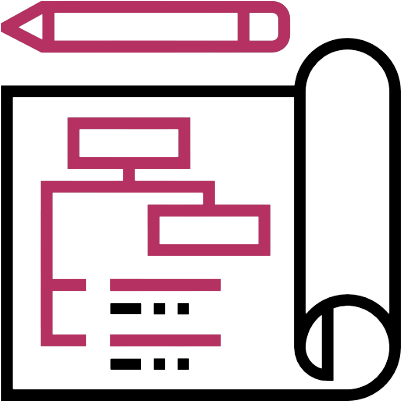Intranet migration and planning.
Seamlessly migrate everything you need to with accuracy, precision and confidence.

Moving to a new intranet almost always involves some kind of content migration and planning.
This might include the migration of single documents, document libraries, content and data that was previously held in other systems or was on-premises and now needs to be accessed in the new intranet environment. Some content may be quite old and low priority, but some content will be critical to everyday operations, and needs to be accessible on the new intranet environment from day one.
Although content migration can feel like a daunting task from the outset, it can often be a great opportunity to review, organise and clean out old content. This allows organisations to focusing on migrating only the content that will have long-term value.
At Content Formula, we are well versed in content migration and have extensive experience migrating all types of content and data sources across a wide variety of technologies, systems and applications.

Intranet migration projects can vary in complexity and necessary tasks, depending upon the existing technology and type of content that needs migrating. However, there are some steps that typically need to be carried out with most projects.
Carry out an audit.
The first step in carrying out a migration project is carrying out an audit of the documents and content that you have. This can be surprisingly complex if your landscape has been built over time with multiple legacy SharePoint licenses in play, and in practice the audit can be a project in its own right.
The audit will involve reviewing the documents or content to decide what to bring over. A content audit for an intranet also requires a lot of input from content owners and might be part of a wider discovery piece that looks at broader aspects of introducing SharePoint Online or Microsoft 365.
Identify the scope
The results of the content audit can help to identify the scope of your migration project.
Work out the prioritisation
Work out the prioritisation of the workloads that need to be migrated, particularly if you need to migrate in phases.
Work out any technical dependencies
Identify any technical dependencies and also the migration toolset you’ll need to execute the project.
Work out any data and content dependencies
Consider and work out any data and content dependencies. For example, you may want to make sure that documents brought over have the right metadata on them, but this may be incomplete from the original documents. There may also need to be a data mapping exercise that needs to occur.
Carry out a test or pilot with the new environment
Carry out any relative testing or even a pilot to help ensure your SharePoint Online migration will run smoothly.
Plan the final migration timeline
Finally, plan the actual migration timeline for your project. This could all be in one go, but some highly complex migrations might even be done in several phases that stretch over a year to minimise disruption or to support a small project team.
Carry out any change management
Always ensure you carry out any necessary change management to communicate the change to end users as well as providing any necessary training and support for power users. Change management efforts also need to follow after the migration has taken place, and might be part of a wider Microsoft 365 change and adoption programme.
Execute the migration
Execute the migration plan.
Keep on monitoring post-migration
Keep on monitoring the situation after the launch to ensure that there are no technical or data issues, and that end users are able to successfully access and use the new environment.
Content migration projects can range from being relatively straightforward to extremely complex, but they always require adequate thought, planning and strategy.
To ensure the smooth transfer of data, we recommend considering the following elements:

The scope of what you are trying to achieve has an obvious impact on how you organise your migration project. Is it documents that are being migrated to SharePoint Online? What type of documents? Is it intranet content? You may need different approaches to the actual technical migration of content but also in considering which content you want to bring over.
The value your migration will deliver impacts both the scope and the prioritisation of your project. Some migrations involve bringing everything over, but reviewing content for migration is the perfect opportunity to only bring over what is going to deliver value.
For example, if you have some very old collections of documents probably built up through acquisitions that you need to keep for compliance purposes but are unlikely to need to view, they may not need to be migrated over to your new environment or they can be migrated last. Correspondingly, high value collections of documents that employees rely on will need to be brought over in the first wave of migration, without any interruption to access.
The timeline of your project may be driven by a variety of different factors including:
- Coinciding with strategic objectives or annual business lifecycles
- Forced by software licensing coming to end
- Meeting other technical roadmaps
- Pressing business need to introduce SharePoint Online as quickly as possible
- The level of resourcing you have to support the migration.
All these factors will help to define the best timeline for your SharePoint Online migration project.
Migrating to SharePoint Online can be fiddly and you need access to the right technical expertise to:
- plan the optimal approach to the migration
- overcome any challenges and issues, for example relating to mapping data
- and then actually execute the project.
Migrations are not just technical projects – they will directly impact end users. The change management aspects of your migration must always be considered and planned for, including minimising disruption and outages and supporting users with training for using SharePoint Online.
Content Formula’s experienced SharePoint Online migration consultants can help you in several different ways.