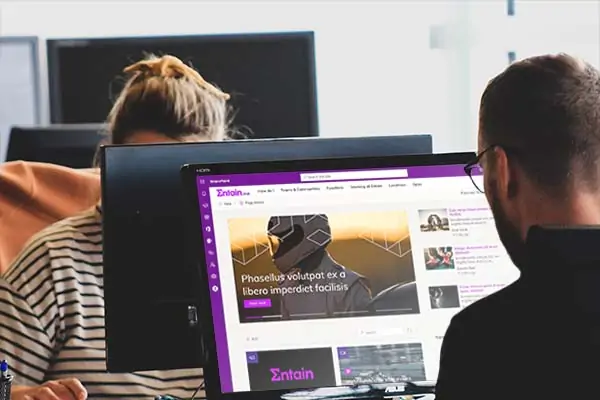An important use case for any digital workplace or employee experience platform is employee onboarding. When a new hire first joins a company, there are lots of forms to complete, team members to meet and information to absorb. A successful onboarding initiative helps make that process for new joiners more efficient, less overwhelming and as welcoming as possible. Typically, an onboarding programme might continue from when a person is hired through their first 90 days or so, but can last longer, even sometimes extending up to a year.
Employee onboarding is an important element of employee experience. Critically, there are a plethora of statistics that show a successful onboarding programme can significantly reduce employee turnover and support talent retention.
Over the last few years, there has been more and more attention paid to how the digital workplace supports onboarding. Since the pandemic, the digital side of employee onboarding has become even more important as companies have been forced to design virtual onboarding programmes during lockdown. Thankfully, SharePoint, with some additional integrations from across Microsoft 365, can support employee onboarding in several ways. Let’s explore seven of these.
1. Provide a secure SharePoint site before day one
When a person first confirms that they are accepting a position, there is often a lot of paperwork they must complete before their first day, as well as information to provide and reading to do. Completing this before their first day usually helps get everything prepared, including setting them up on different systems, ordering IT equipment and so on. It can also allow them to learn about the company and even meet their new colleagues.
Creating a secure SharePoint site that new hires can access before their first day is a great way to provide all the necessary information and documents, as well as create all the forms they need to complete. The latter can use embedded Microsoft Forms with workflows from Power Automate to help IT and HR functions complete all the pre-first day tasks. A specific, secure SharePoint site can prove to be far more efficient than using email and helps a new hire make a flying start when they join, rather than spending the first day filling out forms and reading documentation.
2. Create a hub for your new hires on your SharePoint intranet
A SharePoint intranet often contains valuable information that new hires need to know regarding the company and its processes, its strategy and values, tools and apps, how to get things done and so on. Intranet teams often choose to create a new hire hub which highlights all the content that is valuable for a new starter, as well as adding specific resources for the new starter community. This might include checklists of things employees need to do, a welcome video from the CEO or presentations which feature in onboarding and induction sessions. It might also display a calendar of all the milestones an employee needs to be aware of in their first 30 days.
A hub can also contain links to some of the elements mentioned below, including a task list, a Yammer community, policies and learning resources. Ideally, a new hire hub should have web parts that are targeted and personalised to ensure resources and links are relevant to the individual and their location, department and role.
3. Build a custom set of personalised tasks with automation and workflow
When new starters join a company, there are a lot of tasks to complete, including forms to fill out, policies to read, learning to complete and courses to attend. Aggregating all these tasks into a targeted list can be extremely helpful in making sure the new starter keeps on top of what they need to do. Creating a set of personalised tasks that appears in your SharePoint intranet can be done through customised development, taking advantage of Power Automate to deliver the right workflows. Building this into your intranet homepage can also ensure they are front of mind for the new starter.
4. Get mandatory reads on your policies
When a person joins a company, there is often a lot of reading to get through, some of which might be mandatory. They may need to read a professional conduct policy, an IT policy, a social media usage policy and a range of other HR policies. There may also be some mandatory risk compliance procedures they need to read and digest, and which managers or HR functions need to monitor to ensure they have been read and digested. SharePoint can help with both disseminating information and monitoring mandatory reads.

You can use SharePoint document libraries to distribute companywide policies that need to be read, and also add some personalisation, customised development, Power Automate flows and Power BI reporting to create a targeted mandatory reads capability where the new starter confirms they have read a particular policy. A team manager or HR function can then monitor completion through reporting. This mandatory reads feature is so popular that we created it within our Xoralia policy management solution for SharePoint.
5. Create learning for employee onboarding using LMS365
Learning is usually a huge part of the onboarding experience. As part of the induction process, a new starter may need to take a series of courses or training programmes so they can settle into life at their new company and carry out their role. Some of this learning is likely to be mandatory. Typically, it may include:
- An introduction to the company, its strategy and core processes
- Health and safety
- How to use technology platforms
- Specific role-based training, often technical or specialist in nature
- Mandatory compliance training across different areas.
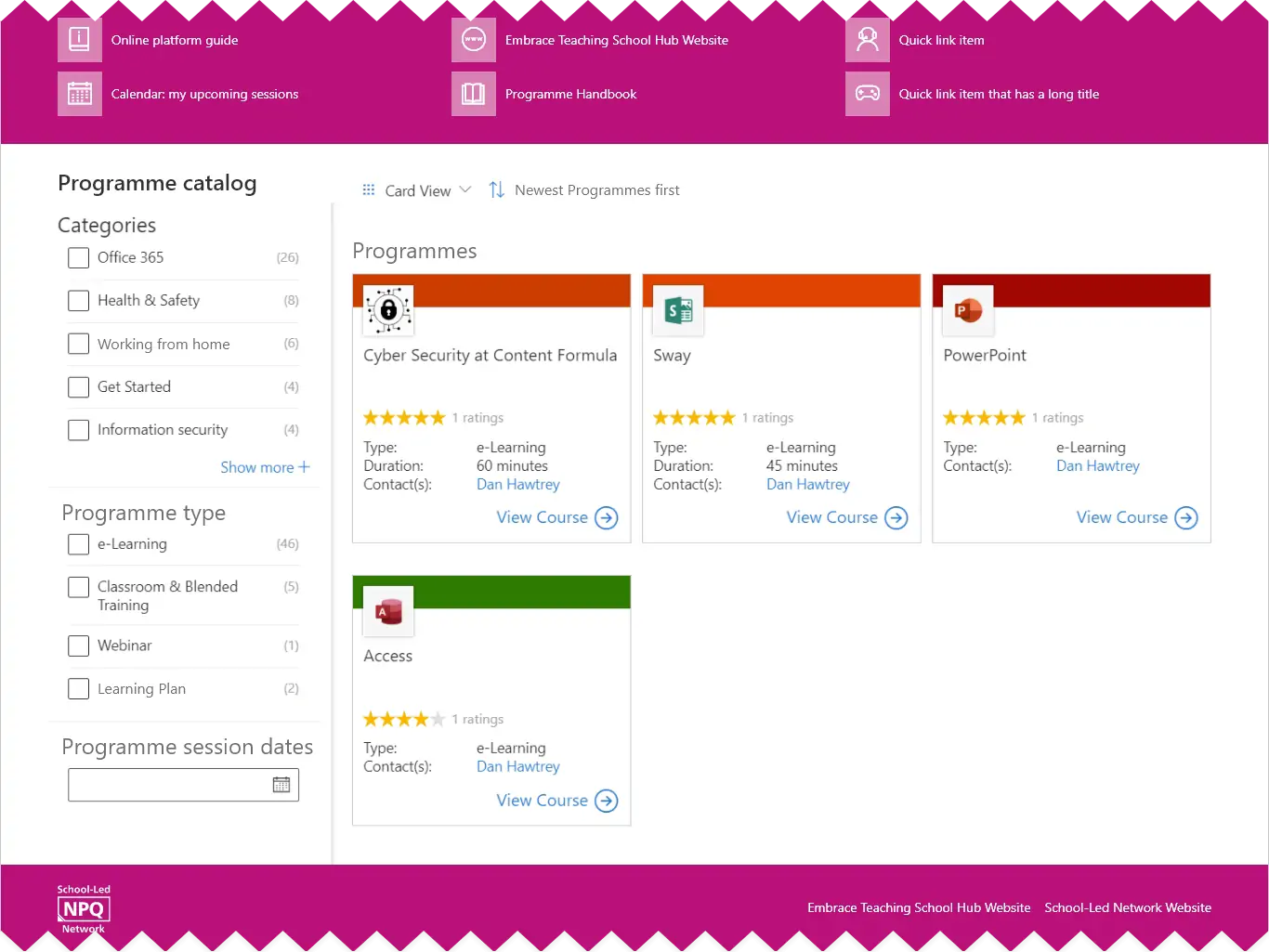
The best way to incorporate learning directly into your SharePoint environment is to use a learning platform like LMS365; this integrates seamlessly with SharePoint and Microsoft 365 because it’s based on SharePoint itself. Some organisations choose to put a SharePoint page or site ahead of LMS365 in order to create a compelling entry point into the system or make it part of their intranet experience (most employees might not even be aware they are entering a different system). Given its power, many teams have established a whole onboarding programme within LMS365.
6. Create a new hire community
Meeting people and networking helps new employees settle quickly. Creating a community for new starters is a strong element for any onboarding programme, and is a good way to engage new starters. New hires can support each other, as well as connect with HR and other support functions to ask questions. With SharePoint Online and Microsoft 365, a Yammer community with an embedded feed in your new hire area on the intranet can work very well, although some organisations might prefer to use Teams for community interaction.
7. Get feedback on your employee onboarding programme
An important method of improving your employee onboarding programme is to make sure you ask for feedback from the new hires who have just gone through it. Getting specific feedback and input can help identify issues that need fixing, highlight elements that are working well and elicit ideas for improvements.
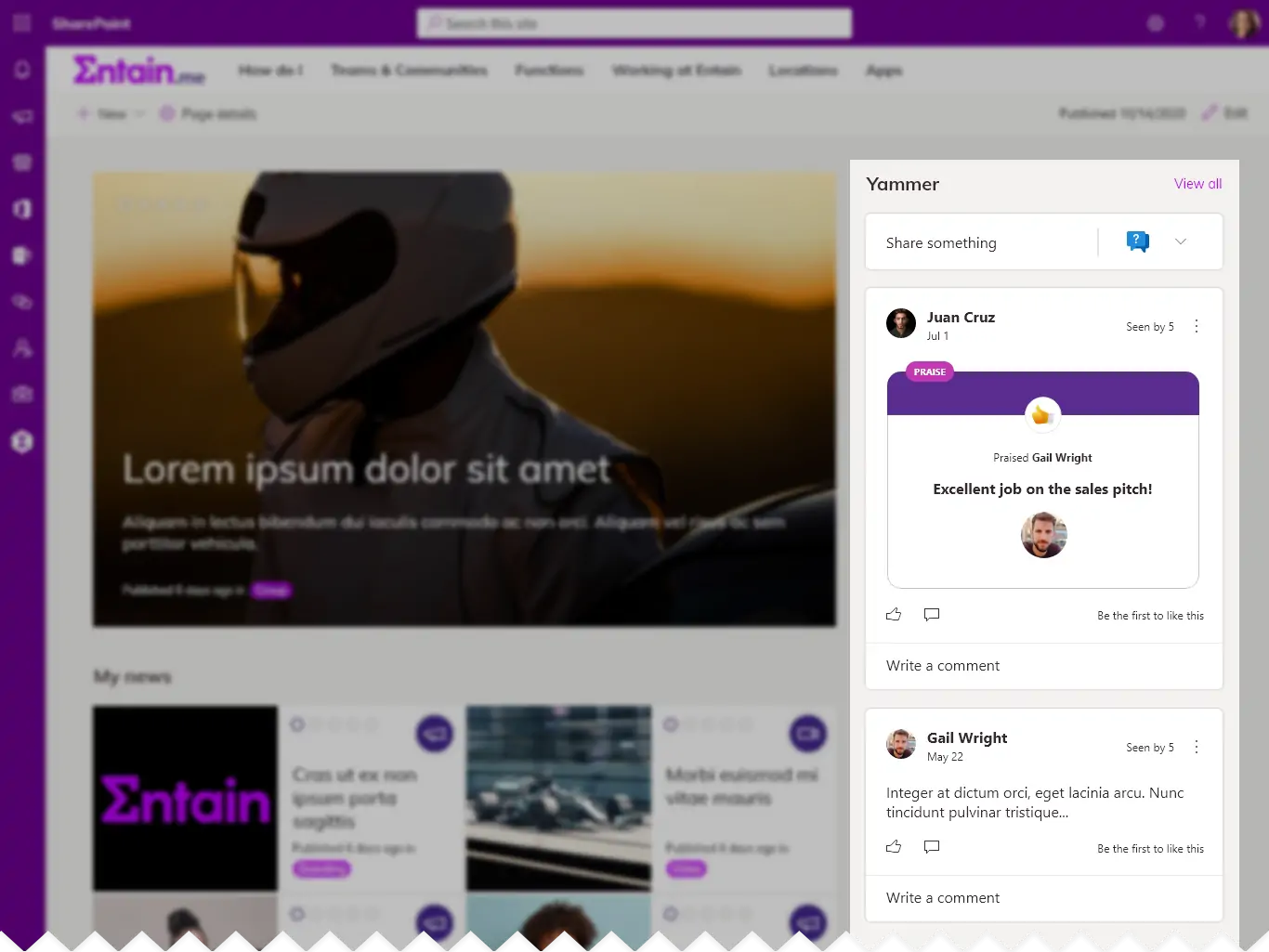
There are multiple ways to get feedback using SharePoint. You could embed a Microsoft form to ask specific questions or seek more detailed feedback, or you could embed a Yammer community on a SharePoint page to generate a discussion. You can also use SharePoint commenting to generate comments and ideas. However you do it, getting feedback can make all the difference, and sends a positive message that feedback from users is valued.
Designing employee onboarding using SharePoint
Employee onboarding is a key process in employee experience, and can make a tangible contribution to talent retention. SharePoint is a strong foundational technology to design onboarding experiences and deliver related content and features. If you’d like to discuss using SharePoint for your employee onboarding programme, then get in touch!

Find out more about our intranet services for your organisation...
Request a call back with one of our intranet experts, for a free consultation about your business.