Ever since ChatGPT dropped in late 2022, the potential for generative AI to transform the digital workplace has been an intriguing possibility for digital workplace professionals. We’re now at the stage where many organisations are investing in generative AI solutions and starting to roll them out, although we still have a long way to go in terms of driving adoption, making them effective and managing risks.
One of the key ways that the power of generative AI will be reach users is through the launch of Microsoft Copilot, the overarching brand for generative AI features and solutions that are based on OpenAI’s Large Language Models (LLM).
Microsoft is investing heavily in Copilot and in marketing it too. Copilot dominated the announcements at the 2023 Ignite event, and one of our key digital workplace themes of 2024 is that “Copilot will start to embed across 2024.” Moreover, the solution is still evolving at a rapid pace with new versions of Copilot appearing within different Microsoft tools and apps, and even new features still being announced.

Unsurprisingly Microsoft are going to ensure that everybody is going to be hear about Copilot and experience it in some way, and have now made an announcement that extends Copilot in some form or other to more businesses and users, and also launches new functionality.
In this post we’re going to cover what’s in the announcement and what it means for Copilot.
Copilot Pro is launching for non-business users
Microsoft have announced that they are launching “Copilot Pro” – a new licensing tier aimed at individuals and home users, who principally already have personal or family 365 subscriptions. It’s priced at $20 per month per user, so it’s going to be a premium add-on to any home subscription.
Copilot Pro provides access to Copilot across Office 365 tools – Word, Excel, PowerPoint, Outlook and OneNote – and also access to the ChatGPT 4 model, although notably only at “peak times”. Image generation is also provided via Image Creator from Designer, which was formerly Bing Image Creator. Individuals will also be able to build their own “Copilot GPT” available via the Copilot GPT Builder, which is covered in more detail below.
While Copilot Pro will be of little interest to digital workplace teams, its certainly a way to extend awareness of the Copilot brand and also get more individuals to experience its advantages, who then might advocate or ask for the service in their workplace.
Copilot for Microsoft 365 is now more widely available
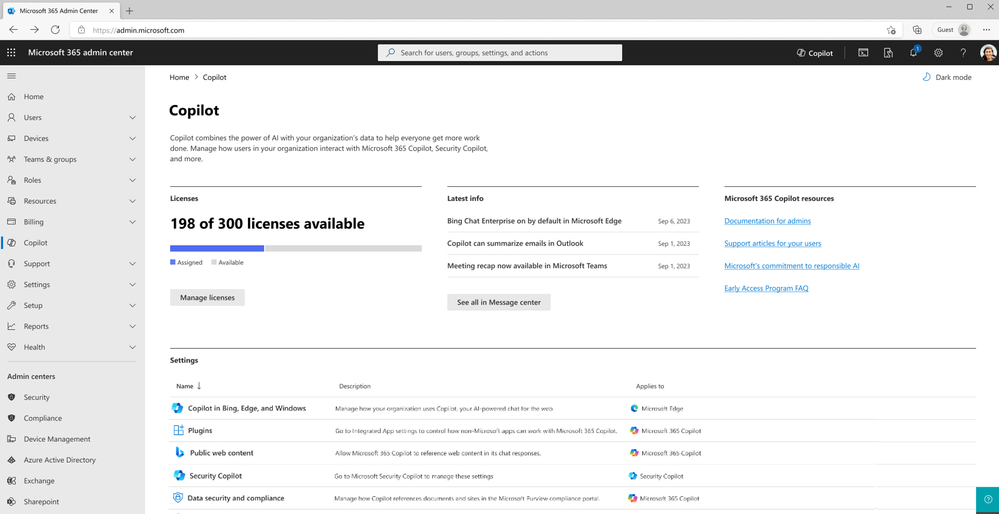
The new Microsfot announcement also enables smaller organisations to introduce Copilot for Microsoft 365 and extends subscriptions:
- Copilot for Microsoft 365 is now generally available for smaller businesses that have a Microsoft 365 Business Premium or Business Standard license, with the possibility of buying up to 300 seats.
- For Microsoft 365 commercial plans, there is no longer a 300-seat minimum seat purchase for Copilot for Microsoft 365; this might encourage medium-sized businesses to try it in particular teams or specialist functions, for example.
- Copilot will also now be available for purchase to all Office 365 E3 and E5 customers.
- Commercial customers can now purchase Copilot for Microsoft 365 through Microsoft Cloud Solution Provider partners.
- Staff working in the education sector such as schools, colleges and universities and students over 18 are also eligible for Copilot for Microsoft 365.
The cost for Copilot is still considerable though at $30 per user per month, and it remains to be seen if Microsoft will lower this, for example if take-up is not as extensive as they have hoped.
Copilot GPT and the Copilot mobile app
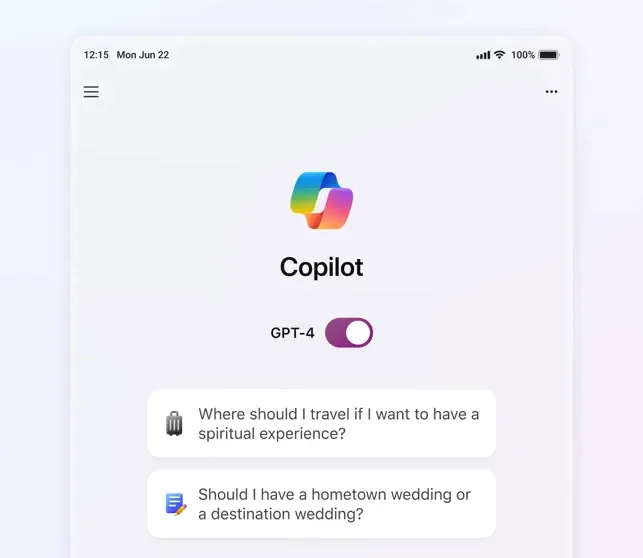
The new update also includes some new Copilot features. The first is the launch of Copilot GPT, a feature that allows Copilot Pro users to customise their Copilot experience around different themes. Further down the line there will be also the launch of Copilot GPT Builder which will allow individuals to create their own Copilot GPT experiences, although there is little extra detail about this.
While again this feature may be of less interest to digital workplace teams as it effectively applies to non-work accounts, there’s an interesting principle at play here where individuals can customise and configure their own Copilot experiences. This may start to be a dynamic and emphasis we see more in work-related Copilot offerings.
Microsoft has also announced that the Copilot mobile app is now available for both iOS and Android devices, and can be downloaded from the public app stores and matches the capabilities available from the desktop. Copilot is also being added to the Microsoft 365 mobile app.
What other Copilot developments can we expect?
It’s going to be a very active year with Copilot and we can expect regular announcements through the year, as different flavours of Copilot launch across the whole of the Microsoft suite of products. Many of these have already been announced, with a high number of reveals relating to Copilot at Microsoft’s 2023 Ignite event, including further details around Copilots for Microsoft 365, 365 Admin, Teams, Microsoft Viva (and individual modules) and more. Across all these offerings we can expect future enhancements and extra features and given the usual pace of Microsoft product updates, it’s going to be a very active product roadmap.
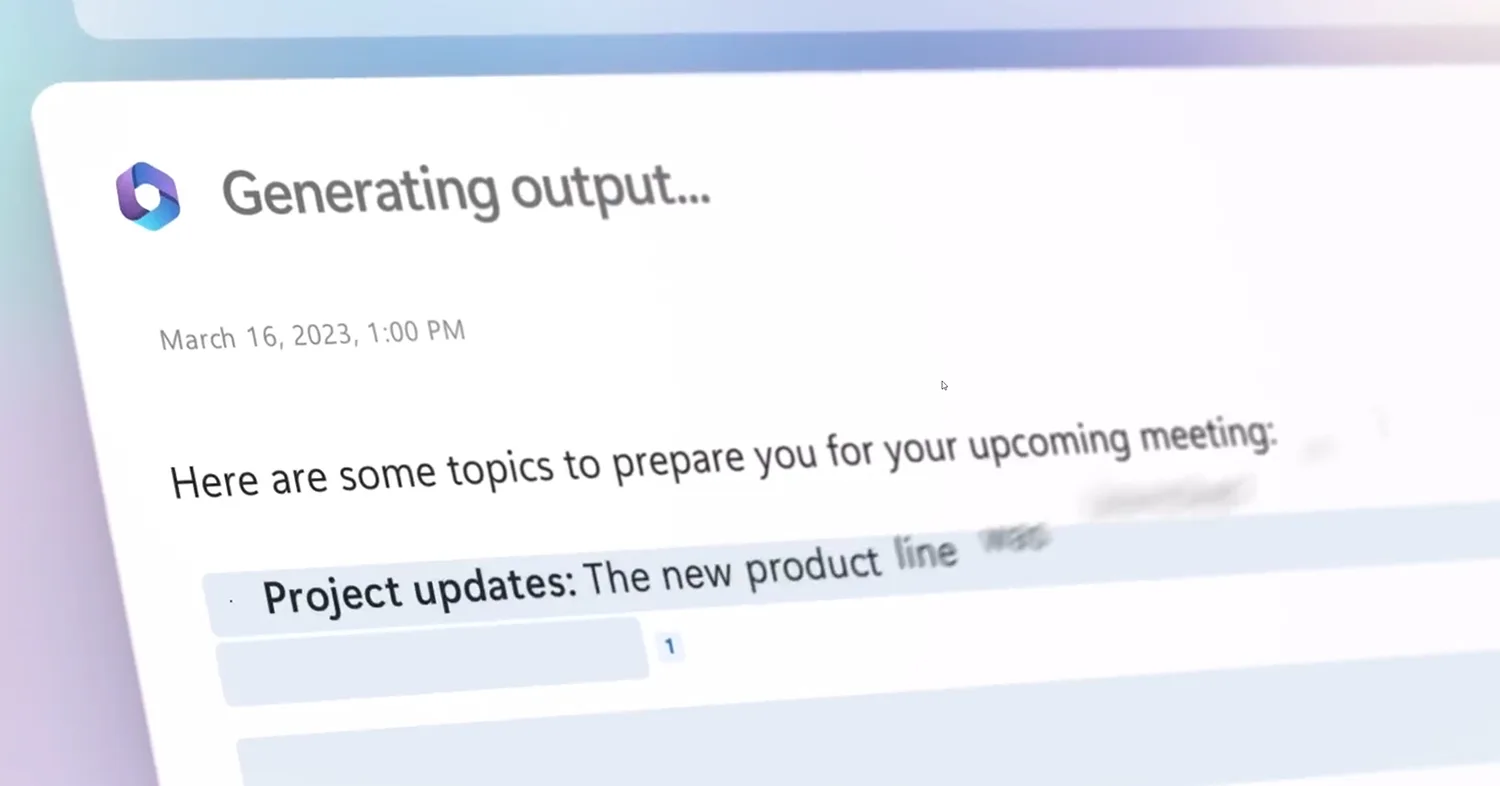
There is also considerable support for developers with the launch of Copilot Studio, where enterprises can design, test and manage custom Copilots, while a new sandbox also encourages organisations and Microsoft partners to develop more Copilot plug-ins.
But perhaps where there is going to be most day-to-day change for digital workplace teams is internally, as organisations deploy Copilot across their organisation and grapple with change management, use cases, minimising risks and more. There is going to be a lot of work to do.
Keeping an eye on Copilot
We think digital workplace teams will have their work cut out helping to implement Copilot this year and getting value out of it. Copilot will also continue to rapidly evolve and it’s valuable to keep an eye on the latest updates from Microsoft. We’ll be revisiting Copilot throughout the year with key updates on this blog.
If you have any questions about Copilot or want to discuss the best way to deploy it across your digital workplace, then get in touch!

