It was an awesome day!
The SharePoint Saturday event (London, 9th July) [hashtag] was really informative, it helped me learn about a lot of unknown stuff regarding SharePoint Online. There were multiple sessions through the day; I mostly chose sessions on future enhancements to SharePoint Online.
My first session was by Hugh Wood; he definitely had a wonderful knowledge of client-side programming. Hugh explained about JavaScript performance improvement and some good practices, especially around improving JavaScript performance for huge numbers of transitions.
Chris O’Brien was brilliant in explaining upcoming SharePoint Online features, there will be some huge features coming our way.
Something I was so happy to hear!
SharePoint App parts are no longer loaded in iframes – its the most awesome news for developers and designers. So App parts render directly in to the SharePoint page; its a change that was released as a new framework called SharePoint framework. Because of these changes, responsive design issues wont happen – wow thats great news isnt it? Were adopting this framework in our intranet development.
New features
Office 365 Groups are the upcoming revolutionary feature in Office 365. Because this group feature is well integrated, ultimately all Office 365 features will be connected through the Office 365 Group feature.
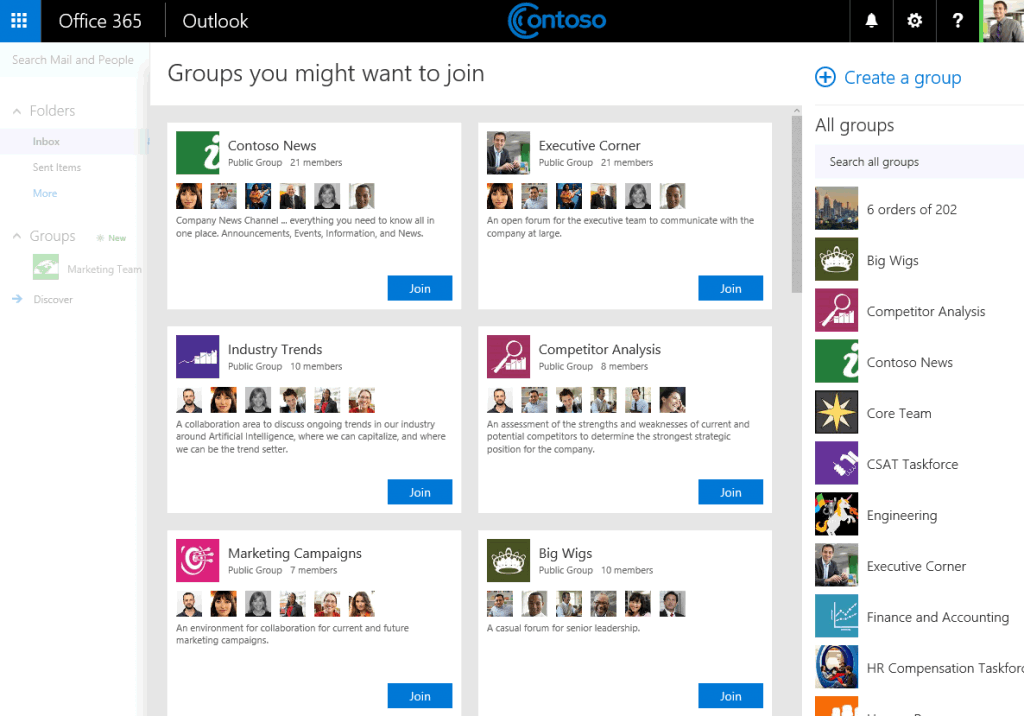
We know the Office 365 suite of applications, like SharePoint, Yammer, Skype for Business, calendar, mail, Planner and more, but these are all independent; there is no connection between each application. With this improvement, setting up an Office 365 Group automatically creates a shared inbox, calendar, OneNote notebook, and file library.
The benefit is that we can find a team members complete work and progress in one place. Progress monitoring is powered by the Office Graph, and displayed in easy-to-understand graphs. The final output is astoundingly good.
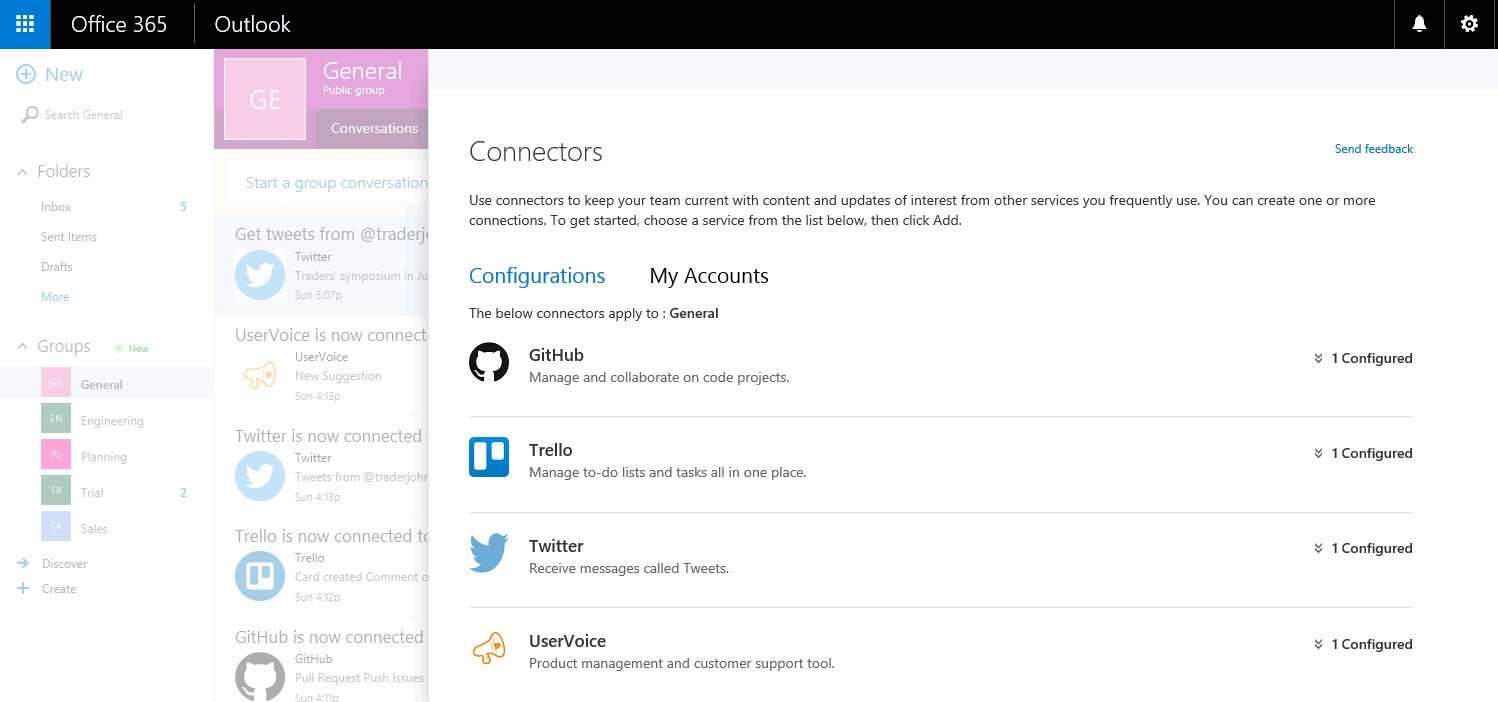
In the Group home page, we have a feature called Office 365 Connectors, which offer a great way to get useful information and content into your Office 365 Group. There are over 100 Connectors available, spanning popular applications across productivity, news sources, HR systems, sales, project management, marketing automation, entertainment, eLearning, developer tools, and many more.
Whether you are tracking a Twitter feed, managing a project with Trello, or watching the latest news headlines with Bing, Office 365 Connectors surfaces all the information you care about in the Office 365 Groups shared inbox, so you can easily collaborate with others and interact with the updates as they happen. Powering all this is just a PDL (Public Distribution List) in Azure AD.
So not only do we have much to look forward to for SharePoint, I look forward to the next SharePoint Saturday. You should see where your local event is held.

