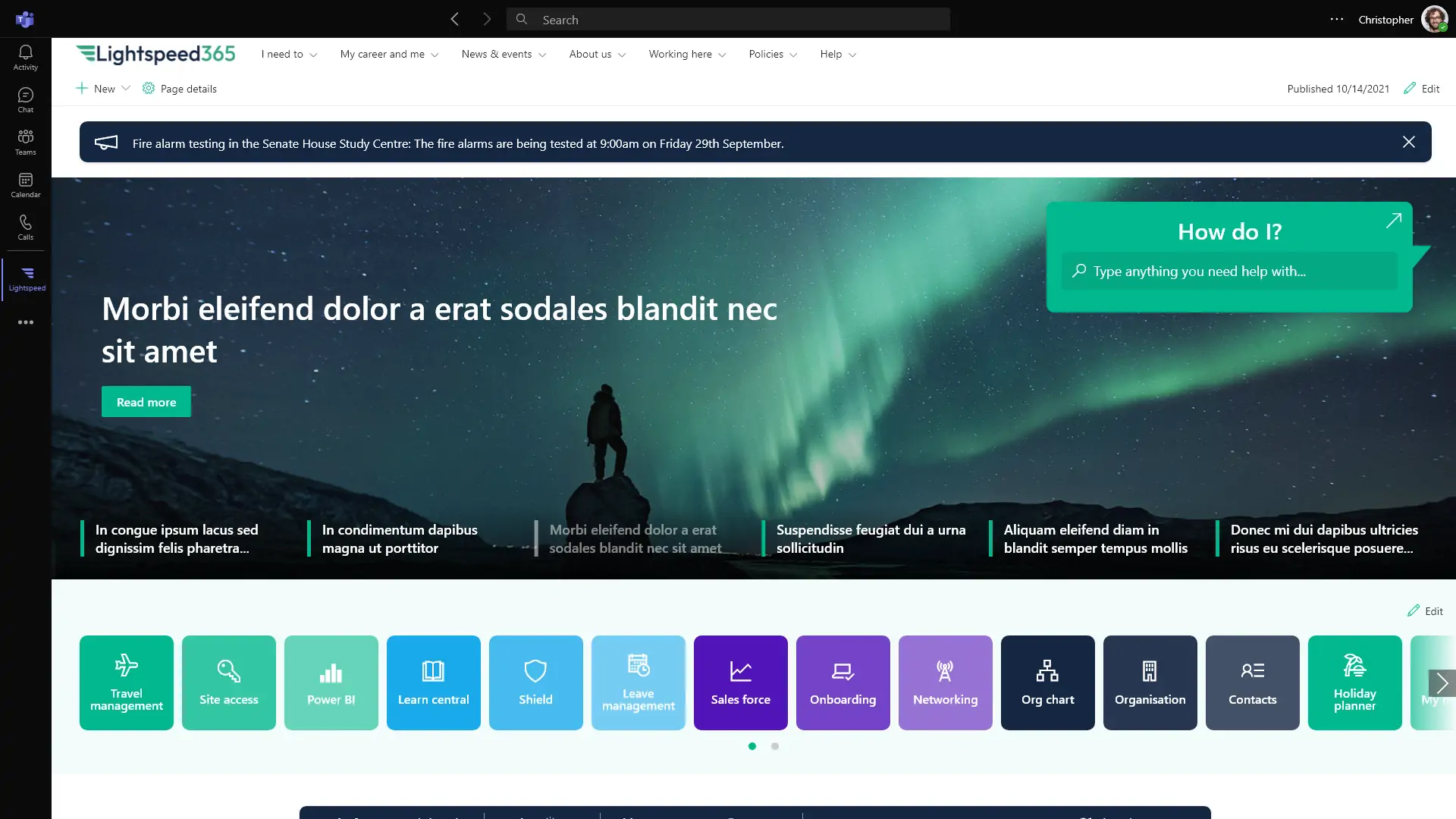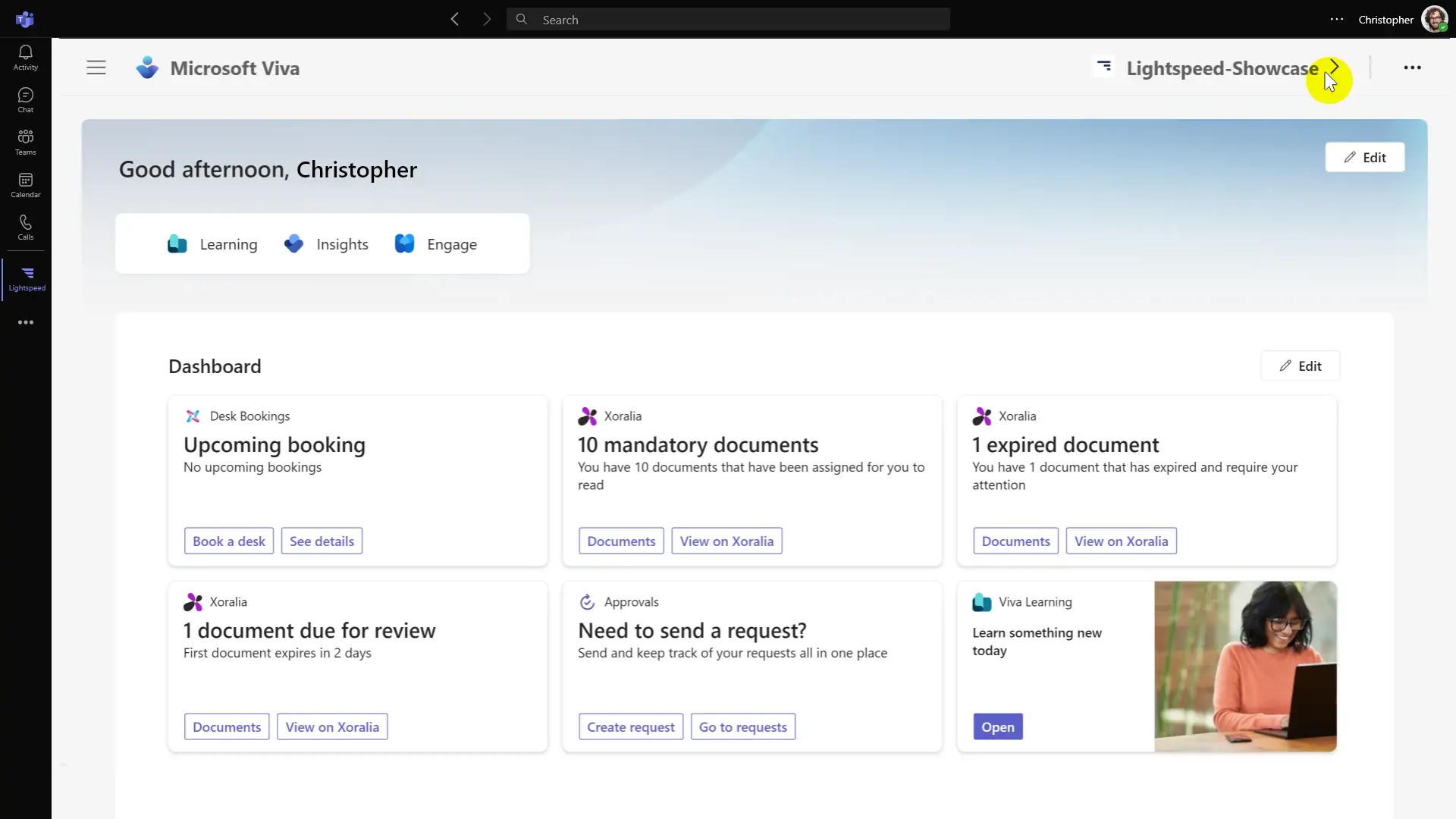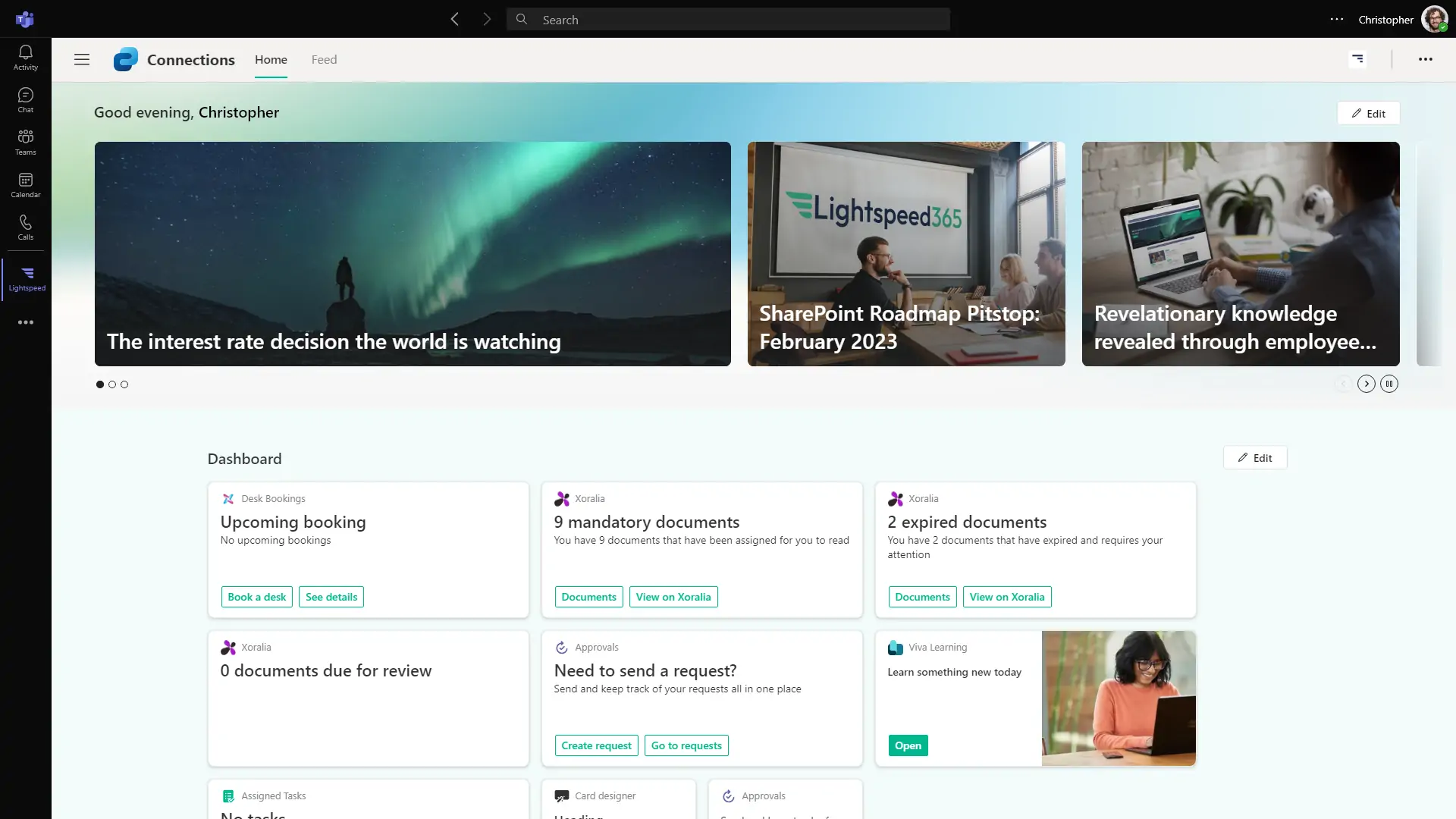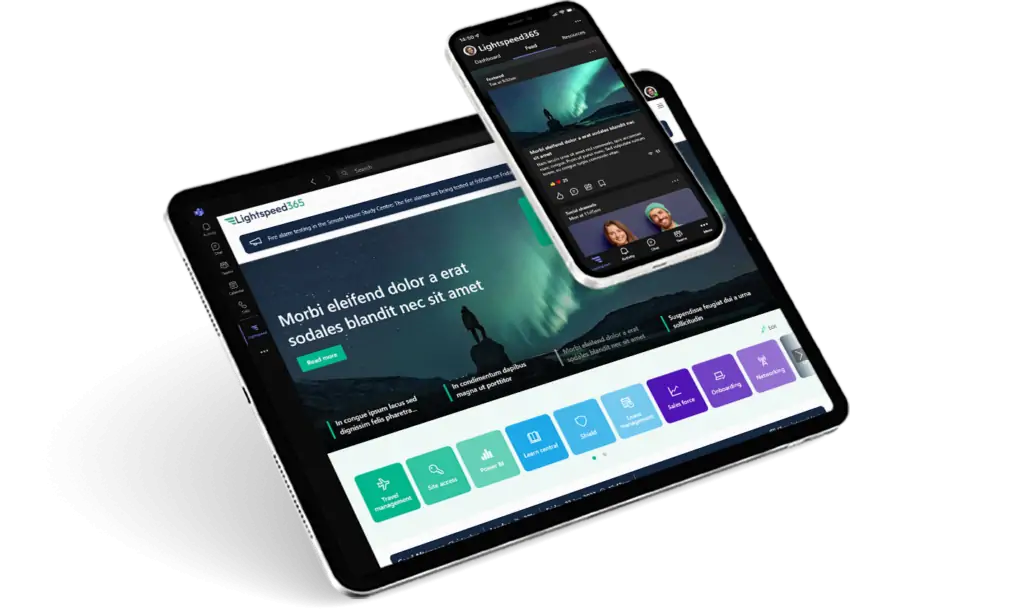
For decades, the main way to access an intranet has been through your web browser; in fact, in many organisations the intranet automatically loads as the default page when you launch your browser. But in recent years, the ability to access your intranet through Microsoft Teams has become increasingly popular, particularly in organisations with high levels of Teams usage. Past blogs on this topic have also proved to be some of our most-read articles.
We often get asked what the best way to deliver an intranet through Microsoft Teams is and how to make it happen. In this article we’re going to cover both the benefits and disadvantages of viewing the intranet through Microsoft Teams, how you can use Microsoft Viva Connections to arrange for your SharePoint intranet to be viewed through Teams, and some other related tactics to deliver SharePoint updates in the Teams environment.
What are the advantages of delivering your intranet in Microsoft Teams?
There are multiple advantages of making your intranet accessible through Microsoft Teams.
Access the intranet in the flow of work
For many of us, Microsoft Teams is where we do much of our daily work. We have calls, participate in meetings, access documents, have discussions, and access updates, all from within Teams. It makes sense that we can also access the intranet there too – for example, to find out a piece of information or perform a quick task, all without having to boot up or switch to your browser. Ultimately, accessing the intranet and its content in our daily flow of work is highly convenient.
Reduce context switching
For somebody working within Microsoft Teams, accessing the intranet there also helps reduce the impact of “context switching” which occurs when switching between applications, and negatively impacts both efficiency and focus. Overall, it means there is one place less to go for employees to get work done.
Increase intranet adoption in organisations and departments with heavy Teams usage
We don’t need to tell you how phenomenally successful Microsoft Teams has been over the past three of four years, and in some organisations adoption has sky-rocketed. Microsoft has also continued to invest to make it a central hub for any digital workplace. Some business functions are also likely to be heavier users than others; for example, IT departments tend to be keen Teams users. In places where everyone is in Teams all day, accessing the intranet there will help to drive intranet adoption and should be regarded as a “must have”.
Cater for personal preferences to support a better digital employee experience
Digital employee experience (DEX) is a concept which helps digital workplaces team to focus on a more employee-centric, holistic and consistent digital workplace experience. This can also involve catering for the needs of a diverse workforce with a range of different preferences for where they want to access and consume their information. One size definitely does not fit all. Providing intranet access through Microsoft Teams means that you provide the option for users who prefer to use Teams over the browser to access the intranet.
The intranet can be accessed through the Teams mobile app
A major benefit of being able to access the intranet through Teams is the ability to view it through the mobile Teams app. One key advantage of this is that your frontline workers who may already have the Teams app installed can then access the intranet on their mobile device; this is highly likely to be their main way of accessing intranet content. It also means busy intranet teams don’t have to roll out and support a separate mobile app.
With Viva Connections you can access extra capabilities
The majority of organisations making their intranet available through Teams will use Viva Connections to make it happen. This actually opens up additional web parts and web parts that can be deployed back into your SharePoint intranet including the feed – featuring AI-driven content across SharePoint and Viva Engage personalised to each individual. There’s also a SharePoint web part for the Viva Connections dashboard; this focuses on useful cards that display information, or where you can perform simple transactions.
What are the disadvantages?
There are some downsides to accessing the intranet through Microsoft Teams, chiefly where the user experience is not quite as good as it is in the browser. We cover these below and they are important to consider and be aware of, but in our view this does not mean you should not offer the intranet through Microsoft Teams. If the browser is still offered as an option, it means you have the best of both worlds, and users can visit the browser, perhaps where their needs are more complex and they need a longer intranet session. Let’s explore some of these issues below.
You can’t have multiple tabs open
One of the key advantages of accessing the intranet through a browser is you can have multiple tabs open, meaning you can switch more easily between multiple pages on the intranet as well as other browser-based applications you have open. If you are accessing information or completing a transaction where this is necessary, then the browser is likely to be your friend. Doing the same through Microsoft Teams is harder because you have no easy way to switch between different screens, with Teams only really delivering one experience at a time, unless it opens in a new Teams window as it does when you are on a call, for example.
There is an inconsistent user experience
Most teams strive to achieve a consistent intranet experience as far as possible, to avoid confusing users and to drive an optimal user experience. Unfortunately using Microsoft Teams to browse a SharePoint intranet does not provide a wholly consistent user experience with using a browser, for example particularly in aspects of search and findability – read on for more details about this. Similarly, the Teams mobile app also has some inconsistencies, although this may be more expected.
There’s an extra click to reach the intranet homepage
When you use a browser to access the intranet, you can reach the homepage via one click via the top-level navigation. Within Teams, it requires two as now clicking to access Viva Connections will take you to the default landing page for the Microsoft Viva suite. (Note that we are working on a Lightspeed365 feature that can allow you to circumvent this and view the intranet directly via one click on an icon.). Alternatively, you need to click once to expand the navigation in order to reach the homepage. This one click may sound minor, but any increased effort for employees to reach what they need can negatively impact adoption and usage.
Intranet search is confusing within Microsoft Teams
One of the real issues with Microsoft Teams is that the search is confusing. You might be looking through the intranet and want to activate a search, but the search within Teams is still the standard Teams search. It’s also possible that they will have more than one search box within the overall experience – your intranet search and your Teams search. The search experience within the browser is more straightforward, although this can also be confusing in its own right.
Microsoft Teams can be overwhelming
The experience of Microsoft Teams can itself be quite overwhelming, with the number of Teams and respective channels proliferating. It can be particularly difficult to keep up with updates, for example. If Teams is the only way to get access to the intranet then this might be adding to information overload, if this is already an issue for users.
How can you deliver your intranet in Teams?
In our view the pluses definitely outweigh the minuses, and it makes sense to make your SharePoint intranet and its content available via Microsoft Teams. The standard way and most convenient is using Microsoft Viva Connections, but there are also other options which we explore below.
1. Use Viva Connections
By far the most straightforward way to display your SharePoint intranet in Microsoft Teams is using Viva Connections, which will be included as part of your Microsoft 365 license. This means you can view the homepage, the navigation and the different pages via the Connections Resources feature, by linking Viva Connections to your designated SharePoint home site. The overlap between what is in the intranet and what is in Viva Connections also starts to blur, as you can view the Viva Connections Feed and the Viva Connections dashboard within your intranet using the appropriate SharePoint web parts.
You can also use Viva Connections so that the intranet can be viewed through the mobile Teams app; this is often a useful option for frontline employees to access the intranet via their mobile device.
2. Integrate specific pages within specific Teams
One possibility is also to link to specific intranet pages – or even the homepage – within specific Teams or channels, usually as a tab. You can also link to other relevant Microsoft 365 resources such as a Viva Engage group.
3. Link to the intranet via Viva Connections dashboard and feed
The Viva Connections dashboard is a versatile feature that presents attractive cards that can link to key content or systems, and even allow users to complete simple transactions. The dashboard is the principal feature that links users to content using Viva Connections in the Teams mobile app; moreover, Viva Connections defaults to the dashboard as the homepage.
It’s perfectly possible to put a link to the intranet homepage here or even add cards to individual intranet pages. A few weeks ago an update on Viva Connections also revealed a new news card that will allow communicators to push SharePoint news from the intranet that would also appear as a Viva Connections dashboard item.
Additionally, it is also possible to include intranet news in the Viva Connections feed, particularly with SharePoint-based news that can receive a “boost” from communicators.
4. Deliver intranet-based updates and notifications within Teams
Another useful way to deliver the intranet within Teams is to ensure that SharePoint intranet notifications can also be received through Microsoft Teams. There are different ways to do this:
- Microsoft has revealed a new Announcements in Viva Connections capability that allows communicators to issue more urgent messages and tailored announcements to different groups (which could be intranet news) delivered through push notifications to the homepage of Microsoft Teams and on mobile devices via the Teams app. This should launch in early 2024.
- You could use Power Automate to create specific workflows so that a notification can appear within a particular Team or associated channel; this approach provides flexibility to allow you to define different types of notification based on metadata, and then also specify particular channels.
- If you are using our Lightspeed365 features to enhance and extend the power of SharePoint, one of the Lightspeed365 web parts also allows you to view intranet updates via one of the channels in Teams.
The best of both worlds
Viewing a SharePoint intranet through the browser is often the best user experience, but making it available within Teams is also very useful. We recommend using Viva Connections to enable access via browser, Teams and the Teams app, then you have the very best of both worlds.
If you’d like to discuss Viva Connections or accessing your intranet through Microsoft Teams, then get in touch!

Find out more about a SharePoint intranet for your organisation...
Request a call back with one of our SharePoint experts, for a free consultation about your business.