If your work includes being responsible for the intranet in your organization, you most likely are a trained multitasker with a myriad of tasks to look after. Delivering relevant corporate news, communicating internal campaigns, announcing and managing company events, providing proper tools and spaces for collaboration, ensuring compliance, keeping content relevant and up to date, managing digital workflows, offering relevant digital tools and fighting artificial robots. Well maybe not that last point, but you get the picture.
1. Help your editors and administrators understand SharePoint
SharePoint is a world of its own. Working with sites, pages, web parts, and content in SharePoint is something editors need to learn before they are ready to publish content. The Help & Training portal includes a section on this subject that introduces basic principles of SharePoint. Let your intranet editors follow tutorials to learn how to check in and out, create pages, and add and edit web parts. Let administrators dive into subjects like SharePoint search and navigation.
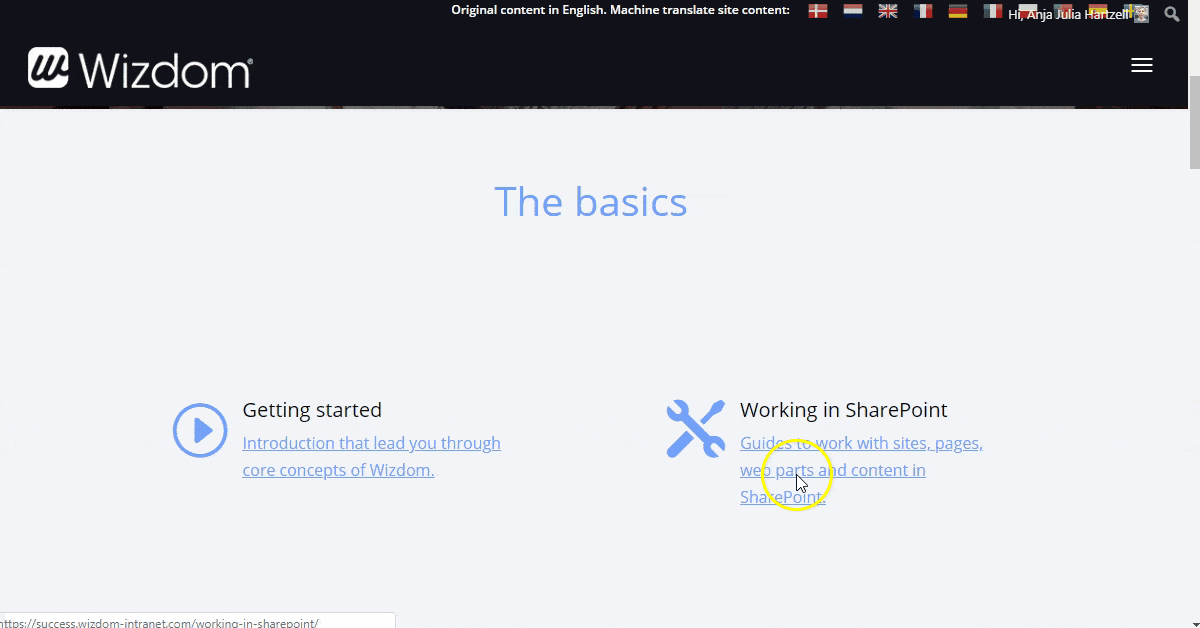
2. Stay up to date with your SharePoint knowledge
To call SharePoint ever evolving is probably an understatement. Not least with the latest release of SharePoints modern experiences theres a lot of new stuff you need to learn if youre working with an intranet based on this technology. Thats why weve made sure to always provide you guides on how editors and administrators can work with even the newest features of modern SharePoint. Trust us, we use the guides too.
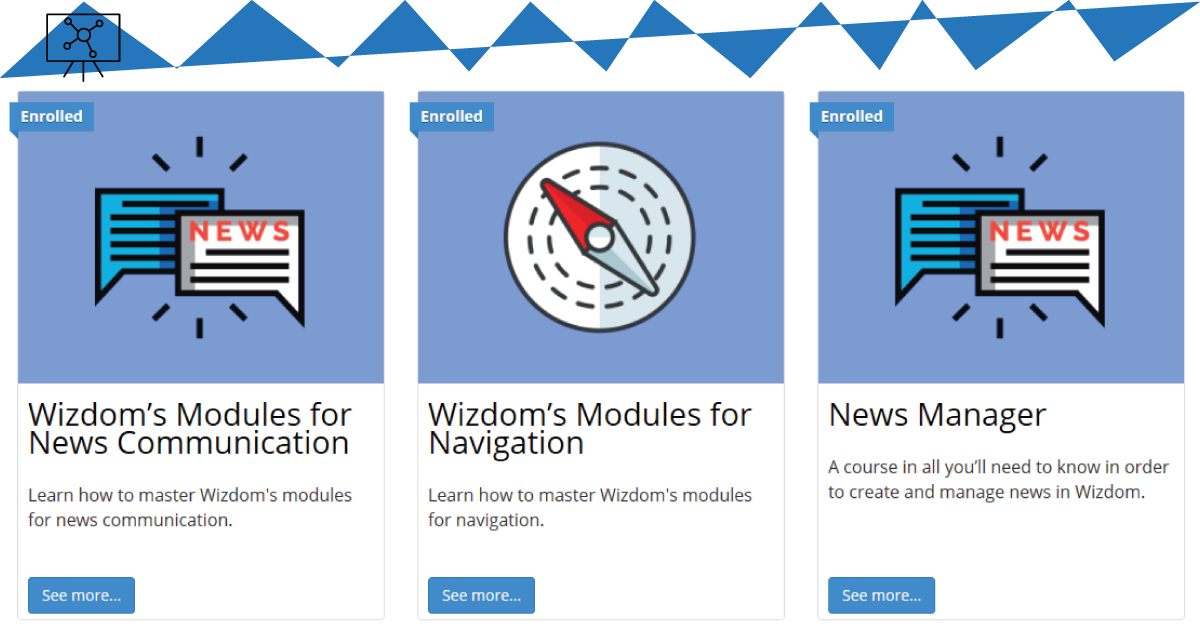
3. Tutorials to all Wizdom functionality
Wizdom is a rich product that includes over 50 different modules for your intranet. Weve got everything! Even a module so you can see what your delightful canteen is serving up for lunch. This time around, we actually have a good canteen menu, which sometimes gives us vegetarian dishes and not just boiled cauliflowers. Back to intranets. Each module has its own function and configurations settings. In the Wizdom Help & Training portal you can find tutorials and video guides galore, introducing all the Wizdom modules and how users, editors, and admins can use and configure them for the optimal use on your intranet. And not mess up the entire system. You dont want to be giving Tom from management access to the internal communications. He might find out all the money youre spending on social media. Tom is old fashioned and doesnt believe in modern technology. Its all about the numbers with him.

4. Become Wizdom certified with on-demand training
Thats right, you can be Wizdom certified. Not only will you receive a certificate, you can also add the certification to your LinkedIn profile. Who doesnt love a certificate. We do! Now for the more interesting stuff. In the portal, you have exclusive access to our online on-demand courses providing intranet content creators, editors, and administrators convenient access to learning. The course material is covered in video as well as text and course participants can choose to complete a test to have a certification to feature internally or, as mentioned, pop it on their LinkedIn profile.
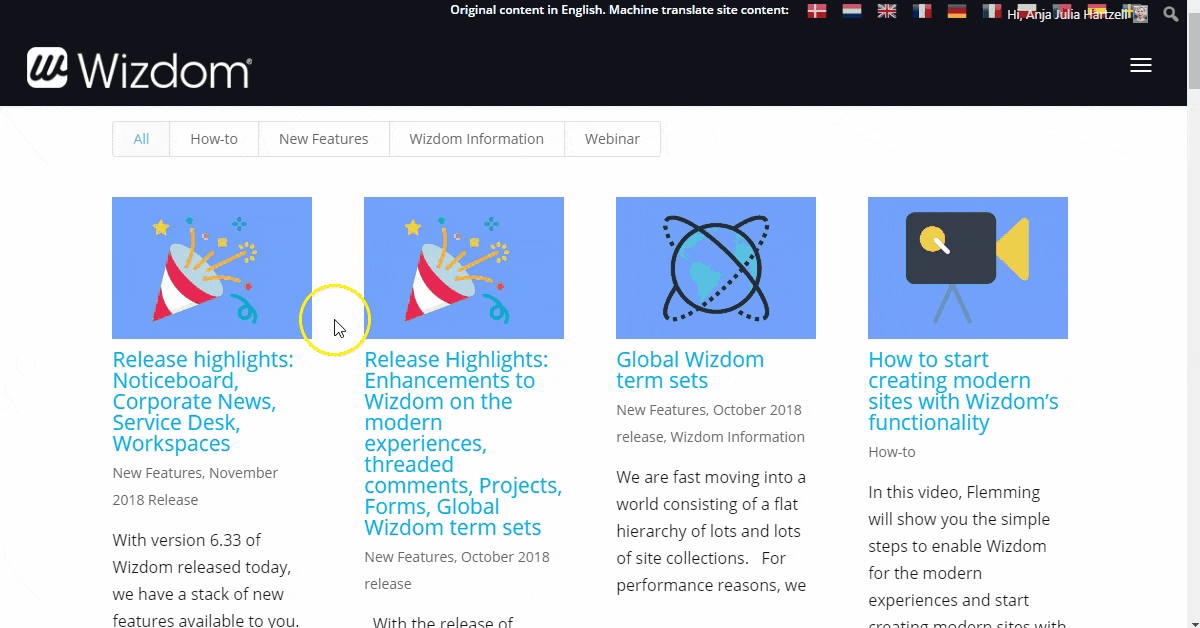
5. Get help & tips just for you working with a Wizdom intranet
It doesnt happen often, but sometimes it does … editors and administrators experiencing issues when working in Wizdom and SharePoint. Modern technology is great, but it doesnt always work. Glitches, artificial robots taking over the earth, power shortages and messy code just cant be stopped at times. Often you can find help in the Help & Training portal. Well, not for the robots, but for Wizdom product related queries, obviously. We write articles addressing common issues, helping you to solve them right there.
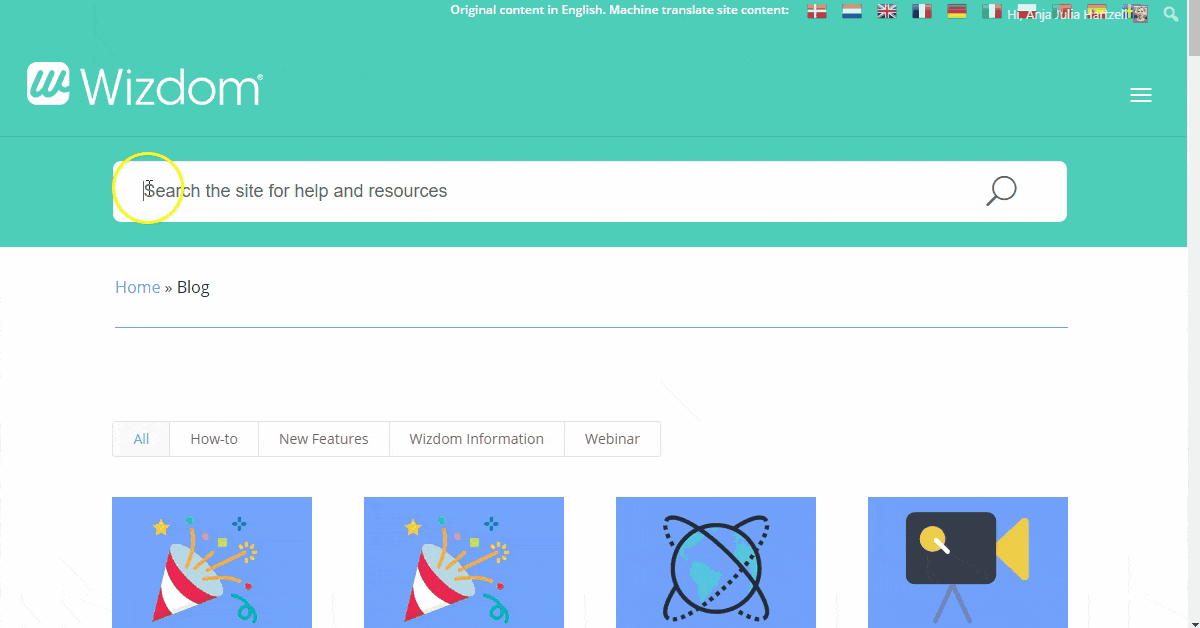
6. Keep updated about all new features coming to Wizdom
Every month there is a new release of Wizdom. We like to keep everything fresh and add all the bits suggested by our customers and partners. With Wizdom, Christmas comes every month. And with that comes a bunch of new features available for you as an intranet owner. Never miss a thing with our blog posts and videos highlighting what you can now offer users on your intranet.
7. On-demand resources to fully know your intranet platform
Its all there for you, when you need it, where you need it and especially when you dont think you need it. With the Help & Training portal, you can find help and inspiration to help you solve issues (not about robots taking over the earth, but weve already talked about that )and understand and develop your intranet at your own pace. And its all customized to you as the person responsible for the platform and with an intranet based on Wizdom.
Feel free to get in contact to learn more and see how we can help you optimize and streamline your intranet processes. Wed love to help with fighting the artificial robots and their push for world domination, but were a bit too friendly for that and would like to instead, offer them an intranet solution so their world conquering can remain nice and organized.
The original article was published here

