
25 business processes you can automate using Microsoft 365
We will look at some of the processes you can automate using Office 365, based on what we’ve seen with clients and other organisations.

We will look at some of the processes you can automate using Office 365, based on what we’ve seen with clients and other organisations.

Were going to explore the deeper business benefits that can be achieved by deploying an internal comms app which is available to all employees.

Lets look at eight essential ingredients of a mobile intranet app, all of which are available in LiveTiles Reach.
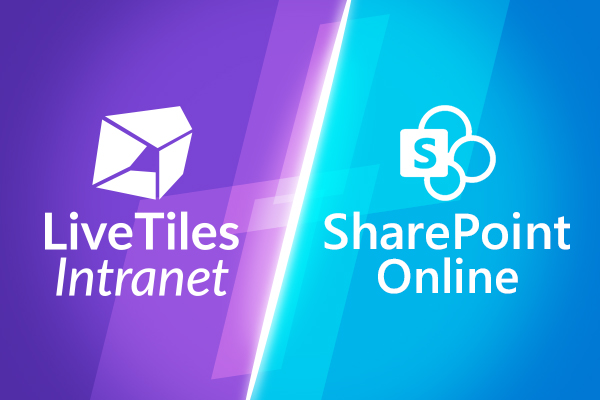
Here is our current take on seven key areas in which LiveTiles provides real value over SharePoint alone.

Implementing an employee app has several benefits, particularly in driving a great employee experience. Lets explore some of the benefits of deploying an employee communication app.

Fix your comms challenges with a fully functional extended trial version of Condense. We can offer this to all organisations in the United States, Europe and Australia for a duration of 6 months completely free of charge and with no obligation.

In this webinar video we will show how you can set up MS Teams to create one stop intranet solution.

LiveTiles Office 365 profile completion tool has enormous potential for your profiles and your intranet!
Webinar on how to create the ONE corporate dashboard in MS Teams to navigate the digital workplace.
We are pleased to announce that the Wizdom Intelligent Intranet by LiveTiles has emerged as the market leader in the Clearbox SharePoint Intranet 2020 report, scoring consistently well across all assessment criteria.
Book in a live demo with us to discuss your project and find out more about our services, solutions and how we can add value to your digital workplace. Simply fill out the form and pick a time and date in our calendar.
Alternatively, if you have a question and would like more information about Content Formula, please visit our contact us page.
We look forward to meeting you.
We use cookies to give you the best experience on our site. By continuing to use our website, you are agreeing to our use of cookies. To find more about the cookies, please see our cookie notice.
You can also read our privacy policy.