Over the past couple of years Microsoft has been rolling out the SharePoint modern experience and while some parts of it are still in preview, it has been released globally for elements such as Team Sites. New SharePoint features such as Communication Sites and Hub Sites have also been released using modern pages.
What is the modern experience?
Modern pages represent a superior user and content editor experience for SharePoint, fills some of the gaps around publishing that Microsoft probably should have dealt with years ago and has various other advantages.
The Modern Experience is based on the SharePoint Framework, a development framework which presented a fundamental change from the classic platform, with everything developed on the client rather than server side. Without going too much into the technical aspects of this, it basically means developing SharePoint is now much more about configuring the front-end experience than the processes that run in the back end, which was the case for the classic SharePoint of the past.
While inevitably with a new whole development framework and design there have been a few glitches on the way, and there are still occasionally features of classic SharePoint which we miss, overall the introduction of SharePoints modern pages has been highly beneficial. Here are eight things we love about the SharePoints modern experience.
1. Its changed perceptions of SharePoint
Here at Content Formula weve worked with SharePoint for years, and while its always been a platform you can get some incredible results with, project teams and intranet managers who have worked with it closely have often found it frustrating and difficult. And users havent exactly been wild about the classic SharePoint user experience either.
Lets be honest, until a couple of years back, SharePoint was not a very popular platform and was associated with long, complex projects which were over-reliant on development resource and could easily end up with low adoption. But over the last two to three years weve noticed that perceptions of SharePoint have changed to something more favourable. This is down to multiple factors, including Office 365 and more bolt-on options, but also down to the modern experience with its far superior user experience and ease of use. The days of SharePoint regarded as a beast of a platform are disappearing.
2. Modern pages look great for users
While theres always improvements which can be made, generally modern pages look great with clear page layouts, greater use of images and a contemporary feel. They also render very nicely on mobile devices too, another key advantage of modern pages. And thats just right out of the box.
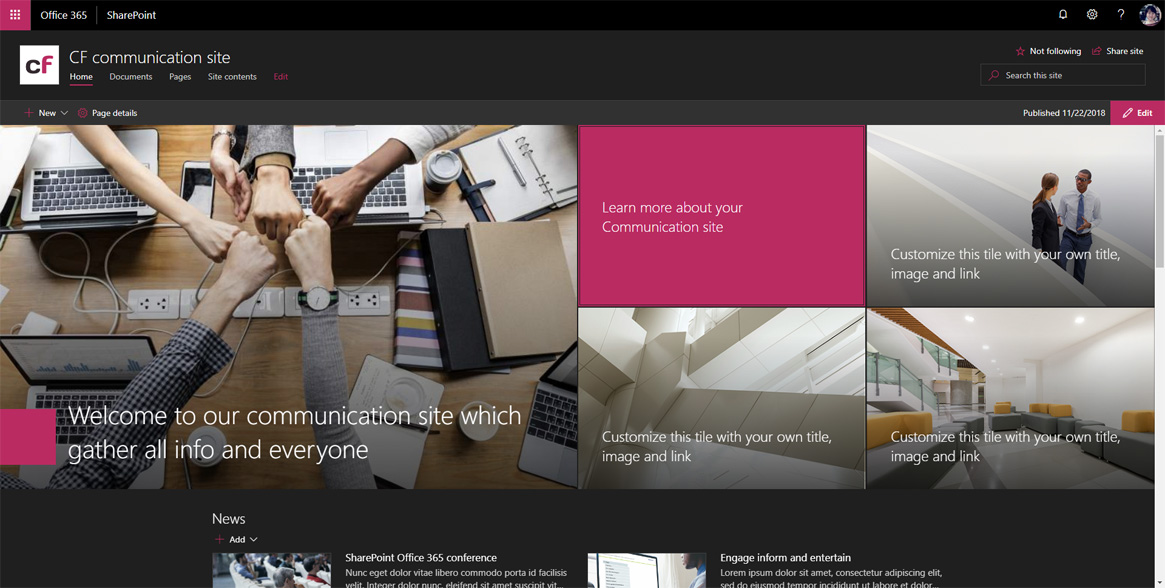
The superior look and feel when compared to the dated and sometimes cluttered feel of classic SharePoint ensures a better reaction to content from users. These are sites employees are far more likely to want to use and will find easier to use.
3. Performance is better
Because the SharePoint framework means all the web parts are executed on the client side rather than the server side it means that generally performance is better, especially for content editors or site administrators. Previously things could be a bit clunky with loads of page reloads, but now SharePoint is faster and smoother.
4. It has given power to content editors (at last)
The lack of a CMS or a decent content editor experience in SharePoint for a long time had left many of us puzzled. Why, when so many intranets use SharePoint, didnt Microsoft invest in developing decent publishing interfaces? To a certain extent, intranet-in-a-box products like SharePoint have bridged that gap, but now the modern experience has opened up SharePoint to content editors who are used to the easy experience of a popular CMS like WordPress.
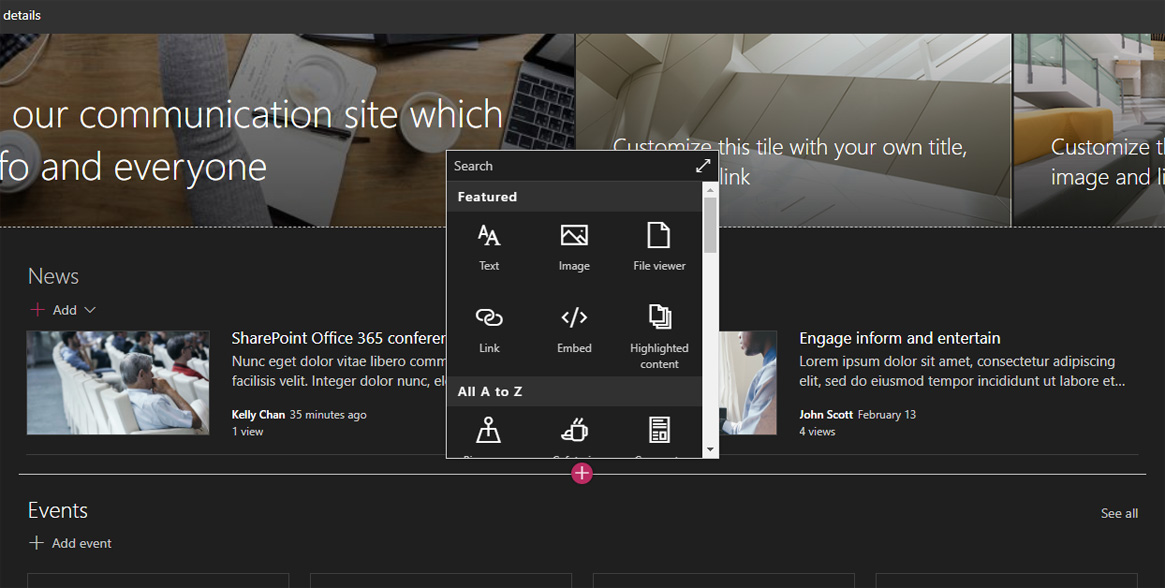
Modern pages are really easy to edit. For example, with just two clicks you can add the necessary web part and the changes are made there and then on the page. Many of the off-putting elements for content editors such as page reloads, confusing terminology and other frustrating elements of classic SharePoint are gone. This puts SharePoint in the hands of content editors more than ever and opens up the opportunity to publish for all. They need less training, can be more self-sufficient and sites are most sustainable.
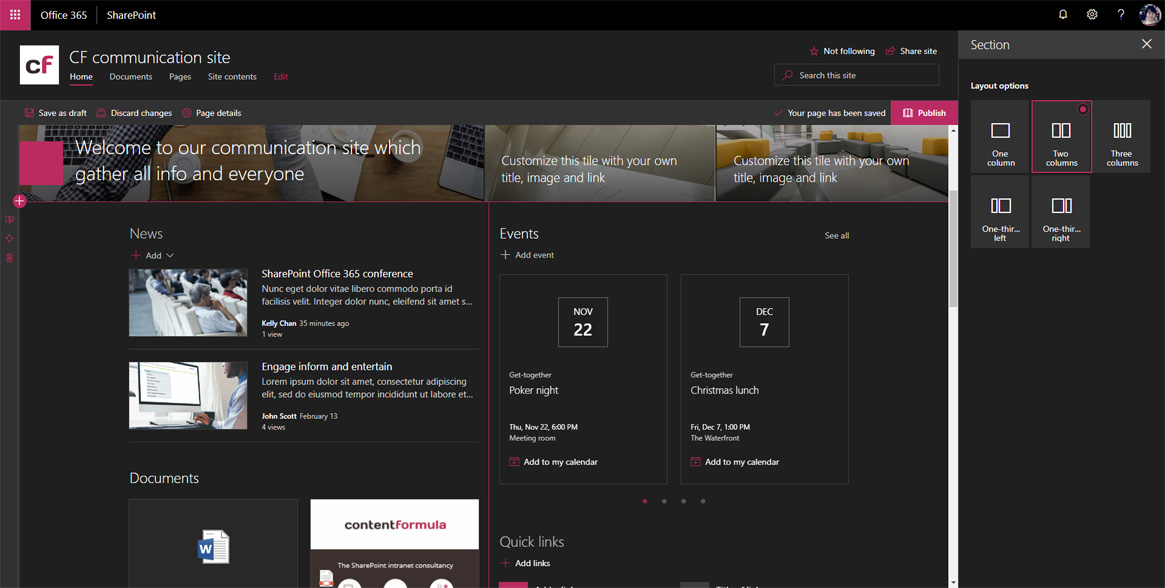
5. Less development resource is required
The other benefit of giving more power to content editors is that you need less development resource. Before youd need a .NET developer to achieve some of the things that content editors can do on their own now. Insert a Yammer feed web part? Thats now two clicks away, not a business case which has to be made to the Head of IT Development.
Of course, youll still need developers to do some of the things you need to achieve, but ultimately, youll save money and your IT developers will be freed up to use their time to add more value to more complex projects.
6. Communication and Hub sites add value
Communication sites, and more recently, Hub sites are an integral part of the modern experience and have made it much easier for teams within organisations, as well as smaller companies, to distribute information and communication via a simple intranet-like experience. With web parts for easy publishing of news, promotions and events and an attractive layout, Communication sites do make it easier to communicate!
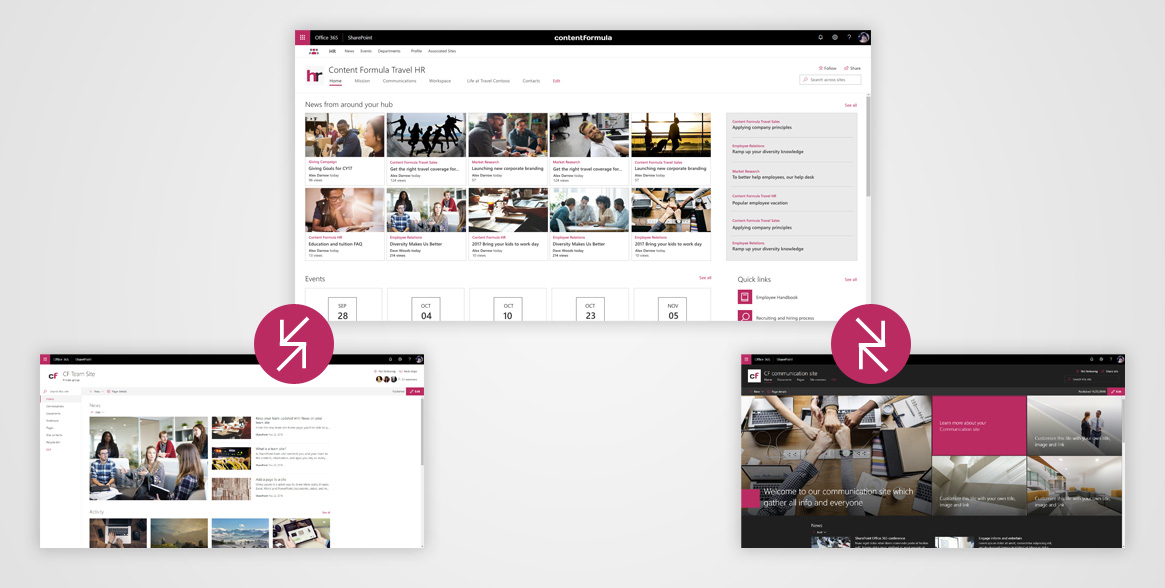
Hub site also can connect numerous communication sites and present an aggregated view of news and content a little like an intranet homepage and departmental sites, for example. These sites are a useful addition to the tools available within the digital workplace and while they are nowhere near in providing the sophistication of an in a box product such as Wizdom, particularly for internal communicators or knowledge management functions, they give welcome options to teams, departments and smaller companies.
7. Modern pages are good news for turnkey intranets
Modern pages are also good news for turnkey SharePoint intranets like Wizdom which can utilise the design and approach of modern pages, and even utilise Communication or Hub sites, while still filling the gaps that SharePoint out of the box doesnt provide. In our view, the better SharePoint gets, the better the SharePoint in-a-box products get too.
8. Modern SharePoint web parts wrap themselves around Office 365
One of the obvious advantages of SharePoint Online and the modern experience is that it integrates more easily with the rest of Office 365. By letting content editors easily add templated web parts which enable people to add document libraries, Yammer feeds or the latest updates from a relevant Microsoft Teams site, SharePoint becomes the obvious place to build an integrated experience with the rest of the Office 365 suite. This adds value to Office 365 and your SharePoint intranet and helps to drive adoption.
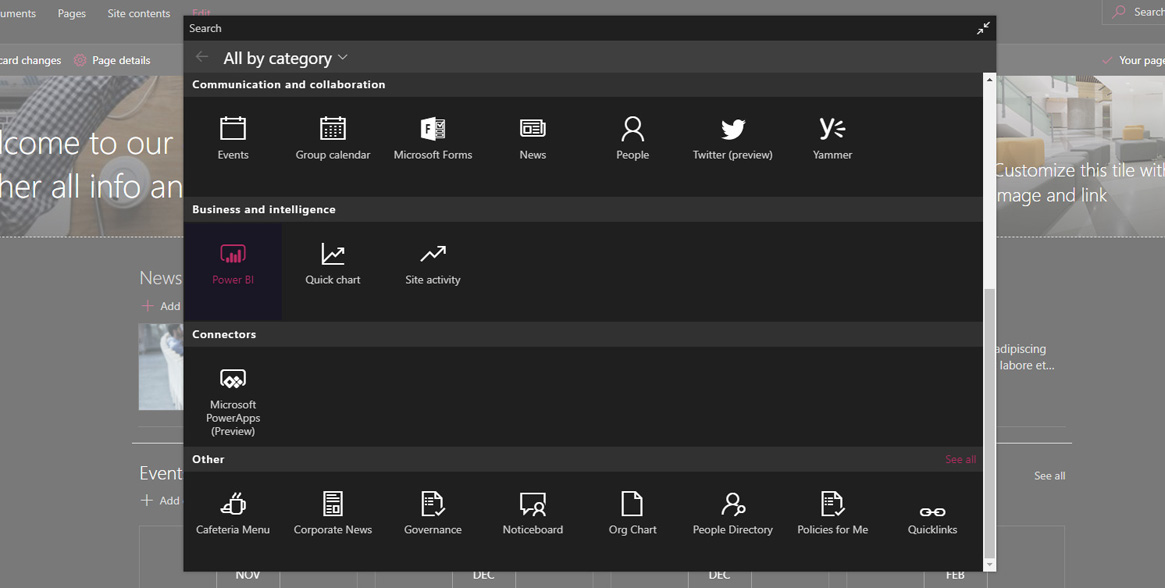
Make it modern!
SharePoint modern pages bring lots of other advantages which are too numerous to mention here, but including arguably better security, more flexibility and more.
Modern SharePoint irons out many of the issues with classic SharePoint and delivers a great user experience. If you fell out of love with classic SharePoint, then its really worth taking a fresh look at the modern platform for your intranet, collaborative spaces, workflow needs and more. If youd like to discuss any aspect of modern SharePoint modern pages or Office 365 then please get in touch!

