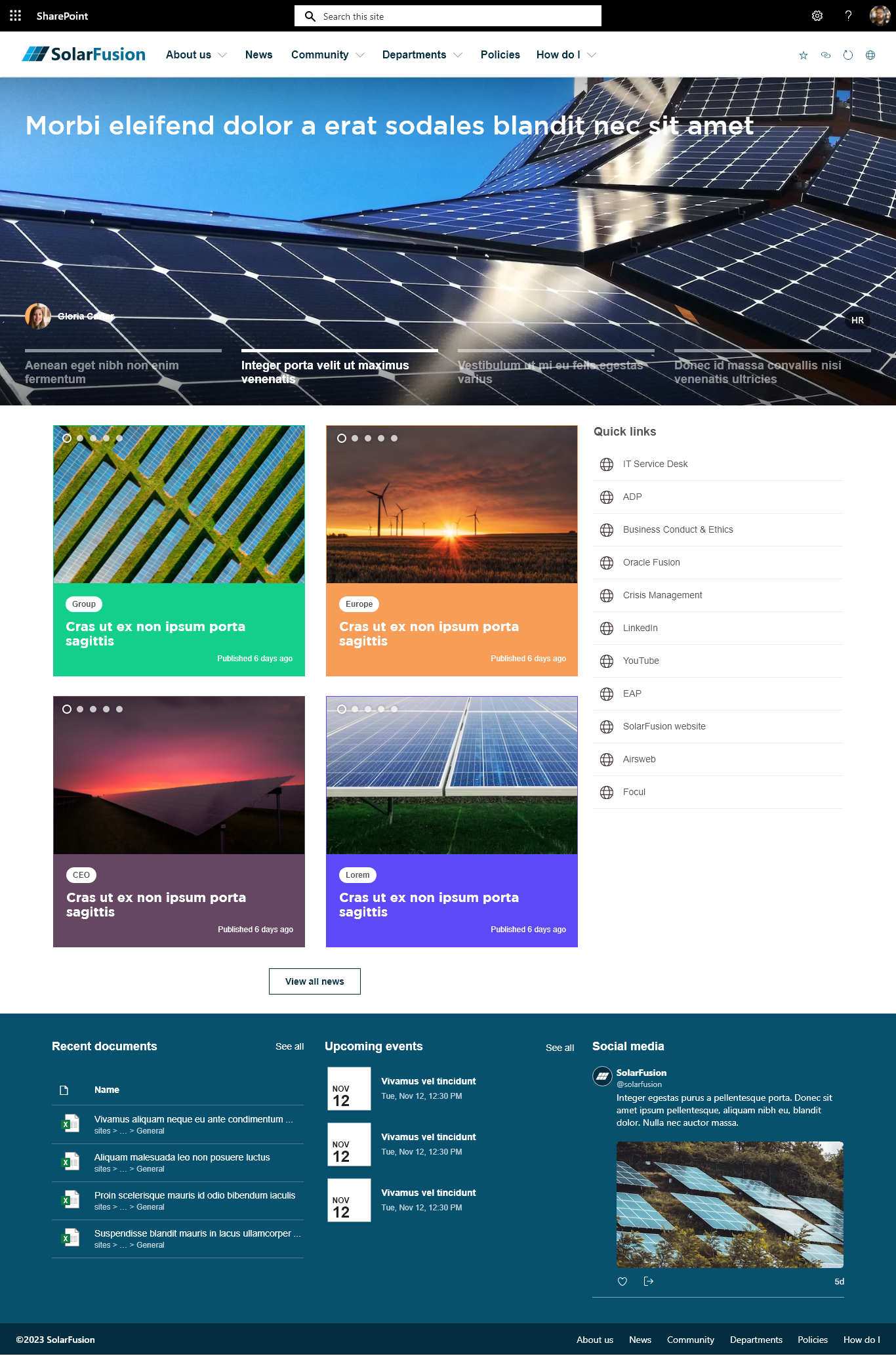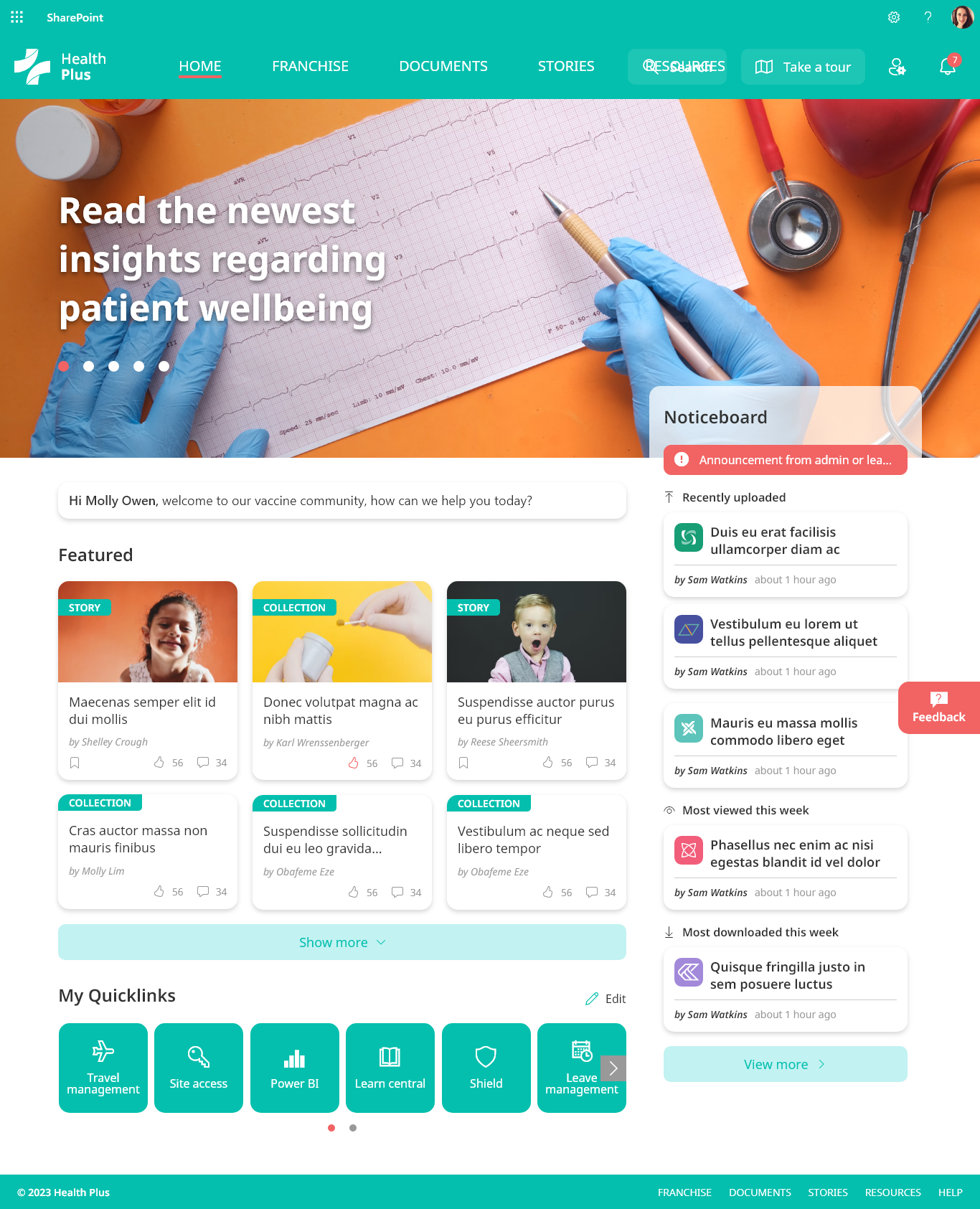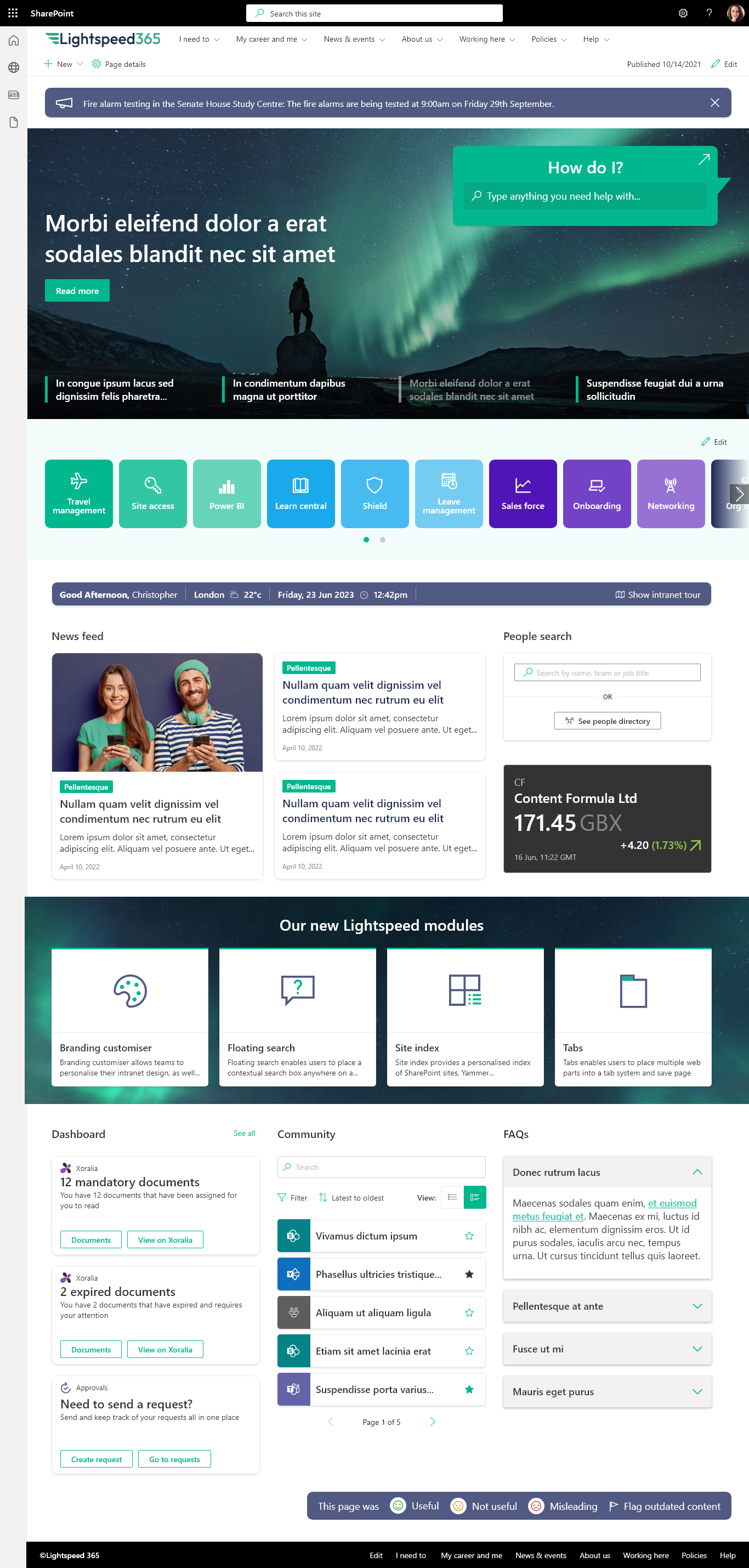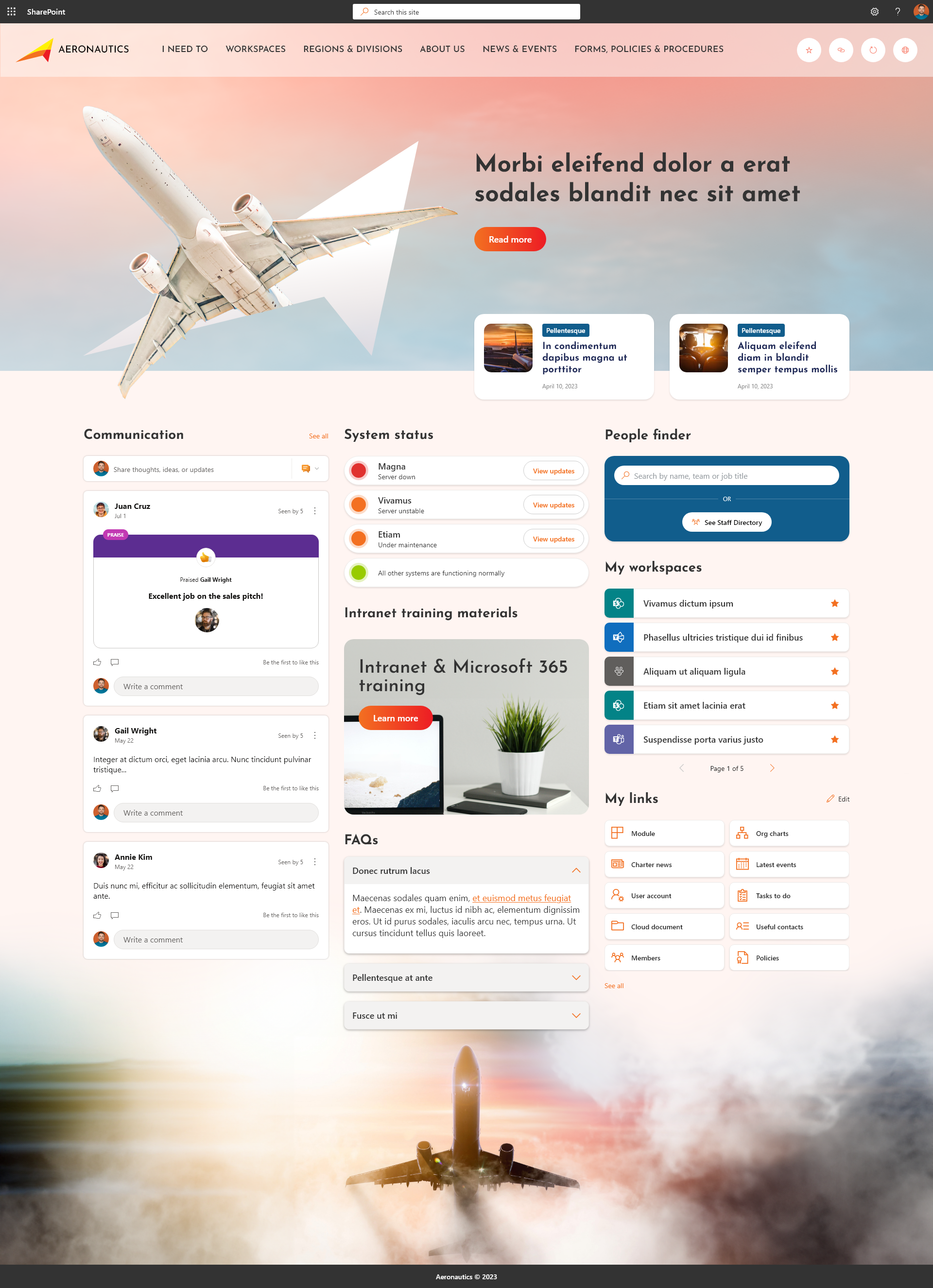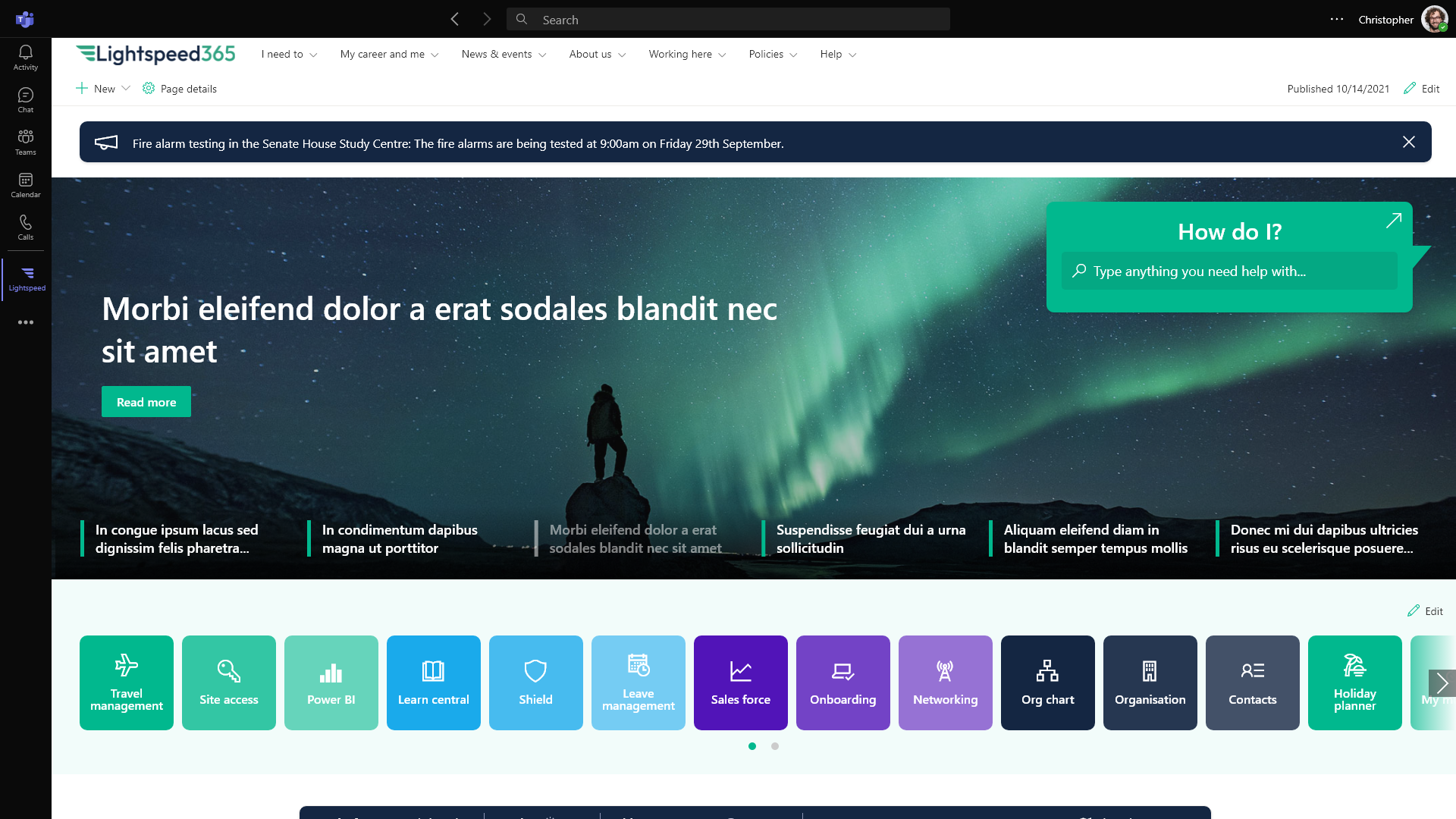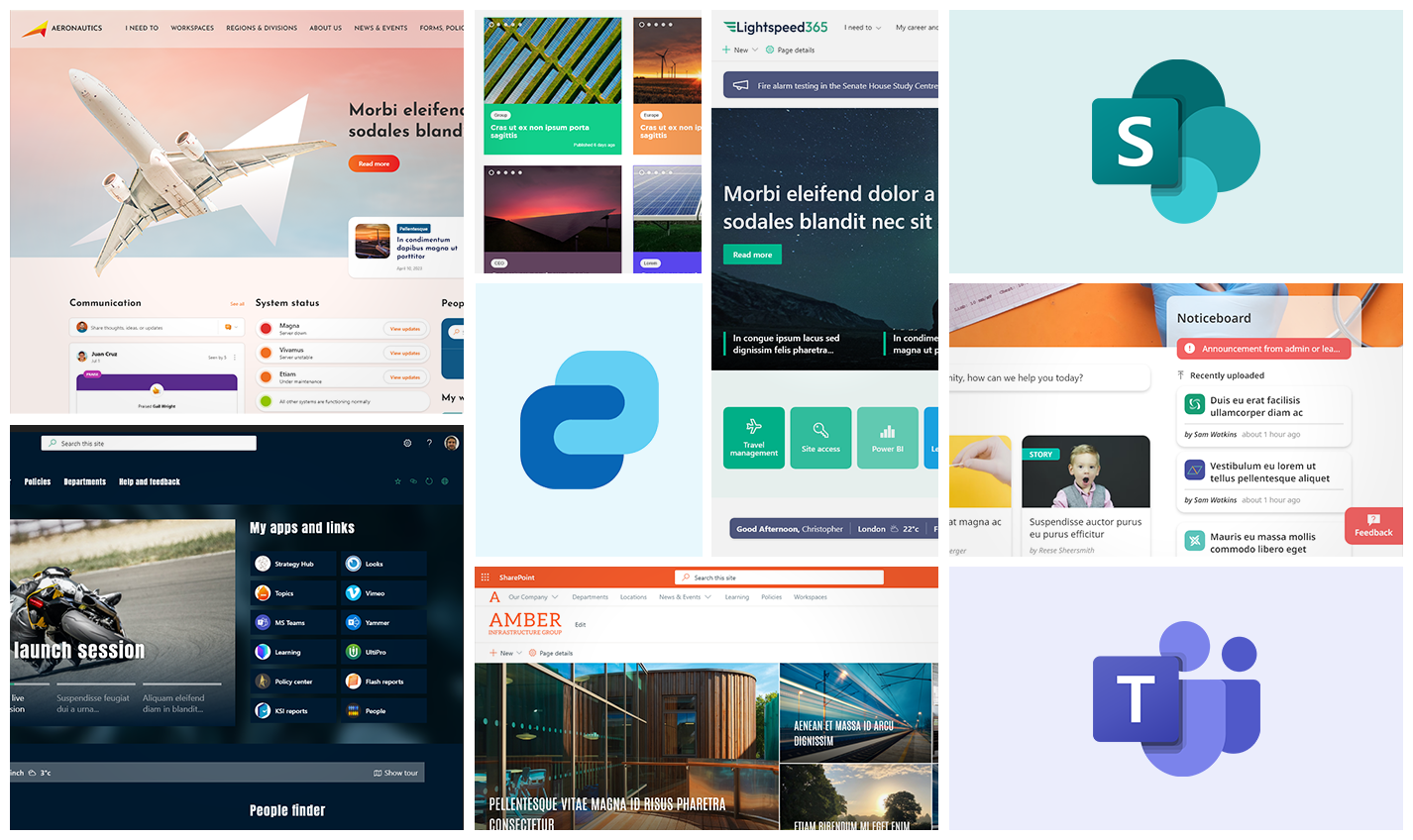
Many organisations have made the move to implement a Microsoft 365 digital workplace, and as part of that they decide to also launch an intranet based on SharePoint Online. However, there are various different options around building a SharePoint intranet. Should I just use SharePoint Online straight out of the box? Should I launch an intranet that is accessed via Microsoft Teams? Should I also use an in-a-box product? In this post we’re going to explore all the main options to consider when you introduce an intranet as part of your Microsoft 365 digital workplace.
What are the advantages of launching a SharePoint intranet with Microsoft 365?
There are multiple reasons why many organisations with Microsoft 365 implement an intranet based on SharePoint Online:
- SharePoint Online is included within the Microsoft 365 license and organisations are keen to fully capitalise on their 365 investment.
- SharePoint Online is a highly flexible, scalable and versatile tool to base your intranet on in its own right and its been the most popular base technology for intranets for two decades.
- SharePoint Online integrates seamlessly with other Microsoft 365 tools to deliver a cohesive, integrated digital workplace experience.
- A SharePoint intranet can also be accessed via Microsoft Teams, allowing users to access content and information in the flow of work.
- As an organisation already has access to SharePoint as part of Microsoft 365, it considerably speeds up the time to market in creating the new intranet.
- The SharePoint intranet can act as the convenient front door to the wider Microsoft 365 digital workplace.
- A SharePoint intranet can also help support adoption of different 365 tools including Viva Engage.
- Using SharePoint for your intranet usually means you can ensure all your data is kept within your Microsoft tenant, leveraging any existing security, compliance and governance policies.
- A SharePoint intranet will use Microsoft Entra ID credentials and Microsoft 365 groups to support single sign-on, personalisation, audience targeting and fit in with your identity management set-up.
- A SharePoint intranet can be accessed via the Microsoft Teams app which can be a good way to provide mobile access, for example for frontline employees.
What are my options for my SharePoint intranet?
There are a number of options for delivering a SharePoint intranet.
1. SharePoint Online out of the box
An option is to deliver your intranet just using SharePoint Online straight out of the box with no additional web parts, customisation or even integration with other 365 tools. This is attractive because it has the lowest upfront costs and presents easy ongoing maintenance and day-to-day management. IT teams are particularly keen on this option as on paper it seems optimal from an implementation and cost perspective, while also being a solid choice for an MVP intranet.
However, there are several disadvantages to this approach including gaps in SharePoint, harder governance and management for intranet teams, less support for internal communicators, no access via Microsoft Teams and more. In the long run you may find this option does not cover enterprise needs and you may end up spending more money to get the intranet that you really need.
2. SharePoint Online out of the box with 365 integrations
Another option is to use SharePoint Online out of the box, but also integrate other 365 tools within it using out-of-the-box SharePoint web parts. For example, here, Viva Engage (formerly Yammer) is a popular tool to support communities and discussions. In practice, many teams who choose just to go out of the box also integrate other 365 tools to fully leverage their investment in Microsoft 365, supporting the wider adoption of the Microsoft 365 platform.
3. SharePoint Online plus an in-a-box product
Only using SharePoint One straight out of the box has some disadvantages:
- There are some key gaps in functionality.
- There are less options around branding and design.
- There is less support and fewer features for internal communicators.
- There are less governance and content lifecycle features that make it harder to manage the intranet.
Often to bridge these gaps, teams choose to purchase an additional in-a-box product such as LiveTiles that sits on top of SharePoint and fills many of the gaps listed above. In the longer run an in-a-box product can prove to be a good option to create a more sustainable intranet that is easier to manage and has all the features you need, and usually requires less technical assistance.
However, an in-a-box product comes at an additional price that is sometimes prohibitive, and it is not always easy to present the business case as you may be paying for the same features twice – once in SharePoint and once in the in-a-box product.
4. A custom SharePoint Online intranet
Sometimes businesses have particular custom or bespoke intranet requirements that can’t be met by out-of-the-box SharePoint Online or an in-a-box product. Usually, these fall into one or more of the following categories:
- A particular business process that is specific to the organisation.
- Integration with another application or legacy system that is not covered by out-of-the-box connectors, or where existing connectors don’t deliver particular requirements.
- Where there are design and branding options again not covered by out-of-the-box SharePoint.
- Where the previous intranet was customised and those customisations also need to appear in the new intranet.
Customisations incur extra cost and risk technical debt; however, sometimes they are absolutely worth the investment as they are critical to adoption and the value the intranet generates.
It’s also worth pointing out that a customised intranet doesn’t mean the whole intranet is customised. It might just be a handful of web parts when actually the majority of functionality uses SharePoint Online as it comes.
5. A SharePoint Online intranet with additional web parts via Lightspeed365 features
Teams that require additional flexibility and features above SharePoint Online out of the box may not feel they want to pay for a whole in-a-box product, and also may want to avoid customisation. There is another option which is to invest in additional web parts that deliver all the features and functionality you need, but don’t incur the full costs of an in-a-box product or the technical debt and additional cost of customisation.
Our Lightspeed365 features product provides a package of core web parts that deliver much of what intranet teams and communicators need to deliver for a truly world-class intranet, but doesn’t duplicate any SharePoint features; we also provide a flexible package to add specific, individual web parts on top our core package. Among the over twenty web parts covered in Lightspeed365 features includes an app launcher with personalisation, a page tour feature, a way to extend branding options, classified adverts, a people search web part that can be deployed anywhere on a page, an accordion web part and many more!
6. SharePoint Online intranet with additional web parts and customisation
Of course, an intranet may prove actually to be a mix and match or hybrid of some of the above options. For example, you could have a SharePoint Online intranet that relies on both SharePoint Online and Lightspeed365 features, but also integrates Viva Engage, and also needs two or three additional customised web parts. With intranets there is no one size fits all; the good news is there are options to meet every need and budget.
7. Providing access via Microsoft Teams by using Viva Connections
Many organisations have very high usage of Microsoft Teams, so find it a real advantage to arrange to provide access to the intranet through Teams. This helps adoption, drives efficiency, allows the intranet to be accessed in the flow of work and provide choice for users.
It is now straightforward to enable your SharePoint intranet to be accessed through Teams via Viva Connections, which comes free with your Microsoft 365 subscription. We think it’s always good to do this, although its still important to provide access through the browser too, where aspects of the user experience are still superior to Teams.
8. Mobile access using the Microsoft Teams app and Viva Connections
One advantage of enabling Viva Connections is that staff can access the intranet through the Teams mobile app. The user experience through this centres on the Viva Connections dashboard, but it is also possible to view the wider intranet content. This often proves a good and practical way to roll out your intranet to frontline staff – as long as they have a Microsoft 365 identity – who will rely on mobile to access the information.
9. Mobile access using an additional employee app for disconnected staff
Unfortunately, not all frontline employees have Microsoft 365 licenses. If this is the case it might be that you need to roll out your SharePoint Online intranat, but also get an additional employee mobile app, such as the Reach app from LiveTiles which also allows for non-Microsoft users to be added.
Need help with your Microsoft 365 intranet? Get in touch!
It absolutely makes sense to launch a SharePoint intranet as part of your Microsoft 365 digital workplace, but there are actually quite a few different options. If you’d like to discuss your Microsoft 365 intranet project and which option is right for you, then get in touch!