
15 top intranet best practices
What is the best way to manage an intranet? What are some of the intranet best practices that we should follow? These are typical questions

What is the best way to manage an intranet? What are some of the intranet best practices that we should follow? These are typical questions

Intranet homepages are important. To achieve a truly successful intranet that keeps users on the site and engaged, in addition to serving information in an intuitive and user-centric way, both design and user experience (UX) elements must come together seamlessly.

Discover how user and stakeholder research drive intranet success through comprehensive discovery for impactful, user-centric solutions.

Explore 10 diverse SharePoint intranet designs for 2024, each uniquely tailored to meet specific organisational needs

Explore best practices for using SharePoint in knowledge management (KM) to enhance efficiency and collaboration.

In this article we take a deep dive into the world of SharePoint web parts. We’ll cover what they are, the different kinds of web parts there are, what a custom web part is and the kind of value that custom web parts can bring to a SharePoint Internet.

Through our work weve built up a strong library of Office 365 intranet examples that provide a good reference point for what is possible with a modern intranet on Office 365
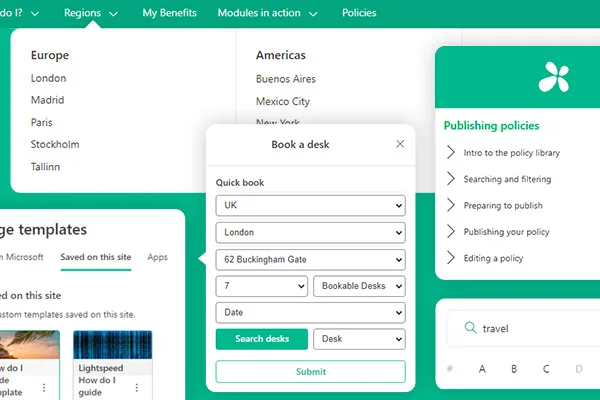
Every intranet manager will tell you that a SharePoint intranet is never quite finished. There is always more you can do to make it better.
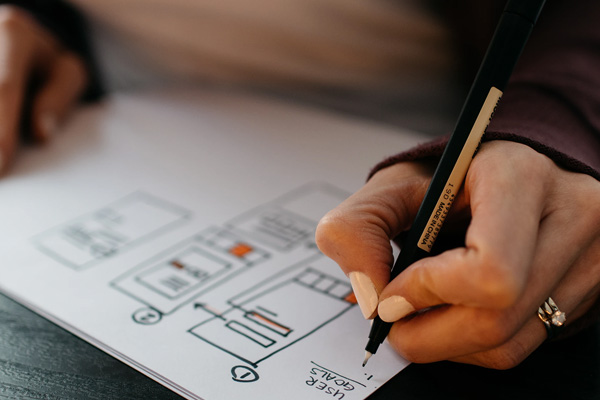
In this article we look at how to approach your SharePoint intranet design. We cover why it is so important, the factors that will influence it and need to be taken into account, and finally some key approaches for success.
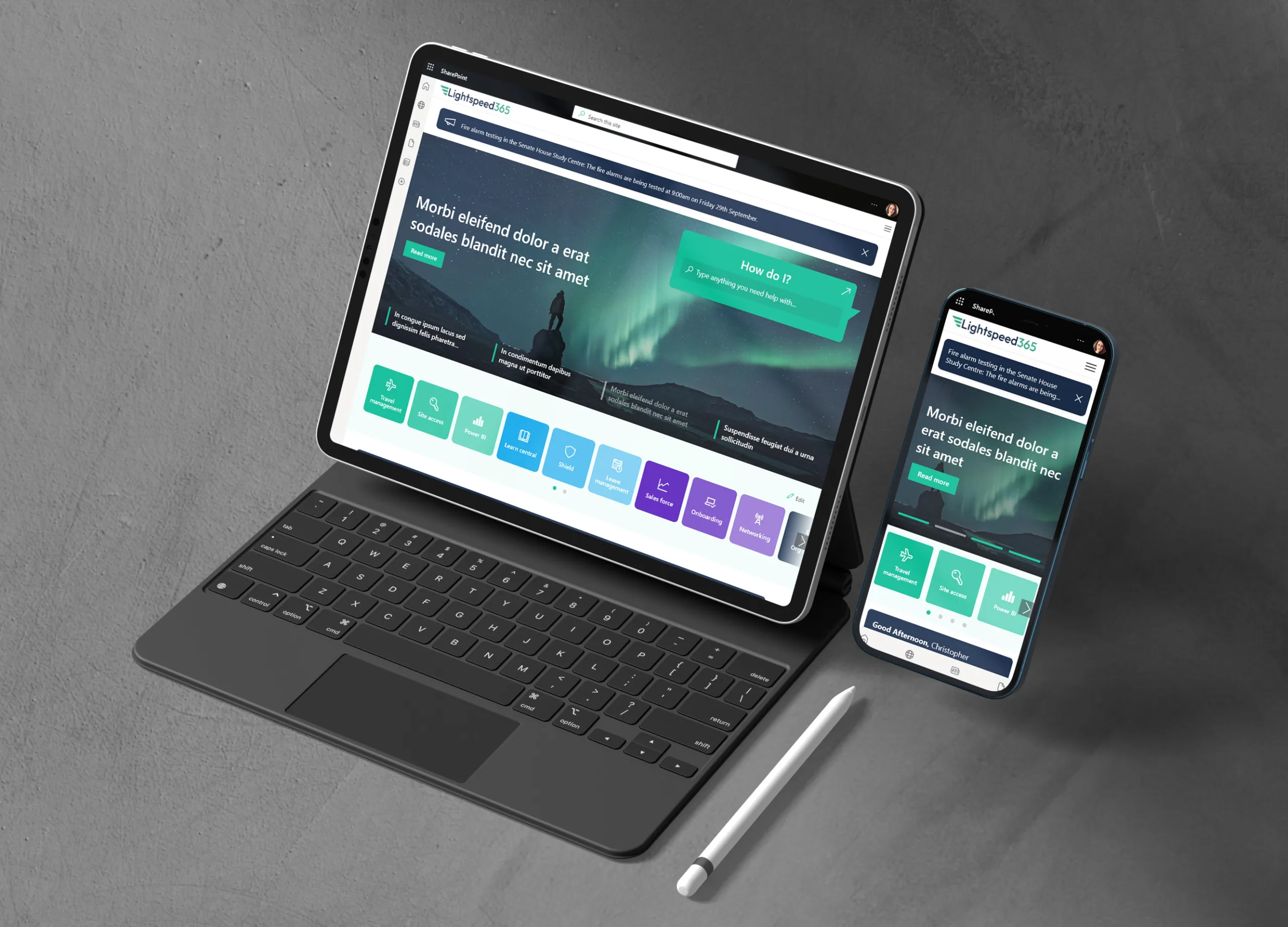
Transform your SharePoint and Teams with Lightspeed365. Easily create a beautiful, powerful employee intranet for enhanced collaboration and efficiency.
Book in a live demo with us to discuss your project and find out more about our services, solutions and how we can add value to your digital workplace. Simply fill out the form and pick a time and date in our calendar.
Alternatively, if you have a question and would like more information about Content Formula, please visit our contact us page.
We look forward to meeting you.
We use cookies to give you the best experience on our site. By continuing to use our website, you are agreeing to our use of cookies. To find more about the cookies, please see our cookie notice.
You can also read our privacy policy.