Microsoft today have announced at their virtual Ignite event a whole set of new updates that will be coming soon to SharePoint, Teams, Yammer and OneDrive. Here is a run down of some of the things that we can expect to see rolled out over the coming months:
Home Site App in Teams
This is the one were excited for! Today, you can add a SharePoint page to a Team channel quite easily, but this dedicated Teams app promises to deliver a whole new level of integration between SharePoint and Teams straight out of the box.
Microsoft will be allowing customers to set a customisable app icon and name, apply a consistent brand as well as having a multi-level navigation across Teams. The app can also be pinned to the personal Teams bar area and rolled out to different users through Teams policies.
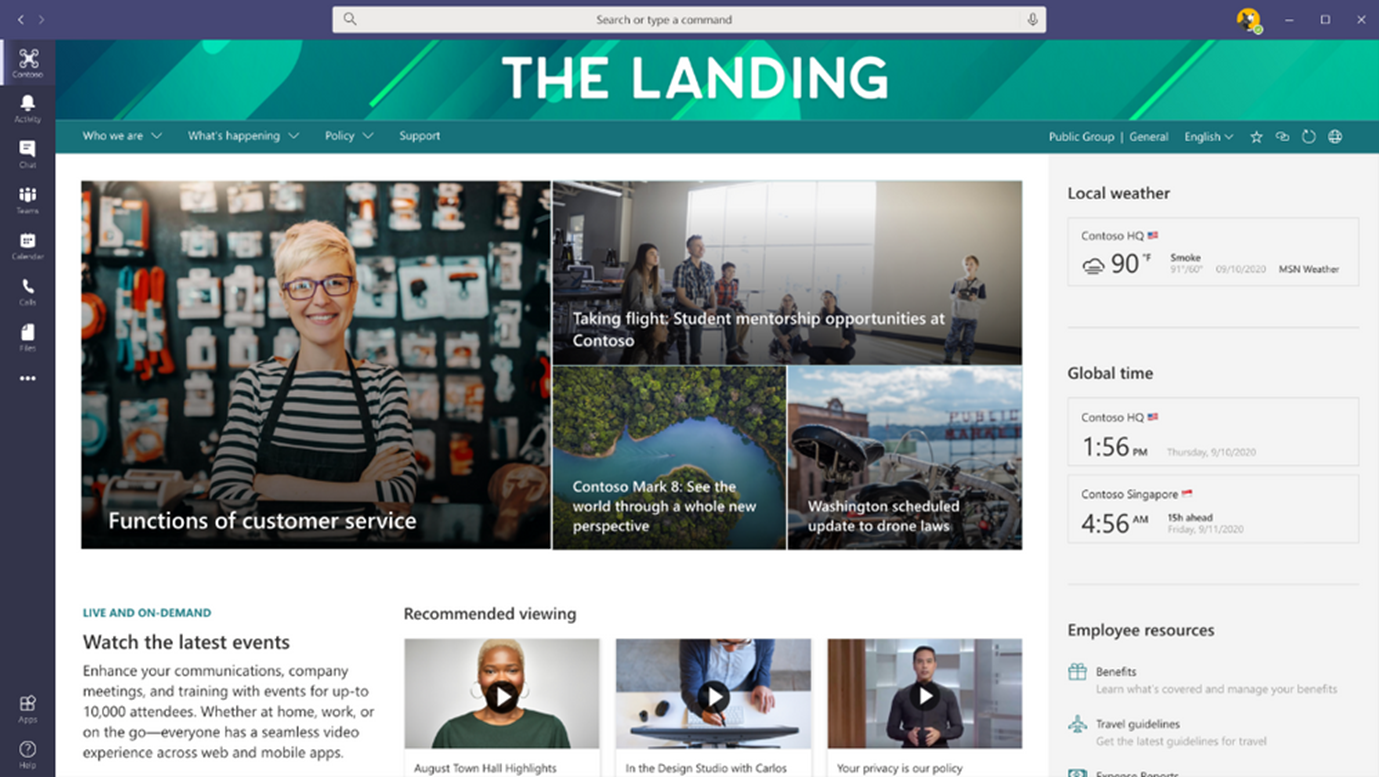
Custom Meeting Layouts
Later this year Microsoft will allow event organisers to customise how their meetings display to participants. This will include the ability to overlay video on presentations and move participants around the screen.
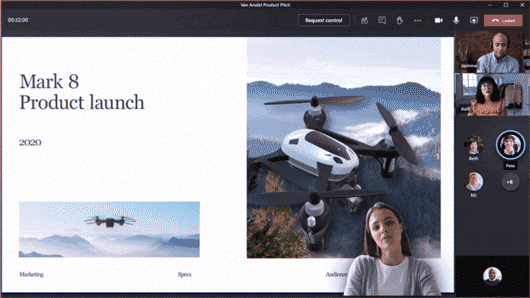
More powerful webinar features
We think that this might finally mean that Teams becomes a reliable competitor in the webinar field. Microsoft today have announced features for more structured meetings, such as customer webinars, meeting organisers can use event registration with automated emails to make it easier to manage attendance, and after the meeting, view a detailed reporting dashboard that will help understand attendee engagement. These new features are expected to begin to roll out by end of year.
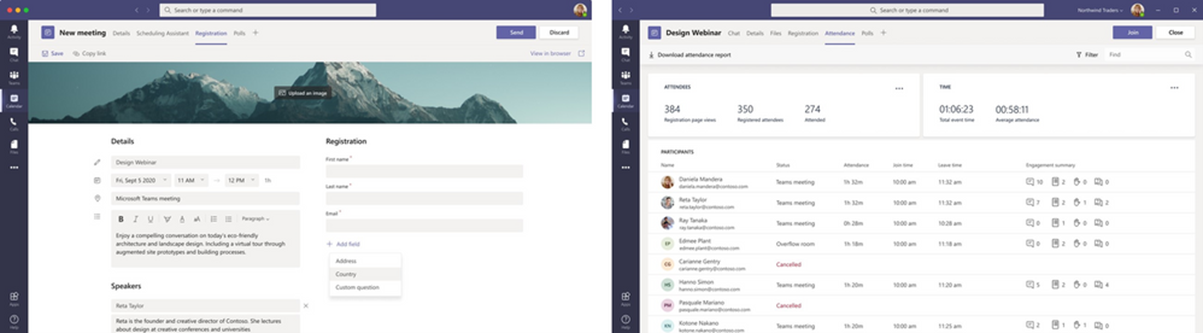
Extending Teams meetings with Apps
It looks like soon consultancies and developers like ourselves will be able to extend the Microsoft Teams meeting experience using a extensibility framework that will be released in the next 6 weeks or so. We will soon be able to integrate apps into Teams meetings and create scenarios that have deep awareness of the meeting context including particupants, roles, and permissions. New meeting surfaces, such as meeting tabs, in-meeting side panel, and content notifications will enable us to build powerful scenarios and provide end users with a richer meeting experience.


