Over the past three years, the intranet in a box market has matured, bringing a variety of strong options for internal communications and digital workplace teams who want to deploy a ready-to-go intranet with rich functionality, templates, configuration and governance already hard-baked into a product.
Many of the best offerings sit on top of SharePoint Online (with on-premises options too) and means organizations of all sizes can leverage their investment in Microsoft 365 to launch an excellent intranet in a quick and relatively cost-effective way.
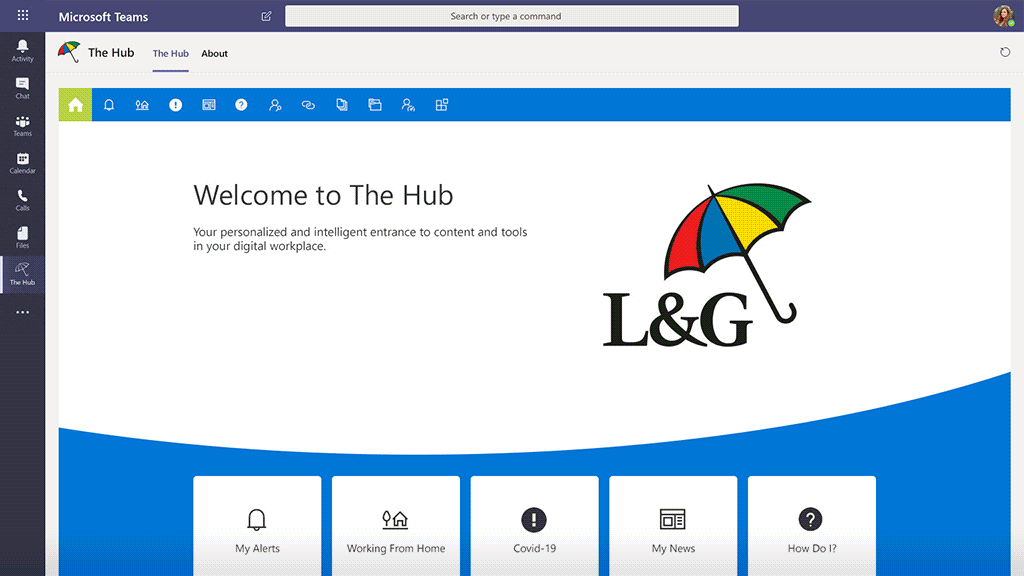


Unily competitors
One of the most popular options is Unily. However, we often get asked by clients who are the main Unily competitors? If you are looking for an intranet in a box product it is important to research your options; products have their different strengths and you need to find the right fit for your needs and budget. Obviously as a Wizdom partner we are going to recommend Wizdom, a mature intranet and digital workplace product, but there are a range of strong options available. You will generally find that there are a number of more mature products on the market that tend to offer the widest range of functionality that can be considered to be the closest Unily competitors. These include Wizdom, Akumina, Beezy and Powell 365. As a digital workplace professional, you have choice.Researching the market
The best way to research the market is to use the ClearBox SharePoint intranets in-a-box report. Now in its fifth year, the guide is the authoritative buyers guide to the SharePoint intranet-in-a-box market, and consists of independent reviews written by a team of internationally recognised intranet and digital workplace experts led by ClearBox Consultings Sam Marshall. The latest version details over 50 options, with 31 in-depth reviews and 23 shorter write-ups. If youre researching Unily competitors, then the guide will save you vast amounts of time and give you a completely vendor-neutral opinion. Throughout the five years of the guide, Wizdom has consistently received good ratings from the ClearBox team, along with other mature offerings such as Unily.Common features of leading in-a-box products
Products like Wizdom and Unily have some features in common, some of which are shared by other in-a-box products:- Owned by larger, financially independent vendors
- A product that has been driven by continual improvement and investment over the last five years
- Works alongside SharePoint Online and SharePoint 2019, and can incorporate SharePoint modern and its features such as communication sites (it also works with SharePoint 2013 and 2016)
- Produces an attractive intranet with strong, well-designed interfaces
- Has a rich set of templates to support internal communications and messaging delivered through the intranet
- Supports highly granular content targeting and personalization based on AD profiles and Office 365 Groups
- Can integrate social and collaboration features into the intranet with additional capabilities and templates above and beyond SharePoint
- Can deliver an intranet that is the entry point into the wider digital workplace through integrations, a directory of apps and more
- Comes packed with a variety of extra capabilities out of the box
- Can support forms and workflow capabilities to help drive process improvement
- Comes with a strong mobile app for access on all devices.
Five ways Wizdom is different to Unily
Of course, every product has its own particular features and there are several ways in which Wizdom is different to Unily and indeed some of its competitors.1. Wizdom is a SharePoint native application
One notable difference between Unily and Wizdom is that Unily is not actually built using SharePoint, it is a separate application that simply uses SharePoint to store data. Unily leverages a third-party CMS technology called Umbraco. Conversely, Wizdoms base technology is SharePoint itself and it works within SharePoint. This may seem very technical but Wizdoms native approach brings a number of benefits that are very tangible both to the intranet manager and the end-user:- Wizdoms close alignment with SharePoint and Office 365 means that many Office 365 features are available right within Wizdom. For example, when you want to build a page or news article with Wizdom you have access to all the SharePoint widgets (known as webparts), the Office 365 widgets and of course the Wizdom ones. This gives you a lot of power. Want to build a page with a left-hand nav, FAQs, video, social feed and org chart? No problem!
- As a general rule, when Microsoft brings out a new integration between SharePoint and Office 365 that integration is immediately available with Wizdom. This is unlikely to be the case with Unily and you will have to wait for Unily to build the integration into their platform.
- Wizdom leverages SharePoint Moderns editing interface. This is a pleasure to use. Its fast, intuitive and carefully thought through unlike the old SharePoint Classic editor experience which can be pretty clunky.
- If you want to build intelligence into your pages, such as workflows or automation you will find it much easier with Wizdom because of its SharePoint native architecture.
- Extending Wizdom is also a lot easier. You wont have to go to the Wizdom vendor or partner to do this. You could get your own developers to do it. This is because effectively you just have to extend SharePoint. This is one of the key things that SharePoint was built to do.
2. Wizdoms Power Panel
Wizdoms Power Panel is consistently singled out by digital workplace teams (but also users!) as one of the stand-out features of the platform. It is a unique, configurable personalized toolbar that can link through to different applications, create content, display data and even expand to a dashboard, that can also follow you application to application. This means you have a true gateway to the entire digital workplace, from wherever you are.3. Collaboration governance
Wizdom has industry-leading collaboration governance hard-baked into the product that means you can control your collaboration platform to avoid site sprawl, drive adoption and provide best-in-class collaboration templates to use for different scenarios. Wizdoms powerful collaboration provisioning engine is super-flexible, allowing you to create custom workflow and approval for site creation, enforce polices such as naming conventions, establish central directories of sites, allow different tools (MS Teams, Yammer groups, Wizdom communities etc. ) with different templates to be set up for different users and more. If for example youre rolling out MS Teams, Wizdoms features helps make your platform easier to manage and more sustainable going forward.4. Integration with Teams
The world seems to be leaning on MS Teams right now and in some organisations that is where the work really happens. Wizdom for Teams is an app that installs inside Teams and brings the core elements of your intranet into the Teams environment. This means you get access to your powerpanel of tools and links and things like news, all targeted and personalised to the user. This all means employees have less places to go to access all the information they need. If sections of your workforce are spending all their time in Teams then this is an essential capability to help drive intranet adoption.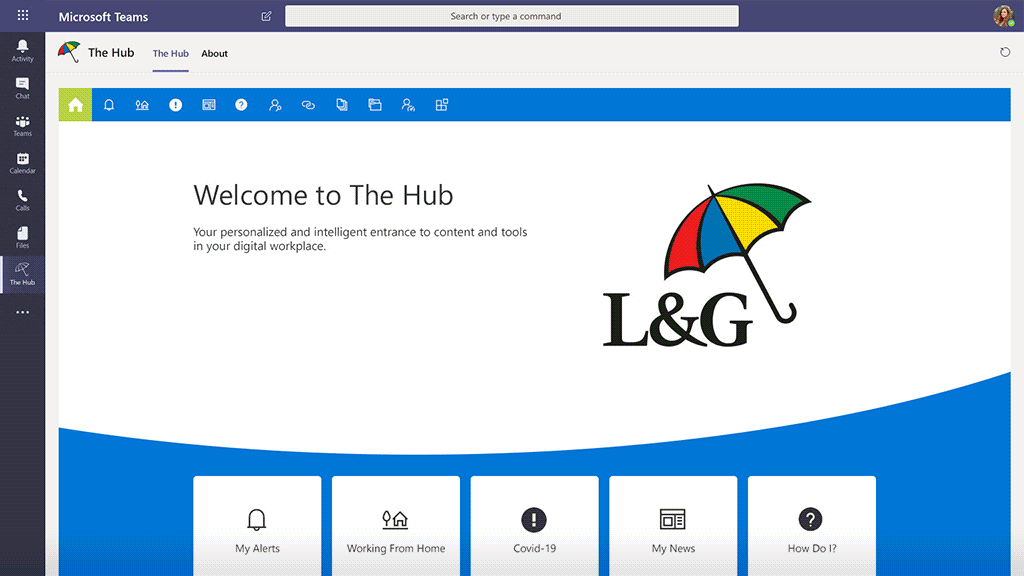
5. Unique employee directory software
When Wizdom was acquired by LiveTiles it opened up additional functionality to Wizdom customers. One of the most unique is the AI-driven employee directory software that identifies where there are gaps in your employee directory and AD data, and then uses bot technology to ask individuals to fill in the gaps. This unique approach is extremely effective, driving richer and more complete employee profiles and also better content targeting on your intranet. You can expect to see more LiveTiles products come on board that operate seamlessly with Wizdom.
What does Wizdom look like?
Wizdom is an attractive, well-designed and easy to use product. Here is a selection of screenshots below and you can see more on our SharePoint intranet examples page.

