We often get asked what particular Microsoft 365 tools are and what they do. We try and cover the common answers through articles here on the Content Formula blog. This time its the turn of the Microsoft Power Platform – one of the most exciting parts of the Microsoft 365 suite. Note that on the blog we have already covered some of the other individual tools, such as Power Virtual Agents.
 Power BI is a business analytics and data visualisation solution that offers the opportunity to create custom dashboards and dynamic views of business data from multiple sources, not only from the Microsoft 365 universe, but also from non-Microsoft solutions.
Power BI dashboards can easily be shared throughout businesses, and efficiently embedded into SharePoint, Microsoft Teams and other apps. It is an excellent application to visualise data and analytics at scale in order to drive reveal insights that kickstart better decision-making, track success and monitor information in real-time. Dashboards can be personalised, meaning they can also help to drive reporting processes across different divisions and teams, and for multiple use cases.
Libraries of popular visual elements and data connectors also open up Power BI to more users, helping to drive a culture of transparency and data-driven decision-making.
You can find out more details in our previous article on Power BI and how to use it.
Power BI is a business analytics and data visualisation solution that offers the opportunity to create custom dashboards and dynamic views of business data from multiple sources, not only from the Microsoft 365 universe, but also from non-Microsoft solutions.
Power BI dashboards can easily be shared throughout businesses, and efficiently embedded into SharePoint, Microsoft Teams and other apps. It is an excellent application to visualise data and analytics at scale in order to drive reveal insights that kickstart better decision-making, track success and monitor information in real-time. Dashboards can be personalised, meaning they can also help to drive reporting processes across different divisions and teams, and for multiple use cases.
Libraries of popular visual elements and data connectors also open up Power BI to more users, helping to drive a culture of transparency and data-driven decision-making.
You can find out more details in our previous article on Power BI and how to use it.
 Power Apps allows businesses to build powerful and sophisticated custom apps that are suited to their specific needs. Microsoft defines it as a suite of apps, services, connectors and data platform that provides a rapid application development environment for app creation.
The apps you can create can:
Power Apps allows businesses to build powerful and sophisticated custom apps that are suited to their specific needs. Microsoft defines it as a suite of apps, services, connectors and data platform that provides a rapid application development environment for app creation.
The apps you can create can:
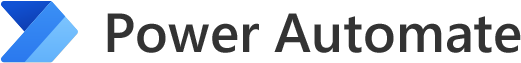 Power Automate, previously branded as Flow, is the workflow engine that powers automation across different applications; it if often combined with other elements of the Power Platform, like carrying out the core workflow of a Power App.
Power Automates intuitive interfaces allow power users to define multi-step workflows across different applications (Microsoft and non-Microsoft) that are triggered by an array of events. When you start to combine different workflows dependent on different outcomes, you can deliver automation that makes a real difference to users and eliminates inefficiencies.
What makes Power Automate so powerful is its flexibility that allows for both enterprise-scale automation and modest smaller scale workflows used by individual teams.
You can find more about Power Automate in our previous article on this blog.
Power Automate, previously branded as Flow, is the workflow engine that powers automation across different applications; it if often combined with other elements of the Power Platform, like carrying out the core workflow of a Power App.
Power Automates intuitive interfaces allow power users to define multi-step workflows across different applications (Microsoft and non-Microsoft) that are triggered by an array of events. When you start to combine different workflows dependent on different outcomes, you can deliver automation that makes a real difference to users and eliminates inefficiencies.
What makes Power Automate so powerful is its flexibility that allows for both enterprise-scale automation and modest smaller scale workflows used by individual teams.
You can find more about Power Automate in our previous article on this blog.
 Power Virtual Agents is the new kid on the block in the Power Platform: it allows teams to create chatbots that can be displayed in Microsoft Teams, on a SharePoint intranet, in individual Power Apps and potentially across other areas of your digital workplace.
These chatbots can trigger Power Automate workflows to enable automation with a bot interface, for example, based on the responses from employees.
The no code elements of Power Virtual Agents are particularly well-designed, with an excellent authoring canvas and the ability to drive easy integrations, including the possibility to hand off to live chat if such a facility is available in your organisation.
Power Virtual Agents is also extremely flexible, thus supports the constant improvement of bot responses and adding of choices which is often the best way to drive adoption and value, using analytics to fuel such improvement.
We recently published a post about Power Virtual Agents, where you can find out more.
Power Virtual Agents is the new kid on the block in the Power Platform: it allows teams to create chatbots that can be displayed in Microsoft Teams, on a SharePoint intranet, in individual Power Apps and potentially across other areas of your digital workplace.
These chatbots can trigger Power Automate workflows to enable automation with a bot interface, for example, based on the responses from employees.
The no code elements of Power Virtual Agents are particularly well-designed, with an excellent authoring canvas and the ability to drive easy integrations, including the possibility to hand off to live chat if such a facility is available in your organisation.
Power Virtual Agents is also extremely flexible, thus supports the constant improvement of bot responses and adding of choices which is often the best way to drive adoption and value, using analytics to fuel such improvement.
We recently published a post about Power Virtual Agents, where you can find out more.
What is the Microsoft Power Platform?
The Microsoft Power Platform is a suite of four integrated productivity tools that can be used to build what Microsoft describes as an end to end business solutions. It consists of:- Power BI – mainly used to create data visualisations, dashboards and reports
- Power Apps – used to build a range of custom business apps
- Power Automate – an automation and workflow tool that can be used to create, automate and streamline complex processes
- Power Virtual Agents – a tool and canvas to create powerful chatbots that leverage different Microsoft / Azure frameworks.
What does each element of the Microsoft Power Platform do?
Lets explore the four core tools that comprise the Microsoft Power Platform. Power BI is a business analytics and data visualisation solution that offers the opportunity to create custom dashboards and dynamic views of business data from multiple sources, not only from the Microsoft 365 universe, but also from non-Microsoft solutions.
Power BI dashboards can easily be shared throughout businesses, and efficiently embedded into SharePoint, Microsoft Teams and other apps. It is an excellent application to visualise data and analytics at scale in order to drive reveal insights that kickstart better decision-making, track success and monitor information in real-time. Dashboards can be personalised, meaning they can also help to drive reporting processes across different divisions and teams, and for multiple use cases.
Libraries of popular visual elements and data connectors also open up Power BI to more users, helping to drive a culture of transparency and data-driven decision-making.
You can find out more details in our previous article on Power BI and how to use it.
Power BI is a business analytics and data visualisation solution that offers the opportunity to create custom dashboards and dynamic views of business data from multiple sources, not only from the Microsoft 365 universe, but also from non-Microsoft solutions.
Power BI dashboards can easily be shared throughout businesses, and efficiently embedded into SharePoint, Microsoft Teams and other apps. It is an excellent application to visualise data and analytics at scale in order to drive reveal insights that kickstart better decision-making, track success and monitor information in real-time. Dashboards can be personalised, meaning they can also help to drive reporting processes across different divisions and teams, and for multiple use cases.
Libraries of popular visual elements and data connectors also open up Power BI to more users, helping to drive a culture of transparency and data-driven decision-making.
You can find out more details in our previous article on Power BI and how to use it.
 Power Apps allows businesses to build powerful and sophisticated custom apps that are suited to their specific needs. Microsoft defines it as a suite of apps, services, connectors and data platform that provides a rapid application development environment for app creation.
The apps you can create can:
Power Apps allows businesses to build powerful and sophisticated custom apps that are suited to their specific needs. Microsoft defines it as a suite of apps, services, connectors and data platform that provides a rapid application development environment for app creation.
The apps you can create can:
- Be browser- or mobile-based, or both
- Incorporate forms, workflow and automation
- Share data across different Microsoft applications
- Leverage libraries of connectors to involve non-Microsoft tools.
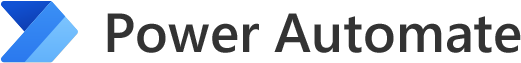 Power Automate, previously branded as Flow, is the workflow engine that powers automation across different applications; it if often combined with other elements of the Power Platform, like carrying out the core workflow of a Power App.
Power Automates intuitive interfaces allow power users to define multi-step workflows across different applications (Microsoft and non-Microsoft) that are triggered by an array of events. When you start to combine different workflows dependent on different outcomes, you can deliver automation that makes a real difference to users and eliminates inefficiencies.
What makes Power Automate so powerful is its flexibility that allows for both enterprise-scale automation and modest smaller scale workflows used by individual teams.
You can find more about Power Automate in our previous article on this blog.
Power Automate, previously branded as Flow, is the workflow engine that powers automation across different applications; it if often combined with other elements of the Power Platform, like carrying out the core workflow of a Power App.
Power Automates intuitive interfaces allow power users to define multi-step workflows across different applications (Microsoft and non-Microsoft) that are triggered by an array of events. When you start to combine different workflows dependent on different outcomes, you can deliver automation that makes a real difference to users and eliminates inefficiencies.
What makes Power Automate so powerful is its flexibility that allows for both enterprise-scale automation and modest smaller scale workflows used by individual teams.
You can find more about Power Automate in our previous article on this blog.
 Power Virtual Agents is the new kid on the block in the Power Platform: it allows teams to create chatbots that can be displayed in Microsoft Teams, on a SharePoint intranet, in individual Power Apps and potentially across other areas of your digital workplace.
These chatbots can trigger Power Automate workflows to enable automation with a bot interface, for example, based on the responses from employees.
The no code elements of Power Virtual Agents are particularly well-designed, with an excellent authoring canvas and the ability to drive easy integrations, including the possibility to hand off to live chat if such a facility is available in your organisation.
Power Virtual Agents is also extremely flexible, thus supports the constant improvement of bot responses and adding of choices which is often the best way to drive adoption and value, using analytics to fuel such improvement.
We recently published a post about Power Virtual Agents, where you can find out more.
Power Virtual Agents is the new kid on the block in the Power Platform: it allows teams to create chatbots that can be displayed in Microsoft Teams, on a SharePoint intranet, in individual Power Apps and potentially across other areas of your digital workplace.
These chatbots can trigger Power Automate workflows to enable automation with a bot interface, for example, based on the responses from employees.
The no code elements of Power Virtual Agents are particularly well-designed, with an excellent authoring canvas and the ability to drive easy integrations, including the possibility to hand off to live chat if such a facility is available in your organisation.
Power Virtual Agents is also extremely flexible, thus supports the constant improvement of bot responses and adding of choices which is often the best way to drive adoption and value, using analytics to fuel such improvement.
We recently published a post about Power Virtual Agents, where you can find out more.
Rise of the citizen developer
One consistent theme across all four core capabilities within the Power Platform is the low code / no code approach which effectively opens up potential use of each tool to non-IT professionals. This is driven through a combination of:- Intuitive and well-designed interfaces and canvases
- Libraries of pre-existing and popular elements
- Libraries of data connectors
- The underlying Microsoft Dataverse framework which allows data to be easily managed and shared consistently across different applications
- The tight integration between each Power Platform tool and the Microsoft stack in general.
How to get started with the Power Platform
The Microsoft Power Platform and its constituent tools can bring value to any organisation in multiple ways, regardless of size and sector. The Power Platform can drive digital transformation by:- Creating business solutions specific to different parts of your organisation
- Creating custom apps that can be used both by a specialist team or the entire workforce
- Creating rapid solutions and apps to meet urgent business needs
- Driving automation, process improvement and digitisation at scale
- Creating dashboards and data visualisations to transform decision-making and reporting
- Driving a culture of innovation and improvement through citizen developers.
- Considering what you want to achieve in terms of digital transformation and digital workplace maturity, and how the Power Platform may help
- Working out the specific use cases for the Power Platform; these might be business problems that need solving, opportunities for process improvement, or areas where teams want to innovate and experiment
- Starting conversations – if youre a business stakeholder, speak to your IT function or the Microsoft 365 team, or vice versa
- Starting a pilot or working on an obvious use case – develop either a pilot or a straight-forward use case that will demonstrate the value of the Power Platform
- Speaking to people in the know; find Power Platform experts or practitioners across your peer network or get external help weve had conversations with multiple customers who have been at an early step in their Power Platform journey to assist them along the way.

