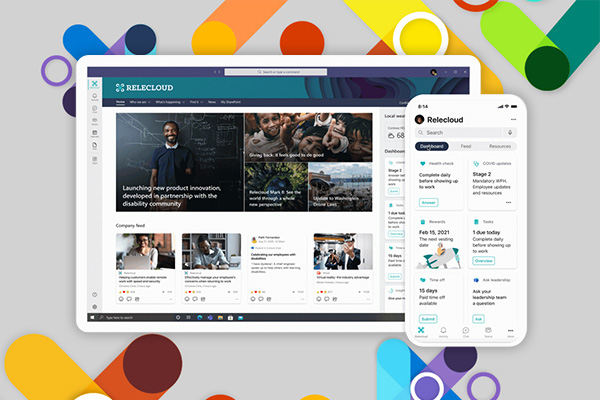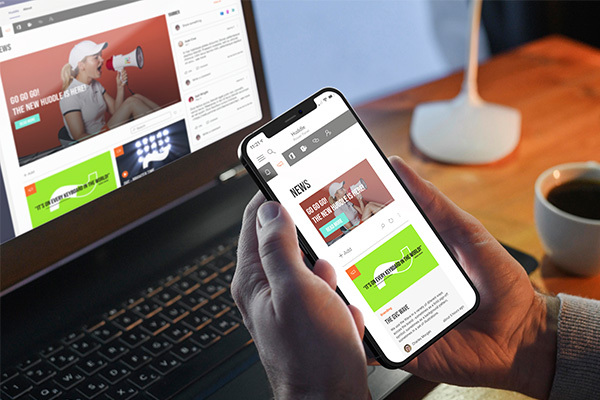6 top features of a great pharmaceutical company intranet
We have a successful track record of working with pharmaceutical companies, helping them implement intranets. Although every pharma company is very different, there are some common pharma intranet features that tend to assume great importance due to the specialist needs of this industry.