
6 leading Microsoft 365 intranet examples
Through our work weve built up a strong library of Office 365 intranet examples that provide a good reference point for what is possible with a modern intranet on Office 365

Through our work weve built up a strong library of Office 365 intranet examples that provide a good reference point for what is possible with a modern intranet on Office 365

Making your intranet mobile is essential, particularly if you have a frontline workforce. Use these tips for a successful implementation.

The depth of choice around employee apps leaves digital communications and IT teams with decisions to make – how do you decide which product is best for your workforce? In this article, were going to explore some of the questions to consider when thinking about this and, as an example, illustrate the differences between LiveTiles Reach and Staffbase.

Were going to explore the deeper business benefits that can be achieved by deploying an internal comms app which is available to all employees.
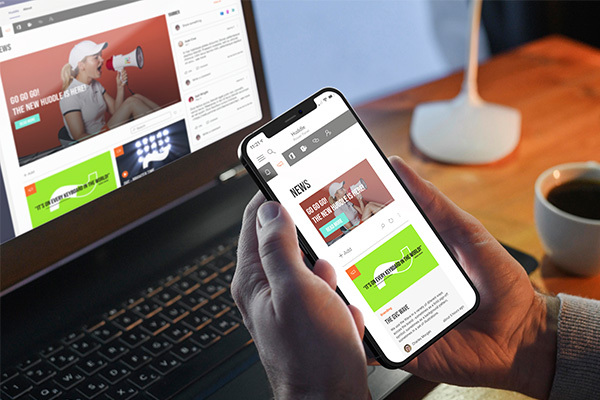
Clients are asking us whether the Microsoft Teams app can deliver their mobile intranet, employee communications app experience or equivalent capabilities.

Lets look at eight essential ingredients of a mobile intranet app, all of which are available in LiveTiles Reach.

Here is a selection of five SharePoint intranets that illustrate some essential approaches to delivering a modern intranet.

Fix your comms challenges with a fully functional extended trial version of Condense. We can offer this to all organisations in the United States, Europe and Australia for a duration of 6 months completely free of charge and with no obligation.
Should you adopt SharePoint Online’s new modern user interface and sacrifice control over the branding?
Most people don’t realise that Office 365 is a flexible, effective platform to develop and deploy bespoke business apps quickly and cheaply. Find out what’s possible and how to go about it.
Book in a live demo with us to discuss your project and find out more about our services, solutions and how we can add value to your digital workplace. Simply fill out the form and pick a time and date in our calendar.
Alternatively, if you have a question and would like more information about Content Formula, please visit our contact us page.
We look forward to meeting you.
We use cookies to give you the best experience on our site. By continuing to use our website, you are agreeing to our use of cookies. To find more about the cookies, please see our cookie notice.
You can also read our privacy policy.