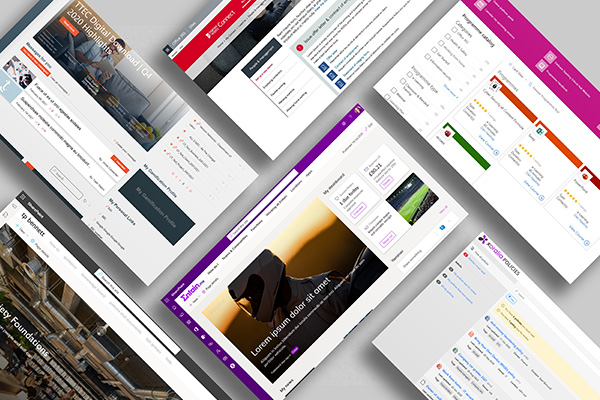Top 10 crucial questions to ask before building a SharePoint intranet
Before undertaking a project to build a SharePoint intranet, it’s important to plan properly and consider the different aspects of your build. In this post we’ve created ten high-level, critical questions that every team building a SharePoint intranet should consider before diving headlong into a project.