
15 top intranet best practices
What is the best way to manage an intranet? What are some of the intranet best practices that we should follow? These are typical questions

What is the best way to manage an intranet? What are some of the intranet best practices that we should follow? These are typical questions

SharePoint intranet governance can help create a successful and sustainable intranet that supports employees, drives value and provides great content.

Governance is essential for your MS Teams environment, helping to minimise risks and make the platform more manageable, but also to optimise the user experience and drive user adoption.
A list of essential ingredients that your company need to have in place to establish robust governance to make your digital workplace successful and sustainable.
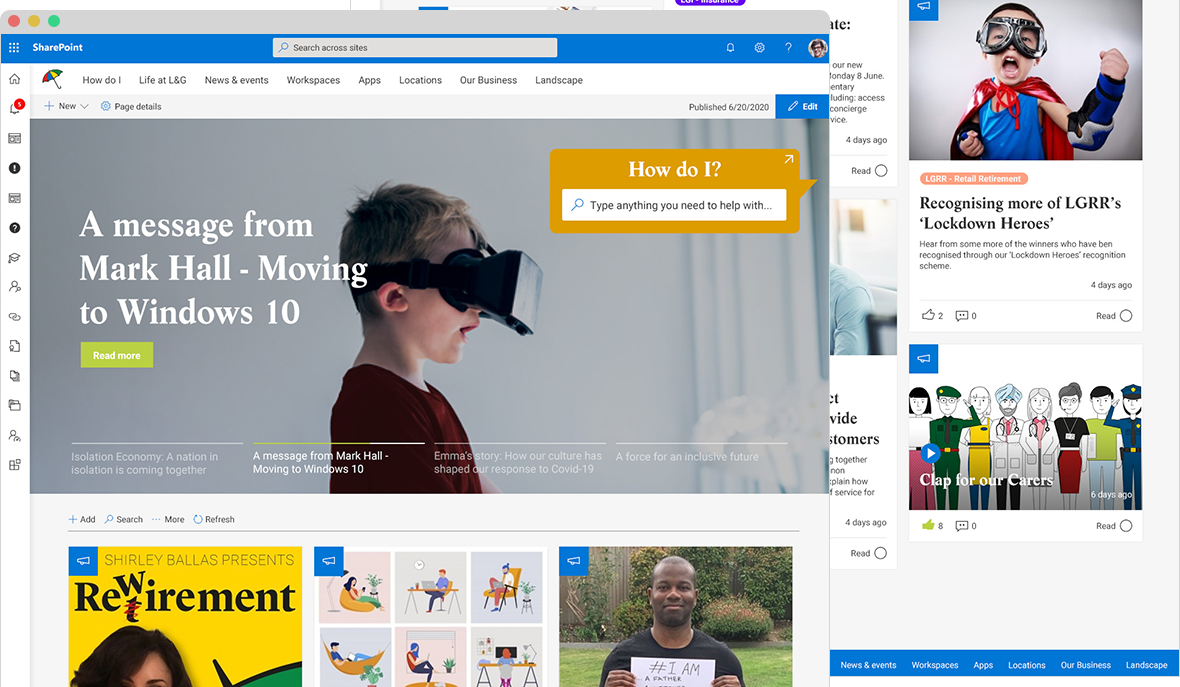
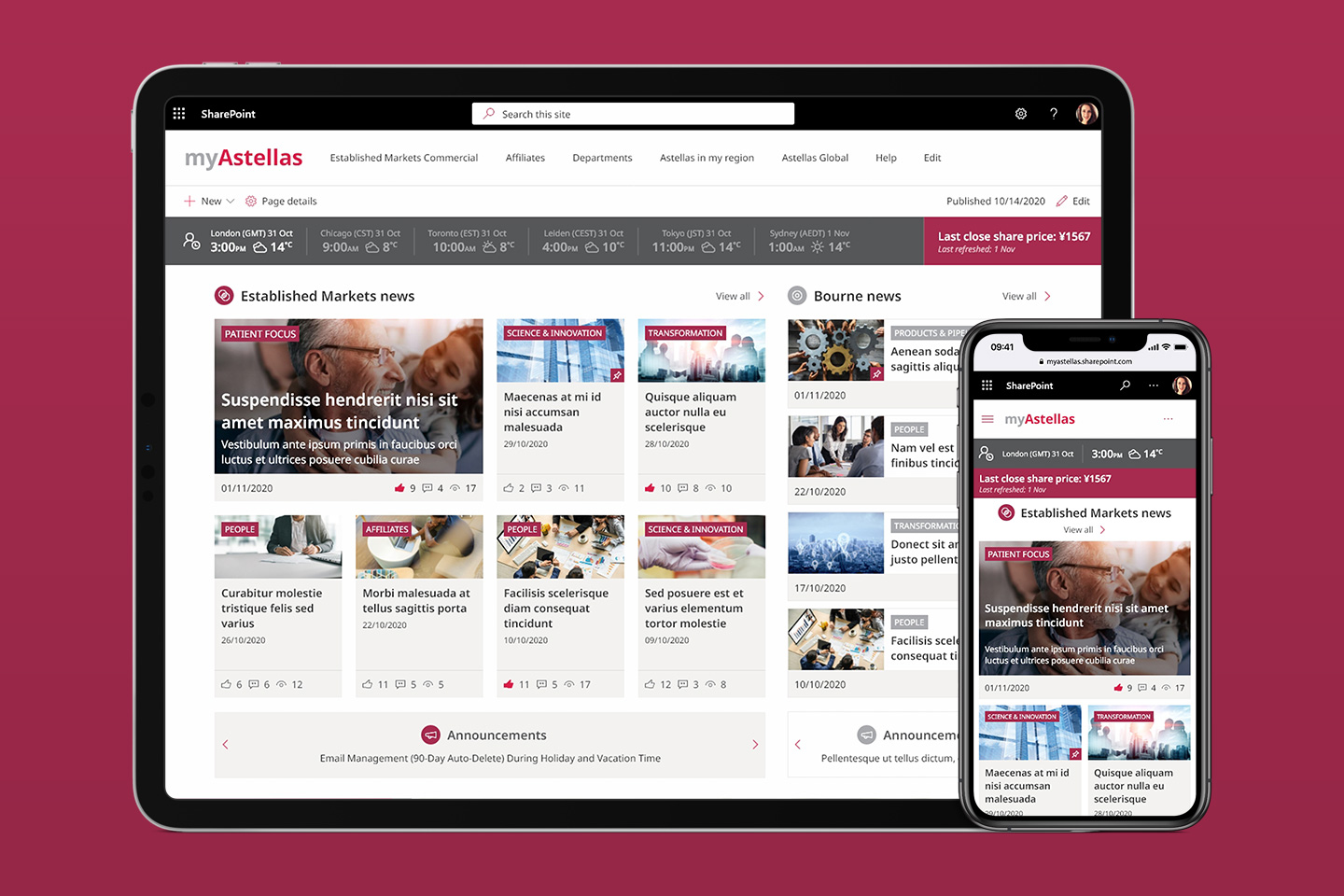
Tips to help you contain governance sprawl within your intranet and collaboration tools
There are different ways to launch and promote an intranet, as well as keep up the efforts to drive adoption. Whatever you try and do, you need both top-down and bottom-up approaches to do this effectively.
5+ tips for user engagement for your company Intranet
Try some of our approaches and ideas to help drive adoption and get everybody communicating and collaborating using Teams.
Over the past couple of years weve been doing a lot of work building custom digital workplaces in Office 365 and SharePoint, implementing Microsoft Teams and deploying chatbots. Here are five key lessons and takeaways from some of our projects.
Book in a live demo with us to discuss your project and find out more about our services, solutions and how we can add value to your digital workplace. Simply fill out the form and pick a time and date in our calendar.
Alternatively, if you have a question and would like more information about Content Formula, please visit our contact us page.
We look forward to meeting you.
We use cookies to give you the best experience on our site. By continuing to use our website, you are agreeing to our use of cookies. To find more about the cookies, please see our cookie notice.
You can also read our privacy policy.