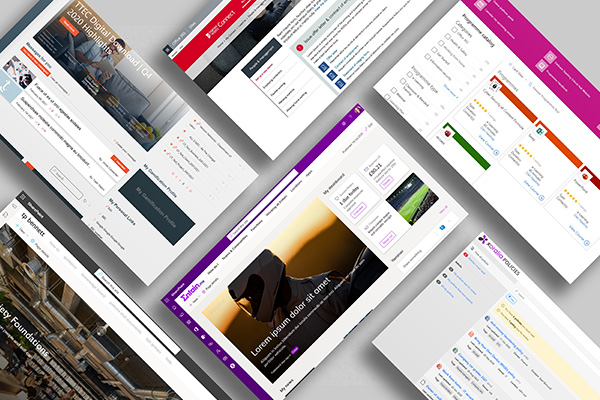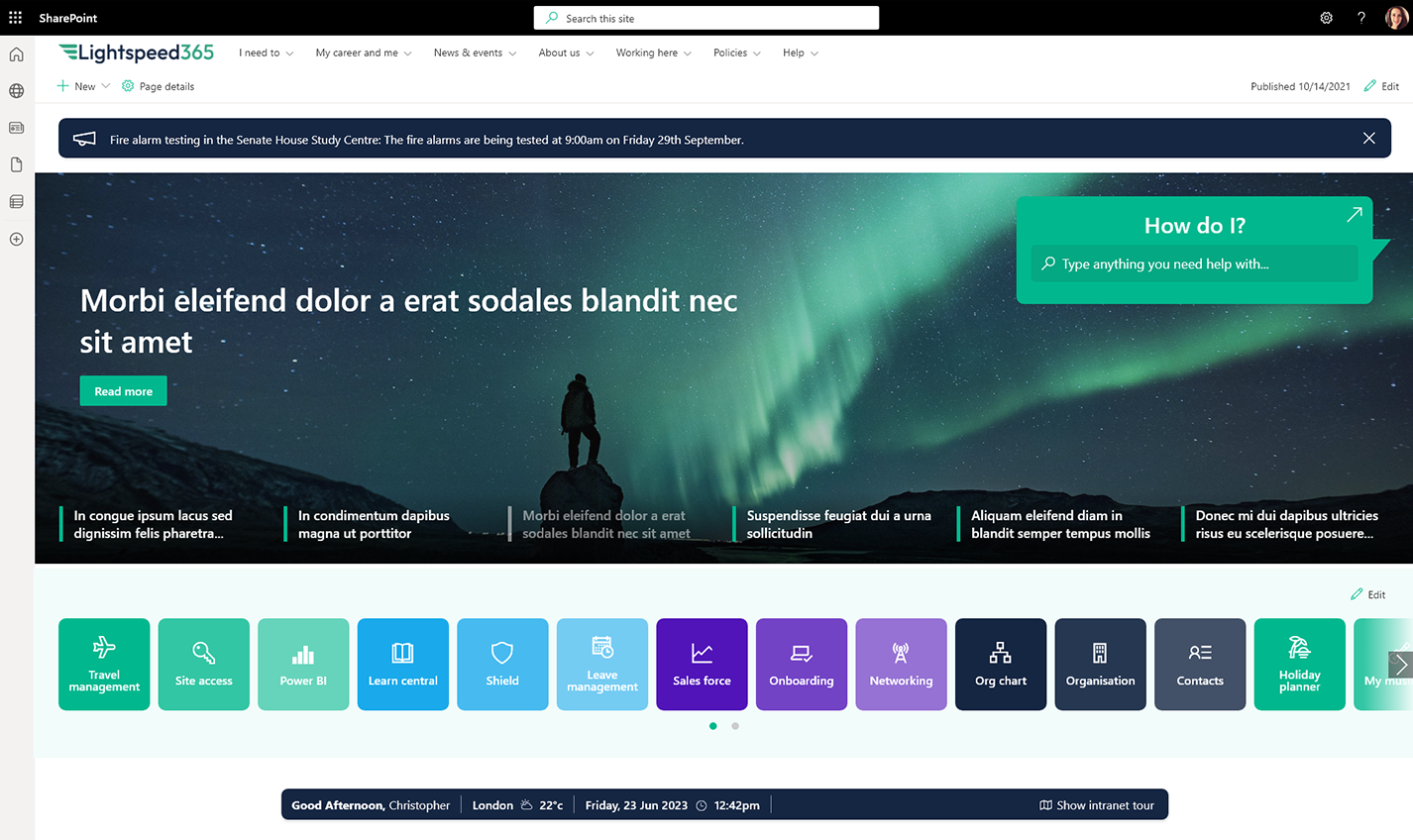
Design is critical for any SharePoint intranet and its one of the key elements to focus on in your intranet project. In creating a successful design there are several factors that will influence it, including the aims of your intranet, your corporate branding requirements and usability considerations. In practice a final SharePoint intranet design has to tick several different boxes, and your design process needs to consider all these. Here there are several different approaches that can help.
In this post we’re going to look at how to approach your SharePoint intranet design. We’ll cover why it is so important, the factors that will influence it and need to be taken into account, and finally some key approaches for success.
What is SharePoint intranet design?
SharePoint intranet design can be considered your approach to the design of the interfaces of your intranet, incorporating your homepage, landing pages and other standard site and page templates. The design will establish the default theme or themes for your intranet as well as any standard site or page templates that will be established that can then be deployed. Each site or page template will involve the layout of web parts, while the overall design with establish elements such as the colour palette, the logo, default fonts and more.
Information architecture (IA) and site navigation are also usually considered part of intranet design and have a strong influence on other design elements. The IA and navigation are an enormous topic in themselves and are not the main focus of this article.
Why is intranet design so important?
Intranet design is a major factor in the success of your intranet project. It influences:
- The usability of your intranet, ensuring employees can complete tasks and get the information they need quickly and effortlessly.
- The successful reflection of your brand and culture, ensuring you get positive stakeholder buy-in for your intranet, and supports wider organisational goals.
- Establishes the right perceptions of your intranet and trust of its content to support sustained adoption.
- The features and content that employees will access to drive successful business outcomes.
- The ability for employees to find what they need on the intranet and navigate around it.
- The ability to deliver clear messages and support communication.
- The everyday performance of the intranet for example with page load times,
- The accessibility of your intranet so all employees can access it.
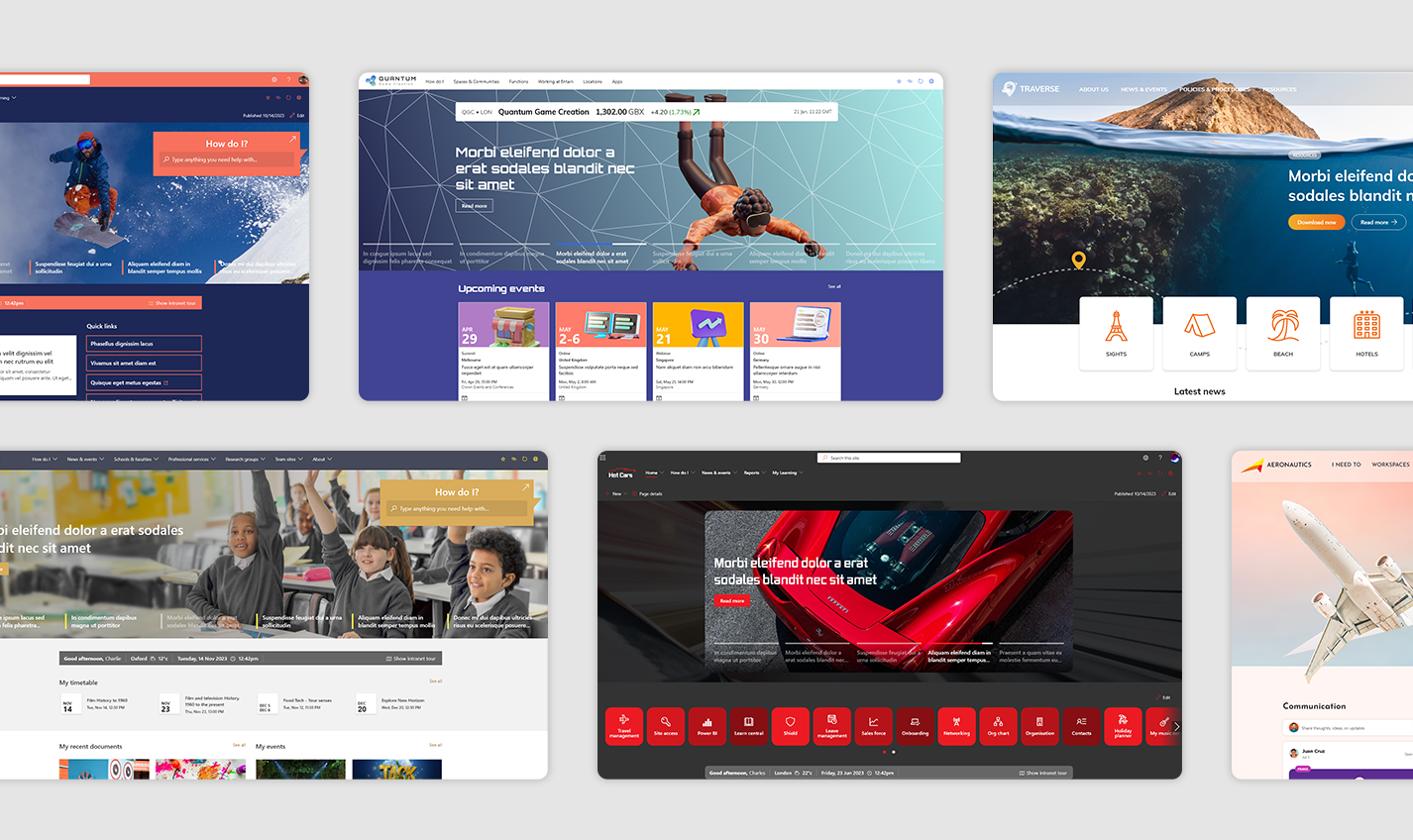
What are the different elements that influence SharePoint intranet design?
There are several different factors that will influence your SharePoint intranet design; the final result is often a balancing act between all of them.
Strategic alignment
As you enter your project you should have an intranet strategy and perhaps a related content strategy that defines what your intranet is trying to achieve and the kind of content it is delivering. This will usually be an output from a user research and discovery phase.
Your intranet and content strategy will usually dictate the detail such as the different content types you will include. Your SharePoint intranet design is an essential way that your intranet strategy gets delivered, so it needs to align strongly with what you are trying to achieve.
Brand
Intranets need to reflect your corporate brand and visual identity so obviously this will have a major influence on your design, and impact everything from the layout of page to the font used and the use of imagery.
Approach to customisation
Using SharePoint Online has some limitations on the flexibility of your design, so for example not everything you want to achieve to meet your brand standards might not be possible using SharePoint straight out of the box. However, you can use some levels of customisation to achieve the design you want of what you can achieve with the design, so there is usually a balance to reach.
You can also use additional web parts such as our Lightspeed 365 branding customiser module that give you more design flexibility in a sustainable way. Your overall approach to customisation and leveraging extra modules beyond native SharePoint will influence your options.
Usability
The usability of your intranet is extremely important to it use and takes in multiple elements. A confusing and cluttered intranet will result in dwindling adoption while unnecessary design features can distract by adding noise to the central communication. Large scale graphics can impact page load times – which can be a huge factor when the intranet is accessed via mobile devices. Usability is always at the heart of Content Formula’s design process.
Information architecture and navigation
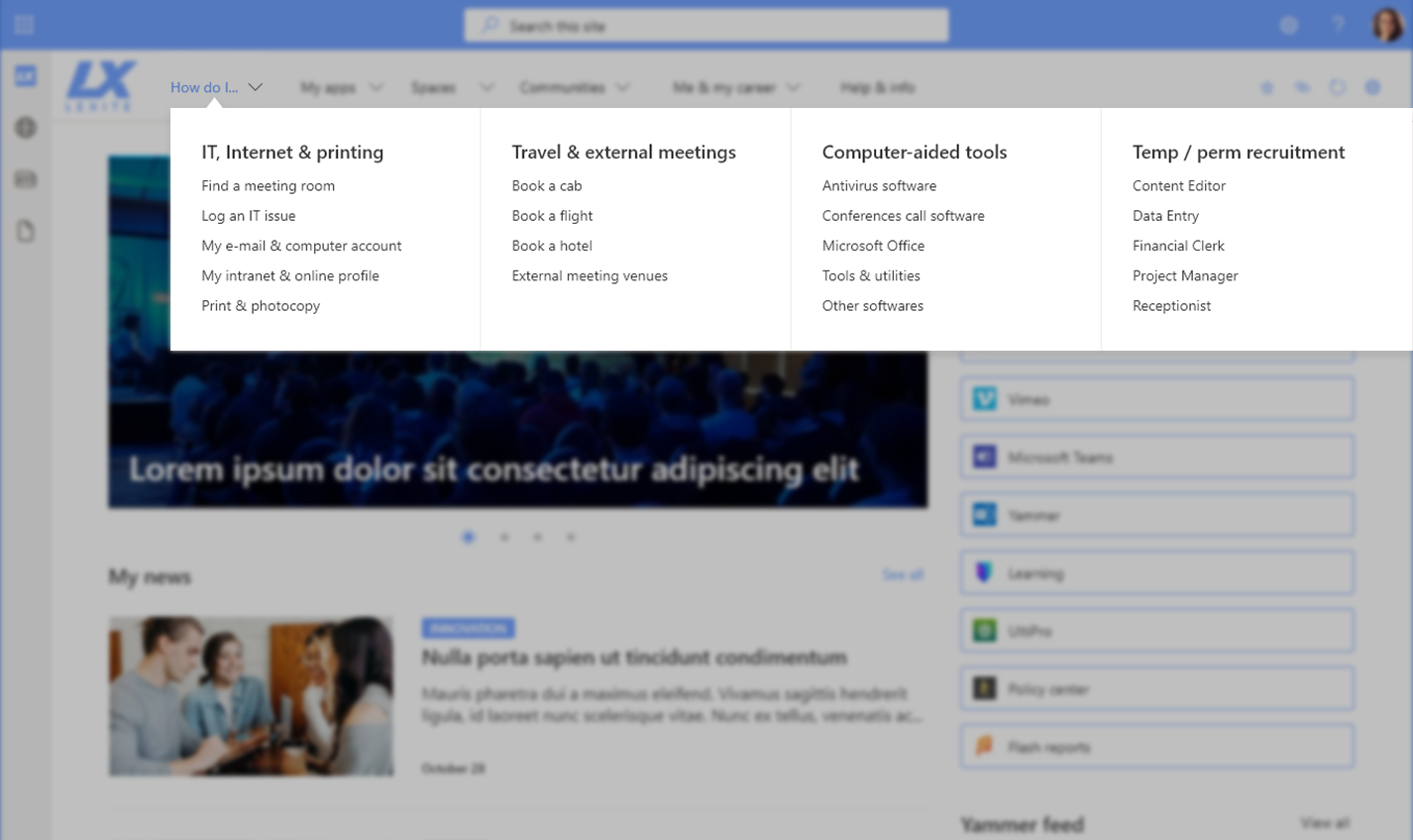
Your design will always need to align with and support your intranet structure and navigation to ensure there is a co-ordinated approach to deliver strong findability. It will influence elements such as your intranet megamenu design, the layout of templates which in turn support findability, and more.
Accessibility
Accessibility is a hugely important consideration to ensure employees living with disabilities can access your intranet and its content, for example using assistive technologies such as screen readers. Ideally, most intranet teams want to achieve the AA level of compliance with the WCAG 2.1 guidelines. SharePoint has good support for accessibility, but elements of design such as the colour palette can undermine accessibility. You need to ensure that accessibility is considered in the design.
Content type
You are likely to have defined different types of content such as the homepage, departmental landing pages, locations, news, policies and more. The aims of each of the content type will dictate the layout, the web parts included and more.
Governance
Governance is essential for a successful intranet and ensuring content is accurate, up to date, meets brand standards and more. Your approach to governance is going to influence design – for example influencing how locked down your designs will be, the number of designs you have to offer content owners to provide some flexibility but remain within brand, and the inclusion and position of web parts such as information about the page.

Tips for SharePoint intranet design success
There are several approaches that can help support a great design for your SharePoint intranet.
Use the SharePoint LookBook for inspiration
Microsoft have some excellent resources to support the creation of your intranet. One of these is the SharePoint LookBook, a collection of site designs and templates that can be viewed for inspiration but also actually deployed on a SharePoint tenant. This is a great starting point for thinking about your intranet design and can actually give you a head start.
Ask for agency examples
Your digital agency may also have some examples of their work that can give you tangible design examples for inspiration, and help stakeholders get their heads around design. For example, we have many examples of SharePoint intranet design here on the Content Formula website.
Get the right input from stakeholders, content owners and users
Like any aspect of creating an intranet, its key to get input from different stakeholders on your SharePoint intranet design. This will include key project stakeholders such as IT and Internal Comms, but should also include content owners and admins who are going to be actually creating content, and users who are going to be accessing the intranet on a daily basis. Getting their reactions and feedback on intranet design will help you to derive the final designs that will have the most value.
Prototype and iterate
An excellent way to get input on the design is to use wireframes to create clickable prototypes that can then be experienced by sets of users to get their reaction and feedback about a design. These prototypes can then be iterated to get further feedback and further iterated until there is a design that everyone is happy with. At Content Formula we use wire framing software and prototyping early on the project, to get input on the design and ensure any problems with the design are fixed before we move into the build phase.
Take a data-driven approach
Intranet design is always one area of an intranet project where there can be strong opinions. While it’s good to get stakeholder feedback, ultimately it is important to take a data-driven approach to intranet design that takes in overall testing and feedback from a wide group of users and stakeholders. Sometimes it is necessary not to yield to uninformed ideas about intranet design or go with untested assumptions.
Designing a SharePoint intranet
It’s always exciting to work on SharePoint intranet designs and start to see it all coming together. But it’s important to take into account multiple factors and take the right approaches.
If you’d like to discuss the design of your SharePoint intranet, please get in touch.

Find out more about a SharePoint intranet for your organisation...
Request a call back with one of our SharePoint experts, for a free consultation about your business.