
Intranet discovery: user and stakeholder insights
Discover how user and stakeholder research drive intranet success through comprehensive discovery for impactful, user-centric solutions.

Discover how user and stakeholder research drive intranet success through comprehensive discovery for impactful, user-centric solutions.
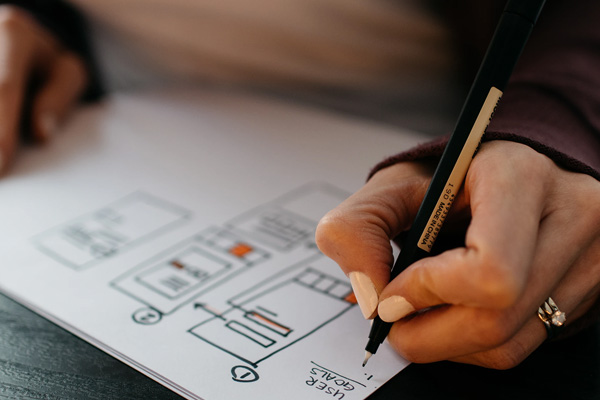
In this article we look at how to approach your SharePoint intranet design. We cover why it is so important, the factors that will influence it and need to be taken into account, and finally some key approaches for success.
Should you adopt SharePoint Online’s new modern user interface and sacrifice control over the branding?
SharePoint 2013 does not provide a great experience for content publishers out-of-the-box. This is something that we need to address in nearly every intranet project
What’s the difference between surface delight and deep delight? How can you achieve the latter in your digital workplace?
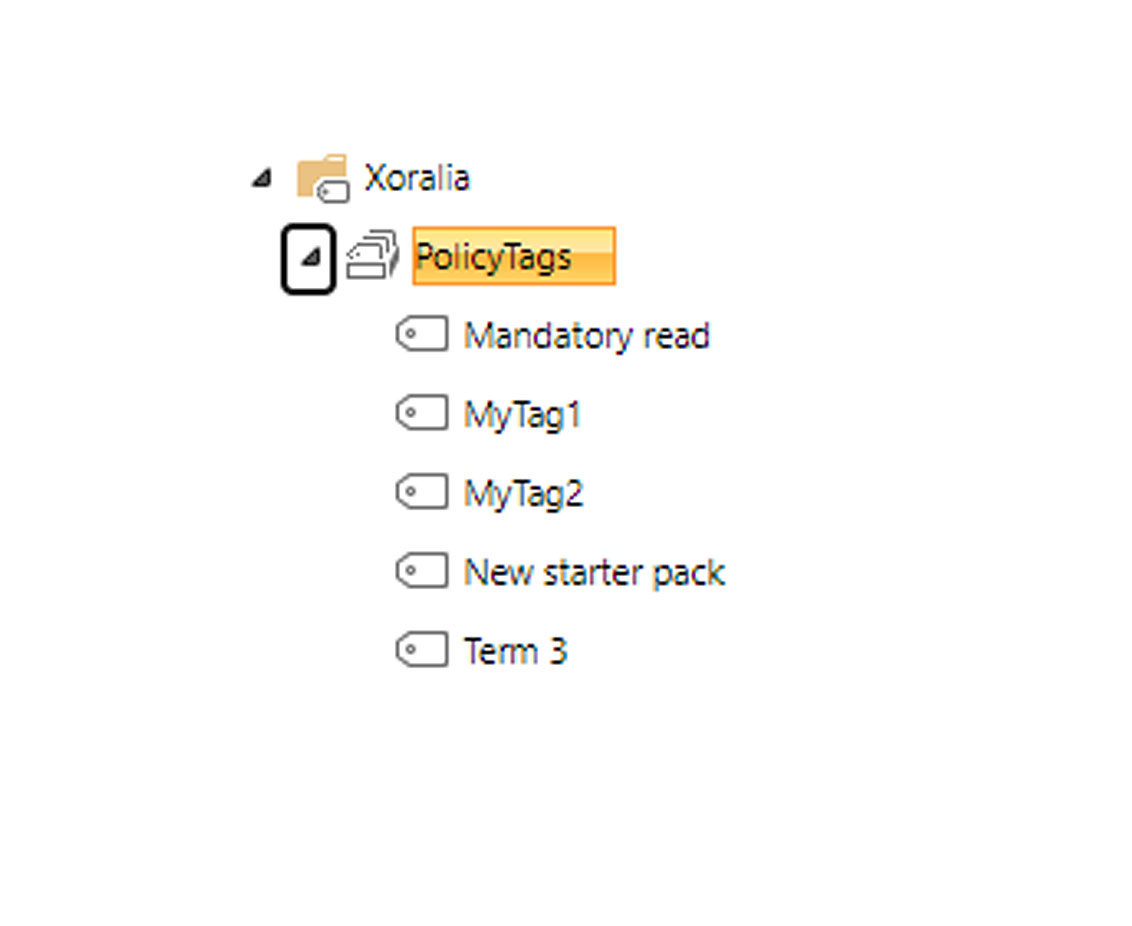
Listening to your intranet users is important, but you have to be able to put it all together in a structured business case so that you raise the money and give people what they need.
Aimed at intranet managers and comms professionals, the annual Intranet Now conference took place on Friday 30th September 2016 in London. Here are some tweets by us and by others that we thought you might find interesting.
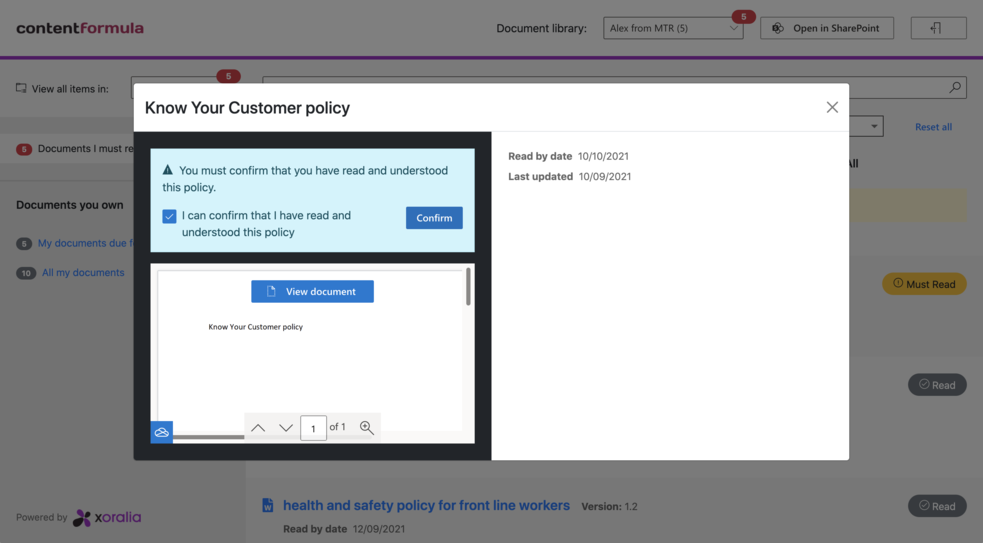
Sometimes customers ask simple but great questions: “What are the big intranet trends I need to be aware of as I consider rebuilding our corporate intranet?. As intranet practitioners its very easy to become immersed in detail and forget the bigger picture. This question made me think.
The digital workplace doesnt reach everyone. The most efficient way of working isnt always adopted. Companies are doing real-world work and prioritise their projects, deliverables, and customers over digital workflows.
Usability research with new users shows that Office 365 intranets are hard to get around because the main menu icon is an unknown feature and often ignored.
Book in a live demo with us to discuss your project and find out more about our services, solutions and how we can add value to your digital workplace. Simply fill out the form and pick a time and date in our calendar.
Alternatively, if you have a question and would like more information about Content Formula, please visit our contact us page.
We look forward to meeting you.
We use cookies to give you the best experience on our site. By continuing to use our website, you are agreeing to our use of cookies. To find more about the cookies, please see our cookie notice.
You can also read our privacy policy.