There are many ways to build a new intranet, or revamp an ageing one. Whatever your approach, your objective must be to create a useful, useable intranet that adds value to your business.
Design is a holistic process, but there are some foundation concepts that should be solidly addressed.
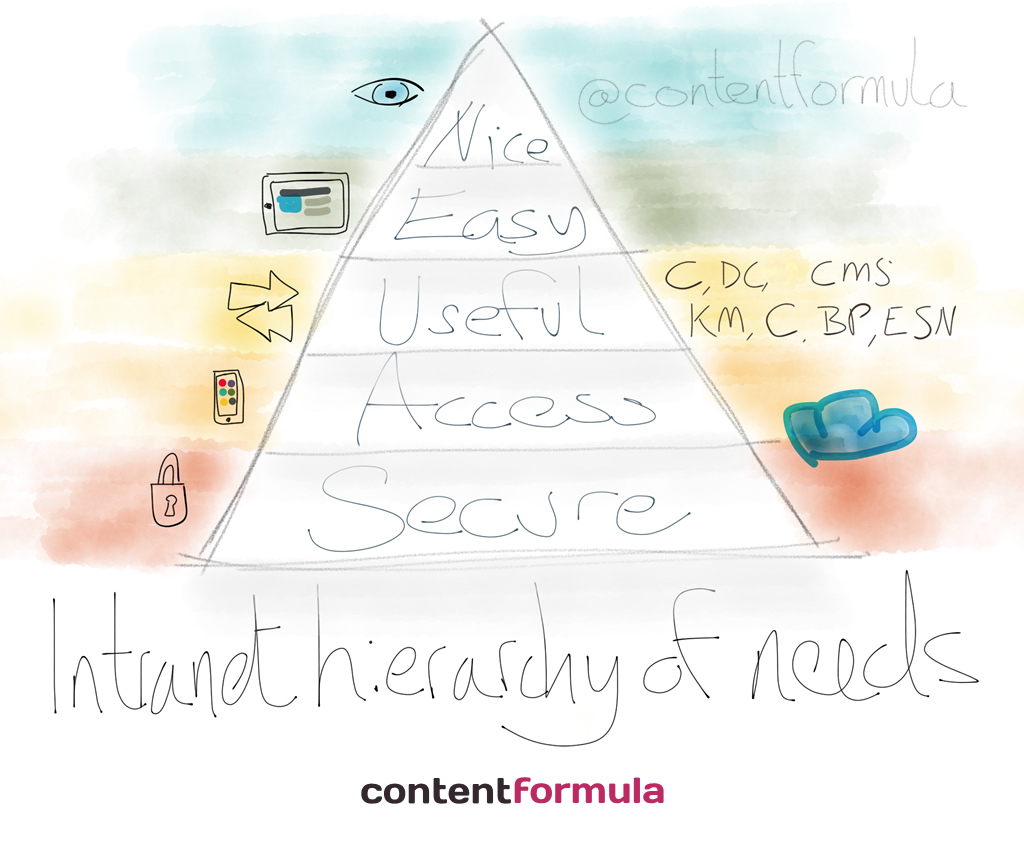
Security the foundation requirement of your digital workplace
If your intranet is internally hosted, then your IT department will manage security as they do for your whole network.
If your intranet, or part of it, is hosted in the cloud then the host will manage security as part of their service. Its a fact that if youre using SharePoint Online or Office 365 then Microsofts cloud security is second to none.
As architects or intranet managers, your concern should be about password management and authentication. The weak chink in your security is employees reusing personal passwords on every system. What does your Information Security Manager advise regarding password complexity? Heres the official Microsoft password checker (other checkers might be fake).
Single sign-on is a must; people expect enterprise software to know who they are once theyve logged on to their computer and intranet.
What about two-factor authentication? Incredibly secure, but Aviva found log-ins declined sharply when they experimented with two-factor.
Access and accessibility
Ease of logging-in brings us to access; if your intranet is secure yet staff and authorised people cannot log-in without having to call the IT helpdesk, your intranet will not be a value-adding place of work.
Do you allow home access? If your intranet is in the cloud or simply hosted externally by a partner company, then access over the Internet should be easy. If your intranet is internally hosted then your Info Sec and IT people need to decide whether to open it up to the Internet or create secure access via VPN.
Its not all about working from home of course, knowledge workers might be on a train, waiting at airports, or working from a clients office.
Which brings us to the topic of mobile access. If people are allowed access to your intranet while out and about with their laptop, what about on a phone or tablet? You may already issue iPads to executives can they access the intranet over 3G or Wi-Fi when not in the office? What about their company issued smartphones?
Access via personal tablets and smartphones is also a consideration. The information security risk can be greater, depending on what people are able to access, but arrangements can be made to mitigate the risk. Many enterprises support BYOD (Bring Your Own Device) and deploy apps for secure communication. Mobile Device Management (MDM) can add a layer of security for company or personal devices.
A part of access is accessibility. Often swept aside as an issue that affects a small percentage of people, accessibility is actually about good design. Its about designing for real people, in different situations (in the office, walking in corridors, sat in a taxi) who have different needs and approaches to the screen and information.
Useful facilitating valuable work, reducing administrative burden
Who was it that said make it valuable, then easy, then fast, then pretty?
The usefulness of your intranet can only be measured against how it helps people support your organisations objectives. The very purpose of your intranet must be aligned with what people already do and actually need in order to work more efficiently and effectively.
This focus on productivity in no way invalidates the human side of business. Employee engagement, social communications, change management, and L&D can all be empowered and facilitated by a decent intranet platform.
Employees will only use the intranet if its of use to them. Its a tautology, but worth remembering. Home page communications will not, alone, draw people in. If the HR teams only accept request via email then they will live in their inbox. For the intranet to be useful to such a team, it would need to manage requests and workflows. Such an online approach should reduce admin burden and provide a more robust, auditable, service.
To monitor and demonstrate the intranets usefulness:
- Review and develop KPIs that support business KPIs
- Redevelop your intranet strategy to be sharper, and to directly support the business strategy
- Revamp your intranet governance and ensure the right stakeholders are involved (via regular steering committee meetings).
Make your intranet into a company-wide service platform, rather than merely a cost to the IT and Comms departments.
Easy useable; works as needed and as expected
Hand-in-hand with useful comes the user experience (UX). This isnt simply about reducing clicks, but about providing an interface that allows experienced users to get on with things enabling less experienced people as well.
The only way to meet peoples needs and expectations is through ethnographic research. Following best practices will only get you so far. For example, stakeholders and the intranet manager may have strong ideas around what the main navigation menus should offer, but only from research can you find out what people really need and expect. Even menu names can be optimised to match peoples vocabulary; why use the technical name for your expense system if everyone just says expenses?
Whats the loading time of various intranet pages? Is it slower at different locations? Consider the network, server technology, and intranet design options available to optimise the speed of your intranet.
Design cant be a committee matter; a clear vision is required, backed up by relevant evidence. Design isnt just about how things look; design is about how things work. This is just as true for digital services as it is for real-life products.
What are peoples pain-points right now? How long does it take to complete an expense claim? How hard is it to update a document? Go around your organisation and discover what damages peoples intranet experience, then work out how to delight them.
Nice attractive, engaging; the form follows the function and directs use
People make up their minds about things in all sorts of illogical ways. The intranet could save a person hours each day, and they could still claim to hate it if it looks like something from the previous decade.
Its perfectly possible to design a home page and publish news and updates without photos or imagery of any kind. Our advice, however, is to really focus on the visuals communications, reference materials, and even forms benefit from relevant photos and illustrative graphics. Theres a definite shift to multimedia communications; user-generated videos and webinar recordings can make for engaging updates and support online learning.
Page layout and content design can quickly show people what they can do on the intranet faster. While forms may be boring, designing them for ease of use (considering the number of fields, clicks, and the order of everything) can save minutes, and frustration.
Work your way up the triangle
People wont thank you for a good-looking intranet that does nothing for them. Consider peoples needs in light of your organisations objectives, and get the foundations right.
Once your IT department and leaders are assured the intranet is secure, you can work on opening up access to people at home, to commuters, and to partners within your supply chain.
Once your intranet is truly useful a real enabler of business, you can work to refine how people use it, simplifying and streamline workflows, forms, and navigation.
Then you can optimise the reading experience to create a more engaging intranet.
Now, where within the triangle do you think social should sit? Collaboration might fit well within useful, but what about your enterprise social network and private messaging systems?

