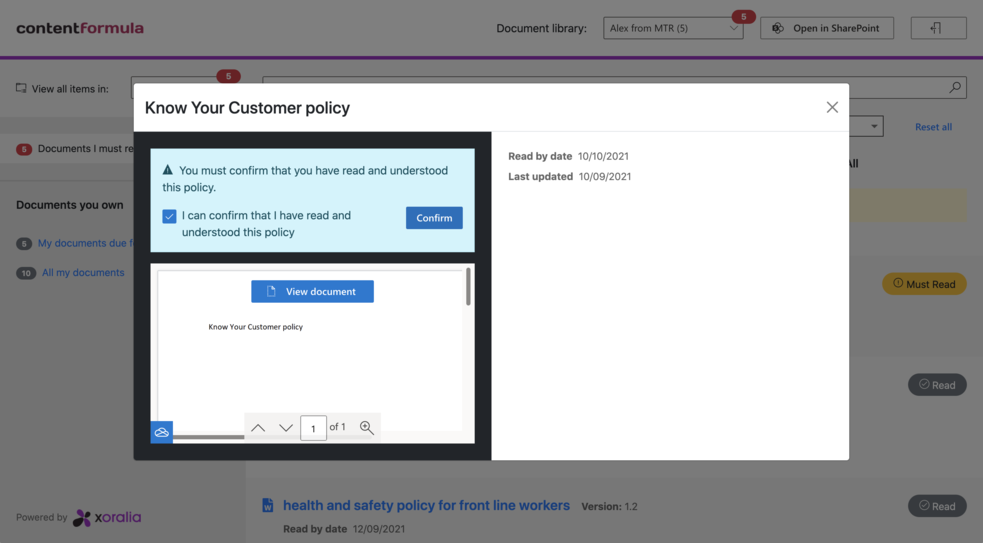
What are the big intranet trends?
Sometimes customers ask simple but great questions: “What are the big intranet trends I need to be aware of as I consider rebuilding our corporate intranet?. As intranet practitioners its very easy to become immersed in detail and forget the bigger picture. This question made me think.

