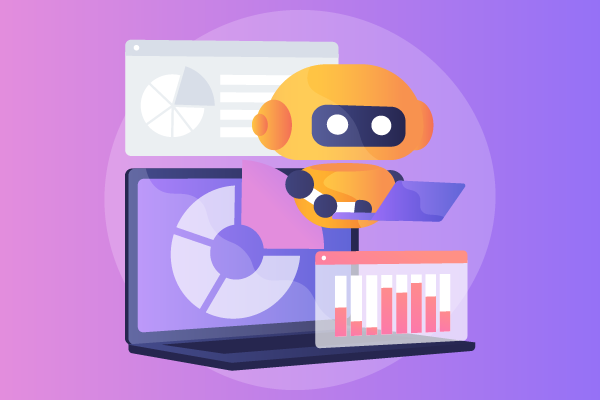There is a constant pressure to drive efficiency and increase productivity within organisations. “Do more with less” is often the direction from management. Even if there is not particular pressure to do this, teams and individuals are often on the look out to improve the way they work and streamline processes.
Microsoft 365 and its constituent tools and services are invariably built around supporting productivity, offering a plethora of opportunities to work smarter. From implementing SharePoint intranets to using Microsoft Teams for collaboration to using generative AI with Coplilot – all can help save time and effort. Much of this is done through business automation – reducing the need for employees to complete repetitive manual tasks, or streamlining complex processes so they can scale.
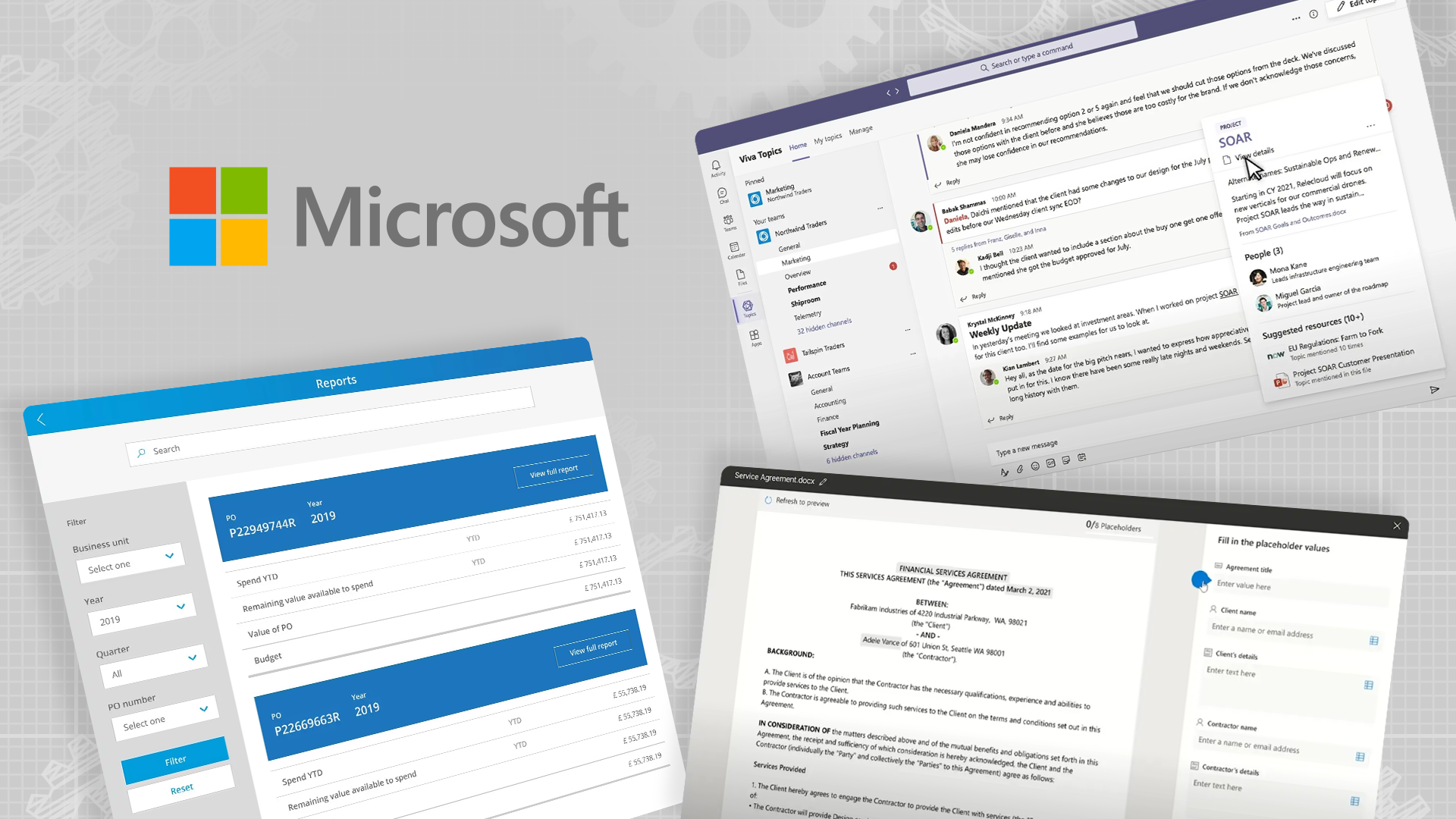
Increasing automation with Microsoft 365
Overall, Microsoft 365 customers have an incredibly powerful platform from which to start automating business processes, both simple and complex. Using different combinations of features and capabilities, you can make a real difference to your digital workplace, organisational efficiency and employee experience.
Some of this automation centres around the use of the Power Platform and its tools such as Power Automate and Power BI, but opportunities for automation also feature within Microsoft Teams, SharePoint and across the Microsoft Viva suite of tools, as well as combining these different sets of tools.
There are also new abilities to highlight the different automated processes introduced, for example using the Viva Connections dashboard to allow users to initiate tasks and workflows. Generative AI and Microsoft Copilot are also creating ways to deliver even more sophisticated business automation that ultimately may change the way we all work.
In fact, there’s so much you can do, it can be difficult to know where to start! In this post, we’re going to look at some of the business processes you can automate, based on what we’ve seen with clients and other organisations. Use this post to kickstart conversations, give yourself some ideas or as a checklist to help you prioritise your next automation!
1. Updating key business policies and other controlled documents

Many intranets have a central library of key business policies as well as other related controlled documents. It’s critical these are kept up to date particularly if employees rely on them for decision-making. These documents require regular reviews in place to ensure they are up to date and accurate, but all too often these get missed. Automated reminders to content owners based on review dates introduce an automation layer to support an effective central policy library. Note that we built automation as a core feature of our Xoralia policy management software.
2. Build dynamic knowledge pages
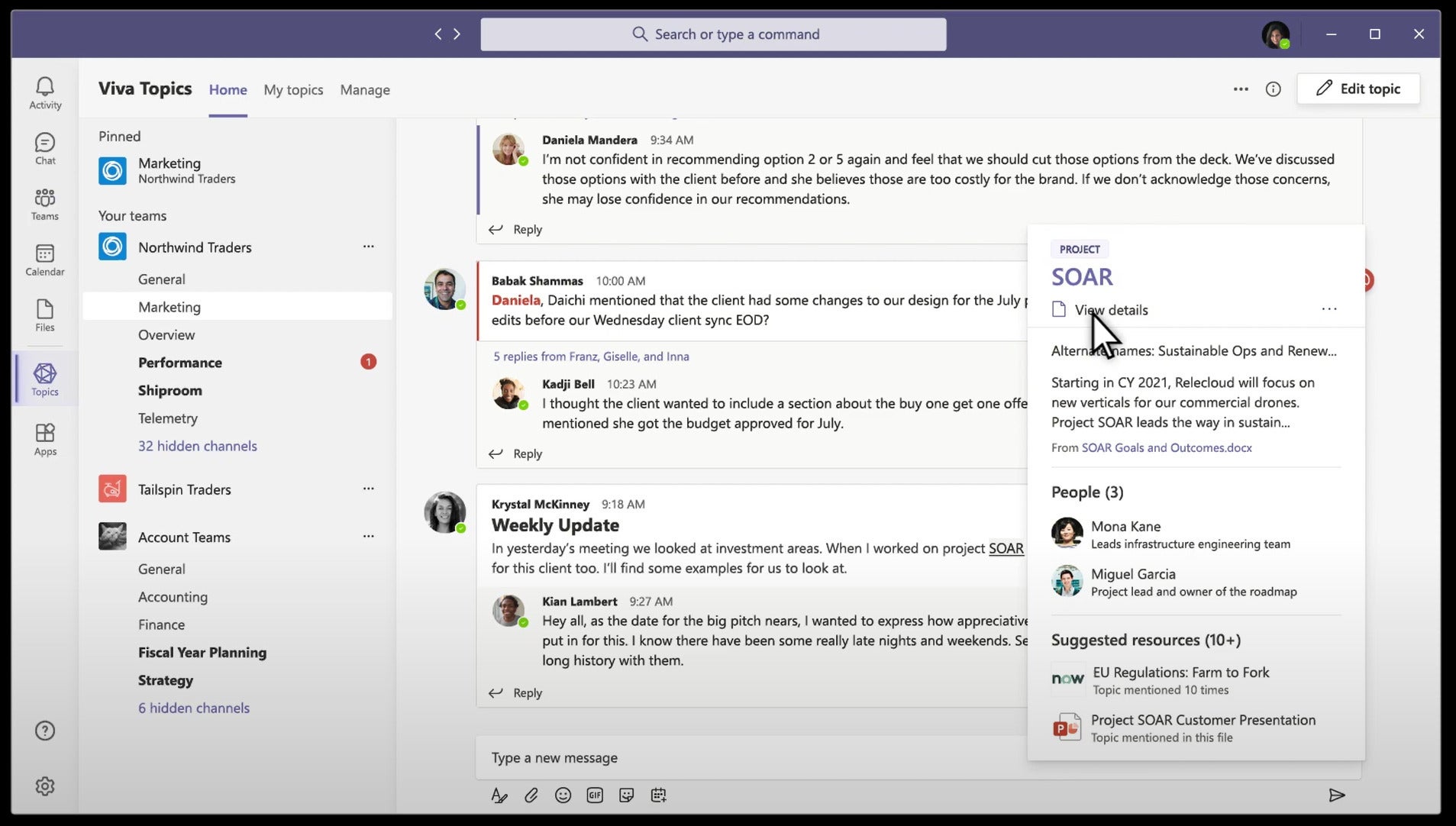
Until it’s recent retirement announcement, Microsoft Viva Topics was a knowledge management (KM) solution developed by Microsoft to build partly curated and partly automated dynamic knowledge pages from a mixture of documents, updates, conversations and regular experts. While Viva Topics won’t be around, the idea of automatically building reference pages that bring together resources on a particular topic is still a good one. Using Copilot and automated tagging may now make it possible to build something approaching a knowledge page, especially if there is some level of curation on suggested knowledge items.
3. Tagging documents and content with metadata
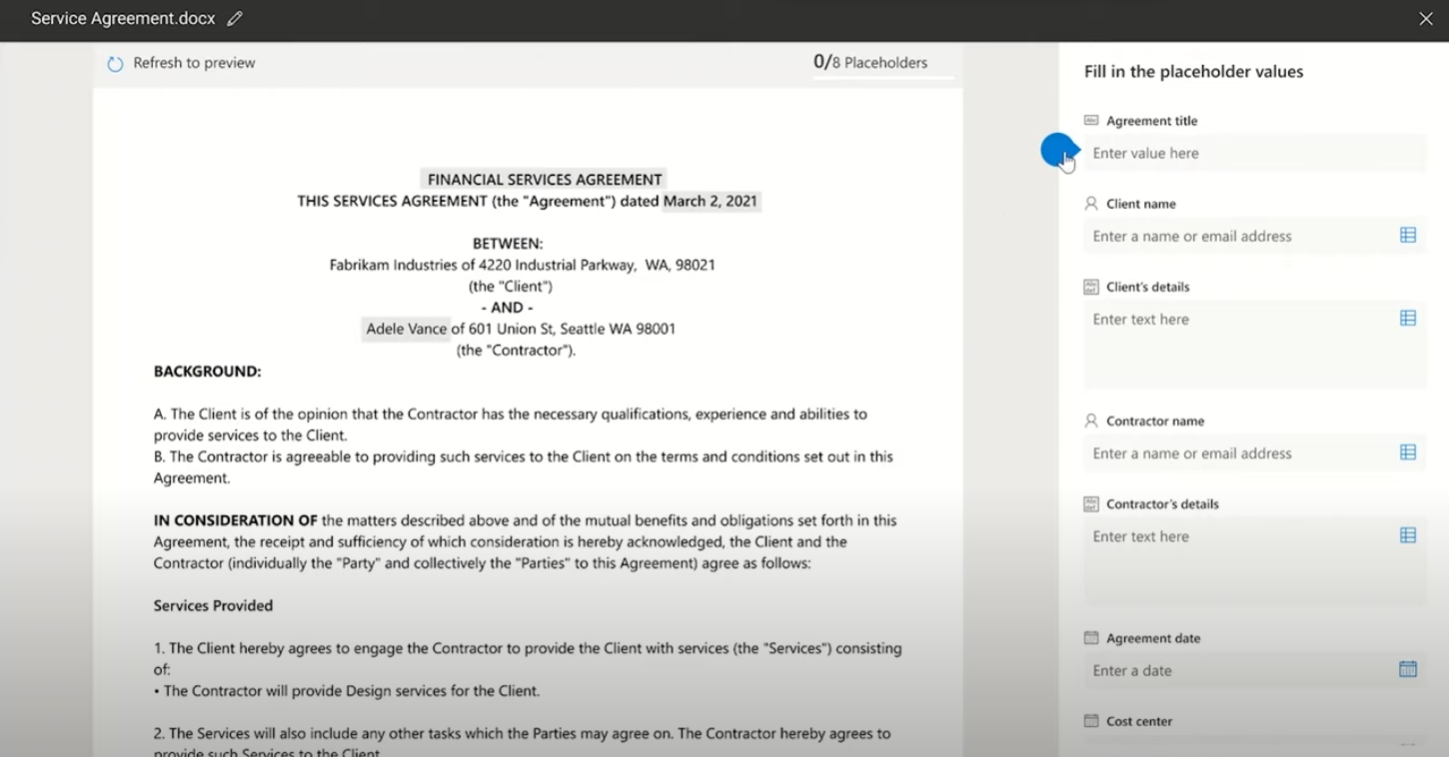
Findability is critical in intranets and digital workplaces to connect employees to the right documents and content. Adding subject specific metadata using the right labels can help with search, and also gives users important information about the content. It can also help support the display of data, process outcomes and personalisation. However, getting the right metadata on a document is something some organisations struggle with, especially if it all needs to be done manually. Here there can be issues with consistency, scale and resourcing.
Automating tagging documents and content with the right metadata is a strong use case for automation. Generative AI has greatly increased the potential accuracy around auto-tagging and there are opportunities to use the SharePoint Premium offering as well as Open.AI’s large language model and Microsoft Copilot to automate tagging which can help transform search.
4. Archiving content and data
Governance around the archiving and deletion of content and data is critical for keeping your digital workplace tidy, aligning to company retention policies and enhancing findability. Adding some automation to this process really helps so that documents, content and spaces are automatically archived based on different criteria including review or approval from the content or document owner.
5. Image and text generation
When ChatGPT arrived out of the blue in late 2022 it felt like a sudden step change, with extensive possibilities for automation powered by generative AI. Generative AI is still evolving at pace with the creation and evolution of brand-new Large Language Models (LLMs) and new AI-powered services. Microsoft’s investment in Open.AI means that it is at the centre of opportunities to automate business processes. Currently many organisations are automating image and text generation in different ways across business processes, including the creation of images and text to generate emails, web-based content and more, usually as a starting point which can then be refined by the author.
6. Requests and approvals
Requests and approvals are perhaps the most common form of process improvement driven by intranets and Microsoft 365, using forms and workflow to deal with requests involving everything from booking travel, to organising annual leave, to requesting stationery, to ordering lunch for a client meeting. Usually, these requests need to go through an approval process.
In many organisations, there will still be request and approval processes which are done using email or even paper that are just waiting to be automated. Increasingly, requests and approvals are being dealt with through chatbots that might be accessed through Microsoft Teams. The Viva Connections dashboard can also be used to help automate processes more focused on frontline staff who access the digital workplace using mobile devices.
7. Performance monitoring
Performance monitoring of different IT systems, physical buildings or machinery is an obvious area to automate, using Power BI dashboards to provide regular reporting and notifications when things don’t look right, based on different criteria. This can cover anything from the monitoring of load times on different web channels or servers to reporting on the temperature of different parts of a building.
8. Microsoft Teams management and governance
Microsoft Teams sprawl is now a problem in many organisations, and digital workplace teams and IT functions are often keen to bring in more governance to control sprawl, as well as try to streamline Teams management to drive efficiency while also maintaining control over the platform.
There are many opportunities to automate aspects of Teams governance and management using different tools in Microsoft 365 including:
- requesting and provisioning sites, spinning up a new Teams space and activating different templates relating to particular use cases
- adding additional features to a Teams space such as external access through self-service, but adding approval workflow
- identifying when a Teams space is not being used and instigating workflows with a view to it being archived.
- archiving a Teams space based on certain criteria
- performance monitoring and reporting
- and much more!
9. Logging helpdesk support calls
Effective digital workplaces help employees to get things done quickly and effortlessly – and automation can help by enabling employees to complete small transactions and requests across multiple systems from just one place, using a combination of tools such as the Viva Connections dashboard, Power Automate for workflows, Microsoft’s library of out-of-the-box connectors and more.
A popular “task” to enable is logging IT or HR helpdesk support calls. There are already systems like ServiceNow which allow users to report an issue and automatically raise tickets with notifications for IT, HR and other support services. The ability for users to raise tickets is a prerequisite for running any scalable helpdesk or support service, and integrating this automation by enabling tickets to be raised via your intranet or Microsoft Teams can be helpful. Increasingly, support calls are also being logged through chatbots which can also point users towards self-service resources to see if items can first be resolved, before logging a call or even handing off a user to a support agent.
10. Centralising notifications from different systems
Information overload is still a huge issue for many users, especially with an overwhelming email in-box. Many users find it hard to keep on top of all the automated notifications, alerts, approvals and actions needed across a number of disparate systems. When they’re flying in and building up it can also impact wellbeing.
Automating these reminders so they are aggregated into a focused list of notifications and reminders, or into a dashboard, can reduce the potential for overwhelm, particularly if action can also be taken to help ensure approvals are made more speedily. This sort of “universal inbox” has been introduced into SharePoint intranets and worked well, but there are also options deliver this capability within Microsoft Teams, including using the Microsoft Viva Connections dashboard to make notifications more accessible from a single place.
11. Financial, performance and sales reporting
Power BI is one of the most powerful, flexible and versatile tools across Microsoft 365, automating reporting, dashboards and data visualisation to a wide range of different use cases. Financial reporting is an obvious use case for a dashboard which can have considerable value for senior management and finance departments, helping to drive accountability, support decision-making, achieve targets and minimise risks. Sales data can also be presented to sales departments to help focus efforts.
Dashboards with simplified financial and performance data at the organisational or divisional level can also be presented to users on the intranet homepage as a way of keeping employees up to date.
12. Marketing automation
Marketing automation is on the wish-list of most marketing functions but is not always put into operation. Marketing automation can be powerful in saving time and supporting your sales funnel. It can range from the simple (sending out an automatic email based on the completion of a website form) to the sophisticated (sending out a targeted message based on a range of user behaviour). Reporting on the success of your efforts is also automated.
12. Tracking assets
IT departments often need to track and manage the assets which are given out to users, including devices, equipment, software licenses and more. Many teams still rely on spreadsheets and email for this exercise, even though there may be some workflow in place to issue devices for new employees. Automating this process allows you to use one source of truth for keeping track of your assets, alongside stakeholder and user reporting. You can also potentially integrate this with the process for users requesting new assets, as well as the employee onboarding and offboarding process. Natural language interfaces can potentially be used here to allow users to make requests. In the background SharePoint lists can also be helpful in managing and displaying lists of assets.
13. Text summary
A solid use case for using generative AI is to automate text summaries of existing content including documents and pages. This can be used to display as a summary in search results to help employees decide if they want to actually download or read a piece of content. Summaries can also help with SEO and findability. Writing text summaries manually can be extremely time consuming and also quite dry, so there is an excellent argument to automate this process.
15. Document building
Building model documents based on different criteria is a theme often found in knowledge management. It’s of real interest in certain sectors, especially professional services, but also functions such as in-house legal teams. Being able to build automated documents like contracts and agreements based on different metadata (e.g. client name or document type) can help maintain document standards and therefore minimise risk, but also save huge amounts of time by automating much of the document creation process.
Often, the model document produced is a starting point which must still be completed and checked, but the process automation adds a lot of value. Generative AI is also making the possibilities around document automation even more exciting. Microsoft’s SharePoint Premium services offer solutions around building model documents.
16. Know Your Client
Know Your Client (KYC) is a standard process carried out by some companies as part of the due diligence and procurement process to onboard new clients, suppliers and vendors, and minimise risks involved. KYC may involve asking a supplier to enter information via a form, interrogating external databases with company information and performing credit checks, taking information from internal systems such as a CRM, as well as routing different checks to different internal stakeholders to review, based on information gathered from the supplier or an external database.
The KYC process can be complex and involve multiple steps. There are often opportunities to bring automation across many of the steps that can help to speed up a process, including pulling data from different internal and external systems, using a chatbot to gather initial information or running the process through Teams so it is more in the flow of work.
17. Resource planning
Resource planning for projects, teams and initiatives can be challenging, particularly if relevant information is scattered around different systems. For example, you may want to view core information from your HR platform, timecard systems and details of expertise from people profiles, to help you assemble the right team and check their availability.
Automating reporting with data from various systems to help with resource planning and specific views to aid team selection can be very powerful, helping you to create the best teams while ensuring capacity. This can be extremely valuable for managers and frontline teams where shift work is involved, or for businesses with a lot of seasonal work or intense projects.
18. Project management
Project management is a broad activity which is key to the way many companies operate, especially in a sector such as engineering. Microsoft 365 can help with many aspects of project management, including providing the opportunity for some automation. For example, some companies might choose to automatically create a collaboration space whenever a project is set up in their financial management system or equivalent, or choose to integrate real-time budgeting and financial or timecard information within their project space. This helps to embed collaboration and dashboards right into the project management processes, as well as drive efficiencies.
An organisation might also have a very set project management methodology that they follow with a set of resources available for employees to reference. An AI-powered chatbot can also provide an effective interface for teams to ask questions relating to the methodology, which then references any support resources.
19. Employee onboarding
Having a formal employee onboarding programme drives efficiencies and make new starters feel welcome, supporting better employee retention. With so many checklists and tasks to complete and information to provide, there are myriad processes which can be automated or semi-automated even in the pre-hire stage before someone’s first day. Behind the scenes too there is an extensive list of tasks that need to be completed by multiple departments including HR, IT. Learning and more, and could even involve multiple systems.
Ensuring that employees fill in the necessary forms before they start and in their first few weeks (and ensuring this information goes to the right people and systems) is a great starting point. They might need to read a policy, take a course, review information on the intranet, complete their contact details, supply particular forms and more. Some organisations particularly with frontline employees choose to invest in a dedicated employee onboarding app for this. Automating as much of the requisite workflows as possible can also save time for busy support teams, as well as ensure everything is ready for the employee on their first day.
20. Employee offboarding
Employee onboarding gets a lot of attention, but offboarding also involves multiple processes, including ensuring equipment is recovered and sent back, completing any necessary paperwork, making adjustments in different systems, carrying out an exit interview or even issuing an invitation to join the alumni programme. This is another process where automation can streamline interactions, workflows and reporting.
21. Collecting data from the field
Sometimes, field workers or mobile employees may need to file reports with data collected when they are out and about, such as engineers making site inspections. Ideally, data should be gathered and inputted directly into mobile devices. Automation – probably using Power Automate -– can make sure this information appears automatically in documents, databases, dashboards and even workspaces. Using the Dataverse from Microsoft to manage your data can also ensure there is one source of truth for data across Microsoft 365.
22.Learning and development administration
Learning and development is a critical part of employee and organisational life. However, it can take a lot of administration effort, particularly when enrolling employees onto mandatory training (which can occur annually),or monitoring progress and completions and reporting sometimes even to external bodies for compliance reasons. Automation makes a lot of sense in enrolment and tracking, especially when targeting different courses to different Microsoft Entra ID groups. While you can create learning apps and workflows using the Microsoft Power Platform, a robust solution like Learn365 from Zensai already has automation built into it and supports enrolment, reporting and more, doing much of the heaving lifting on learning administration.
23. Keeping groups and lists up to date
Group and list management is a core part of the digital workplace management and covers areas such as email distribution, content targeting, personalisation, permission, subscriptions, community management, managing lists of employees such as first aiders, employee directory profiles and more. Groups and lists can be highly dynamic, based on joiners and leavers, internal moves and individual preferences.
Automation can help ensure your Microsoft Entra ID groups are sychronised with your HR system of record and any other relevant digital workplace platforms, so when you make one change it is changed in all the other places it needs to be made. Using Power Automate could also be used to notify any relevant people of a change made.
24. Meetings
We spend a lot of our time in meetings, both in-person and online. Organising them, inviting people and then writing up the output can be time-consuming and is never the best use of people’s time. There are substantial opportunities for automation.
The meeting room booking process involves multiple steps including booking equipment, creating a space, sourcing tools such as whiteboards (if for a virtual meeting), diary management, sending out reminders and even booking travel. This can involve different systems so using automation to streamline this process will have value. Generative AI and Copilot s also having a substantial impact in helping to construct a transcript, writing a summary, creating minutes with actions and even responding to requests during the meeting.
25. Software development tasks
Software development has multiple tasks and processes, but Microsoft Copilot offers opportunities to automate some of these including actually generating lines of code. This service has already been offered by Copilot for GitHub for a quite a while. While automatic code generation does come with some risks and usually needs to be reviewed, there are other development related processes where Copilot automation is also saving a great deal of time, for example creating documentation detailing a development or code changes. These notes are very useful for developers to access further down the line, and in practice are not always completed because of the time involved.
Microsoft 365 is a productivity and automation platform
You can do so much with Microsoft 365 and related tools, providing a digital workplace where you can drive automation, reporting and more. We’ve mentioned 25 business processes to automate in this post, but that’s just the tip of the iceberg.
If you’d like to discuss using Microsoft 365 to automate key business processes across your digital workplace, then get in touch!

Find out more about our Microsoft process automation services...
Request a call back with one of our Microsoft 365 experts, for a free consultation about your business.