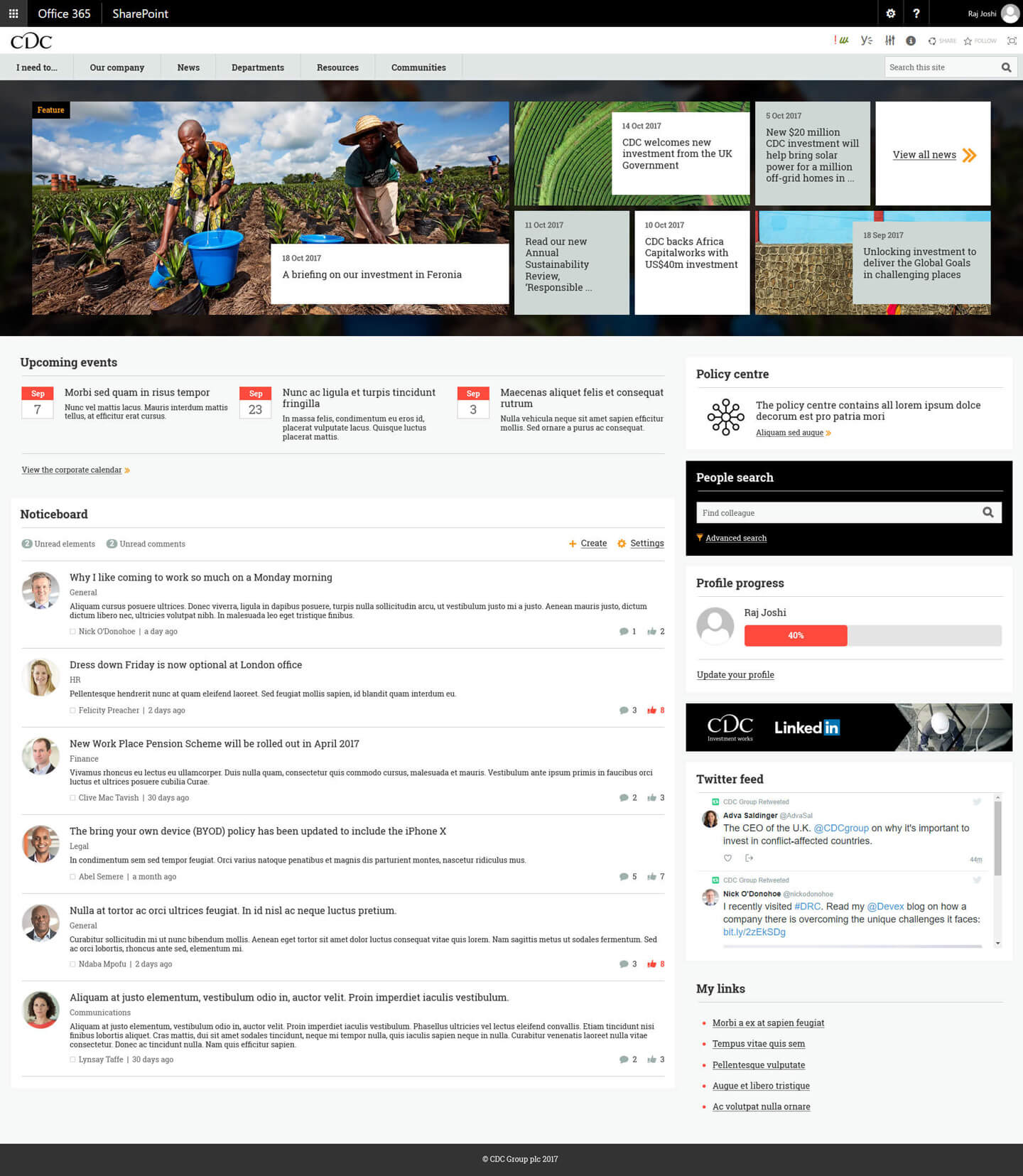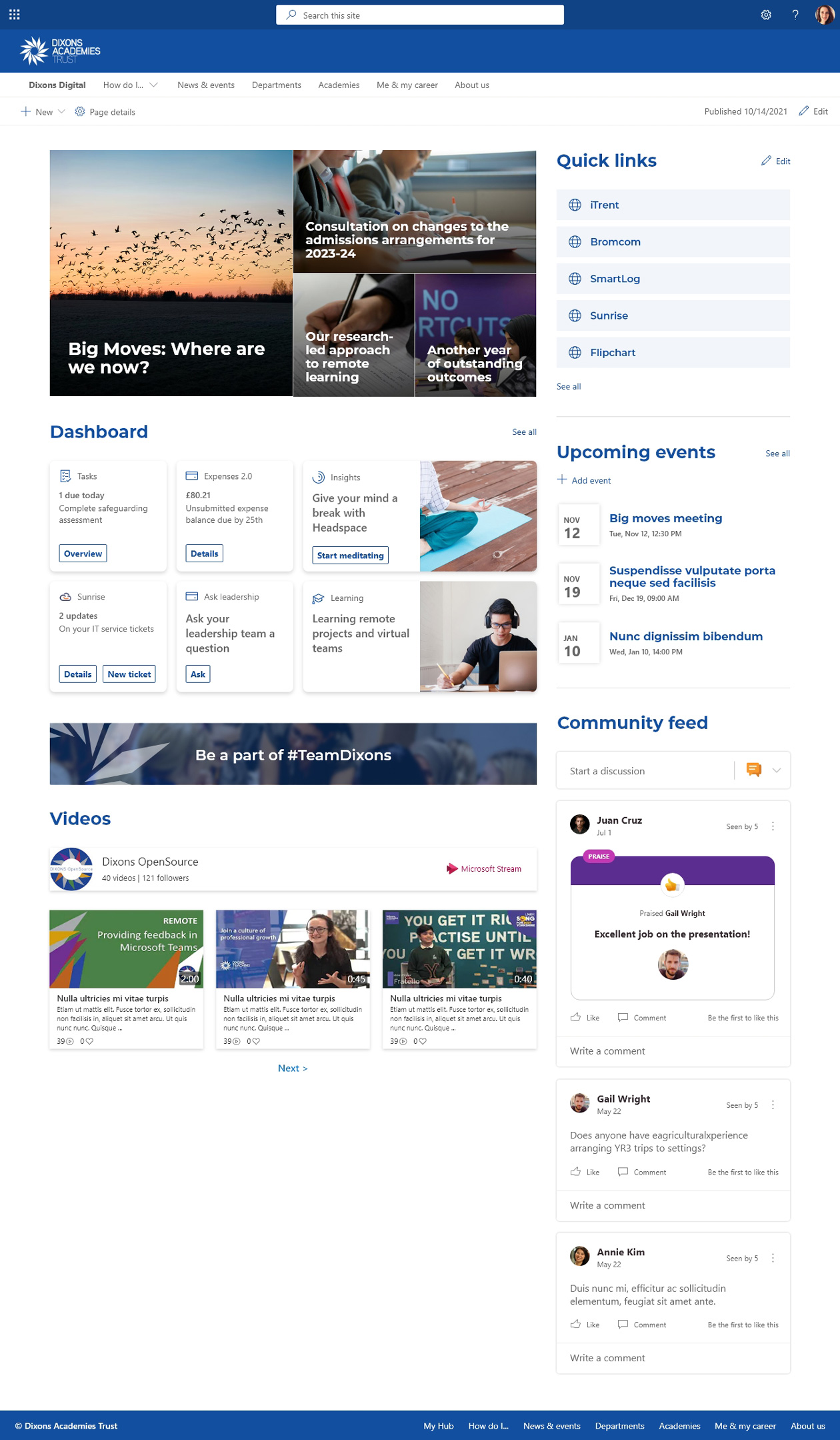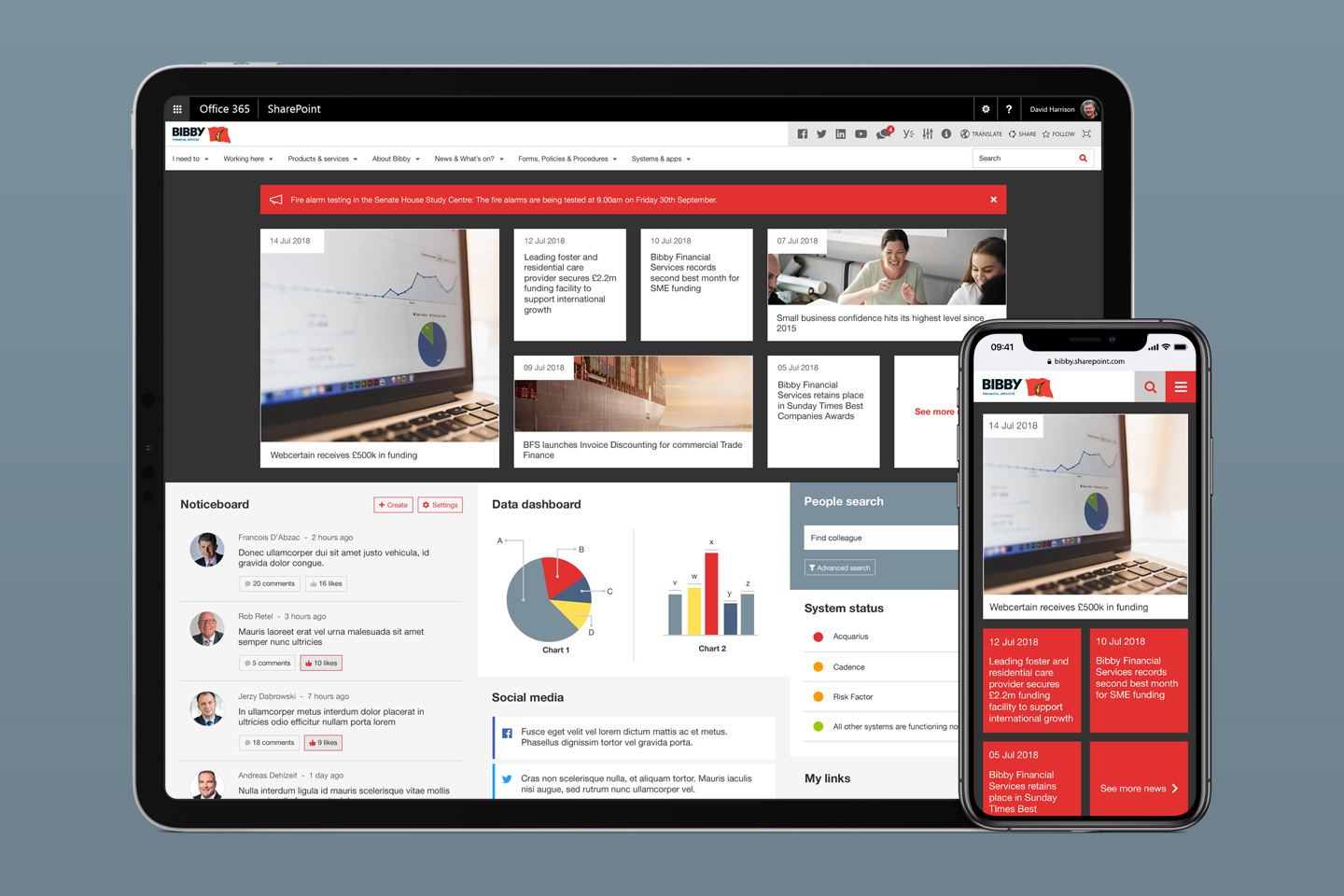
Should smaller companies choose SharePoint Modern out of the box or Wizdom for their intranet?
This article looks at some of the variables smaller company should consider, in terms of the suitability of SharePoint Online or Wizdom out of the box for key use cases.