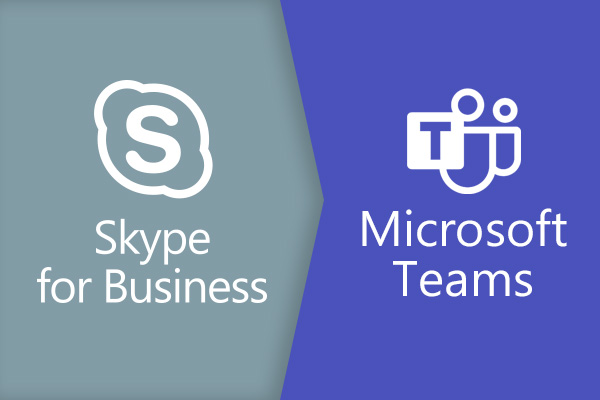
Skype for Business Online retires in July 2021: seven tips for your upgrade to MS Teams
Microsoft recently announced that Skype for business is being retired and replaced with MS Teams
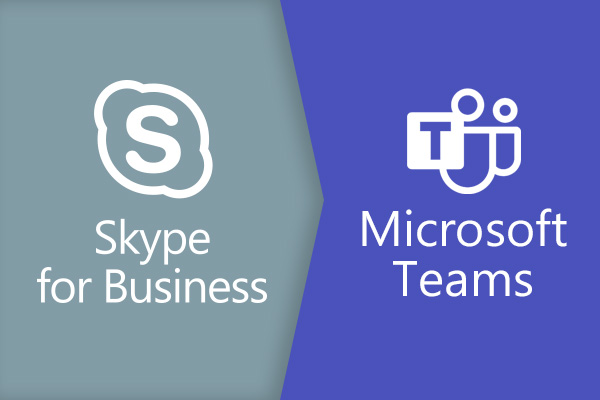
Microsoft recently announced that Skype for business is being retired and replaced with MS Teams

An Office 365 or SharePoint extranet can prove to be a highly effective platform to create an extranet, enabling collaboration, presentation of content and workflow

Meet LMS365, a modern, cloud-based Learning Management System (LMS) designed specifically to work on Office 365, SharePoint and Teams.


Our favourite & most popular 2019 articles on the digital workplace, intranets, SharePoint, Office 365, Wizdom, MS Teams automation and more.

In this webinar video we will show how you can set up MS Teams to create one stop intranet solution.

LiveTiles Office 365 profile completion tool has enormous potential for your profiles and your intranet!
Book in a live demo with us to discuss your project and find out more about our services, solutions and how we can add value to your digital workplace. Simply fill out the form and pick a time and date in our calendar.
Alternatively, if you have a question and would like more information about Content Formula, please visit our contact us page.
We look forward to meeting you.
We use cookies to give you the best experience on our site. By continuing to use our website, you are agreeing to our use of cookies. To find more about the cookies, please see our cookie notice.
You can also read our privacy policy.