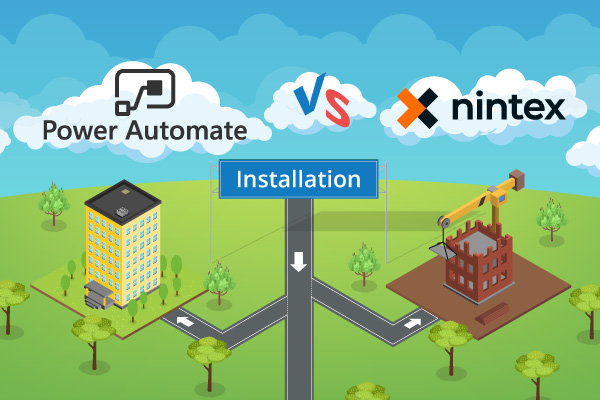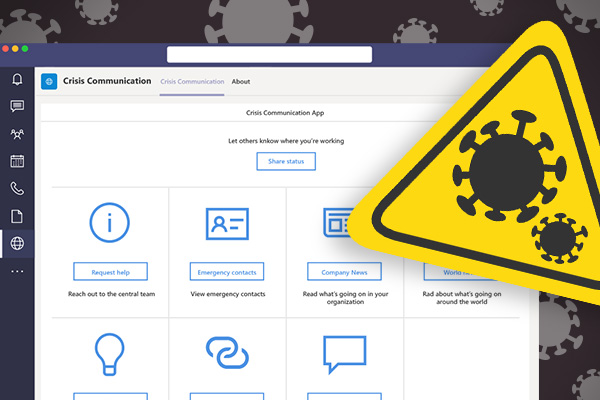Covid-19: Six digital workplace challenges and six offers of help
In the last few weeks, the digital workplace has assumed huge importance as a platform to keep employees informed about the latest developments in a rapidly changing and highly stressful situation and as a way to enable employees to carry on their work remotely and collaborate at scale. Here are six particular digital workplace challenges and some suggestions that may help.