
11 elements to include in your digital workplace strategy
Having a well-thought-through and comprehensive digital workplace strategy and roadmap is now a must-have. Here are our tips on what to include in your digital workplace strategy.

Having a well-thought-through and comprehensive digital workplace strategy and roadmap is now a must-have. Here are our tips on what to include in your digital workplace strategy.
If you are looking for a Sharepoint based intranet in a box product it is important to research your options; products have their different strengths and you need to find the right fit for your needs and budget.
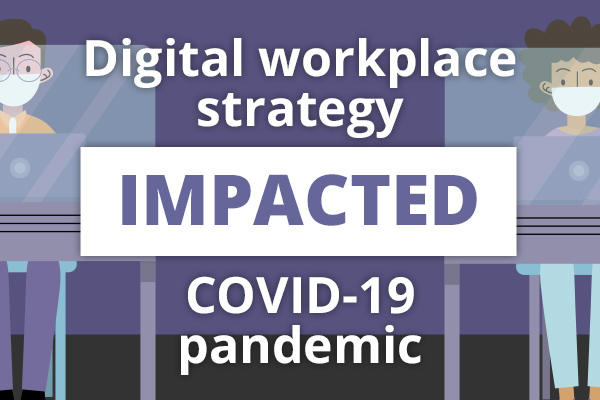
The pandemic impacts multiple areas of your digital workplace strategy. Heres our view of ten of the most important areas to consider.
Book in a live demo with us to discuss your project and find out more about our services, solutions and how we can add value to your digital workplace. Simply fill out the form and pick a time and date in our calendar.
Alternatively, if you have a question and would like more information about Content Formula, please visit our contact us page.
We look forward to meeting you.
We use cookies to give you the best experience on our site. By continuing to use our website, you are agreeing to our use of cookies. To find more about the cookies, please see our cookie notice.
You can also read our privacy policy.