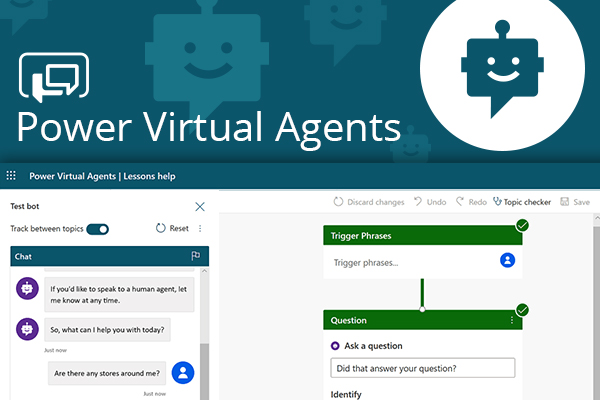#MSIgnite2020: Day 1 Microsoft introduces a whole set of new meeting experiences, and finally brings SharePoint in to Teams
Microsoft today have announced at their virtual Ignite event a whole set of new updates that will be coming soon to SharePoint, Teams, Yammer and OneDrive. Here is a run down of some of the things that we can expect to see rolled out over the coming months