
Why you should migrate from classic SharePoint to modern SharePoint
In this article, were going to look at ten advantages that modern SharePoint has over classic SharePoint, and why you should consider migrating sooner rather than later.

In this article, were going to look at ten advantages that modern SharePoint has over classic SharePoint, and why you should consider migrating sooner rather than later.

Here is a selection of five SharePoint intranets that illustrate some essential approaches to delivering a modern intranet.
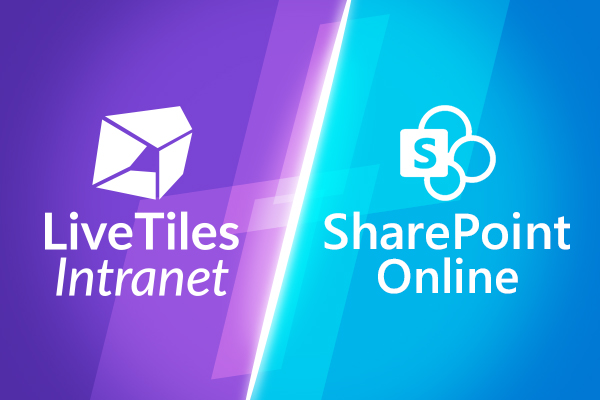
Here is our current take on seven key areas in which LiveTiles provides real value over SharePoint alone.

Windows 10 notifications are an under-utilised feature in most digital workplaces that have useful potential, particularly during the current global crisis. We are going to explore how they can be utilised by companies to provide value for employees and support organisational goals.
Book in a live demo with us to discuss your project and find out more about our services, solutions and how we can add value to your digital workplace. Simply fill out the form and pick a time and date in our calendar.
Alternatively, if you have a question and would like more information about Content Formula, please visit our contact us page.
We look forward to meeting you.
We use cookies to give you the best experience on our site. By continuing to use our website, you are agreeing to our use of cookies. To find more about the cookies, please see our cookie notice.
You can also read our privacy policy.