3 things you must consider when designing a mobile intranet
Delivering the corporate intranet on mobile devices is perhaps the most effective initiative you can take to increase intranet usage.
Delivering the corporate intranet on mobile devices is perhaps the most effective initiative you can take to increase intranet usage.
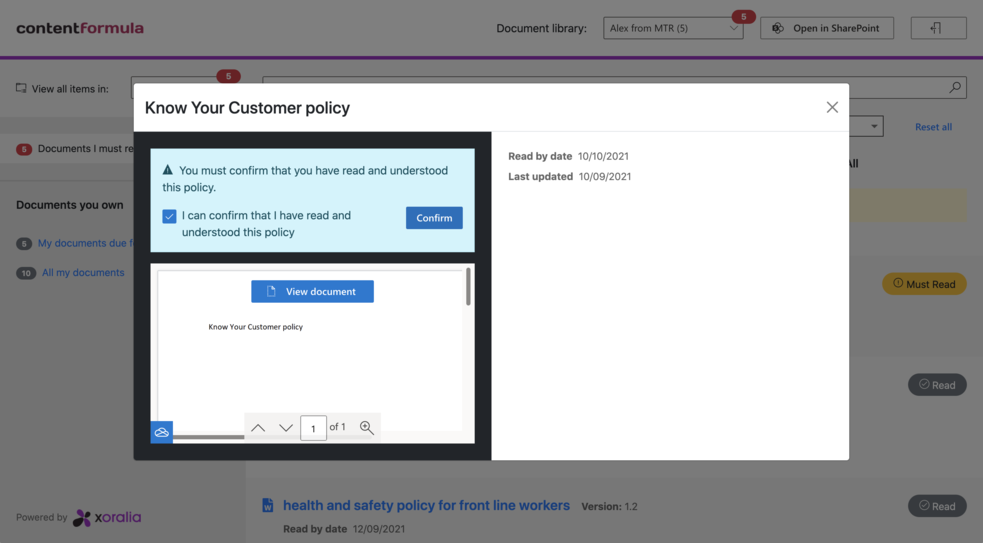
Sometimes customers ask simple but great questions: “What are the big intranet trends I need to be aware of as I consider rebuilding our corporate intranet?. As intranet practitioners its very easy to become immersed in detail and forget the bigger picture. This question made me think.
I just got back from a session held at Microsoft’s offices in Paddington for a bunch of SharePoint consultancies and hosted by Jeff Teper, VP of SharePoint. Whilst there was some repetition of key points from the big global event held on 4th May we learned a few new things.
You can define the need to optimise your website or intranet for mobile users in literally five minutes, based on a couple of readily available specific facts about your current site.
Book in a live demo with us to discuss your project and find out more about our services, solutions and how we can add value to your digital workplace. Simply fill out the form and pick a time and date in our calendar.
Alternatively, if you have a question and would like more information about Content Formula, please visit our contact us page.
We look forward to meeting you.
We use cookies to give you the best experience on our site. By continuing to use our website, you are agreeing to our use of cookies. To find more about the cookies, please see our cookie notice.
You can also read our privacy policy.