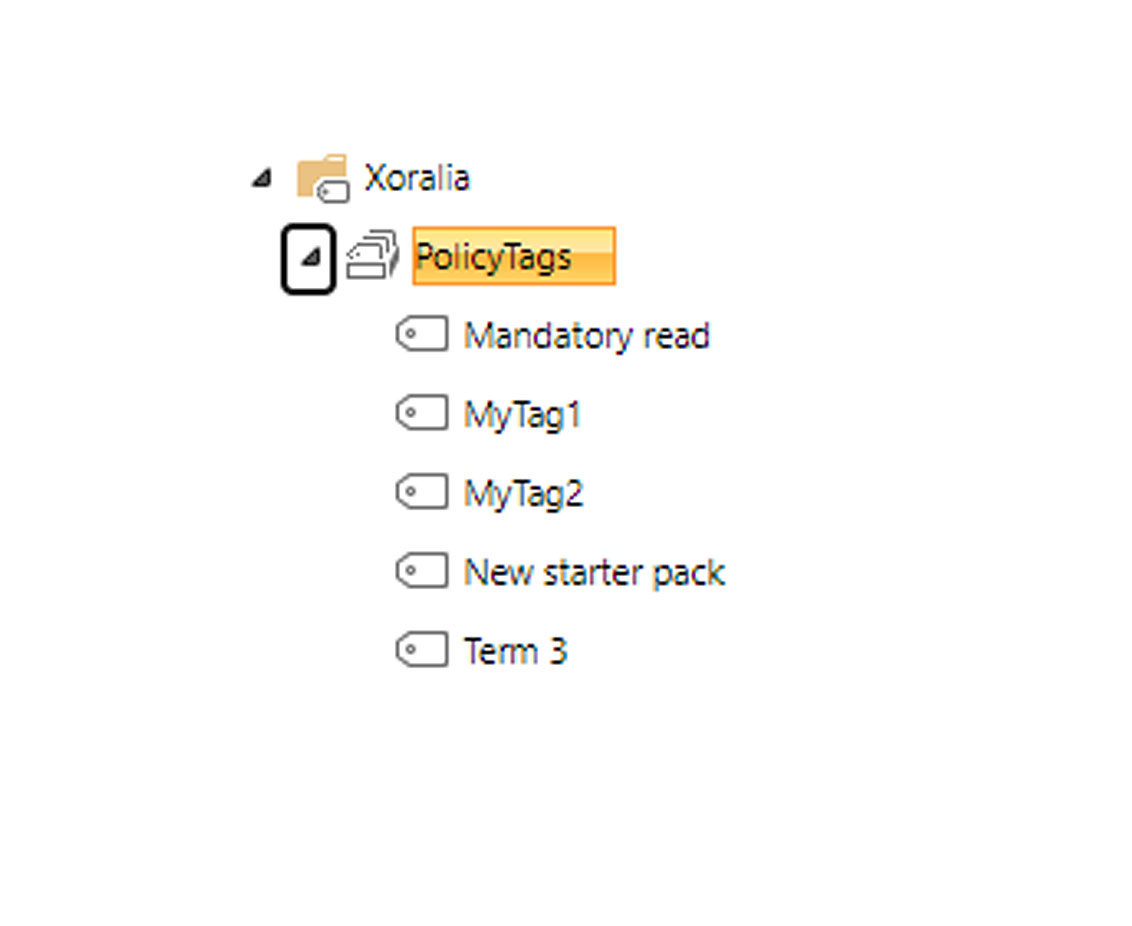
Championing the intranet user – how to run intranet user research
Listening to your intranet users is important, but you have to be able to put it all together in a structured business case so that you raise the money and give people what they need.
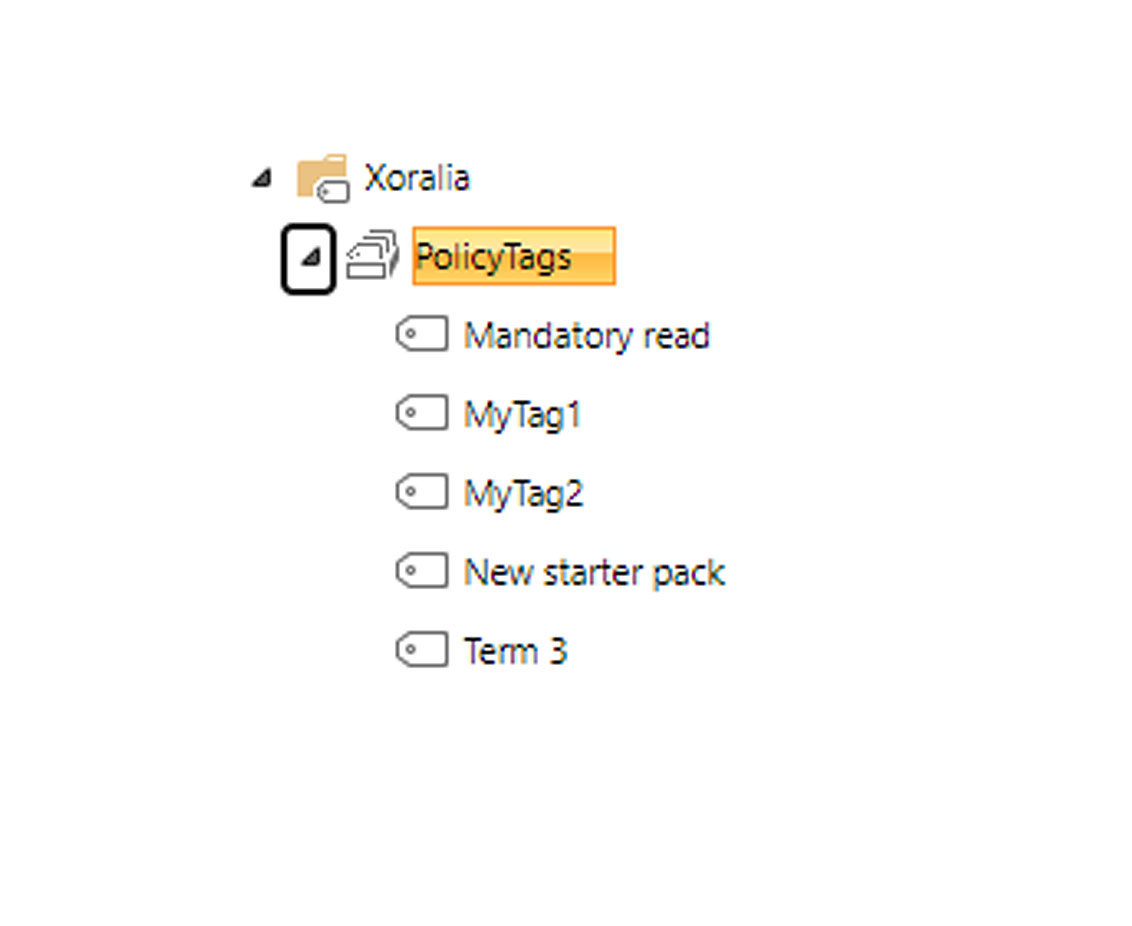
Listening to your intranet users is important, but you have to be able to put it all together in a structured business case so that you raise the money and give people what they need.
Usability research with new users shows that Office 365 intranets are hard to get around because the main menu icon is an unknown feature and often ignored.
‘Design’ is much more than just how your intranet looks, it’s about how it works. Prototypes help stakeholders and end users understand and critique layout and interaction, helping us create an intranet that meets expectations.
Book in a live demo with us to discuss your project and find out more about our services, solutions and how we can add value to your digital workplace. Simply fill out the form and pick a time and date in our calendar.
Alternatively, if you have a question and would like more information about Content Formula, please visit our contact us page.
We look forward to meeting you.
We use cookies to give you the best experience on our site. By continuing to use our website, you are agreeing to our use of cookies. To find more about the cookies, please see our cookie notice.
You can also read our privacy policy.