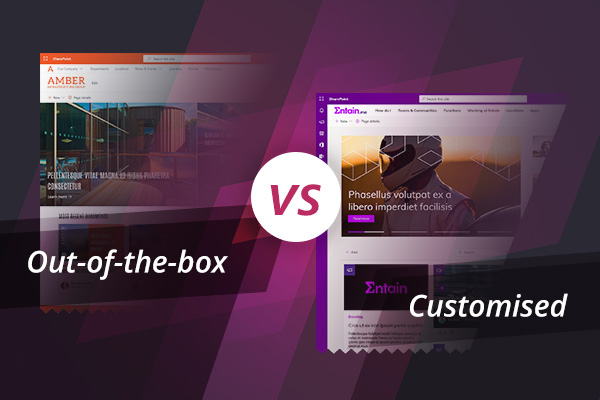
SharePoint – out of the box and customisation
What can you achieve now with out-of-the-box SharePoint? What is out-of-the-box SharePoint still not good at?
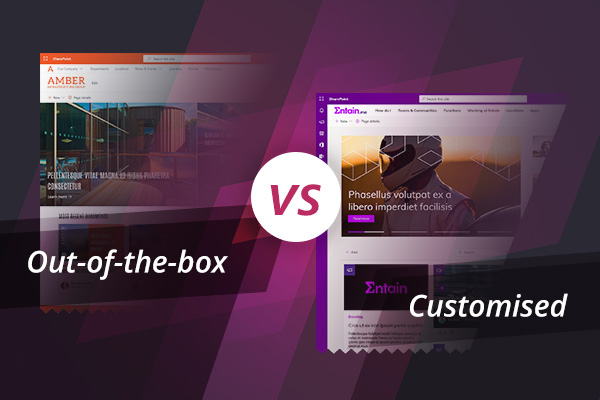
What can you achieve now with out-of-the-box SharePoint? What is out-of-the-box SharePoint still not good at?
Dan explores the people elements of intranet governance – going beyond the processes and procedures and into analytics and engagement.
Joe explains that we always think about content publishing and intranet management as well as the ‘end-user’ experience. Content owners and intranet managers are so important to the success of your intranet.
Visual design is more than choosing colours and getting the ‘look n feel’ right. There are four crucual reaons why visual design is so important to intranet success and employee engagement.
‘Design’ is much more than just how your intranet looks, it’s about how it works. Prototypes help stakeholders and end users understand and critique layout and interaction, helping us create an intranet that meets expectations.
One of the first things you define when designing a new intranet is the navigation. This can be done long before any intranet ‘designs’ are created.
The information architecture, how people navigate through the structure of your intranet, and how topics relate to one another, can make or break the usability of your intranet. By involving end-users in group and individual exercises you can discover what will work for people, and so meet users’ expectations with more intuitive navigation menus.
We involve end users in the very early stages of the intranet project, because it’s vital that the intranet supports people’s work and meets their actual needs. We never ask “what should be on the intranet” – rather, we work to understand common and important tasks, what currently frustrates people, and what could improve productivity and satisfaction.
At the start of most intranet projects, we need to find out more about the business and the things people want to fix and the challenges they face. But also, we need to get ‘buy-in’ from stakeholders across the business. We start with a discovery workshop with those stakeholders.
Book in a live demo with us to discuss your project and find out more about our services, solutions and how we can add value to your digital workplace. Simply fill out the form and pick a time and date in our calendar.
Alternatively, if you have a question and would like more information about Content Formula, please visit our contact us page.
We look forward to meeting you.
We use cookies to give you the best experience on our site. By continuing to use our website, you are agreeing to our use of cookies. To find more about the cookies, please see our cookie notice.
You can also read our privacy policy.