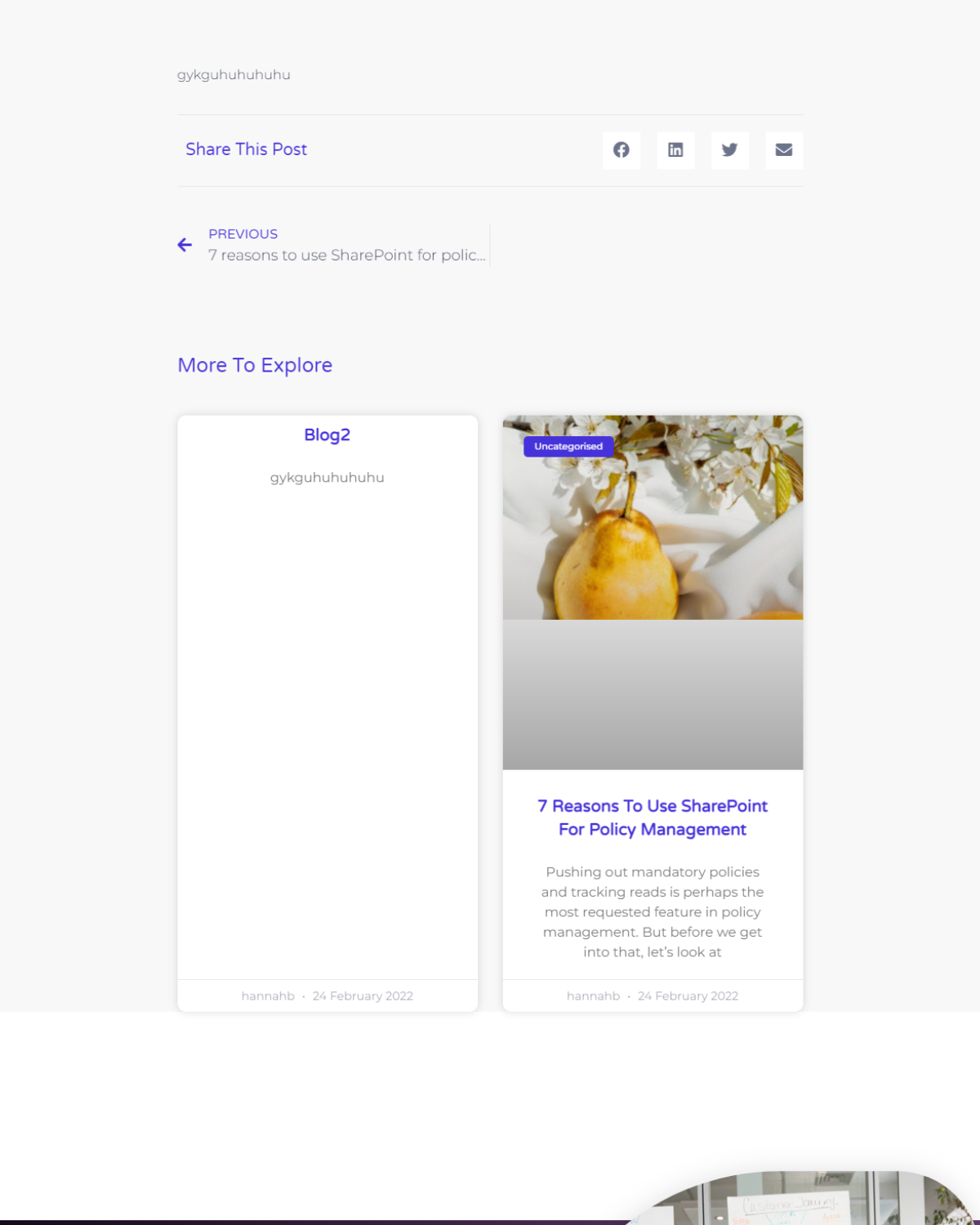Planning your new intranet – discovery and stakeholder interviews (video)
At the start of most intranet projects, we need to find out more about the business and the things people want to fix and the challenges they face. But also, we need to get ‘buy-in’ from stakeholders across the business. We start with a discovery workshop with those stakeholders.