
Five Microsoft collaboration tools every business should be using
In this post, we’re going to explore the world of collaboration tools and why Microsoft 365 is a strong platform for supporting collaboration.

In this post, we’re going to explore the world of collaboration tools and why Microsoft 365 is a strong platform for supporting collaboration.
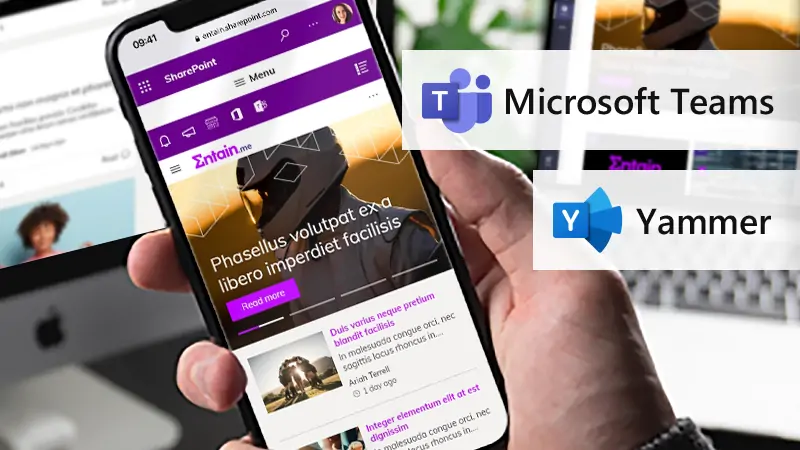
A LiveTiles intranet, Yammer and Microsoft Teams app support a great employee experience.

Giving employees access to news, pages, social and policies through the intuitive LiveTiles Reach mobile app.
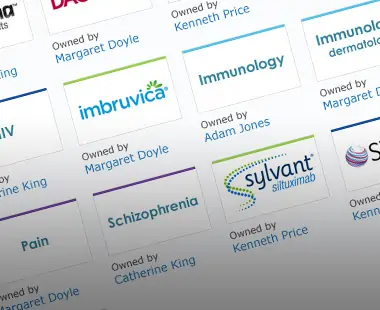
Intranet revamp and governance strategy boosts knowledge sharing by 375%.

How LiveTiles Intranet is helping Craneware to work more efficiently.

SharePoint consultancy, UX & development to build a digital workplace serving a diverse user base.

Meeting the needs of every location through LiveTiles’s targeting and translation features.
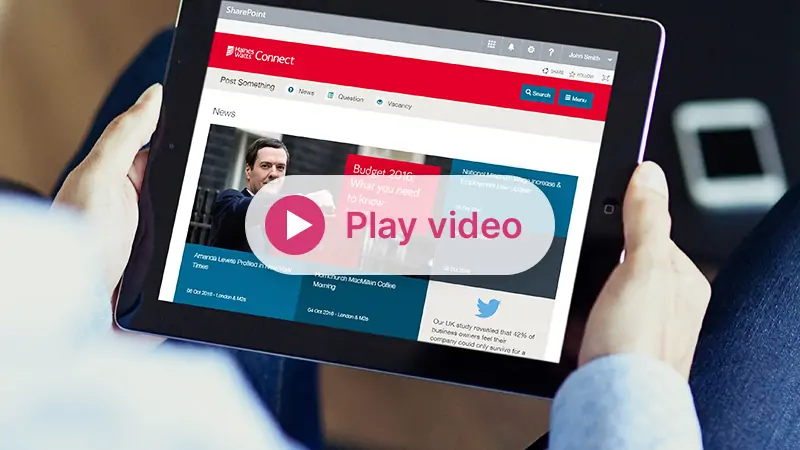
Extensive research & discovery phase led to high levels of adoption for the Office 365 end solution.

A LiveTiles intranet with custom Knowledge Management features to drive exceptional client service.
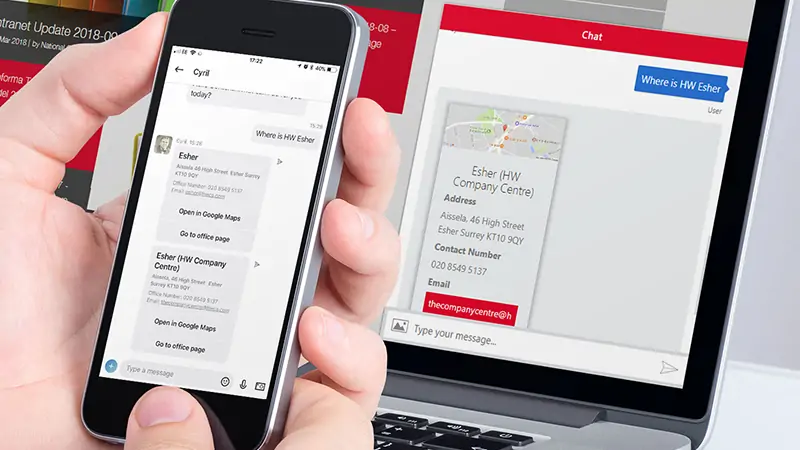
How new Intranet chatbot helps to improve efficiency in the company.
Book in a live demo with us to discuss your project and find out more about our services, solutions and how we can add value to your digital workplace. Simply fill out the form and pick a time and date in our calendar.
Alternatively, if you have a question and would like more information about Content Formula, please visit our contact us page.
We look forward to meeting you.
We use cookies to give you the best experience on our site. By continuing to use our website, you are agreeing to our use of cookies. To find more about the cookies, please see our cookie notice.
You can also read our privacy policy.