
16 ways you can integrate Microsoft 365 functionality into your intranet
Updated for 2021! Our most popular blog article has been updated to include new ideas on how to cleverly integrate Microsoft 365 apps into your intranet.

Updated for 2021! Our most popular blog article has been updated to include new ideas on how to cleverly integrate Microsoft 365 apps into your intranet.
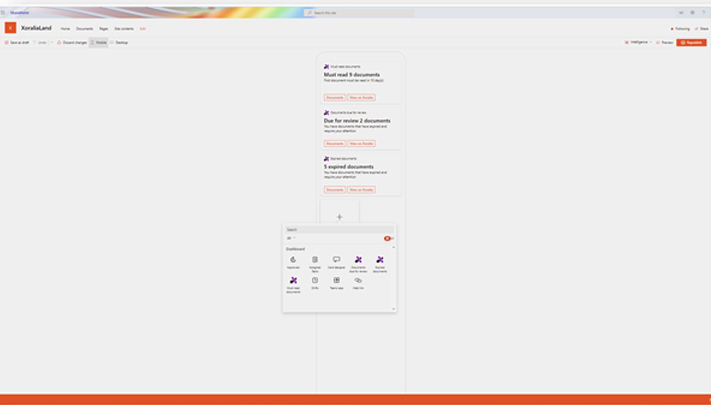
Microsoft has just announced a major addition to the Office 365 digital workplace. Its called Microsoft Teams. In a nutshell it provides a single place where teams can connect, chat, share and collaborate. But does it spell the end of Yammer?
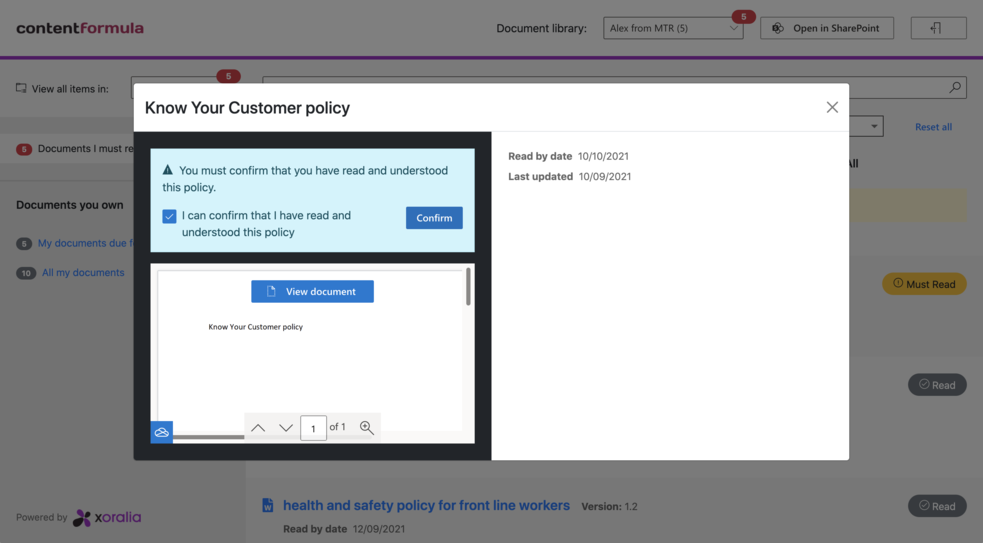
Sometimes customers ask simple but great questions: “What are the big intranet trends I need to be aware of as I consider rebuilding our corporate intranet?. As intranet practitioners its very easy to become immersed in detail and forget the bigger picture. This question made me think.
Following today’s surprising but exciting announcement that Microsoft is planning to buy Linkedin for $26bn here’s a list of things they could do integrate the service with SharePoint and Office 365.
I just got back from a session held at Microsoft’s offices in Paddington for a bunch of SharePoint consultancies and hosted by Jeff Teper, VP of SharePoint. Whilst there was some repetition of key points from the big global event held on 4th May we learned a few new things.
A visual tour of how AIA Insurance measured the ROI of their enterprise social network. A clear lesson for anyone intending to launch an ESN.
We arranged a webinar and discussion with Scott Ward, looking into gamification tactics and use of Yammer. Take a look at our notes, and watch / listen to the recording.
Sharon O’Dea, of Standard Charter and 300 Seconds, tackles the different needs of networks and communities, and how you can better roll-out and support your enterprise social network.
Our work with Johnson & Johnson has won gold at the Intranet Innovation Awards. We developed and deployed a mobile intranet specifically to engage employees and raise money for life-altering operations giving smiles to children.
Book in a live demo with us to discuss your project and find out more about our services, solutions and how we can add value to your digital workplace. Simply fill out the form and pick a time and date in our calendar.
Alternatively, if you have a question and would like more information about Content Formula, please visit our contact us page.
We look forward to meeting you.
We use cookies to give you the best experience on our site. By continuing to use our website, you are agreeing to our use of cookies. To find more about the cookies, please see our cookie notice.
You can also read our privacy policy.