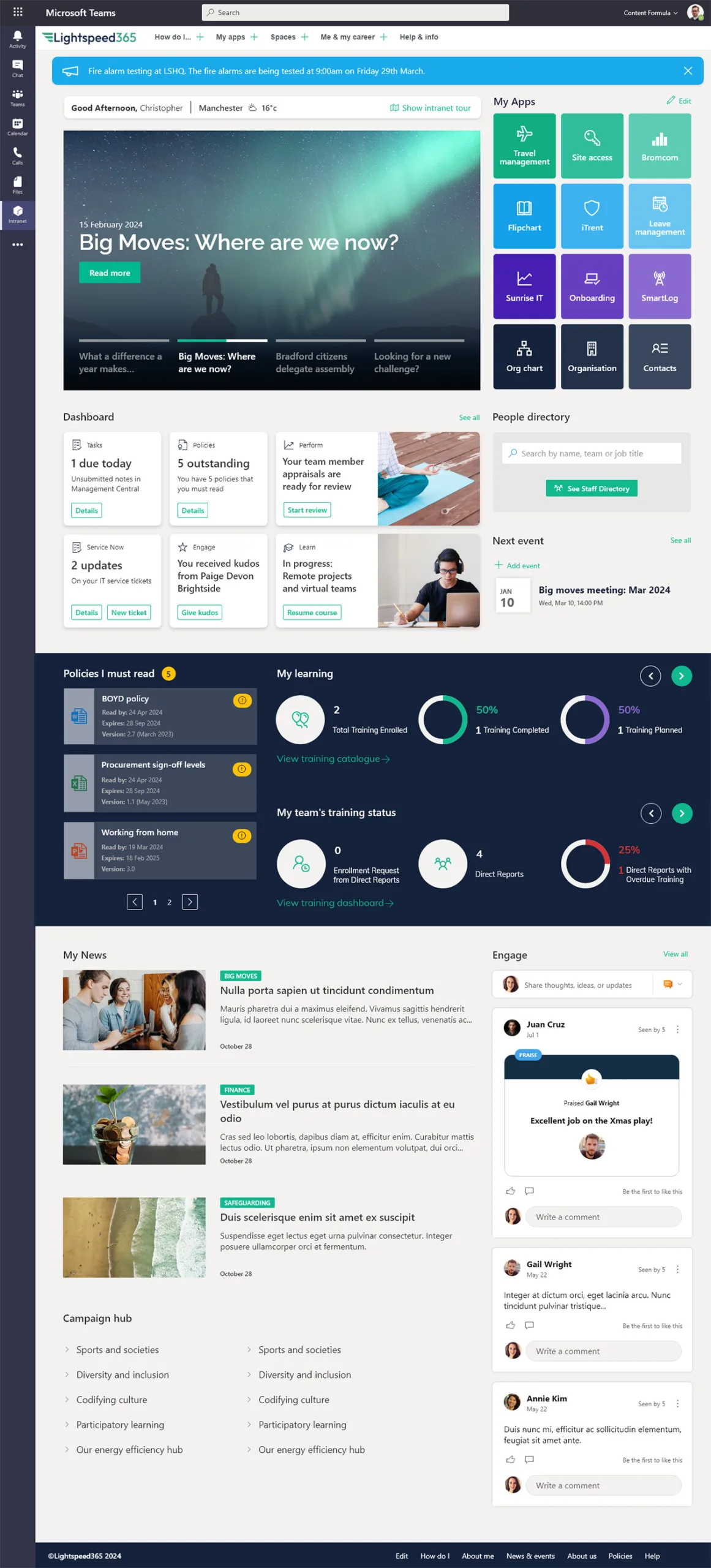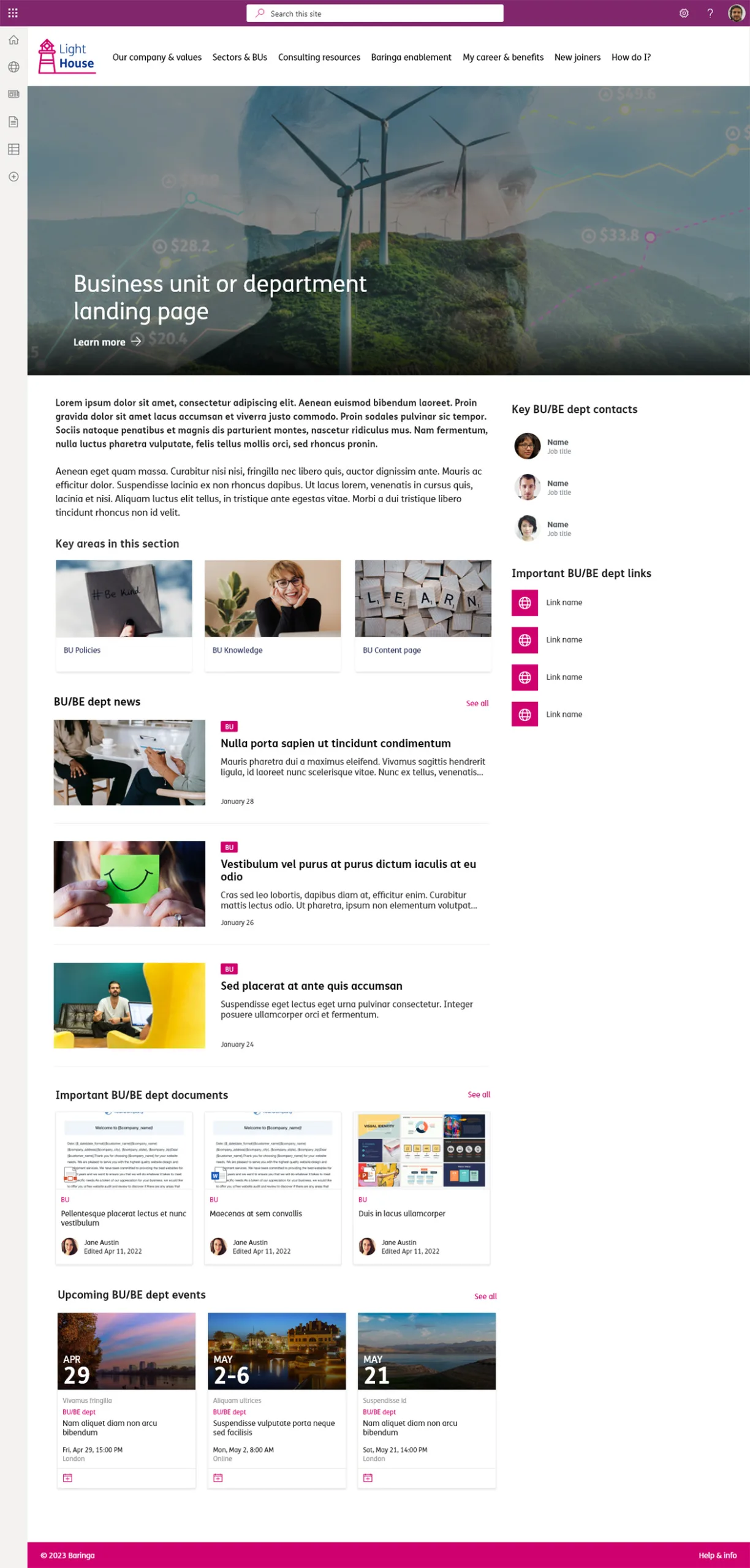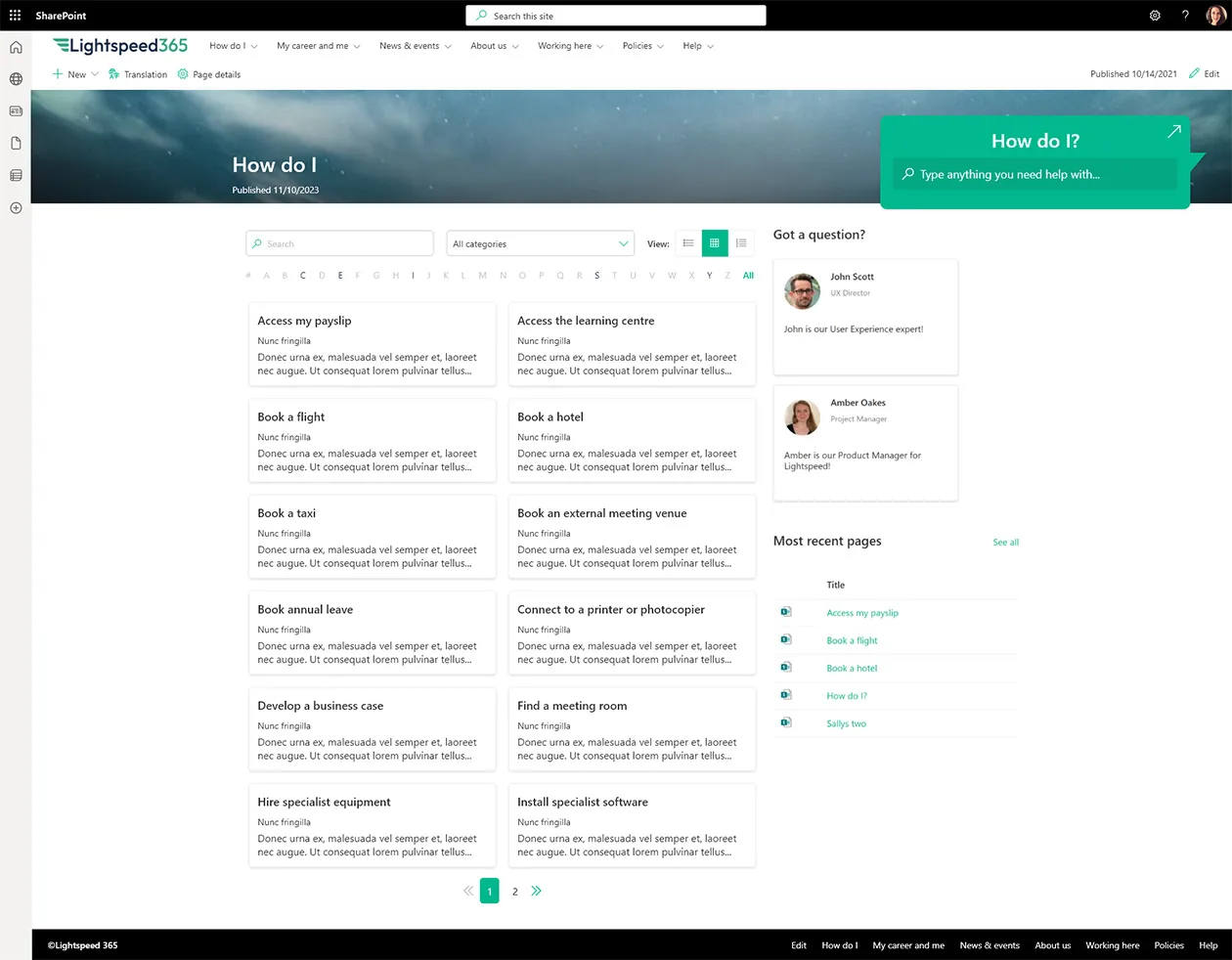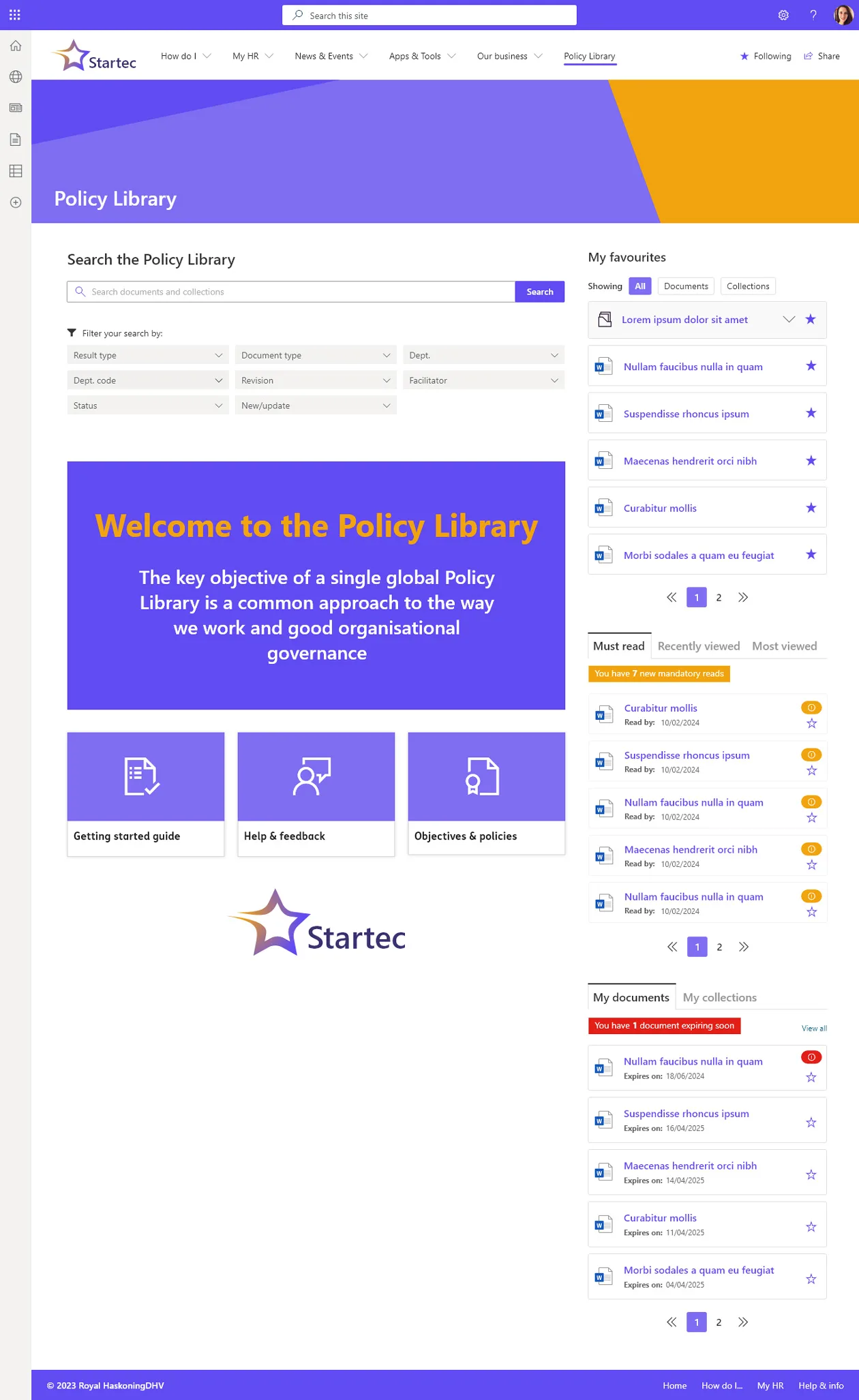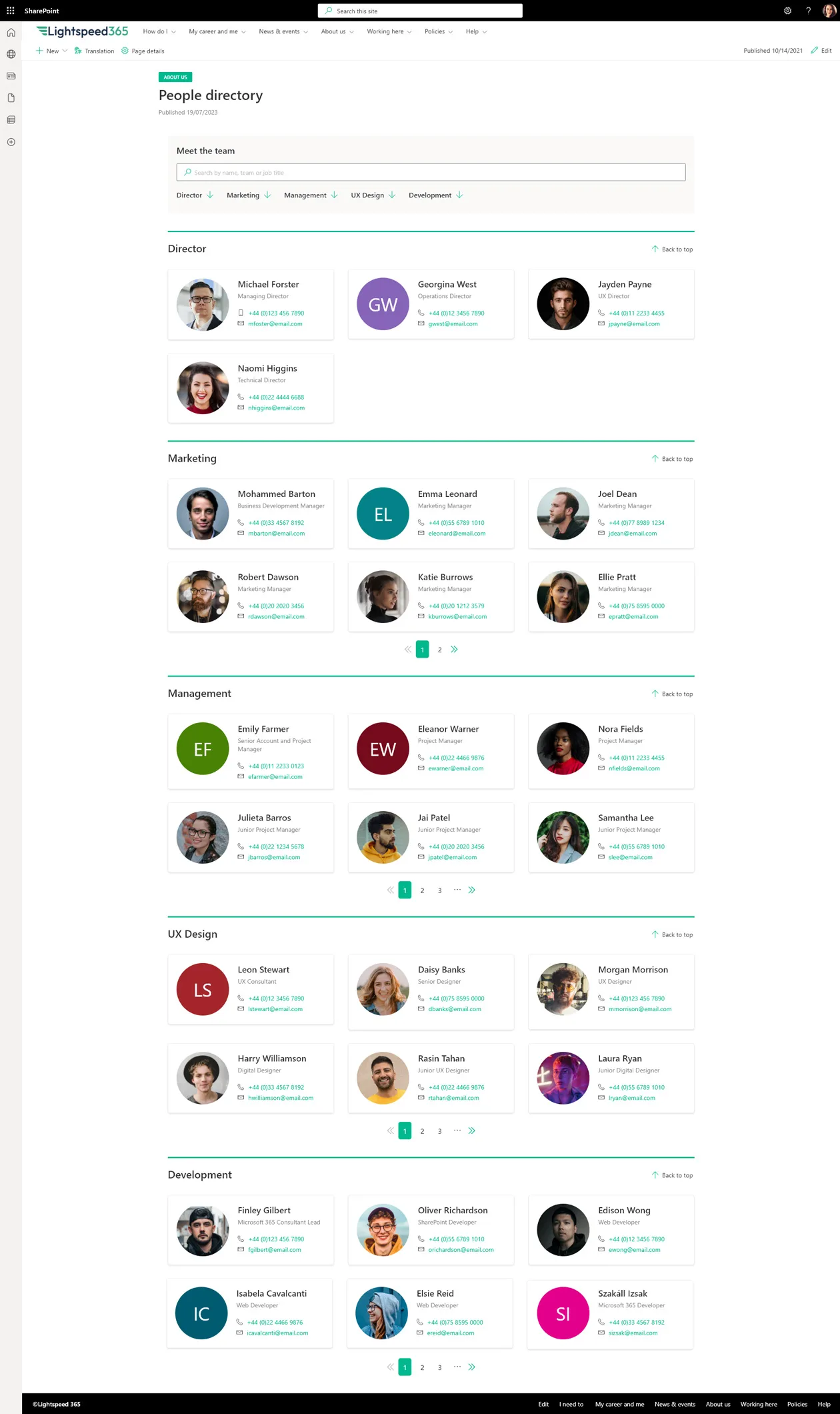What is a modern company intranet and what features does one typically include? Clients regularly ask us this question, particularly when they are considering a new intranet project. In this article, were going to explore the essential features that should be part of a modern company intranet.
What is an intranet?
There’s no exact consensus definition of an intranet is, but most people will have an idea of what it, especially as many of us have used at intranet at work.
An intranet can be considered to be an internal-facing private organisation website that is accessed by employees to stay informed and get things done. It enables users to read content, find information using search or through browsing, and to complete different tasks and transactions. It also supports communication and collaboration, facilitating both publishing and discussions.
Are intranets still relevant?
Intranets have been around for nearly 30 years and are now an established part of the workplace technology landscape. More or less every large or medium-sized company has an intranet and those that say they don’t, usually have some kind of equivalent portal or site which is essentially an intranet. Many smaller companies also have an intranet.
Despite analysts and product marketers periodically declaring that intranets are dead and have little value, that is clearly not the case. There is a thriving intranet software industry with multiple vendors reviewed in the ClearBox guide each year. Gartner has started producing a Magic Quadrant report for “Intranet Packaged Solutions”. Even Microsoft markets SharePoint as “Your mobile, intelligent intranet” these days, so the “intranet” is still a concept and product that very much has legs.
There are various reasons why intranets are still around:
- The basic idea of an internal website for employees that helps them get things done and stay informed is fundamentally a good one, driving efficiency and productivity, minimising risk, supporting engagement and enabling knowledge management.
- Over the years intranets have absorbed waves and waves of new features and approaches, including social tools, mobile, personalization, integrations and more. This has allowed them to stay relevant and continue to add value; the truth is modern intranets tend to be pretty feature rich.
- Microsoft has continued to invest in SharePoint so you can build a great intranet; it has been the most popular base technology for intranets for a long time now. The ability to integrate other Microsoft 365 tools has also allowed SharePoint intranets to evolve and provide value.
What are the essential features of a modern company intranet?
Modern company intranets have many features. We could easily list fifty! But here’s our view of list of the fifteen of the most important.
1. An engaging homepage
The homepage on any intranet is always very important as it provides the “shop window” into the rest of the content and tools. It’s also got to be easy to use, attractive and have valuable resources and features to encourage wider adoption – it will be the most visited page on any modern intranet. The intranet homepage will usefully feature a promotional hero area, news, links to other apps (providing the entry point to the wider digital workplace), social feeds, more content spotlights, polls and more. Many homepages have similar features, but no two homepages are ever exactly the same.
2. News, events and promotions
One of the main jobs of an intranet is support internal communications throughout a company with messaging that is relevant, engaging and informative. News is therefore a key feature not only on the homepage but also on different sites on particular topics such as HR. An intranet will typically feature news that is targeted to an individual based on their role, location and even interests. Other content types also keep employees informed – these might include wider promotions as part of a campaigns but also events that employees can usually add to their personal calendar.
3. Information, knowledge and content hubs
Content is king is a phrase long associated with intranets. An intranet should be the one source of truth for reference content, information and knowledge usually through specific hubs, areas, sites or knowledge bases on a range of operational, departmental and process-related topics. Each “hub” or site is usually a set of published pages with additional resources such as documents and links to present content in an engaging and easy-to-read manner. This evergreen “reference” content helps drive self-service, supports efficiency, standardises processes and more.
4. A policy library
Another high-value feature of an intranet that also ticks the “one source of truth” box is a central policy library. This should provide an essential and trusted repository of firmwide policies and procedures that employees need to access and reference – from the employee handbook to the cybersecurity policy to the expenses policy. An intranet policy library should also always have version control for documents so it displays the latest versions only. Here at Content Formula, we’ve built the ultimate policy library for those who need advanced features through our Xoralia product.
5. A global navigation with megamenu
Intranets help employees find the content and tools they need for their day-to-day work. One way this is done is thorough a site-wide navigation that guides them intuitively to the right area; these usually work best when they are structured around the tasks that employees need to complete. Many SharePoint intranets have a megamenu for their navigation which lays out links to multiple resources and sites in a structured way under appropriate headings.
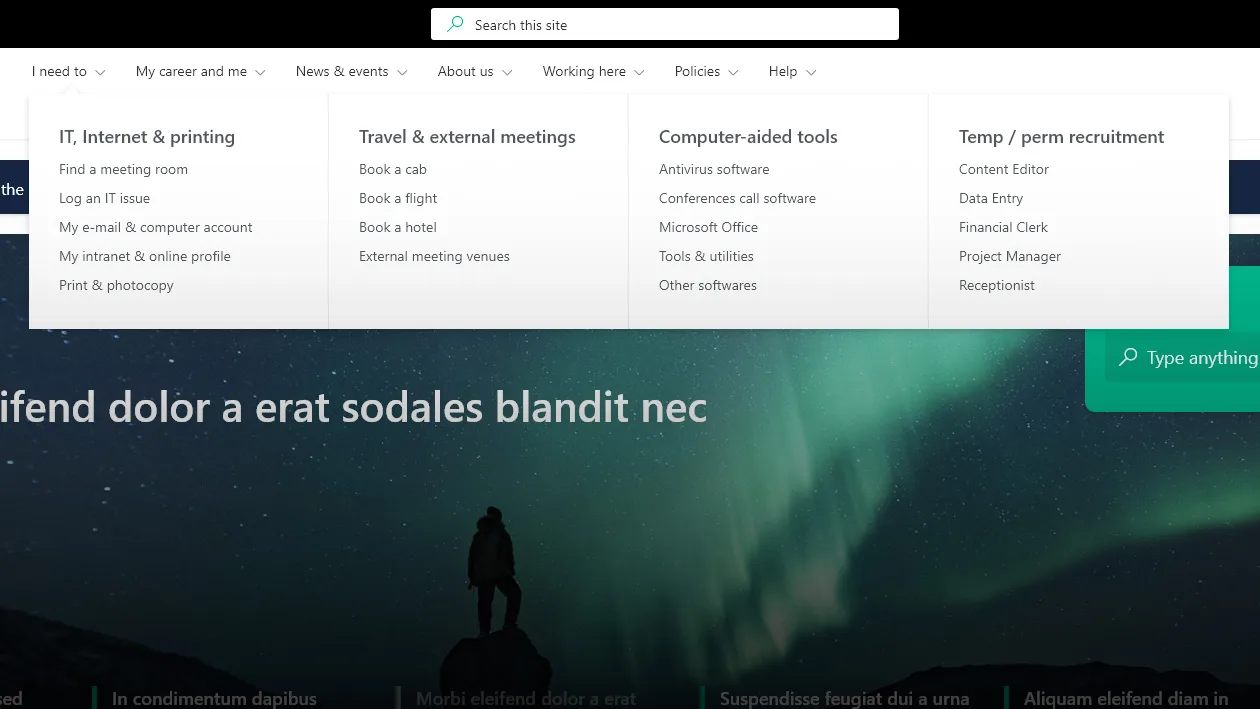
6. Search
Another way that employees can find what they need is through search. This will normally search more than just the intranet; for example, a SharePoint intranet search might retrieve a wider set of resources across the Microsoft 365 platform. There are usually two forms of search – a single box that is available within the intranet header and available across any intranet page. This usually has type-ahead functionality to enable faster searching. There may also be a more advanced search screen where it’s possible to filter results on particular custom terms used within your organisation. More sophisticated intranets may have more search features; for example, our Lightspeed365 product that builds on and adds value to out-of-the-box SharePoint features includes a sophisticated floating search feature that allows you to place a special contextual search on a page.
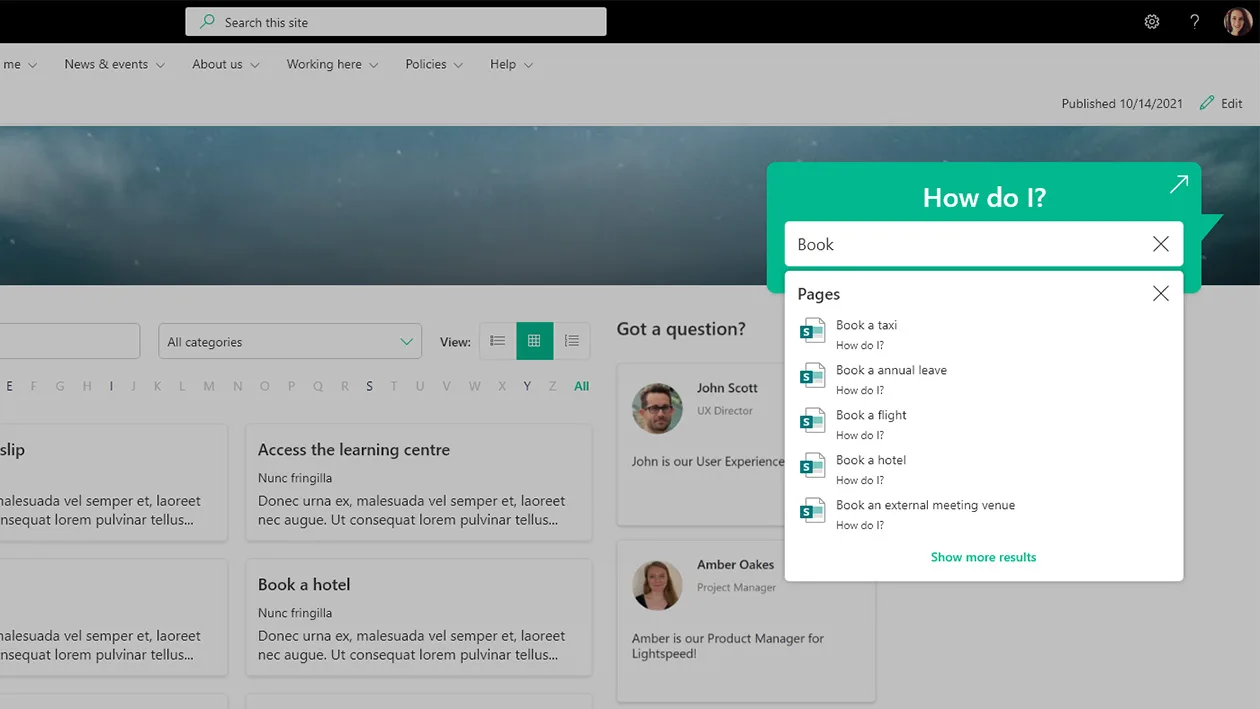
7. Personalisation and content targeting
Large organisations have highly diverse workforces with different type of employees spread across multiple locations. But how do you make the intranet equally relevant to a factory worker based in Brazil to a knowledge worker based in a London HQ? Modern intranets use personalisation and content targeting to ensure content and experiences are relevant to different groups based on their role, location, region, division, interests and language. Often these reflect attributes in their Microsoft Entra ID profile. Content targeting also enables internal communicators to target the right content to the right groups.
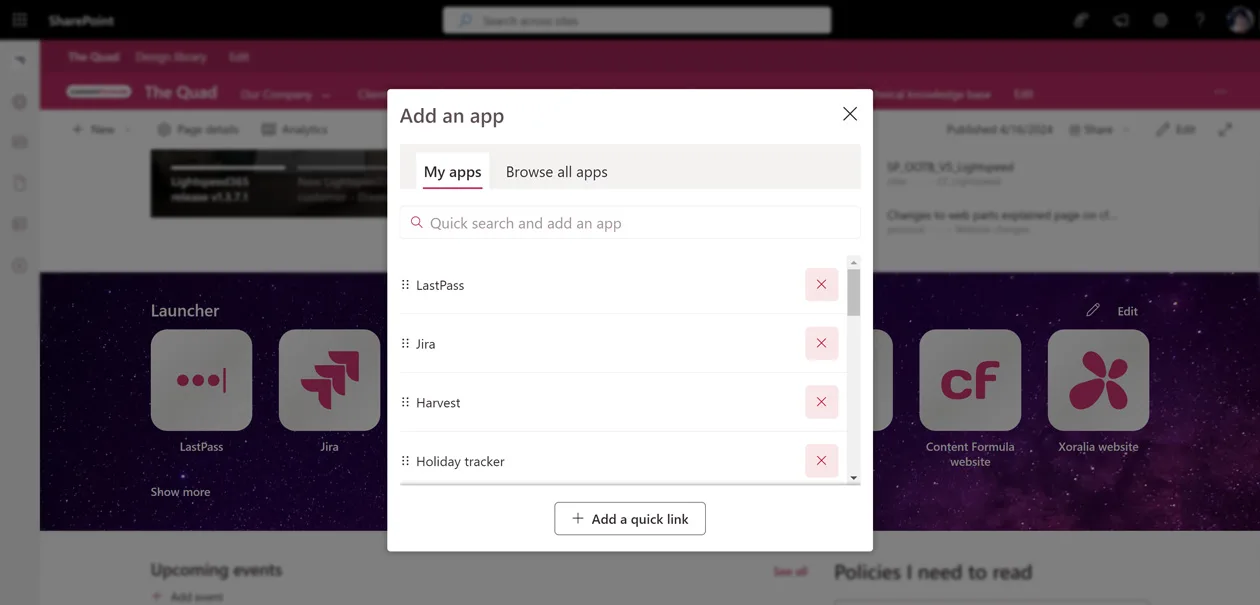
8. Access to apps and integrations
An intranet is often the best “front door” to the wider digital workplace. Being able to access and find the apps that employees need is a key use case for intranets and supports adoption. In modern company intranets access to apps is usually delivered through quick links that might appear on a home page – often in icon form, and act as a personalised “app launcher”. Access to other applications – or the data and tasks associated with them – are delivered through integrations; but in the most advanced intranets employees don’t even need to leave the intranet to complete tasks, leading to the emergence of the “everything intranet” concept.
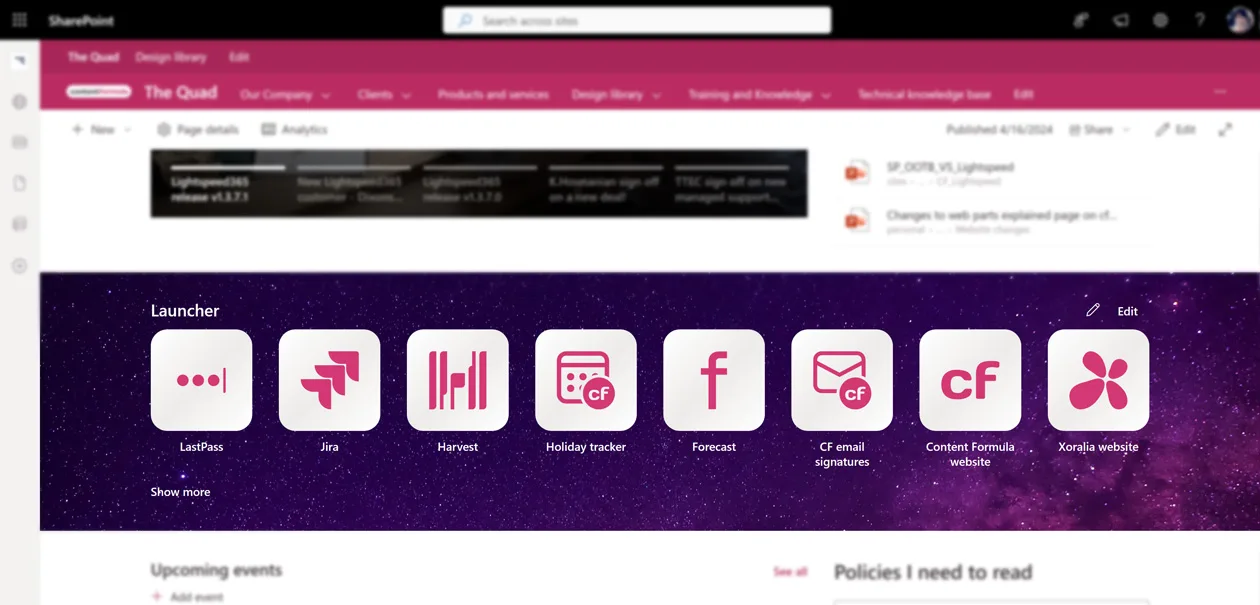
9. Social and community tools
Intranets are no longer the static, stale content repositories of the past but dynamic channels for ongoing discussion and dialogue. Social tools that facilitate participation and conversation are now a core part of the intranet experience. These can vary and include commenting and liking, discussion groups, blogs, polls and surveys, and even features like peer-to-peer recognition. With SharePoint intranets some of these are already part of the platform, while others are enabled by integrating Viva Engage.
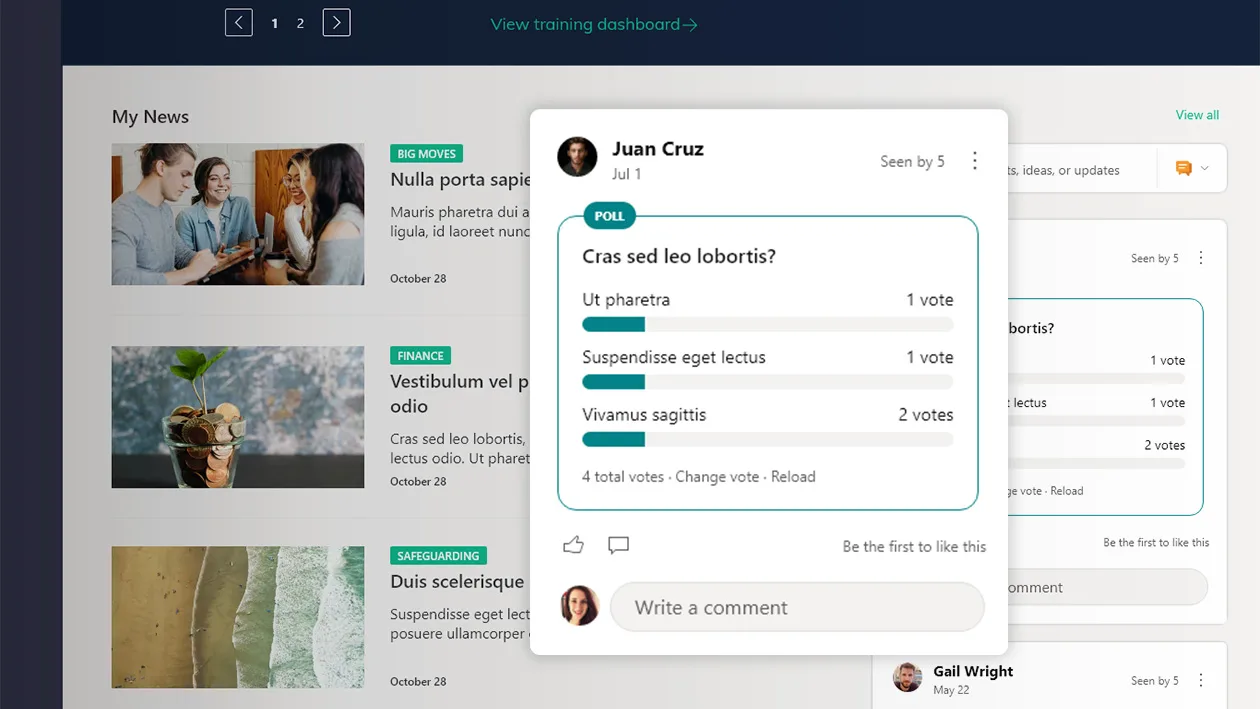
10. Employee directory, profiles and search
Intranets support connection and communication between employees. Arguably the most critical way to achieve this is through a searchable employee directory where every employee has their own profile with contact and role details, photo, pen portrait, list of skills and experience, and more. There also needs to be an accompanying people search so people can find details about their colleagues or the right person to contact. Knowing how important this feature is, we created an additional, attractive people search feature in our Lightspeed365 product.
11. Branding and design options
Invariably internal communicators are always keen to brand the intranet so that it aligns with their own corporate fonts, colours, logos and styling. Sometimes there might be more than one brand in operation. The ability to brand an intranet product and apply custom designs can depend from intranet product to product. In SharePoint Online many find that the intranet branding options are not quite as flexible as they want them to be; one of our most popular Lightspeed365 features is our branding customiser which greatly extends these options. The upcoming “SharePoint Branding Center” feature from Microsoft will also offer greater choice too.
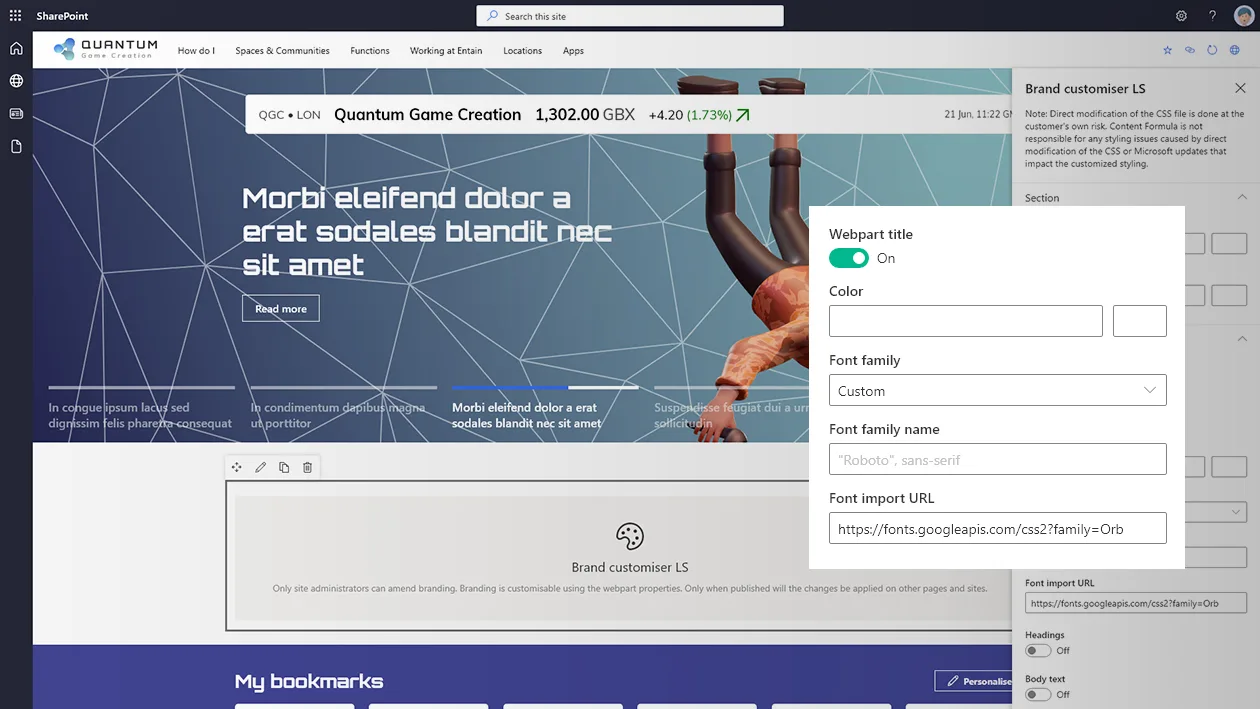
12. Integration with Teams and the rest of Microsoft 365
One of the advantages of a SharePoint intranet is that it can integrate seamlessly with the rest of the Microsoft 365 and Teams to help deliver a coherent and consistent digital workplace experience, reducing digital friction. This ensures the intranet has value and supports adoption. This integration happens in multiple ways – from the ability to view Viva Engage feeds on your intranet home page to being able to access the intranet through Microsoft Teams to being able to bring custom workflows via Power Automate to intranet publishing. If you have a Microsoft 365 digital workplace, this integration is an absolutely essential intranet feature.
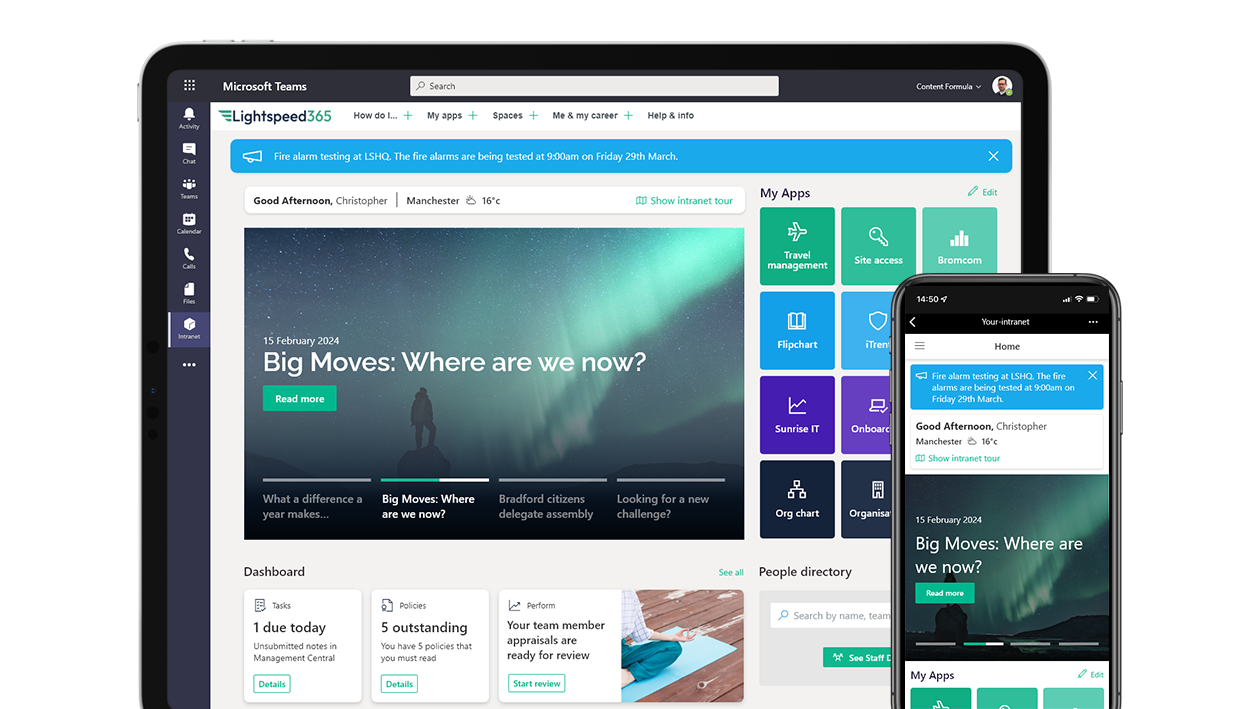
13. Page tours
Custom page tours are increasingly regarded as an essential intranet feature and a useful tactic to support adoption by walking users through key intranet features. For example, if you are introducing a new feature or site you can create a custom tour that will walk employees through its main elements. Unfortunately, page tours are not available out of the box within SharePoint, which is again why we built one within our Lightspeed365 product.
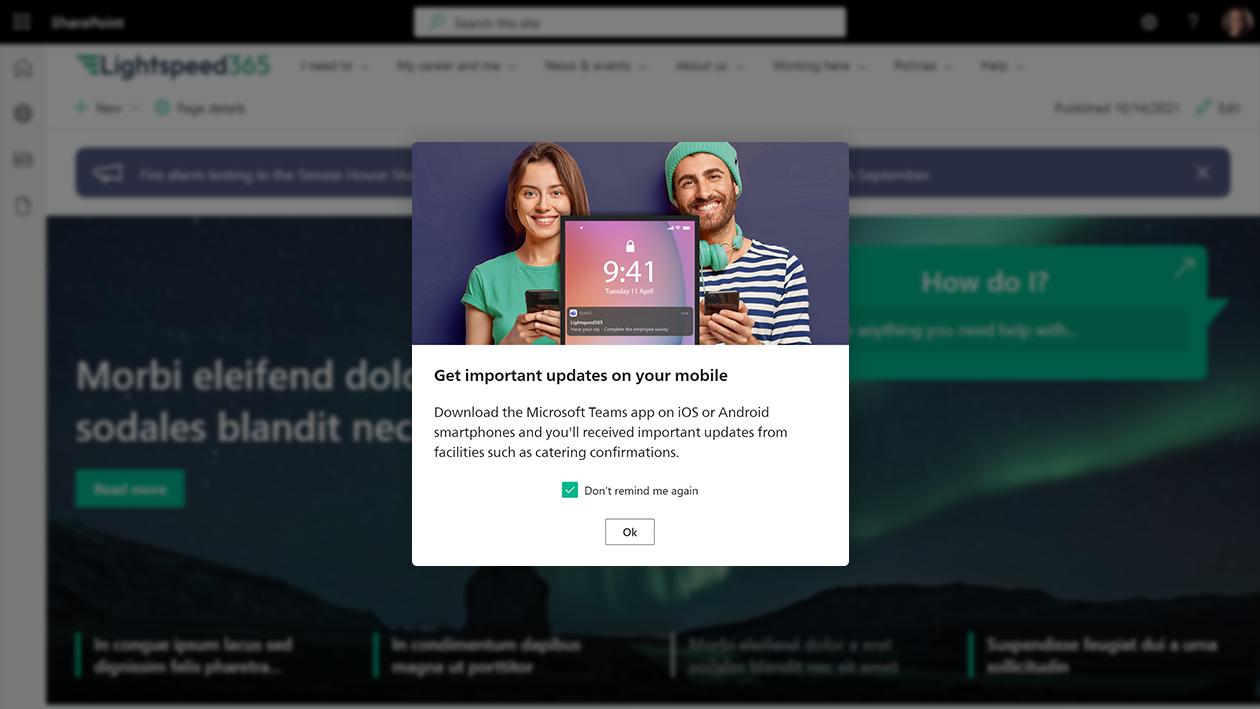
14. Intuitive UI for admins and editors
This post tends to focus on intranet features that are experienced by users, but the admin and editor experience is also extremely important. An intranet has to be easy to manage and maintain, otherwise it is going to struggle. It also needs to have baked-in content governance features to ensure sustainable, high quality content, but that’s a topic for another post. At its base, a good intranet needs intuitive interfaces for both admins and editors; SharePoint isn’t perfect but it is much better than it used to be and most admins and editors find it straightforward to use once they are used to it.
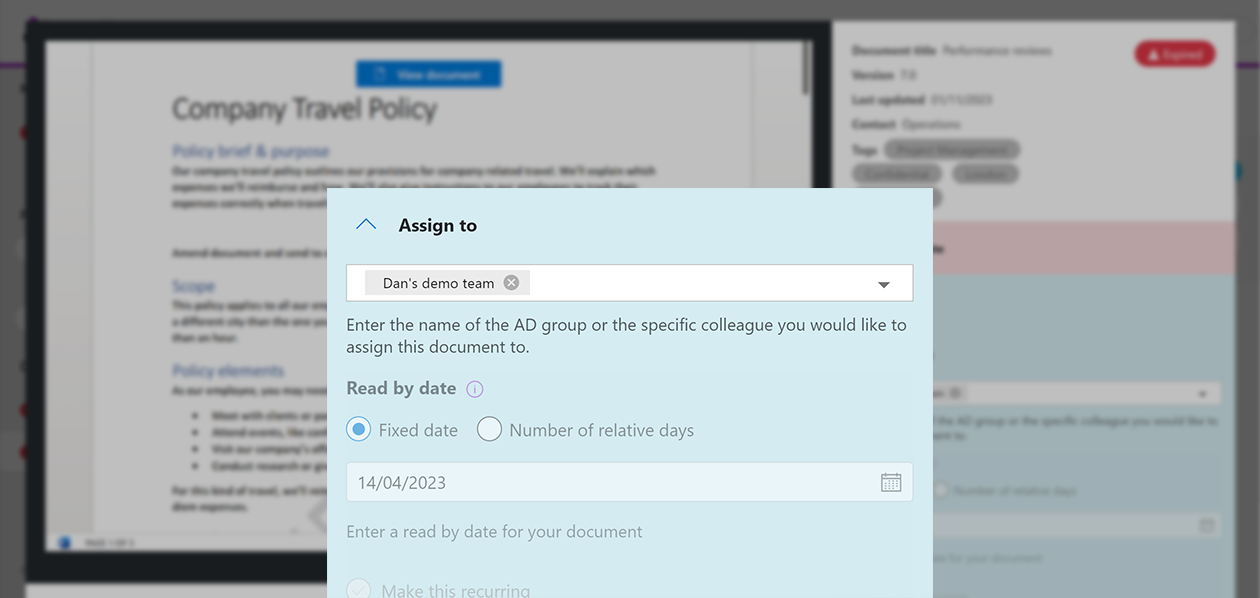
15. Artificial intelligence
Intranets aren’t normally associated with AI but its increasingly going to have an impact on different features, particularly with the advent of generative AI. Intelligent intranet solutions are starting to feature elements of AI, for example providing intelligent feeds of content based on a person’s role and interest; this is something already seen in the Microsoft Viva Connections feed which can be also added to a SharePoint intranet. Chatbots are also starting to be integrated into intranet solutions. The evolution of various different Microsoft Copilot services will also mean going forward we are likely to start to see more generative AI influence on SharePoint .For example, eventually it could eventually impact the intranet search experience.
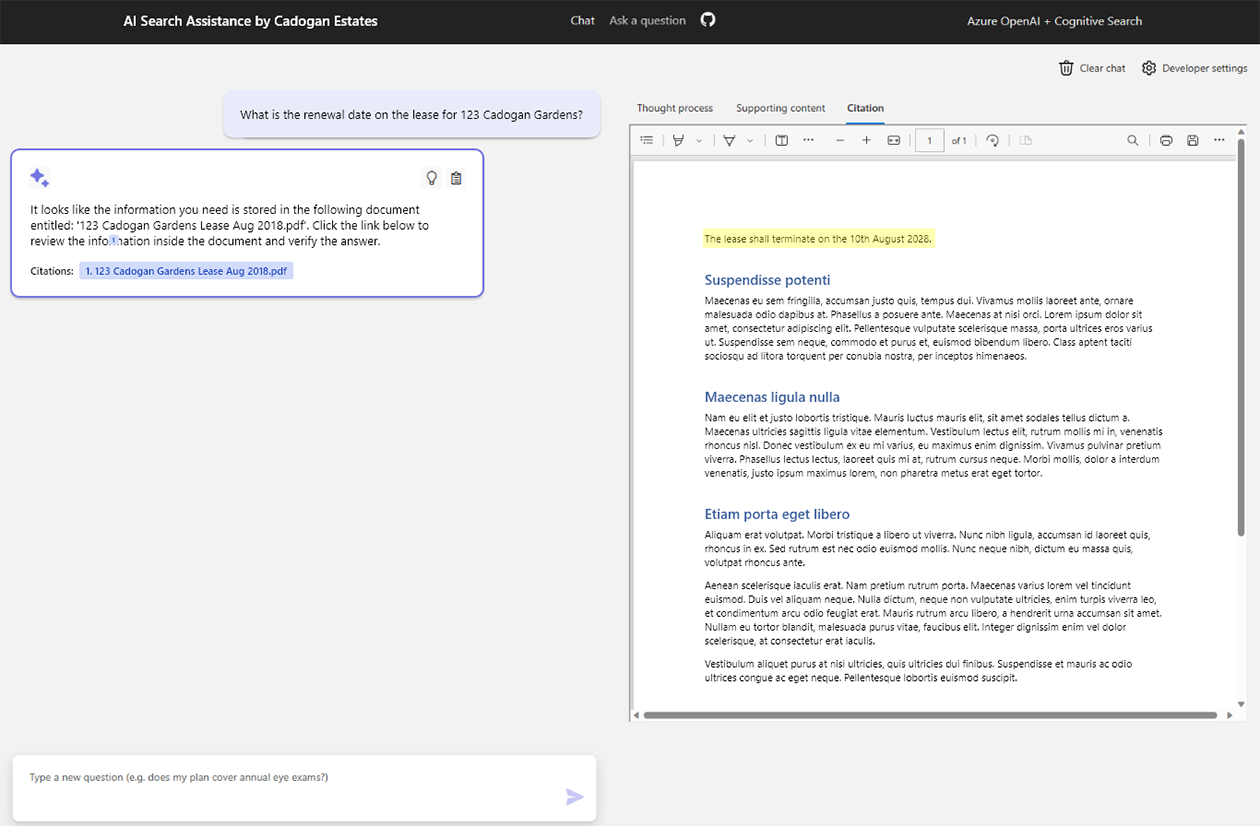
Does your intranet have all these features?
Every intranet is different but in our view, they should feature most or even all of the fifteen features we’ve covered in this post. Many of the functionality is available in SharePoint Online out of the box; that’s why so many teams choose to use SharePoint for their intranet. However, not all of the features are, which is why we’ve created some in Lightspeed365365 so you can build a world-class intranet with all the essential features, extending the power of SharePoint.
If you’d like to discuss a missing intranet feature or arrange a Lightspeed365 demo then get in touch!



 SharePoint Products
SharePoint Products