Months of intranet development and rework can save a few intense days of planning.
The video offers a 10-minute synopsis of my recent 45-minute keynote. Turn the sound on or off as you prefer.
Even though youll most likely develop your intranet in an agile and collaborative matter, its common sense to have the overall purpose and objectives mapped out and accepted by your stakeholders and colleagues.
The discovery phase of intranet development / improvement is an exciting phase in my mind; you get to uncover business problems and understand the value that a future solution might bring. In parallel, its also a good time to draft several light documents to guide the intranets direction.
Vision
Not everyone is thrilled by the word vision, but having a few short paragraphs to discuss with people inside and outside the project helps everyone gain a similar understanding of what can be intangible work. Think elevator pitch the paragraph that explains what people will be able to do and why thats so important.
My repeated advice is to publish all the supporting material as simple intranet pages and frequently update people with news stories and blog articles about progress.
Strategy
The intranet strategy must support the business strategy or else what is your intranet for?
I asked the conference audience how many had an intranet strategy and a few hands went up. I asked if they had published and updated it most hands went down. Considering the stakeholders and all the content owners and contributors, shouldnt your intranet strategy be easy to access and easy to read?

Roadmap
Now we get into what many people are rather interested in. The roadmap does layout new functionality and technologies. It shows what youre going to do and when. I am assuming that you believe in continuous improvement, rather than a launch and let go approach to intranet management.
If Microsoft can publish their Office 365 roadmap, you can certainly list out or visually present the improvements you have planned for the next couple of years. This may be as simple as switching on Yammer and helping the Customer Service team better collaborate with the Sales Team.
A 7-point framework for employee engagement in the digital workplace
Modern organisations are using a number of clever techniques to accelerate internal change and make it stick. This free e-book puts forward a simple and effective 7-point framework to use to deliver change campaigns and programmes.
Purposes
 Getting things done is the overall purpose of the digital workplace Ill let you define what work means when it comes to collaboration and your business. Its often been said that the intranet supports four purposes:
Getting things done is the overall purpose of the digital workplace Ill let you define what work means when it comes to collaboration and your business. Its often been said that the intranet supports four purposes:
- Knowledge management / document management libraries
- Communication
- Business processes / tools / activity
- Collaboration – spaces and tools.
 As much as document management can be crucial, lets just state for the record that its the application of knowledge that creates value.
As much as document management can be crucial, lets just state for the record that its the application of knowledge that creates value.
How to deliver essential tools
The conclusion of my presentation states that only through research and continuous improvements can you deliver a truly essential intranet.
Content Formula has a visual approach to research. Many people claim to be visual thinkers and dont enjoy reading pages of research results or crunching the numbers involved with data analysis. Lots of stakeholders and clients actually ask to see designs before weve designed anything. Sounds daft, doesnt it? But it’s not.
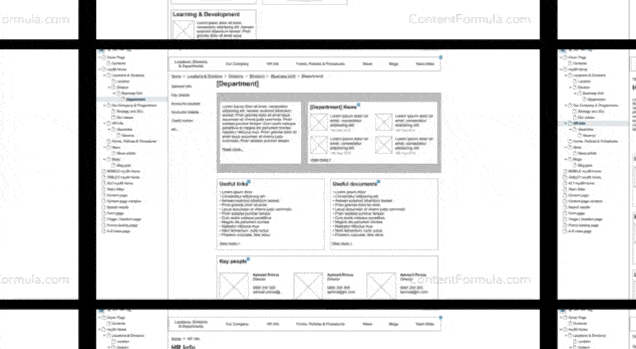 After a little conversational research, our visual designers (Im thinking about John Scott here) can whip up custom intranet mock-ups to help project managers talk to stakeholders about the end result. These beautiful concept designs help gain buy-in from management and staff alike.
After a little conversational research, our visual designers (Im thinking about John Scott here) can whip up custom intranet mock-ups to help project managers talk to stakeholders about the end result. These beautiful concept designs help gain buy-in from management and staff alike.
Then its on to user research and UX testing. After a variety of research methods, were able to start laying out content and functionality. We use wireframing to show page layouts, and we can transform these into online prototypes so that people can actually explore. We specifically use prototypes to test the UX by asking people to complete certain tasks like find a certain policy. By watching and measuring how people use the prototype, we can improve our architecture and designs.
 Because our aim is to create an intranet that meets peoples expectations and solves business problems.
Because our aim is to create an intranet that meets peoples expectations and solves business problems.
Take a look at our series of short articles about SharePoint intranet design, especially the one where John explains prototype testing in detail.



 SharePoint Products
SharePoint Products



