Wizdom’s course management module helps companies to manage activities such as training courses and company events in a streamlined and effective manner.
This training & event management module covers every major function in the event planning life cycle and supports processes behind training courses and events. The application creates an easy-to-understand overview of all courses and events, and manages registrations, de-registrations, waiting lists, and the communication before and after events and courses. This module is flexible and can be configured to manage many different types of activities e.g. lectures at a university or college.
Filterable and searchable overview of scheduled courses and events.
A high-level overview of all courses gives you a quick and easy way to identify relevant activities. You can rapidly narrow down search results using powerful filters.
The user can also search for a course, share with a colleague and mark a course as a favourite.
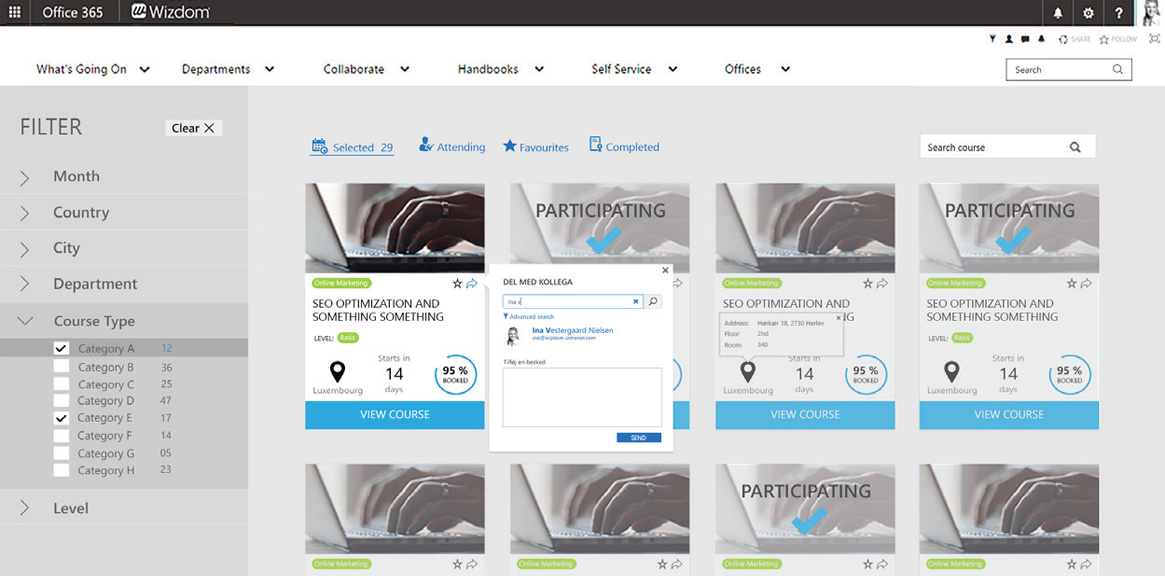
Smooth sign-up experience
When you click on a course from the overview page, youre taken to the details page for the course. Users are met by attractive and engaging pages featuring course or event descriptions and information. You can sign up with only few clicks.
The detail page shows all needed information for a user to decide to signup, be added to waiting list, signup others or cancel signup. After the signup, a confirmation email is send to the user together with a calendar invitation.
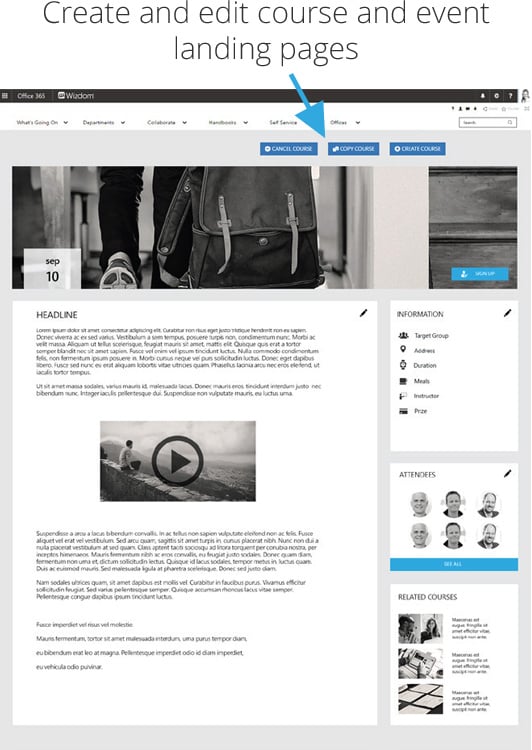
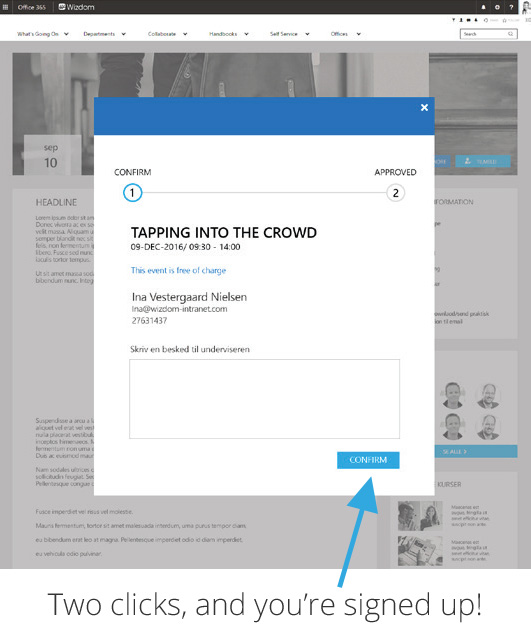
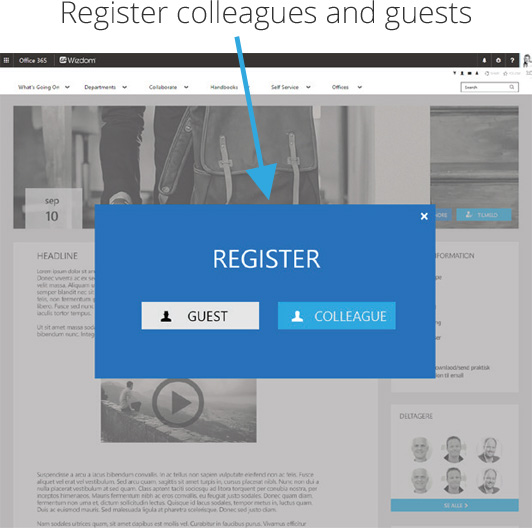
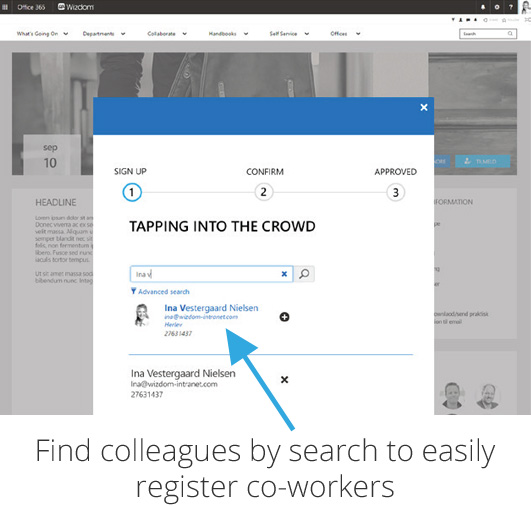
Intuitive interface to create and manage events and courses
Course and event administrators can quickly create a new courses and/or edit existing event and manage attendee lists.
There are defined course types (event, online course, course), metadata (e.g. start date, end date, deadline, description, location, etc) and roles (e.g. relevant for, mandatory, visible for, waiting list, etc) are available in the module for an administrator to use or change if required. An administrator can also customise the e-mail notification templates.
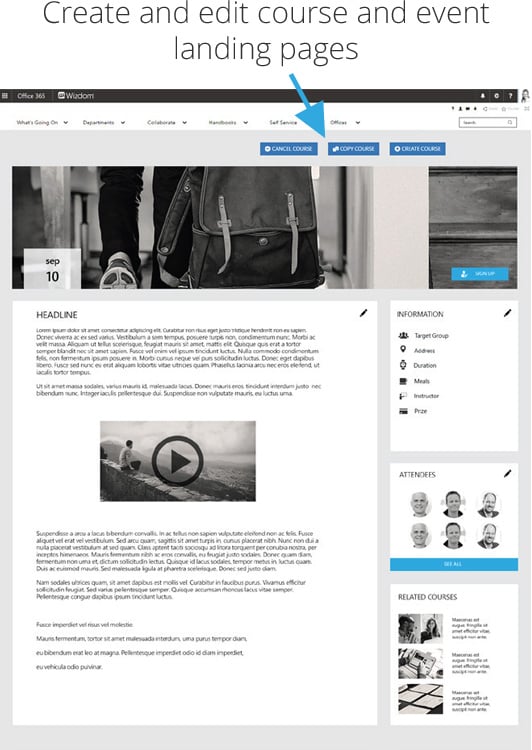
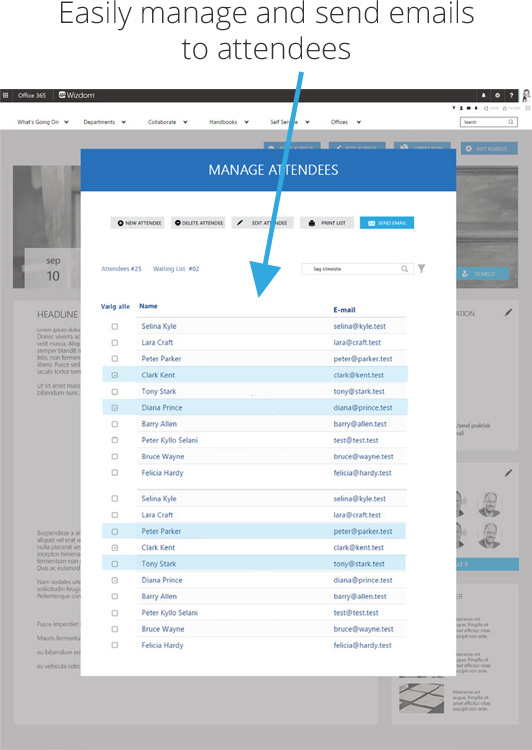
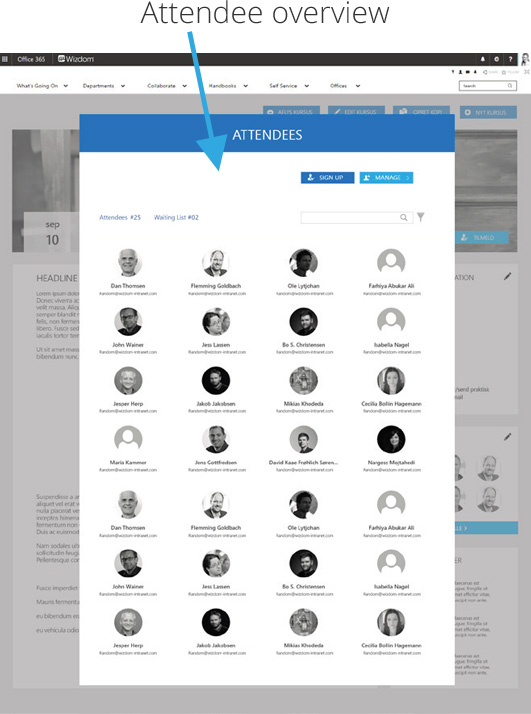



 SharePoint Products
SharePoint Products

