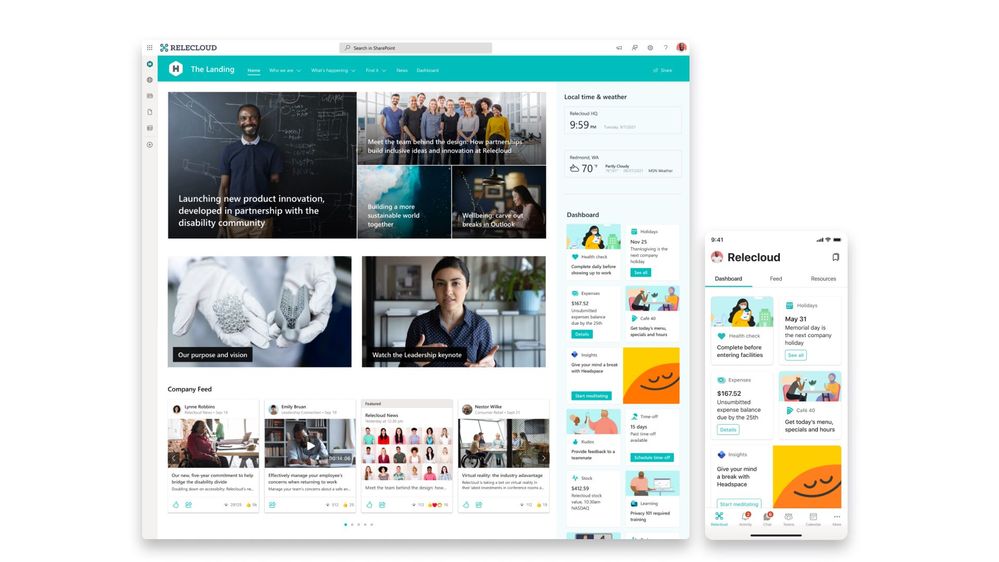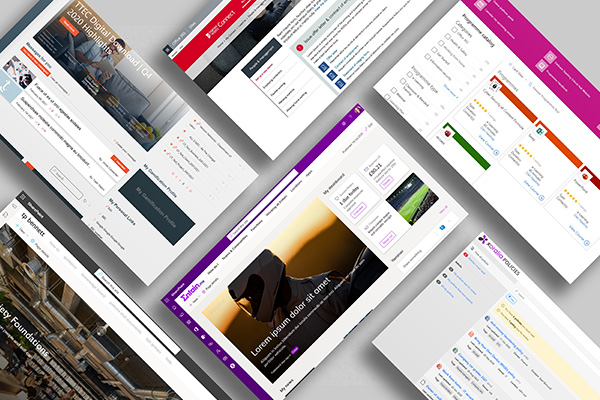Ten reasons why a SharePoint intranet is your best option.
Posted on 8 Feb 2024 by Joe Perry
For over twenty years now, SharePoint has remained the most popular base technology for corporate intranets. But with so many new technologies coming to market and offering a plethora of new features and functionalities - is SharePoint still the best option for your intranet?
We think it is, and here's why...
Need help with your Intranet?
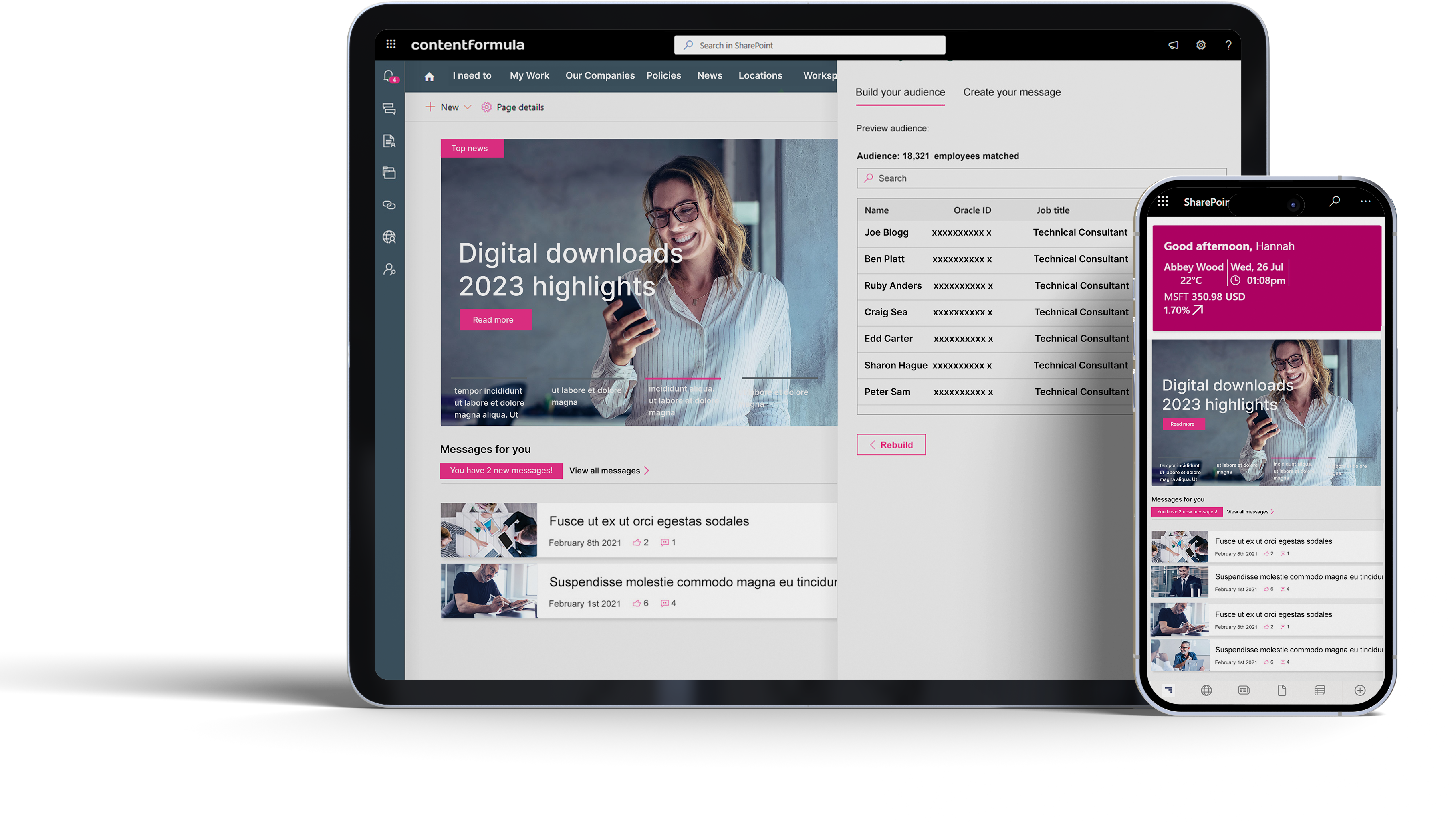
Book in a free consultation call with us to discuss your project, see some SharePoint intranet examples and find out more about how we can help.
We are often asked by intranet teams and IT functions what the best base technology option for an intranet is. Without much hesitation we reply SharePoint or SharePoint Online. In our view, it offers the most flexible option for an intranet and the most value, particularly if you are using other Microsoft tools like Yammer or Teams that can be integrated into it. If you’re on Office 365 then a SharePoint Online intranet is pretty much a no-brainer as the licence is included.
Of course, every organisation is different and that means what your intranet needs to deliver is different. Budgetary factors and the composition of your digital workplace can also be factors in working out what the best technology option for your intranet is. The great news is that there are plenty of technology options to consider, although invariably we find when organisations go through an evaluation exercise, a SharePoint intranet often emerges as the preferred choice.
SharePoint still provokes negative reactions in some people. More often than not this is because of experiences with older versions of SharePoint, where customisation was necessary for most intranet projects, and where implementations could drag on for months and months. SharePoint has changed dramatically since then (it’s now called SharePoint Modern) and is now much better, with a much slicker user interface, better performance and it’s much less reliant on developers. So, if you have had bad experiences with SharePoint then please put those aside and keep an open mind. Things have changed.
Here’s our view of the main reasons why a SharePoint or SharePoint Online intranet is likely to be your best intranet option. (Note that below when we’re talking about SharePoint, we’re also referring to SharePoint Online too.)
1 SharePoint is now the world’s most popular choice for intranets
SharePoint’s reputation as the world’s most popular base technology for intranets is not only based on our experience but is also reflected in the latest industry statistics. SharePoint now boasts over 200 million active monthly users, and its adoption rate has been steadily climbing. This is particularly significant in the context of Fortune 500 companies, where 80% rely on SharePoint for their intranet solutions. The platform’s popularity is further underlined by SharePoint Online, which has become the preferred option for 65% of small and medium-sized businesses. This wide acceptance is not just a matter of preference; it is backed by SharePoint’s ability to deliver flexible, robust, and innovative intranet solutions.
The various intranet awards like Nielsen Norman Group’s annual top ten intranets and the Step Two Intranet & Digital Workplace Awards also regularly feature SharePoint intranets as the winners. These recognitions are a testament to the art of the possible with SharePoint, showcasing its capability to adapt to diverse organisational needs and push the boundaries of what an intranet can achieve.
While its popularity as an intranet base technology is a point of confidence, it’s SharePoint’s continuous evolution, demonstrated by these recent statistics, that truly sets it apart. The platform’s growth in different sectors, especially in retail and healthcare, further emphasizes its versatility and wide-ranging applicability. SharePoint’s 75% market share in the Content Collaboration segment signifies its dominance and the trust businesses place in it for their digital workplace needs.
2 There are a great many SharePoint options
One of the great advantages of using SharePoint (and particularly SharePoint Online) is that it opens up a huge variety of options for your intranet. Although you can now deliver an intranet out of the box (i.e. using just pure SharePoint), there is a now very mature market of SharePoint intranet-in-a-box products that work alongside SharePoint to provide additional site templates, page layouts, ready built web parts, stronger governance and additional capabilities, allowing you to deliver exceptional intranets within weeks. These turnkey intranet products are highly effective, good value and fully leverage the power of SharePoint to deliver the kind of modern intranet that complex enterprises demand.
At Content Formula, we have recently introduced our own intranet product Lightspeed365. Lightspeed365 adds custom web parts to your intranet, effectively extending the value of SharePoint, and filling many of the gaps in branding, design and functionality.
Because Lightspeed365 provides a complete set of web parts to support a SharePoint Online intranet, it can prove to be highly cost effective, because it reduces the need to purchase a more expensive “in-a-box” intranet solution.
In our view Lightspeed365 is the best product on the market and one that we highly recommend. But the good news for intranet teams is they have a great number of choices.
Lightspeed365 makes it easy to create a beautiful and powerful employee intranet in SharePoint and Teams.
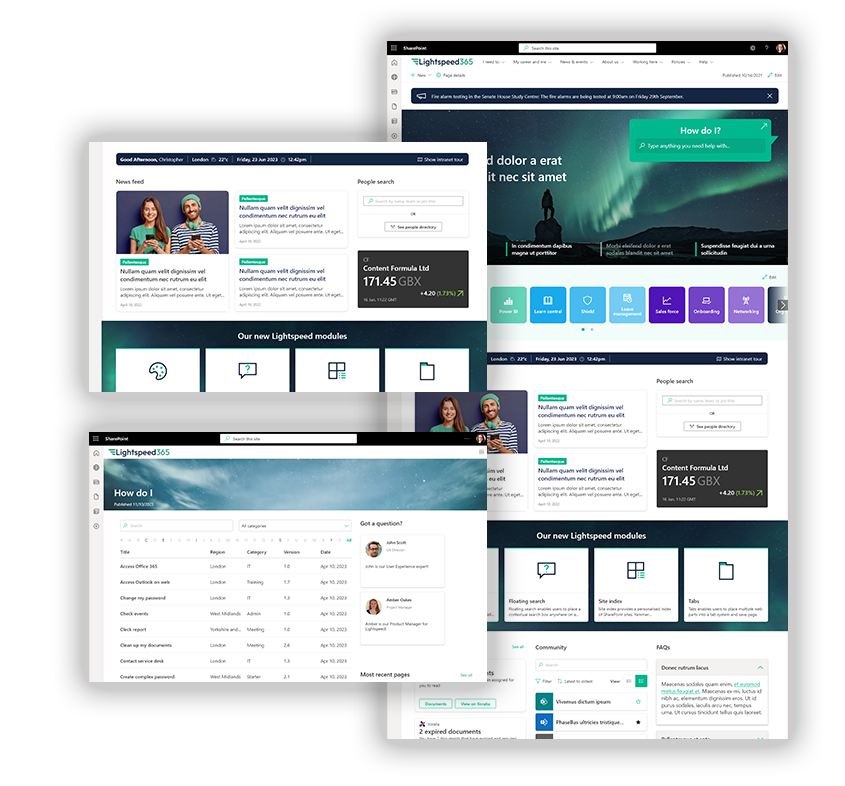
3 Integration with Microsoft 365 and other Microsoft tools
A major draw of SharePoint is the ability to integrate with other Microsoft tools, increasingly without any help from developers. Integrating Viva Engage feeds, lists of Teams spaces and OneDrive documents is straightforward and can often be done by content editors without needing to fall back on developers. There are also exciting opportunities to weave process improvement (using Power Automate, for example) and reporting (Power BI) into your intranet too. It also works the other way, so you can integrate the intranet experience into popular applications like Teams.
Having a close relationship between your intranet and your 365 suite of tools allows you to create a great digital workplace experience, while also using your intranet to drive adoption of Office 365 and establish some governance. The Microsoft Power Apps now also give us the ability to rapidly build custom apps that can integrate easily with your intranet – great for automation, advanced workflow, connecting to other company applications and more…
4 Flexible, scalable, customisable
One of the most powerful capabilities of SharePoint is its flexibility and scalability. It’s used for intranets both by companies with 100 employees and 100,000 employees and supports a range of capabilities including internal communication, content services, collaboration, search & findability and more. Flexibility and scalability come into their own as organisations restructure and as strategic priorities change over time. SharePoint is also customisable, so it is perfectly possible to craft an intranet (or even an entire digital workplace) truly wrapped around the way you work. Many IT functions want to avoid customisation if they can, but it remains an option for particular use cases, and we’ve worked on many SharePoint intranets that have customisation.
5 SharePoint supports most content publishing needs
Fundamentally intranets are about content, and you can fully utilise SharePoint for sophisticated content publishing and management to meet most of your needs around internal communications and where content needs to be carefully managed. Although communication sites have helped to bring more publishing capabilities to SharePoint, actually more sophisticated content publishing features like approval workflow, news templates, editorial calendars, automated content reviews and more tend to be included in in-a-box products.

SharePoint’s modern editing canvas makes it even easier to delegate content control out to colleagues and teams members – with simple point and click editing experiences, it has never been easier to manage pages and documents in SharePoint.
6 Integrating collaboration into the intranet
Traditionally SharePoint has always been a strong collaboration platform, mainly through team sites. While perhaps Microsoft Teams has perhaps now taken over the crown as the flagship collaboration tool, a SharePoint intranet can still bring collaboration into the heart of the intranet experience and the daily flow of work. Team sites are still available, but easy integration of Microsoft Teams and Viva Engage means that the collaboration continues to be part of a SharePoint intranet.
7 Document sharing and management
Many organisations information distribution, collaboration, knowledge assets and project output remain resolutely document-centric. While that is perhaps not always ideal, it’s a fact. SharePoint’s relatively robust document library capabilities therefore have always been a valuable part of SharePoint, allowing for document sharing and distribution, knowledge management, collaboration and more. The easy integration of SharePoint libraries into your SharePoint intranet has always been a strong capability that is not always acknowledged.
8 Supporting personalisation and content targeting
Most modern intranets include personalisation capabilities, so that content can be targeted to different groups such as all employees at one location, or in one division or function, or based on their seniority. This means that differently themed content can appear seamlessly together, targeted for each individual employee. Additionally, some intranets allow users to subscribe to different topics of interest. SharePoint and SharePoint Online intranets can very effectively support personalisation and content targeting, leveraging easy integration with Active Directory profiles to deliver truly relevant intranets. It’s another reason why SharePoint is an excellent base technology for your intranet.
9 The modern experience
The development of SharePoint modern experiences with attractive designs, far easier publishing interfaces, better performance, some very useful site templates and a whole host of other improvements has been at the centre of SharePoint improvement over the past two years. This is very different from classic SharePoint it produces a far better intranet but also allows the intranet team to be far less reliant on the IT function, something which has been frustrating for many teams in the past. The modern experience is one of the things we love about SharePoint both as geeky developers and as SharePoint consultants too, helping clients implementing fantastic intranets.

10 Microsoft’s Ongoing Investment in SharePoint
The evolution of SharePoint, including SharePoint Online, is a testament to Microsoft’s continuous investment in its capabilities. A key highlight in this journey is the integration with Microsoft Viva, Microsoft’s latest employee experience platform. Viva brings together communications, knowledge, learning, resources, and insights, directly through the SharePoint environment. This integration significantly enhances not just workflow efficiency, but also enriches the entire user experience with personalized content and easy access to learning and development resources.
The advancement of AI and machine learning in SharePoint represents another significant stride, refining how we engage with the platform. These enhancements introduce smarter search functionalities and personalized content delivery, tailoring the SharePoint experience to individual user needs. The strengthened synergy between SharePoint and Microsoft Teams supports more fluid collaboration in today’s hybrid work environments, enabling seamless communication and content sharing.
User experience improvements in SharePoint, focusing on intuitive navigation and better mobile responsiveness, make it more user-friendly than ever. Additionally, security and compliance have seen substantial upgrades, ensuring that SharePoint aligns with current data protection and governance standards.
Looking ahead, the roadmap for SharePoint indicates Microsoft’s robust commitment to ongoing development and innovation. The potential integration of AI-driven tools like Copilot into SharePoint and the broader Microsoft 365 suite is particularly exciting. Imagine an AI assistant that not only enhances content management and creation but also automates routine tasks and provides advanced analytics. While the full capabilities of Copilot within SharePoint are still unfolding, its integration is a clear indication of SharePoint’s position as a cutting-edge solution for intranets, ready to adapt and evolve with the changing needs of businesses.
These ongoing developments in SharePoint, bolstered by the capabilities of Microsoft Viva, not only improve functionality but also reinforce our confidence in SharePoint as a top-tier intranet solution. SharePoint continues to evolve, meeting the complex demands of modern enterprises and shaping the future of digital workplaces.
Get in touch
If you’re considering creating a new SharePoint or SharePoint Online intranet, want to return to SharePoint, or need any advice in this area then get in touch! We’d love to hear from you.

Find out more about our SharePoint intranet services...
Request a call back with one of our SharePoint experts, for a free consultation about your business.



 SharePoint Products
SharePoint Products